springboot的secruity总结
1. 引入相关依赖(略)
<dependency> <groupId>org.springframework.boot</groupId> <artifactId>spring-boot-starter-security</artifactId> </dependency> <dependency> <groupId>org.springframework.boot</groupId> <artifactId>spring-boot-starter-thymeleaf</artifactId> </dependency> <dependency> <groupId>org.thymeleaf.extras</groupId> <artifactId>thymeleaf-extras-springsecurity5</artifactId> </dependency>
2. springboot配置安全的配置文件继承WebSecurityConfigurerAdapter
3. configure配置用自定义验证 auth.userDetailsService(userDetailsService).passwordEncoder(bCryptPasswordEncoder());
4. 配置各种过滤规格和成功或失败后的处理器
例子:
@Configuration public class SecurityConfig extends WebSecurityConfigurerAdapter { @Autowired HrService hrService; @Autowired CustomFilterInvocationSecurityMetadataSource customFilterInvocationSecurityMetadataSource; @Autowired CustomUrlDecisionManager customUrlDecisionManager; @Bean PasswordEncoder passwordEncoder() { return new BCryptPasswordEncoder(); } @Override protected void configure(AuthenticationManagerBuilder auth) throws Exception { auth.userDetailsService(hrService); } @Override public void configure(WebSecurity web) throws Exception { web.ignoring().antMatchers("/css/**", "/js/**", "/index.html", "/img/**", "/fonts/**", "/favicon.ico", "/verifyCode"); } @Bean LoginFilter loginFilter() throws Exception { LoginFilter loginFilter = new LoginFilter(); loginFilter.setAuthenticationSuccessHandler((request, response, authentication) -> { response.setContentType("application/json;charset=utf-8"); PrintWriter out = response.getWriter(); Hr hr = (Hr) authentication.getPrincipal(); hr.setPassword(null); RespBean ok = RespBean.ok("登录成功!", hr); String s = new ObjectMapper().writeValueAsString(ok); out.write(s); out.flush(); out.close(); } ); loginFilter.setAuthenticationFailureHandler((request, response, exception) -> { response.setContentType("application/json;charset=utf-8"); PrintWriter out = response.getWriter(); RespBean respBean = RespBean.error(exception.getMessage()); if (exception instanceof LockedException) { respBean.setMsg("账户被锁定,请联系管理员!"); } else if (exception instanceof CredentialsExpiredException) { respBean.setMsg("密码过期,请联系管理员!"); } else if (exception instanceof AccountExpiredException) { respBean.setMsg("账户过期,请联系管理员!"); } else if (exception instanceof DisabledException) { respBean.setMsg("账户被禁用,请联系管理员!"); } else if (exception instanceof BadCredentialsException) { respBean.setMsg("用户名或者密码输入错误,请重新输入!"); } out.write(new ObjectMapper().writeValueAsString(respBean)); out.flush(); out.close(); } ); loginFilter.setAuthenticationManager(authenticationManagerBean()); loginFilter.setFilterProcessesUrl("/doLogin"); ConcurrentSessionControlAuthenticationStrategy sessionStrategy = new ConcurrentSessionControlAuthenticationStrategy(sessionRegistry()); sessionStrategy.setMaximumSessions(1); loginFilter.setSessionAuthenticationStrategy(sessionStrategy); return loginFilter; } @Bean SessionRegistryImpl sessionRegistry() { return new SessionRegistryImpl(); } @Override protected void configure(HttpSecurity http) throws Exception { http.authorizeRequests() .withObjectPostProcessor(new ObjectPostProcessor<FilterSecurityInterceptor>() { @Override public <O extends FilterSecurityInterceptor> O postProcess(O object) { object.setAccessDecisionManager(customUrlDecisionManager); object.setSecurityMetadataSource(customFilterInvocationSecurityMetadataSource); return object; } }) .and() .logout() .logoutSuccessHandler((req, resp, authentication) -> { resp.setContentType("application/json;charset=utf-8"); PrintWriter out = resp.getWriter(); out.write(new ObjectMapper().writeValueAsString(RespBean.ok("注销成功!"))); out.flush(); out.close(); } ) .permitAll() .and() .csrf().disable().exceptionHandling() //没有认证时,在这里处理结果,不要重定向 .authenticationEntryPoint((req, resp, authException) -> { resp.setContentType("application/json;charset=utf-8"); resp.setStatus(401); PrintWriter out = resp.getWriter(); RespBean respBean = RespBean.error("访问失败!"); if (authException instanceof InsufficientAuthenticationException) { respBean.setMsg("请求失败,请联系管理员!"); } out.write(new ObjectMapper().writeValueAsString(respBean)); out.flush(); out.close(); } ); http.addFilterAt(new ConcurrentSessionFilter(sessionRegistry(), event -> { HttpServletResponse resp = event.getResponse(); resp.setContentType("application/json;charset=utf-8"); resp.setStatus(401); PrintWriter out = resp.getWriter(); out.write(new ObjectMapper().writeValueAsString(RespBean.error("您已在另一台设备登录,本次登录已下线!"))); out.flush(); out.close(); }), ConcurrentSessionFilter.class); http.addFilterAt(loginFilter(), UsernamePasswordAuthenticationFilter.class); } }
ruoyi例子
@Configuration
@EnableWebSecurity //在模板中使用权限
@EnableGlobalMethodSecurity(prePostEnabled = true, securedEnabled = true) public class SecurityConfig extends WebSecurityConfigurerAdapter { /** * 自定义用户认证逻辑 */ @Autowired private UserDetailsService userDetailsService; /** * 认证失败处理类 */ @Autowired private AuthenticationEntryPointImpl unauthorizedHandler; /** * 退出处理类 */ @Autowired private LogoutSuccessHandlerImpl logoutSuccessHandler; /** * token认证过滤器 */ @Autowired private JwtAuthenticationTokenFilter authenticationTokenFilter; /** * 跨域过滤器 */ @Autowired private CorsFilter corsFilter; /** * 允许匿名访问的地址 */ @Autowired private PermitAllUrlProperties permitAllUrl; /** * 解决 无法直接注入 AuthenticationManager * * @return * @throws Exception */ @Bean @Override public AuthenticationManager authenticationManagerBean() throws Exception { return super.authenticationManagerBean(); } /** * anyRequest | 匹配所有请求路径 * access | SpringEl表达式结果为true时可以访问 * anonymous | 匿名可以访问 * denyAll | 用户不能访问 * fullyAuthenticated | 用户完全认证可以访问(非remember-me下自动登录) * hasAnyAuthority | 如果有参数,参数表示权限,则其中任何一个权限可以访问 * hasAnyRole | 如果有参数,参数表示角色,则其中任何一个角色可以访问 * hasAuthority | 如果有参数,参数表示权限,则其权限可以访问 * hasIpAddress | 如果有参数,参数表示IP地址,如果用户IP和参数匹配,则可以访问 * hasRole | 如果有参数,参数表示角色,则其角色可以访问 * permitAll | 用户可以任意访问 * rememberMe | 允许通过remember-me登录的用户访问 * authenticated | 用户登录后可访问 */ @Override protected void configure(HttpSecurity httpSecurity) throws Exception { // 注解标记允许匿名访问的url ExpressionUrlAuthorizationConfigurer<HttpSecurity>.ExpressionInterceptUrlRegistry registry = httpSecurity.authorizeRequests(); permitAllUrl.getUrls().forEach(url -> registry.antMatchers(url).permitAll()); httpSecurity // CSRF禁用,因为不使用session .csrf().disable() // 禁用HTTP响应标头 .headers().cacheControl().disable().and() // 认证失败处理类 .exceptionHandling().authenticationEntryPoint(unauthorizedHandler).and() // 基于token,所以不需要session .sessionManagement().sessionCreationPolicy(SessionCreationPolicy.STATELESS).and() // 过滤请求 .authorizeRequests() // 对于登录login 注册register 验证码captchaImage 允许匿名访问 .antMatchers("/login", "/register", "/captchaImage").permitAll() // 静态资源,可匿名访问 .antMatchers(HttpMethod.GET, "/", "/*.html", "/**/*.html", "/**/*.css", "/**/*.js", "/profile/**").permitAll() .antMatchers("/swagger-ui.html", "/swagger-resources/**", "/webjars/**", "/*/api-docs", "/druid/**").permitAll() // 除上面外的所有请求全部需要鉴权认证 .anyRequest().authenticated() .and() .headers().frameOptions().disable(); // 添加Logout filter httpSecurity.logout().logoutUrl("/logout").logoutSuccessHandler(logoutSuccessHandler); // 添加JWT filter httpSecurity.addFilterBefore(authenticationTokenFilter, UsernamePasswordAuthenticationFilter.class); // 添加CORS filter httpSecurity.addFilterBefore(corsFilter, JwtAuthenticationTokenFilter.class); httpSecurity.addFilterBefore(corsFilter, LogoutFilter.class); } /** * 强散列哈希加密实现 */ @Bean public BCryptPasswordEncoder bCryptPasswordEncoder() { return new BCryptPasswordEncoder(); } /** * 身份认证接口 */ @Override protected void configure(AuthenticationManagerBuilder auth) throws Exception { auth.userDetailsService(userDetailsService).passwordEncoder(bCryptPasswordEncoder()); } }
用户验证处理:UserDetailsServiceImpl
@Service public class UserDetailsServiceImpl implements UserDetailsService { private static final Logger log = LoggerFactory.getLogger(UserDetailsServiceImpl.class); @Autowired private ISysUserService userService; @Autowired private SysPasswordService passwordService; @Autowired private SysPermissionService permissionService; @Override public UserDetails loadUserByUsername(String username) throws UsernameNotFoundException { SysUser user = userService.selectUserByUserName(username); if (StringUtils.isNull(user)) { log.info("登录用户:{} 不存在.", username); throw new ServiceException("登录用户:" + username + " 不存在"); } else if (UserStatus.DELETED.getCode().equals(user.getDelFlag())) { log.info("登录用户:{} 已被删除.", username); throw new ServiceException("对不起,您的账号:" + username + " 已被删除"); } else if (UserStatus.DISABLE.getCode().equals(user.getStatus())) { log.info("登录用户:{} 已被停用.", username); throw new ServiceException("对不起,您的账号:" + username + " 已停用"); } passwordService.validate(user); return createLoginUser(user); } public UserDetails createLoginUser(SysUser user) { return new LoginUser(user.getUserId(), user.getDeptId(), user, permissionService.getMenuPermission(user)); } }
自定义退出处理类:LogoutSuccessHandlerImpl
@Configuration public class LogoutSuccessHandlerImpl implements LogoutSuccessHandler { @Autowired private TokenService tokenService; /** * 退出处理 * * @return */ @Override public void onLogoutSuccess(HttpServletRequest request, HttpServletResponse response, Authentication authentication) throws IOException, ServletException { LoginUser loginUser = tokenService.getLoginUser(request); if (StringUtils.isNotNull(loginUser)) { String userName = loginUser.getUsername(); // 删除用户缓存记录 tokenService.delLoginUser(loginUser.getToken()); // 记录用户退出日志 AsyncManager.me().execute(AsyncFactory.recordLogininfor(userName, Constants.LOGOUT, "退出成功")); } ServletUtils.renderString(response, JSON.toJSONString(AjaxResult.success("退出成功"))); } }
token过滤器 验证token有效性:JwtAuthenticationTokenFilter
@Component public class JwtAuthenticationTokenFilter extends OncePerRequestFilter { @Autowired private TokenService tokenService; @Override protected void doFilterInternal(HttpServletRequest request, HttpServletResponse response, FilterChain chain) throws ServletException, IOException { LoginUser loginUser = tokenService.getLoginUser(request); if (StringUtils.isNotNull(loginUser) && StringUtils.isNull(SecurityUtils.getAuthentication())) { tokenService.verifyToken(loginUser); UsernamePasswordAuthenticationToken authenticationToken = new UsernamePasswordAuthenticationToken(loginUser, null, loginUser.getAuthorities()); authenticationToken.setDetails(new WebAuthenticationDetailsSource().buildDetails(request)); SecurityContextHolder.getContext().setAuthentication(authenticationToken); } chain.doFilter(request, response); } }
等等...
spring security是一组过滤器链,处理器里面也有很多的处理器,通过配置可以添加过滤器即处理器Handler。
注意的有,如果应用是web验证,httpSecurity,需要启用csrf()和sessionManagement(),并且如果用fromLogin()和logout(),配置登录登出页面,它们会走
UsernamePasswordAuthenticationFilter有认证过程,认证成功和失败后会有成功AutherticationSuccessHandler和失败的处理器(SuccessAuthertication和UnSuccessAuthertication)
这是我们可以在配置类中配置 认证成功和失败的处理类(继承详情处理器即可).
如: httpSecurity.logout().logoutUrl("/logout").logoutSuccessHandler(logoutSuccessHandler);
如果httpSecurity不配置,有默认父类配置会走UsernamePasswordAuthenticationFilter,里面都会有默认成功和失败的处理器,如果httpSecurity我们重新配置了不继承父类了,使用了fromLogin()和logout(),可以自定义处理器.
如果我们是jwt验证,(自己写的验证,我们没有调用UsernamePasswordAuthenticationFilter,这是验证成功和失败的处理改怎么写呢)
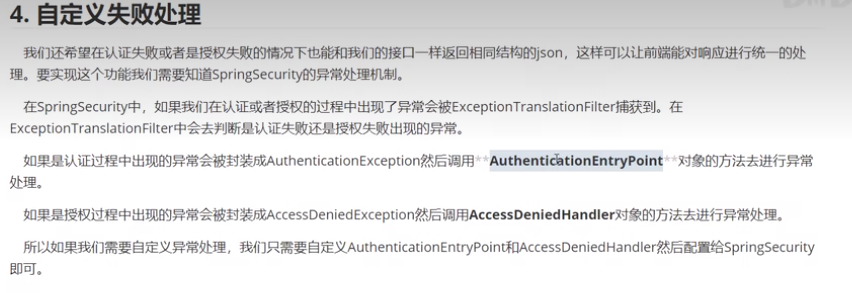
实现过程是写,相应的处理器Handler,然后配置到httpSecurity
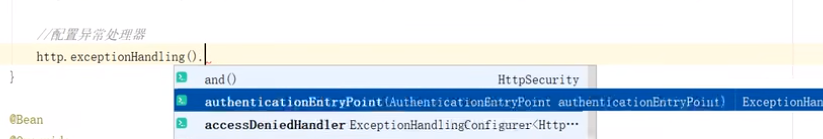
转: https://github.com/lenve/vhr
https://gitee.com/y_project/RuoYi-Vue
spring security 的jwt认证:https://www.bilibili.com/video/BV1Mg4y1j7wX/


