WF:关于流程设计器的一点补充
最近不少朋友对我以前发的一些例子中的流程设计器有一些疑问,以后我会专门写一个流程设计器的例子,这里先写几个开发流程设计器时要用到的小知识点
1.为自定义的Activity添加图标
为自定义Activity设置成员属性
 [System.Drawing.ToolboxBitmap(typeof(wxdActivity), "wxd.bmp")]
[System.Drawing.ToolboxBitmap(typeof(wxdActivity), "wxd.bmp")] public class wxdActivity : System.Workflow.ComponentModel.Activity
public class wxdActivity : System.Workflow.ComponentModel.Activity2.为Activity设置外观
 //设计器样式类
//设计器样式类 [ActivityDesignerThemeAttribute(typeof(wxdTheme))]
[ActivityDesignerThemeAttribute(typeof(wxdTheme))] public class wxdActivityDesigner : ActivityDesigner
public class wxdActivityDesigner : ActivityDesigner {
{ }
}
 //主题类
//主题类 public class wxdTheme : ActivityDesignerTheme
public class wxdTheme : ActivityDesignerTheme {
{ public wxdTheme(WorkflowTheme theme)
public wxdTheme(WorkflowTheme theme) : base(theme)
: base(theme) {
{ this.BorderColor = Color.Red; //边框色
this.BorderColor = Color.Red; //边框色 this.BorderStyle = DashStyle.Dash ; //边框线条
this.BorderStyle = DashStyle.Dash ; //边框线条 this.BackColorStart = Color.White; //渐变开始色
this.BackColorStart = Color.White; //渐变开始色 this.BackColorEnd = Color.Blue; //渐变结束色
this.BackColorEnd = Color.Blue; //渐变结束色 this.BackgroundStyle = LinearGradientMode.ForwardDiagonal;//渐变方向
this.BackgroundStyle = LinearGradientMode.ForwardDiagonal;//渐变方向
 }
} }
}为自定义Activity设置成员属性
 [Designer(typeof(wxdActivityDesigner), typeof(IDesigner))]
[Designer(typeof(wxdActivityDesigner), typeof(IDesigner))] public class wxdActivity : System.Workflow.ComponentModel.Activity
public class wxdActivity : System.Workflow.ComponentModel.Activity
如果在继承了SequenceActivity的Activity使用了上面方式定义的主题,可以使用其内部Activity结构不显示,有时不想在流程设计器中对用户暴露太多信息可以用这个方法
3.为Activity添加右键菜单与数据绑定窗体
有时使用属性栏对Activity进行设置,对用户来说不是很方便,比如有些属性值是用户名,设备名等要从数据库中动态加载的数据,这时为最好提供一个数据绑定窗体向导
 using System.Workflow.ComponentModel;
using System.Workflow.ComponentModel; using System.ComponentModel;
using System.ComponentModel; using System.Workflow.ComponentModel.Design;
using System.Workflow.ComponentModel.Design; using System.Drawing;
using System.Drawing; using System.Drawing.Drawing2D;
using System.Drawing.Drawing2D; using System.ComponentModel.Design;
using System.ComponentModel.Design; using System;
using System; using System.Collections.Generic;
using System.Collections.Generic; namespace wxwinter
namespace wxwinter {
{
 //自定义Activity
//自定义Activity [Designer(typeof(wxdActivityDesigner), typeof(IDesigner))]
[Designer(typeof(wxdActivityDesigner), typeof(IDesigner))] public class wxdActivity : System.Workflow.ComponentModel.Activity
public class wxdActivity : System.Workflow.ComponentModel.Activity {
{ public static DependencyProperty wxdValueProperty =
public static DependencyProperty wxdValueProperty = 
 DependencyProperty.Register("wxdValue", typeof(string), typeof(wxdActivity));
DependencyProperty.Register("wxdValue", typeof(string), typeof(wxdActivity));
 [Browsable(true)]
[Browsable(true)] [DesignerSerializationVisibility
[DesignerSerializationVisibility
 (DesignerSerializationVisibility.Visible)]
(DesignerSerializationVisibility.Visible)] public string wxdValue
public string wxdValue {
{ get
get {
{ return ((string)(base.GetValue(wxdActivity.wxdValueProperty)));
return ((string)(base.GetValue(wxdActivity.wxdValueProperty))); }
} set
set {
{ base.SetValue(wxdActivity.wxdValueProperty, value);
base.SetValue(wxdActivity.wxdValueProperty, value); }
} }
}
 }
}

 //自定义设计器
//自定义设计器 public class wxdActivityDesigner : ActivityDesigner
public class wxdActivityDesigner : ActivityDesigner {
{
 protected override
protected override 
 System.Collections.ObjectModel.ReadOnlyCollection<DesignerAction> DesignerActions
System.Collections.ObjectModel.ReadOnlyCollection<DesignerAction> DesignerActions {
{ get
get {
{ List<DesignerAction> list = new List<DesignerAction>();
List<DesignerAction> list = new List<DesignerAction>(); foreach (DesignerAction temp in base.DesignerActions)
foreach (DesignerAction temp in base.DesignerActions) {
{ list.Add(new DesignerAction(this, temp.ActionId, temp.Text));
list.Add(new DesignerAction(this, temp.ActionId, temp.Text)); }
} return list.AsReadOnly();
return list.AsReadOnly(); }
} }
}
 protected override ActivityDesignerVerbCollection Verbs
protected override ActivityDesignerVerbCollection Verbs {
{ get
get {
{ ActivityDesignerVerbCollection NewVerbs = new
ActivityDesignerVerbCollection NewVerbs = new 
 ActivityDesignerVerbCollection();
ActivityDesignerVerbCollection(); NewVerbs.AddRange(base.Verbs);
NewVerbs.AddRange(base.Verbs);
 ActivityDesignerVerb menu = new ActivityDesignerVerb(this,
ActivityDesignerVerb menu = new ActivityDesignerVerb(this, 
 DesignerVerbGroup.View, "设置wxdValue", new EventHandler(menu_click));
DesignerVerbGroup.View, "设置wxdValue", new EventHandler(menu_click)); NewVerbs.Add(menu);
NewVerbs.Add(menu);
 return NewVerbs;
return NewVerbs; }
} }
}
 //当添加的菜单单击时要执行的操作
//当添加的菜单单击时要执行的操作 private void menu_click(object sender, EventArgs e)
private void menu_click(object sender, EventArgs e) {
{
 using (wxdSetForm wf = new wxdSetForm())
using (wxdSetForm wf = new wxdSetForm()) {
{ string v = (string)this.Activity.GetValue
string v = (string)this.Activity.GetValue
 (wxdActivity.wxdValueProperty);
(wxdActivity.wxdValueProperty);
 wf.Value = v;
wf.Value = v; wf.ShowDialog();
wf.ShowDialog(); this.Activity.SetValue(wxdActivity.wxdValueProperty,wf.Value);
this.Activity.SetValue(wxdActivity.wxdValueProperty,wf.Value); }
}

 }
} }
}
 //自定义数据设置窗体
//自定义数据设置窗体 public class wxdSetForm : System.Windows.Forms.Form
public class wxdSetForm : System.Windows.Forms.Form  {
{ public string Value;
public string Value; System.Windows.Forms.TextBox tx = new System.Windows.Forms.TextBox();
System.Windows.Forms.TextBox tx = new System.Windows.Forms.TextBox(); System.Windows.Forms.Button bt = new System.Windows.Forms.Button();
System.Windows.Forms.Button bt = new System.Windows.Forms.Button(); public wxdSetForm()
public wxdSetForm() {
{ bt.Top=30;
bt.Top=30; this.Controls.Add(tx);
this.Controls.Add(tx); this.Controls.Add(bt);
this.Controls.Add(bt); bt.Click += new EventHandler(bt_Click);
bt.Click += new EventHandler(bt_Click); bt.Text = "确定";
bt.Text = "确定"; this.Load += new EventHandler(wxdSetForm_Load);
this.Load += new EventHandler(wxdSetForm_Load); }
}
 void wxdSetForm_Load(object sender, EventArgs e)
void wxdSetForm_Load(object sender, EventArgs e) {
{ this.tx.Text = Value;
this.tx.Text = Value; }
}
 void bt_Click(object sender, EventArgs e)
void bt_Click(object sender, EventArgs e) {
{ this.Value = this.tx.Text;
this.Value = this.tx.Text; this.Hide();
this.Hide(); }
} }
} }
}以上生成的Activity可以在VS中使用,也可以在我以前的流程设计器例子中使用
4.为Activity添加属性验证器
 using System.Workflow.ComponentModel;
using System.Workflow.ComponentModel; using System.ComponentModel;
using System.ComponentModel; using System.Workflow.ComponentModel.Design;
using System.Workflow.ComponentModel.Design; using System.Drawing;
using System.Drawing; using System.Drawing.Drawing2D;
using System.Drawing.Drawing2D; using System.ComponentModel.Design;
using System.ComponentModel.Design; using System;
using System; using System.Collections.Generic;
using System.Collections.Generic; using System.Workflow.ComponentModel.Compiler;
using System.Workflow.ComponentModel.Compiler; namespace wxwinter
namespace wxwinter {
{
 //自定义Activity
//自定义Activity [ActivityValidator(typeof(wxdActivityValidator))]
[ActivityValidator(typeof(wxdActivityValidator))] public class wxdActivity : System.Workflow.ComponentModel.Activity
public class wxdActivity : System.Workflow.ComponentModel.Activity {
{ public static DependencyProperty wxdValueProperty =
public static DependencyProperty wxdValueProperty = 
 DependencyProperty.Register("wxdValue", typeof(string), typeof(wxdActivity));
DependencyProperty.Register("wxdValue", typeof(string), typeof(wxdActivity));
 [Browsable(true)]
[Browsable(true)] [DesignerSerializationVisibility
[DesignerSerializationVisibility
 (DesignerSerializationVisibility.Visible)]
(DesignerSerializationVisibility.Visible)] public string wxdValue
public string wxdValue {
{ get
get {
{ return ((string)(base.GetValue(wxdActivity.wxdValueProperty)));
return ((string)(base.GetValue(wxdActivity.wxdValueProperty))); }
} set
set {
{ base.SetValue(wxdActivity.wxdValueProperty, value);
base.SetValue(wxdActivity.wxdValueProperty, value); }
} }
}
 }
} //验证器类
//验证器类 public class wxdActivityValidator :
public class wxdActivityValidator : 
 System.Workflow.ComponentModel.Compiler.ActivityValidator
System.Workflow.ComponentModel.Compiler.ActivityValidator {
{ public override ValidationErrorCollection ValidateProperties
public override ValidationErrorCollection ValidateProperties
 (ValidationManager manager, object obj)
(ValidationManager manager, object obj) {
{ ValidationErrorCollection Errors = base.ValidateProperties(manager,
ValidationErrorCollection Errors = base.ValidateProperties(manager, 
 obj);
obj);
 if (obj != null)
if (obj != null) {
{ this.wxdValueValidator(Errors, (wxdActivity)obj);
this.wxdValueValidator(Errors, (wxdActivity)obj); }
} return Errors;
return Errors; }
}
 private void wxdValueValidator(ValidationErrorCollection Errors,
private void wxdValueValidator(ValidationErrorCollection Errors, 
 wxdActivity obj)
wxdActivity obj) {
{ if (obj.wxdValue=="")
if (obj.wxdValue=="") {
{ Errors.Add(ValidationError.GetNotSetValidationError
Errors.Add(ValidationError.GetNotSetValidationError
 (wxdActivity.wxdValueProperty.Name));
(wxdActivity.wxdValueProperty.Name)); }
}
 }
}
 }
}
 }
}
5.运行时动态将字符串编译为C#可执行代码
(与WF无关,这是C#的基础知识,在作流程设计器时有时会用到)
 private void button1_Click(object sender, EventArgs e)
private void button1_Click(object sender, EventArgs e) {
{ CSharpCodeProvider CSharp = new CSharpCodeProvider();
CSharpCodeProvider CSharp = new CSharpCodeProvider();
 String[] dll = { "System.dll", "System.Windows.Forms.dll" };
String[] dll = { "System.dll", "System.Windows.Forms.dll" };
 CompilerParameters 编译参数 = new CompilerParameters(dll);
CompilerParameters 编译参数 = new CompilerParameters(dll);
 编译参数.GenerateExecutable = false;
编译参数.GenerateExecutable = false;
 编译参数.GenerateInMemory = true;
编译参数.GenerateInMemory = true;
 string 代码串 = this.textBox1.Text;
string 代码串 = this.textBox1.Text;
 CompilerResults 结果 = CSharp.CompileAssemblyFromSource(编译参数, 代
CompilerResults 结果 = CSharp.CompileAssemblyFromSource(编译参数, 代
 码串);
码串);
 Assembly 程序集 = 结果.CompiledAssembly;
Assembly 程序集 = 结果.CompiledAssembly;
 object 动态对象 = 程序集.CreateInstance("wxd");
object 动态对象 = 程序集.CreateInstance("wxd");
 MethodInfo 方法 = 动态对象.GetType().GetMethod("setText");
MethodInfo 方法 = 动态对象.GetType().GetMethod("setText");
 object[] 参数 = { this.button1 };
object[] 参数 = { this.button1 };
 object s = 方法.Invoke(动态对象, 参数);
object s = 方法.Invoke(动态对象, 参数);
 System.Console.WriteLine(s);
System.Console.WriteLine(s);
 }
}
文本框中的文本代码
class wxd
{
public string setText(System.Windows.Forms.Control ct)
{
ct.Text = "按钮提示文字被我修改了";
System.Windows.Forms.MessageBox.Show("wxwinter");
return "ok";
}
}
例子:https://files.cnblogs.com/foundation/WindowsApplication1.rar


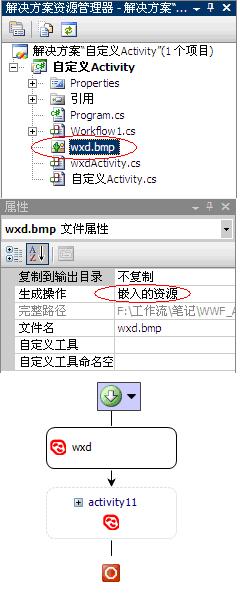



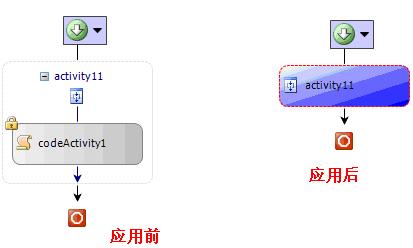
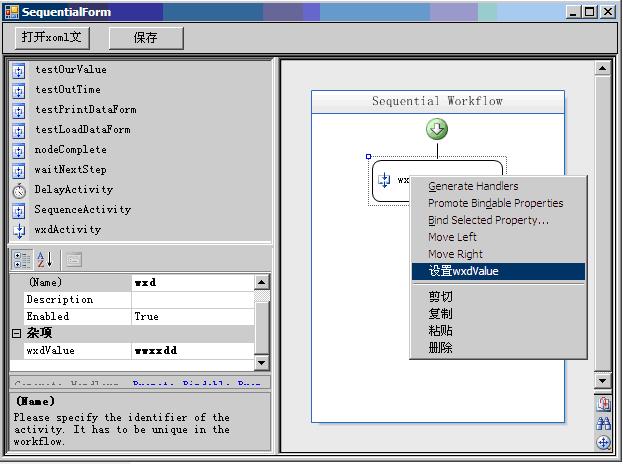
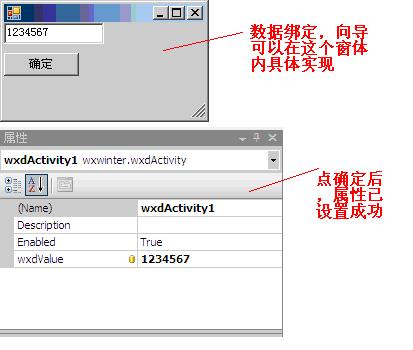
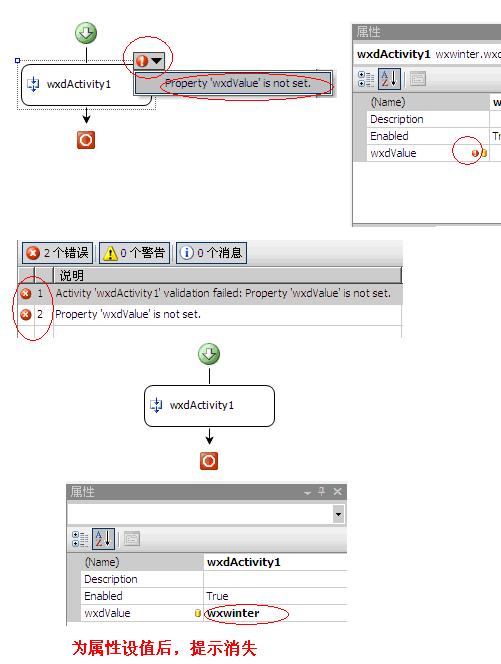
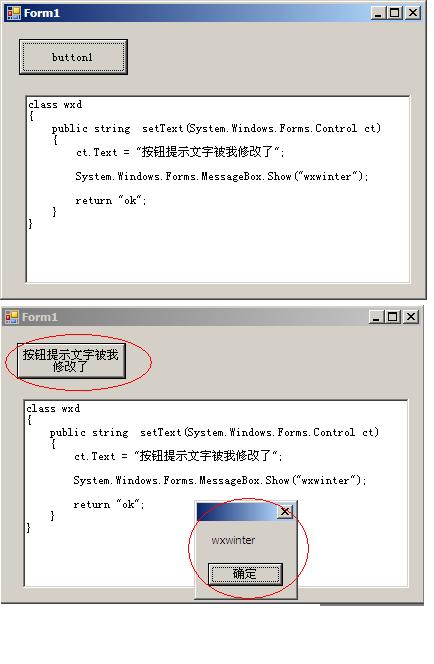


【推荐】国内首个AI IDE,深度理解中文开发场景,立即下载体验Trae
【推荐】编程新体验,更懂你的AI,立即体验豆包MarsCode编程助手
【推荐】抖音旗下AI助手豆包,你的智能百科全书,全免费不限次数
【推荐】轻量又高性能的 SSH 工具 IShell:AI 加持,快人一步
· 从 HTTP 原因短语缺失研究 HTTP/2 和 HTTP/3 的设计差异
· AI与.NET技术实操系列:向量存储与相似性搜索在 .NET 中的实现
· 基于Microsoft.Extensions.AI核心库实现RAG应用
· Linux系列:如何用heaptrack跟踪.NET程序的非托管内存泄露
· 开发者必知的日志记录最佳实践
· TypeScript + Deepseek 打造卜卦网站:技术与玄学的结合
· Manus的开源复刻OpenManus初探
· 写一个简单的SQL生成工具
· AI 智能体引爆开源社区「GitHub 热点速览」
· C#/.NET/.NET Core技术前沿周刊 | 第 29 期(2025年3.1-3.9)