WF动态挂单(1)
WF与其他工作流框架不同,由于WF做为NET3.0的一部份发部,
这样使我们在设计WF应用时有更多的方案:
常用的有
1.使用服务器单一引擎处理所有客户端流程
2.每个客户端启动自己的业引擎,服务器从事数据保存与消息中转的工作
这些具体的应用,其他文章已经描述过,这里就不多说了;
本例的应用场景是第二种,
当然也可以很容易的改成第一种方式,数据交换用WebService,技巧就用[由一个WF项目说起]中我贴出的那段代码为基础。
要实现该例,要在数据库中建一些表,每张表代表一个具体的业务表单,表的个数、名称、结构任意,例子就是要动态挂单。
挂单类代码
 using System;
using System; using System.Collections.Generic;
using System.Collections.Generic; using System.Text;
using System.Text;
 namespace WFDataForm
namespace WFDataForm {
{ class DynamicDataForm : System.Windows.Forms.Form
class DynamicDataForm : System.Windows.Forms.Form {
{ public string conString = "";
public string conString = ""; public string tabName;
public string tabName; public DynamicDataForm(string db, string tabName)
public DynamicDataForm(string db, string tabName) {
{ this.conString = string.Format("data source=.;initial catalog={0};integrated security=true", db);
this.conString = string.Format("data source=.;initial catalog={0};integrated security=true", db); this.tabName = tabName;
this.tabName = tabName; InitializeComponent();
InitializeComponent(); OperateData();
OperateData(); GetTabStruct();
GetTabStruct(); ShowTabStruct(tabRow); ;
ShowTabStruct(tabRow); ; }
}
 private System.Windows.Forms.Panel dataPanel;
private System.Windows.Forms.Panel dataPanel; private System.Windows.Forms.Button okButton;
private System.Windows.Forms.Button okButton;
 private System.Data.SqlClient.SqlConnection con;
private System.Data.SqlClient.SqlConnection con; private System.Data.SqlClient.SqlCommand cmd_Select;
private System.Data.SqlClient.SqlCommand cmd_Select; private System.Data.SqlClient.SqlCommand cmd_Insert;
private System.Data.SqlClient.SqlCommand cmd_Insert;

 System.Collections.Generic.List<TabField> tabRow = new List<TabField>();
System.Collections.Generic.List<TabField> tabRow = new List<TabField>();

 private void InitializeComponent()
private void InitializeComponent() {
{ okButton = new System.Windows.Forms.Button();
okButton = new System.Windows.Forms.Button(); okButton.Text = "完成";
okButton.Text = "完成"; okButton.Click += new EventHandler(okButton_Click);
okButton.Click += new EventHandler(okButton_Click);
 dataPanel = new System.Windows.Forms.Panel();
dataPanel = new System.Windows.Forms.Panel(); dataPanel.AutoScroll = true;
dataPanel.AutoScroll = true; dataPanel.BorderStyle = System.Windows.Forms.BorderStyle.FixedSingle;
dataPanel.BorderStyle = System.Windows.Forms.BorderStyle.FixedSingle; dataPanel.Width = 400;
dataPanel.Width = 400; dataPanel.Height = 200;
dataPanel.Height = 200; dataPanel.Top = 30;
dataPanel.Top = 30;
 this.Width = 410;
this.Width = 410; this.Controls.Add(okButton);
this.Controls.Add(okButton); this.Controls.Add(dataPanel);
this.Controls.Add(dataPanel); }
}
 void okButton_Click(object sender, EventArgs e)
void okButton_Click(object sender, EventArgs e) {
{ con.Open();
con.Open(); string s = GetInsetrString(tabRow);
string s = GetInsetrString(tabRow);
 System.Console.WriteLine(s);
System.Console.WriteLine(s);
 cmd_Insert.CommandText = s;
cmd_Insert.CommandText = s; cmd_Insert.ExecuteNonQuery();
cmd_Insert.ExecuteNonQuery();
 con.Close();
con.Close(); this.Close();
this.Close();
 }
}
 private void OperateData()
private void OperateData() {
{ con = new System.Data.SqlClient.SqlConnection(this.conString);
con = new System.Data.SqlClient.SqlConnection(this.conString); cmd_Select = con.CreateCommand();
cmd_Select = con.CreateCommand(); cmd_Select.CommandText = string.Format("select * from {0} where 1> 2", this.tabName);
cmd_Select.CommandText = string.Format("select * from {0} where 1> 2", this.tabName); cmd_Insert = con.CreateCommand();
cmd_Insert = con.CreateCommand();
 }
}
 private void GetTabStruct()
private void GetTabStruct() {
{ con.Open();
con.Open(); System.Data.SqlClient.SqlDataReader rd = cmd_Select.ExecuteReader();
System.Data.SqlClient.SqlDataReader rd = cmd_Select.ExecuteReader(); for (int i = 0; i < rd.FieldCount; i++)
for (int i = 0; i < rd.FieldCount; i++) {
{ TabField f = new TabField();
TabField f = new TabField(); f.fieldType = rd.GetFieldType(i);
f.fieldType = rd.GetFieldType(i); f.fieldName = rd.GetName(i);
f.fieldName = rd.GetName(i); tabRow.Add(f);
tabRow.Add(f);
 }
} rd.Close();
rd.Close(); con.Close();
con.Close();


 }
}
 private void ShowTabStruct(List<TabField> o)
private void ShowTabStruct(List<TabField> o) {
{ int x = 120;
int x = 120; int y = 30;
int y = 30; int i = 0;
int i = 0; foreach (TabField temp in o)
foreach (TabField temp in o) {
{
 System.Windows.Forms.Label l = new System.Windows.Forms.Label();
System.Windows.Forms.Label l = new System.Windows.Forms.Label(); l.Text = temp.fieldName;
l.Text = temp.fieldName; l.Top = y * i;
l.Top = y * i;
 System.Windows.Forms.TextBox t = new System.Windows.Forms.TextBox();
System.Windows.Forms.TextBox t = new System.Windows.Forms.TextBox();
 t.Left = x;
t.Left = x; t.Top = y * i;
t.Top = y * i; t.Tag = temp.fieldType;
t.Tag = temp.fieldType;
 i = i + 1;
i = i + 1;
 this.dataPanel.Controls.Add(l);
this.dataPanel.Controls.Add(l); this.dataPanel.Controls.Add(t);
this.dataPanel.Controls.Add(t);

 }
} }
}

 private void GetData(List<TabField> o)
private void GetData(List<TabField> o) {
{ int i = 0;
int i = 0; foreach (System.Windows.Forms.Control temp in this.dataPanel.Controls)
foreach (System.Windows.Forms.Control temp in this.dataPanel.Controls) {
{ if (temp is System.Windows.Forms.TextBox)
if (temp is System.Windows.Forms.TextBox) {
{
 tabRow[i].fieldValue = temp.Text;
tabRow[i].fieldValue = temp.Text; i = i + 1;
i = i + 1;
 }
}
 }
}
 }
}

 private string GetInsetrString(List<TabField> o)
private string GetInsetrString(List<TabField> o) {
{ GetData(o);
GetData(o);
 string f = "";
string f = ""; string v = "";
string v = ""; foreach (TabField temp in o)
foreach (TabField temp in o) {
{ f = f + temp.fieldName + ",";
f = f + temp.fieldName + ",";
 if (temp.fieldType.ToString() == "System.Int32")
if (temp.fieldType.ToString() == "System.Int32") {
{ v = v + temp.fieldValue + ",";
v = v + temp.fieldValue + ","; }
} else
else {
{ v = v + "'" + temp.fieldValue + "'" + ",";
v = v + "'" + temp.fieldValue + "'" + ",";
 }
}
 }
}
 f = DeleteRearwardSymbol(f);
f = DeleteRearwardSymbol(f); v = DeleteRearwardSymbol(v);
v = DeleteRearwardSymbol(v); string s = string.Format("insert into {0} ({1}) values ({2})", tabName, f, v);
string s = string.Format("insert into {0} ({1}) values ({2})", tabName, f, v); return s;
return s; }
}
 private string DeleteRearwardSymbol(string s)
private string DeleteRearwardSymbol(string s) {
{ string temp = s.Remove(s.Length - 1);
string temp = s.Remove(s.Length - 1); return temp;
return temp; }
}

 class TabField
class TabField {
{ public System.Type fieldType = null;
public System.Type fieldType = null; public string fieldName = "";
public string fieldName = ""; public object fieldValue = null;
public object fieldValue = null; }
}



 }
} }
}
工作流代码
 namespace WFDataForm
namespace WFDataForm {
{ public sealed partial class Workflow1: SequentialWorkflowActivity
public sealed partial class Workflow1: SequentialWorkflowActivity {
{ public Workflow1()
public Workflow1() {
{ InitializeComponent();
InitializeComponent();
 }
}
 private string[] tab;
private string[] tab; private string tabs="";
private string tabs="";
 public string Tabs
public string Tabs {
{ get { return tabs; }
get { return tabs; } set { tabs = value; }
set { tabs = value; } }
} private bool whileTag=false;
private bool whileTag=false;
 private int sp = 0;
private int sp = 0;
 private void codeActivity1_ExecuteCode(object sender, EventArgs e)
private void codeActivity1_ExecuteCode(object sender, EventArgs e) {
{ if (sp < tab.Length)
if (sp < tab.Length) {
{ new DynamicDataForm("a",tab[sp]).ShowDialog();
new DynamicDataForm("a",tab[sp]).ShowDialog(); sp = sp + 1;
sp = sp + 1; }
} else
else {
{ whileTag = true;
whileTag = true;
 }
}

 }
}
 private void codeActivity2_ExecuteCode(object sender, EventArgs e)
private void codeActivity2_ExecuteCode(object sender, EventArgs e) {
{ tab = tabs.Split(new char[] { ',' });
tab = tabs.Split(new char[] { ',' }); }
}

 }
}
 }
}
引擎代码
 private System.Workflow.Runtime.WorkflowRuntime wr;
private System.Workflow.Runtime.WorkflowRuntime wr; System.Workflow.Runtime.WorkflowInstance instance;
System.Workflow.Runtime.WorkflowInstance instance; private void button1_Click(object sender, EventArgs e)
private void button1_Click(object sender, EventArgs e) {
{

 Dictionary<string, object> parameters = new Dictionary<string, object>();
Dictionary<string, object> parameters = new Dictionary<string, object>(); parameters.Add("Tabs",textBox1.Text);
parameters.Add("Tabs",textBox1.Text);

 instance = wr.CreateWorkflow(typeof(WFDataForm.Workflow1), parameters);
instance = wr.CreateWorkflow(typeof(WFDataForm.Workflow1), parameters); instance.Start();
instance.Start();

 }
}
 private void Form1_Load(object sender, EventArgs e)
private void Form1_Load(object sender, EventArgs e) {
{ wr = new System.Workflow.Runtime.WorkflowRuntime();
wr = new System.Workflow.Runtime.WorkflowRuntime(); wr.StartRuntime();
wr.StartRuntime(); wr.WorkflowCompleted += new EventHandler<System.Workflow.Runtime.WorkflowCompletedEventArgs>(wr_WorkflowCompleted);
wr.WorkflowCompleted += new EventHandler<System.Workflow.Runtime.WorkflowCompletedEventArgs>(wr_WorkflowCompleted); }
}
 void wr_WorkflowCompleted(object sender, System.Workflow.Runtime.WorkflowCompletedEventArgs e)
void wr_WorkflowCompleted(object sender, System.Workflow.Runtime.WorkflowCompletedEventArgs e) {
{ MessageBox.Show("完成");
MessageBox.Show("完成");
 }
}
 private void Form1_FormClosing(object sender, FormClosingEventArgs e)
private void Form1_FormClosing(object sender, FormClosingEventArgs e) {
{ wr.StopRuntime();
wr.StopRuntime(); }
}
 private void button2_Click(object sender, EventArgs e)
private void button2_Click(object sender, EventArgs e) {
{
 instance.Resume();
instance.Resume(); }
}运行说明
在文本框中输入表明,用[,]分开,每多一个表,流程就会多一个逻辑结点
注意修改一下连接字串,以指定数据库
数据类型验证没有写,但类型分析已写完,只接加上就可以了
更多的扩展应用,在后面的文章中会展开了谈,本文全当热身
本例来自于[资料(2).rar]内容
本例代码https://files.cnblogs.com/foundation/WFDataForm.rar


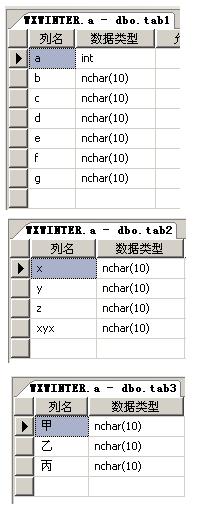



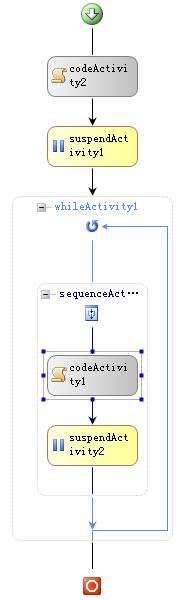
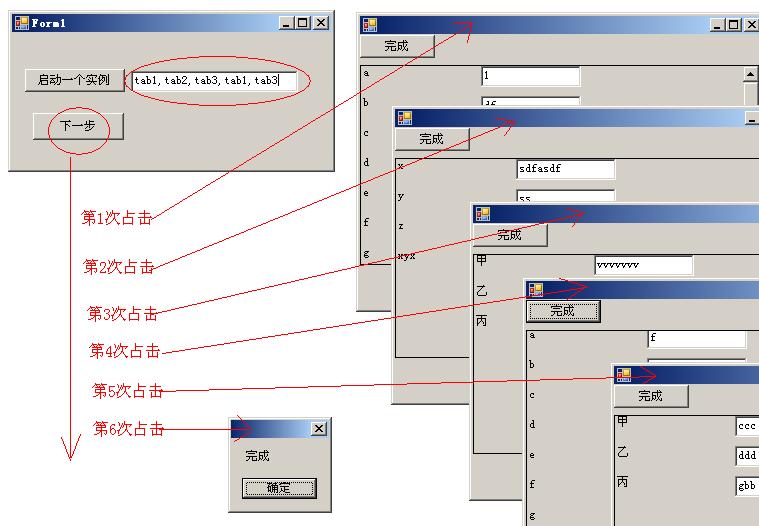


【推荐】国内首个AI IDE,深度理解中文开发场景,立即下载体验Trae
【推荐】编程新体验,更懂你的AI,立即体验豆包MarsCode编程助手
【推荐】抖音旗下AI助手豆包,你的智能百科全书,全免费不限次数
【推荐】轻量又高性能的 SSH 工具 IShell:AI 加持,快人一步
· 从 HTTP 原因短语缺失研究 HTTP/2 和 HTTP/3 的设计差异
· AI与.NET技术实操系列:向量存储与相似性搜索在 .NET 中的实现
· 基于Microsoft.Extensions.AI核心库实现RAG应用
· Linux系列:如何用heaptrack跟踪.NET程序的非托管内存泄露
· 开发者必知的日志记录最佳实践
· TypeScript + Deepseek 打造卜卦网站:技术与玄学的结合
· Manus的开源复刻OpenManus初探
· 写一个简单的SQL生成工具
· AI 智能体引爆开源社区「GitHub 热点速览」
· C#/.NET/.NET Core技术前沿周刊 | 第 29 期(2025年3.1-3.9)