EFK安装调试及使用
elasticsearch注意事项
参考官方文档,安装包下载位置 https://www.elastic.co/guide/en/elasticsearch/reference/current/rpm.html#install-rpm
- 如果单机部署,需要修改配置文件, 注释掉集群配置 /etc/elasticsearch/elasticsearch.yml
# cluster.initial_master_nodes: ["localhost"]
并重启elasticsearch
systemctl restart elasticsearch
使用rpm包安装时, 会自动给elastic用户创建密码, 如果需要手动配置密码,使用如下命令, 期间会让输入密码
[root@localhost ~]# /usr/share/elasticsearch/bin/elasticsearch-reset-password -u elastic -i
This tool will reset the password of the [elastic] user.
You will be prompted to enter the password.
Please confirm that you would like to continue [y/N]y
Enter password for [elastic]:
Re-enter password for [elastic]:
Password for the [elastic] user successfully reset.
kibana注意事项
参考官方文档,安装包下载位置 https://www.elastic.co/guide/en/kibana/current/install.html
- 修改中文, 监听地址, kibana和elasticsearch装在同一台主机的话, 连接es的配置不需要修改
i18n.locale: "zh-CN"
server.host: "0.0.0.0"
- kibana首次启动后需要再es中创建个令牌, 命令如下
[root@localhost ~]# /usr/share/elasticsearch/bin/elasticsearch-create-enrollment-token --scope kibana
eyJ2ZXIiOiI4LjE0LjAiLCJhZHIiOlsiMTkyLjE2OC4xLjYzOjkyMDAiXSwiZmdyIjoiYTUwOGY3MTBiNTg5MjMyNmNiNTM5NmY5MjJkZTkxYmZiZTEyNzg3MTBkNjkzMWRkNWJhMzFkYTczMTIyMjI1ZiIsImtleSI6IksyMlRJcElCcWlFcjBvXzJTUjlZOnlBSWNRNGtmUWFLUGFYNjZjWGYyYkEifQ==
- 令牌输入后还需要kibana再提供个验证码, 命令如下
[root@localhost ~]# /usr/share/kibana/bin/kibana-verification-code
Your verification code is: 090 377
filebeat注意事项
参考官方文档,安装包下载位置 https://www.elastic.co/guide/en/beats/filebeat/current/filebeat-installation-configuration.html
filebeat通常用于采集应用服务器上的日志, 所以需要部署在对应服务器上
filebeat将日志推送到es时需要使用证书加密,有多种方式,我这块用的指纹, 官方给出的方法如下
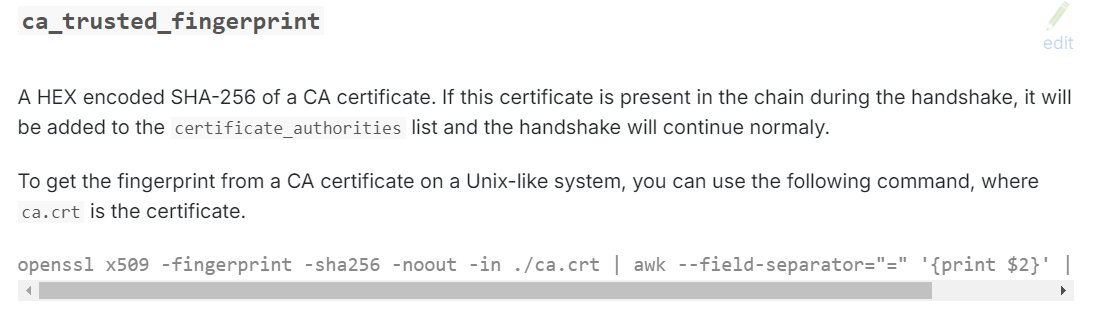
到es主机上获取指纹信息
[root@localhost ~]# openssl x509 -fingerprint -sha256 -noout -in /etc/elasticsearch/certs/http_ca.crt | awk --field-separator="=" '{print $2}' | sed 's/://g'
A508F710B5892326CB5396F922DE91BFBE1278710D6931DD5BA31DA73122225F
配置文件示例
filebeat的过滤器不如logstash强大,但是简单的切段日志还是完全够用的,使用tokenizer过滤器
[root@master ~]# cat /etc/filebeat/filebeat.yml
filebeat.inputs:
- type: filestream
paths:
- /usr/local/openresty/nginx/logs/access.log
fields:
log_source: "nginx-access"
fields_under_root: true
processors:
- dissect:
tokenizer: "%{http_x_forwarded_for} - %{remote_user} %{remote_addr|ip} [%{time_local}] %{request_method} %{uri} %{args} %{status|integer} %{body_bytes_sent|integer} %{http_referer} %{http_user_agent}"
field: "message"
target_prefix: "openresty"
- type: filestream
paths:
- /usr/local/openresty/nginx/logs/error.log
fields:
log_source: "nginx-error"
fields_under_root: true
processors:
- dissect:
tokenizer: "%{date} %{time} [%{level}] %{pid} %{message}"
field: "message"
target_prefix: "openresty"
- type: filestream
paths:
- /data/lcs/logs/lcs.log
#添加多行日志的处理规则
parsers:
- multiline:
type: pattern
pattern: '^\['
negate: true
match: after
fields:
log_source: "lcs"
fields_under_root: true
processors:
- dissect:
when:
contains:
message: "ERROR"
tokenizer: "[%{time_local}] [%{thread}] [%{traceId}] %{level} %{packge_name_simple} - %{error}"
field: "message"
target_prefix: "lcs"
ignore_failure: true
- dissect:
when:
not.contains:
message: "ERROR"
tokenizer: "[%{time_local}] [%{thread}] [%{traceId}] %{level} %{packge_name_simple} - %{app} %{remote_addr|ip} %{user} %{method} %{packge_name} %{class_name} %{interface} %{notes} %{in_params} %{out_params}"
field: "message"
target_prefix: "lcs"
ignore_failure: true
# - decode_json_fields:
# fields: ["lcs.in_params", "lcs.out_params"]
# process_array: true
# max_depth: 1
# target: ""
# overwrite_keys: true
# add_error_key: true
# expand_keys: true
output.elasticsearch:
hosts: ["https://192.168.1.63:9200"]
preset: balanced
username: "elastic"
password: "elastic"
ssl:
enabled: true
ca_trusted_fingerprint: "A508F710B5892326CB5396F922DE91BFBE1278710D6931DD5BA31DA73122225F"
indices:
- index: "lcs-logs-%{+yyyy.MM.dd}"
when.equals:
log_source: "lcs"
- index: "nginx-access-logs-%{+yyyy.MM.dd}"
when.equals:
log_source: "nginx-access"
- index: "nginx-error-logs-%{+yyyy.MM.dd}"
when.equals:
log_source: "nginx-error"
setup.template.settings:
index.number_of_shards: 1
#index.codec: best_compression
#_source.enabled: false
初学linux,每学到一点东西就写一点,如有不对的地方,恳请包涵!



 浙公网安备 33010602011771号
浙公网安备 33010602011771号