nginx+uwsgi+django+systemd部署django项目
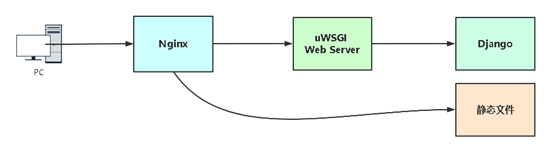
1.将本地项目打包
-
- 导出依赖模块
pip3 freeze > requirements.txt
-
- 修改settings文件中数据库的配置
DATABASES = {
'default': {
'ENGINE': 'django.db.backends.mysql',
'NAME': 'test',
'USER': 'root',
'PASSWORD': '123456',
'HOST': '192.168.31.62',
'PORT': '3306',
}
}
-
- 关闭debug模式和白名单
DEBUG = False# 调试模式 ALLOWED_HOSTS = ['*'] # 白名单,只允许列表中的ip访问,*代表所有
2.服务器环境准备
-
- 安装python环境
yum install zlib-devel libffi-devel mysql-devel -y tar zxvf Python-3.8.6.tgz cd Python-3.8.6 ./configure --enable-optimizations make && make install
-
- 安装依赖模块
pip3 install -r requirements.txt -i http://mirrors.aliyun.com/pypi/simple --trusted-host mirrors.aliyun.com
-
- 在安装过程中,twisted指定的版本比较新,在仓库里没有,需要单独安装
yum install bzip2 tar jvxf Twisted-20.3.0.tar.bz2 cd Twisted-20.3.0 python3 setup.py install
3.uwsgi
-
- 安装
pip3 install uwsgi -i http://mirrors.aliyun.com/pypi/simple --trusted-host mirrors.aliyun.com
-
- 配置
uwsgi.ini
- 配置
[uwsgi] # 监听的地址 http = 127.0.0.1:8000 # 工作目录 chdir = /data/ops/ # django入口文件 wsgi-file = ops/wsgi.py # 进程个数 processes = 4 # 静态文件位置 static-map = /static=/data/ops/static # 后台运行模式,日志输出位置 #daemonize = uwsgi.log # 前台运行模式,日志输出位置,如果交给systemd管理,必须用logto方式启动 logto = uwsgi.log # 大日志文件大小 log-maxsize = 5000000 # 启动用户 user=devops # 启动组 group=devops # pid文件,为了结束用的 pidfile=uwsgi.pid # 启动主进程,来管理其他进程, # 其它的uwsgi进程都是这个master进程的子进程 # 如果kill这个master进程,相当于重启所有的uwsgi进程 master=true
-
- 启动测试
uwsgi --ini uwsgi.ini
4.nginx
-
- 配置文件
upstream django {
server 127.0.0.1:8000;
}
server {
listen 80;
location / {
include uwsgi_params;
#uwsgi_pass django;
proxy_pass http://django;
}
location /static {
alias /data/ops/static;
}
}
-
- 启动测试
5.systemd接管uwsgi,(uwsgi的配置文件中,要注明以前台方式启动!)
[Unit] Description=devops Documentation=http://www.xxx.com After=network.target [Service] User=devops Group=devops WorkingDirectory=/data/ops ExecStart=/usr/local/bin/uwsgi --ini /data/ops/uwsgi.ini ExecReload=/usr/local/bin/uwsgi --reload /data/ops/uwsgi.pid ExecStop=/usr/local/bin/uwsgi --stop /data/ops/uwsgi.pid Restart=on-failure RestartSec=20s [Install] WantedBy=multi-user.target
初学linux,每学到一点东西就写一点,如有不对的地方,恳请包涵!


 浙公网安备 33010602011771号
浙公网安备 33010602011771号