常用弹出框
示例1 content传入字符串
art.dialog({
content: 'Hello word'
});
示例2 content 传入HTMLElement
art.dialog({
content: $("#myid").html(),
id: 'EF893L'
});
示例3 创建一个右下角浮动的消息窗口
art.dialog({
id: 'msg',
title: '公告',
content: 'hello world!',
width: 320,
height: 240,
left: '100%',
top: '100%',
fixed: true,
drag: false,
resize: false
})

示例4 静止定位
art.dialog({
fixed: true,//开启静止定位
content: '请拖动滚动条查看'
});
示例5 展示图片或视频
art.dialog({
padding: 0,
title: '照片',
content: '<img src="./images/photo.jpg" width="379" height="500" />',
lock: true
});
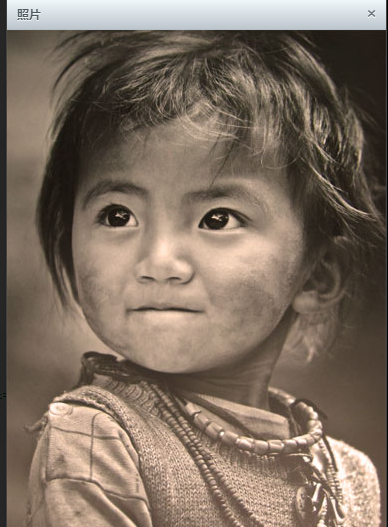
示例6 引入页面
art.dialog.open('/Manager/Contract/ServiceEdit.aspx?flag=bj&id=' + id, {
title: "服务设备信息",
width: 800,
height: 400,
lock: true,
cancelVal: '关闭',
opacity: 0.1,
cancel: true
});
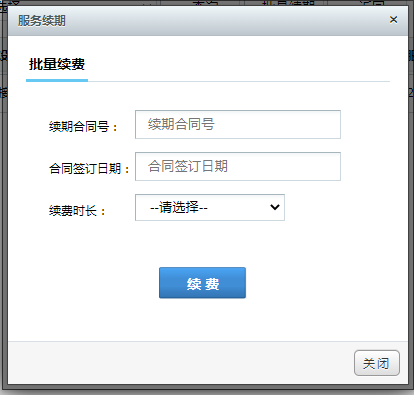
示例7 确认框
/** * 确认 * @param {String}消息内容 * @param {Function}确定button回调函数 * @param {Function}取消button回调函数 */ artDialog.confirm = function (content, yes, no) { return artDialog({ id: 'Confirm', icon: 'question', fixed: true, // lock: true, opacity: .1, width: 250, height: 105, content: content, ok: function (here) { return yes.call(this, here); }, cancel: function (here) { return no && no.call(this, here); } }); };
调用
art.dialog.confirm('你确定要作废这个合同吗?', function () {
art.dialog.tips('运行确定操作');
}, function () {
art.dialog.tips('运行取消操作');
});
下一篇介绍下artDialog 参数配置下,了解熟悉artDialog参数配置下,基本上就上手了

