入门
框架
抽取出来可重用的一套代码设计方案。可包含多个模块,形成某一领域问题的整体解决方案。
使用springframework
1.创建Project(Maven)
2.Pom文件中添加springframework

<dependency>
<groupId>org.springframework</groupId>
<artifactId>spring-context</artifactId>
<version>5.1.1.RELEASE</version>
</dependency>
3.类添加@Componet注解 @ComponentScan
4.setter方法添加 @Autowired 管理对象之间的关联关系
@Autowired可以用在四个地方:
- 构造函数(效率最高)
- 成员变量(最方便)
- setter方法
- 任意方法
@Autowired(required=false)不强制该对象注入
防止一个service存在多个实现类组件不能确定注入哪一个的问题?
- 使用@Primary,将@Primary 用在Component上作为首选Bean(局限性,只能用在类定义时)
- 使用限定符:1.@Qualifier('name1') ,@Qualifier('name2') 用在不同的具体Component上(相当于起一个别名); 2.在需要注入的时候继续使用@Qualifier('name1')声明注入哪一个。
@Component('componentId')的使用(指定bean的id);默认componetId是组件的类名
如果没有在Component上指定@Qualifier() ,而只是指定@Component('Id'),在需要注入的时候使用@Qualifier('Id')此时会去匹配到响应的Component(‘Id’) - jdk自带的标准(import javax.annotation.Resource)@Resource("name=name1")可替代以下两个注解实现注入
spring标准使用@Autowired和@Qualifier("name") 实现注入
@Controller @Service @Repository 可以代替@Component更加明确了层次
5.通过ApplicationContext获取Bean对象
代码示例:
MessageService.java

package hello; import org.springframework.stereotype.*; /** * */ @Component public class MessageService { public MessageService(){ super(); System.out.println("MessageService"); } public String getMessage() { return "hello world"; } }
MessagePrinter.java

package hello; import org.springframework.beans.factory.annotation.Autowired; import org.springframework.stereotype.Component; /** * */ @Component public class MessagePrinter { public MessagePrinter() { super(); System.out.println("MessagePrinter"); } @Autowired public void setService(MessageService service) { this.service = service; } public MessageService getService() { return service; } private MessageService service; public void printMessage() { System.out.println(this.service.getMessage()); } }
ApplicationSpring.java

import org.springframework.context.ApplicationContext; import org.springframework.context.annotation.AnnotationConfigApplicationContext; import org.springframework.context.annotation.ComponentScan; @ComponentScan public class ApplicationSpring { public static void main(String[] args) { ApplicationContext context = new AnnotationConfigApplicationContext(AppConfig.class); MessagePrinter printer = context.getBean(MessagePrinter.class); printer.printMessage(); } }
使用XML配置容器
ClassPathXmlApplicationContext()
xml配置文件

<?xml version="1.0" encoding="UTF-8"?> <beans xmlns="http://www.springframework.org/schema/beans" xmlns:xsi="http://www.w3.org/2001/XMLSchema-instance" xsi:schemaLocation="http://www.springframework.org/schema/beans http://www.springframework.org/schema/beans/spring-beans.xsd"> <bean id="user" name="user2" class="com.wyan.entity.User" ></bean> </beans>
问题:右击resources--new--没有XML Configuration File选项卡(如何设置)
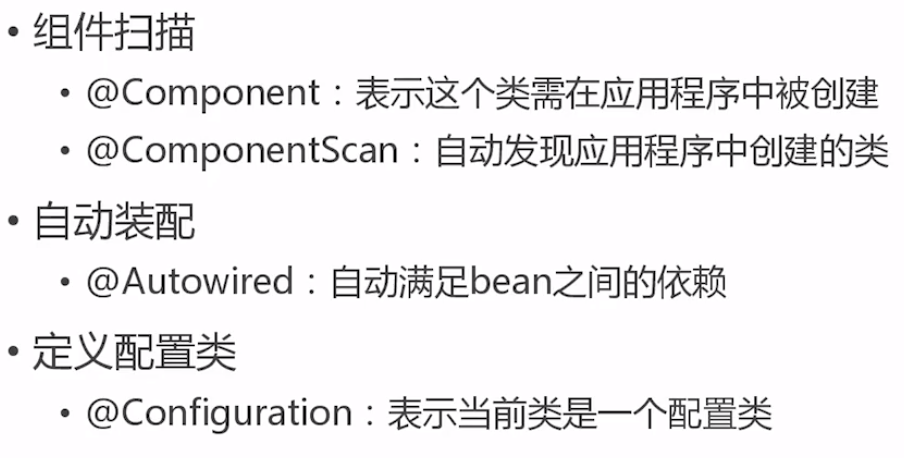
设置组件扫描的基础包
@ComponentScan("packagename")
@ComponentScan(basePackages={"package1","pakage2","package3"})
@ComponetScan(basePackageClass={MessageService.class,MessagePrinter.class})





 浙公网安备 33010602011771号
浙公网安备 33010602011771号