Configuring the DataMapper for .NET
iBatis DataMapper配置文件 SqlMap.config ,在这里配置数据库,数据映射,其他如缓存,事务,多线程等。在运行时,iBatis一个类会加载,解析SqlMap.config文件,解析之后会返回DataMapper Client(an instance of SqlMapper)。
每个配置文件(SqlMap.config)可以指定一个数据库连接。但是在程序中可以使用多个DataMapper,只需要创建并使用另一个配置文件(SqlMap.config).配置文件可以使用相同的数据库不同的用户名,也可以使用在不同机器上的数据库。可以一个DataMapper读一个写。
4.3.2. DataMapper Configuration File (SqlMap.config)

<?xml version="1.0" encoding="utf-8"?> <sqlMapConfig xmlns="http://ibatis.apache.org/dataMapper" xmlns:xsi="http://www.w3.org/2001/XMLSchema-instance" > <!-- Optional --> <properties resource="properties.config"/> <settings> <setting useStatementNamespaces="false"/> <setting cacheModelsEnabled="true"/> <setting validateSqlMap="false"/> </settings> <!-- Not required if providers.config is located in default location --> <providers embedded="resources.providers.config, IBatisNet.Test"/> <database> <provider name="sqlServer1.1"/> <dataSource name="NPetshop" connectionString="user id=${username}; password=${password}; data source=${datasource}; database=${database};"/> </database> <alias> <typeAlias alias="Account" type="IBatisNet.Test.Domain.Account, IBatisNet.Test"/> <typeAlias alias="YesNoBool" type="IBatisNet.Test.Domain.YesNoBoolTypeHandlerCallback, IBatisNet.Test"/> </alias> <typeHandlers> <typeHandler type="bool" dbType="Varchar" callback="YesNoBool"/> </typeHandlers> <sqlMaps> <sqlMap resource="${root}Maps/Account.xml"/> <sqlMap resource="${root}Maps/Category.xml"/> <sqlMap resource="${root}Maps/Product.xml"/> </sqlMaps> </sqlMapConfig>
4.3.3. DataMapper Configuration Elements
4.3.3.1. The <properties> Element

<?xml version="1.0" encoding="utf-8" ?> <settings> <add key="username" value="albert" /> </settings> <dataSource connectionString="user id=${username};"
使用propertyies file

<properties resource="propertyies.config"> <property key="host" value="ibatis.com" /> </properties> <properties> <property resource="propertyies.config"/> <property resource="anotherProperties.config"/> <property key="host" value="ibatis.com" /> </properties>
引入文件的方式
-
- resource : resource="properties.config"
- url : url="
c:\Web\MyApp\Resources\properties.config" -or- url="file://c:\Web\MyApp\Resources\properties.config" - embedded :embedded="Resources.properties.config, MyApp.Data"
4.3.3.2. The <providers> Element
<providers resource="Providers.config"/>
provider.config 文件 使用哪种provider 需要 设置其 enabled=“true”
4.3.3.3. The <settings> Element
<settings>
<setting useStatementNamespaces="true"/> map statement是否使用命名空间(默认关闭)
<setting cacheModelsEnabled="true"/> 是否使用缓存(默认开启)
</settings>
4.3.3.4. The <typeAlias> Element
4.3.3.4.2. Predefined type aliases预定义别名
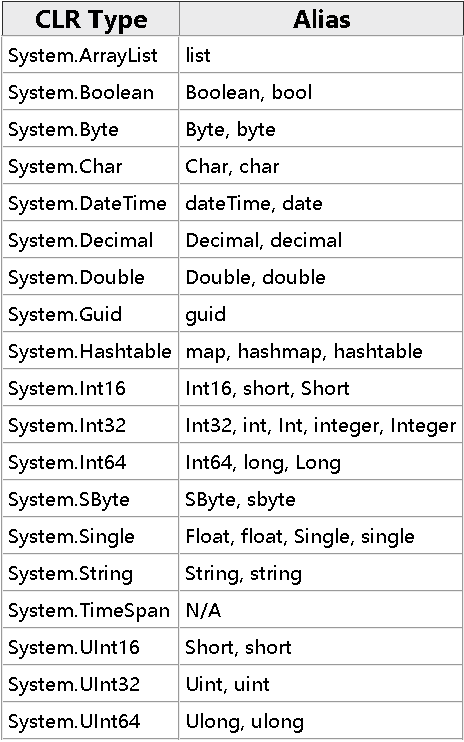
4.3.3.5. The <typeHandler> Element
<typeHandler type="guid" dbType="Varchar2" callback="GuidVarchar"/>
4.3.3.6. The <database> Element

<!-- The ${properties} are defined in an external file, -->
<!-- but the values could also be coded inline. -->
<!-- Connecting to SQL Server -->
<database>
<provider name="sqlServer1.1" />
<dataSource name="NPetstore" default="true"
connectionString="data source=(local)\NetSDK;database=${database};
user id=${username};password=${password};"/>
</database>
<!-- Connecting to Oracle -->
<database>
<provider name="oracleClient1.0"/>
<dataSource name="iBatisNet"
connectionString="Data Source=${datasource};User Id=${userid};Password=${password}"/>
</database>
<!-- Connecting to Access -->
<database>
<provider name="OleDb1.1" />
<dataSource name="NPetstore" default="true"
connectionString="Provider=Microsoft.Jet.OLEDB.4.0;Data Source=${database}"/>
</database>
<!-- Connecting to a MySQL database -->
<database>
<provider name="ByteFx" />
<dataSource name="NPetstore" default="true"
connectionString="Host=${host};Database=${database};
Password=${password};Username=${username}" />
</database>
<!-- Connecting to a PostgreSQL database -->
<database>
<provider name="PostgreSql0.7" />
<dataSource name="NPetstore" default="true"
connectionString="Server=${server};Port=5432;User Id=${userid};Password=${password};
Database=${database};" />
</database>
4.3.3.7. The <sqlMap> Element

<!-- Relative path from the project root directory using a property variable --> <sqlMaps> <sqlMap resource="${root}Maps/Account.xml"/> <sqlMap resource="${root}Maps/Category.xml"/> <sqlMap resource="${root}Maps/Product.xml"/> </sqlMaps> <!-- Embedded resources using [extendednamespace.]filename, assemblyname --> <sqlMaps> <sqlMap embedded="Maps.Account.xml, MyApp.Data"/> <sqlMap embedded="Maps.Category.xml, MyApp.Data"/> <sqlMap embedded="Maps.Product.xml, MyApp.Data"/> </sqlMaps> <!-- Full URL with a property variable --> <sqlMaps> <sqlMap url="C:/${projectdir}/MyApp/Maps/Account.xml"/> <sqlMap url="C:/${projectdir}/MyApp/Maps/Category.xml"/> <sqlMap url="C:/${projectdir}/MyApp/Maps/Product.xml"/> </sqlMaps>




 浙公网安备 33010602011771号
浙公网安备 33010602011771号