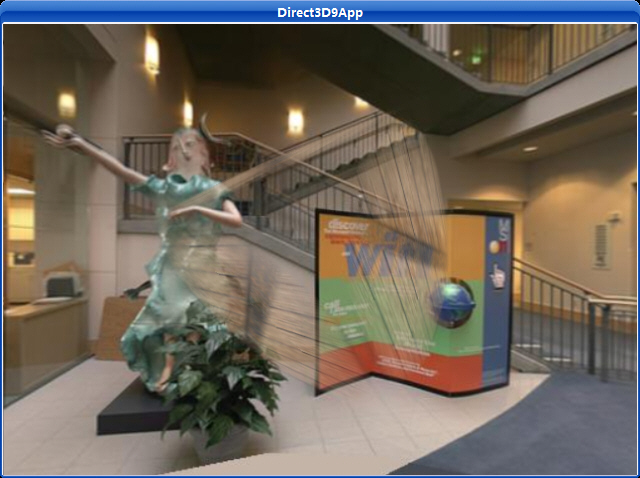D3D中的Alpha融合技术(2)
使用DirectX纹理工具创建Alpha通道
绝大多数普通图象文件格式没有存储alpha信息,在这一部分我们给你演示怎样使用DirectX纹理工具来创建一个带alpha通道的DDS文件。DDS文件是一个为DirectX应用程序和纹理设置的图象格式。DDS文件能够利用D3DXCreateTextureFromFile函数读进纹理中,就象bmp和jpg文件一样。DirectX纹理工具被放在你的DXSDK目录下的\Bin\DXUtils文件夹下,文件名是DxTex.exe。
打开DirectX纹理工具,并且把crate.jpg文件用工具打开。木箱被自动的按照24位RGB纹理被读取。它包含8位红色,8位绿色,以及8位蓝色。我们需要将该纹理增加为32位ARGB纹理,增加的是额外的8位alpha通道。从菜单中选择Format,选择Change Surface Format。一个象图7.5的对话框将被弹出。选择A8R8G8B8格式点击OK。
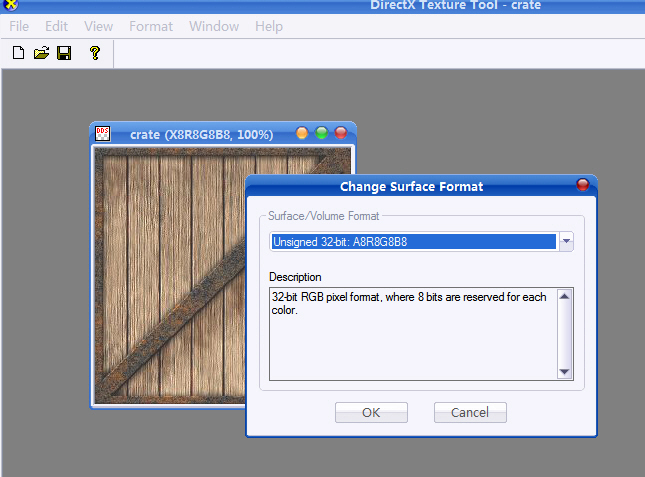
图7.5 改变纹理的格式
它创建了一个32位颜色深度的图象,它的每个象素都有8位alpha通道,8位红色,8位绿色,8位蓝色。我们下一步是向alpha通道中写入数据。我们将图7.3中的8位灰色图片信息写进alpha通道中。选择菜单中的File,选择Open Onto Alpha Channel Of This Texture。一个对话框将弹出让你选择包含你想要写入alpha通道中数据信息的图片。选择alphachannel.bmp文件。图7.6显示的是程序已经插入了alpha通道数据。
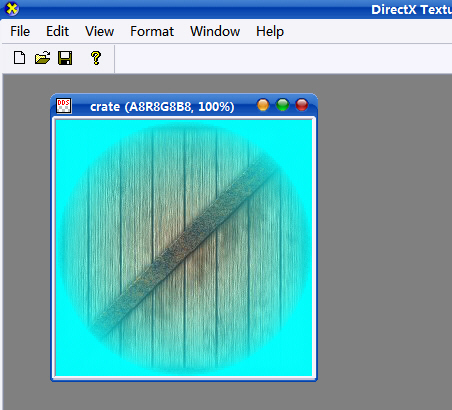
图7.6 在Alpha通道作用下的纹理图
现在用你选择的文件名存储纹理;我们使用cratewalpha.dds文件名。
示例程序:
/**************************************************************************************
Renders a semi transparent cube using alpha blending.
In this sample, the alpha is taken from the textures alpha channel.
**************************************************************************************/
#include "d3dUtility.h"
#include "vertex.h"
#include "cube.h"
#pragma warning(disable : 4100)
const int WIDTH = 640;
const int HEIGHT = 480;
IDirect3DDevice9* g_d3d_device;
IDirect3DTexture9* g_crate_texture;
cCube* g_cube;
D3DXMATRIX g_cube_world_matrix;
IDirect3DVertexBuffer9* g_back_vb;
IDirect3DTexture9* g_back_texture;
////////////////////////////////////////////////////////////////////////////////////////////////////
bool setup()
{
// create the background quad
g_d3d_device->CreateVertexBuffer(6 * sizeof(cTextureVertex), D3DUSAGE_WRITEONLY, TEXTURE_VERTEX_FVF,
D3DPOOL_MANAGED, &g_back_vb, NULL);
cTextureVertex* vertices;
g_back_vb->Lock(0, 0, (void**)&vertices, 0);
// quad built from two triangles, note texture coordinate.
vertices[0] = cTextureVertex(-10.0f, -10.0f, 5.0f, 0.0f, 0.0f, -1.0f, 0.0f, 1.0f);
vertices[1] = cTextureVertex(-10.0f, 10.0f, 5.0f, 0.0f, 0.0f, -1.0f, 0.0f, 0.0f);
vertices[2] = cTextureVertex( 10.0f, 10.0f, 5.0f, 0.0f, 0.0f, -1.0f, 1.0f, 0.0f);
vertices[3] = cTextureVertex(-10.0f, -10.0f, 5.0f, 0.0f, 0.0f, -1.0f, 0.0f, 1.0f);
vertices[4] = cTextureVertex( 10.0f, 10.0f, 5.0f, 0.0f, 0.0f, -1.0f, 1.0f, 0.0f);
vertices[5] = cTextureVertex( 10.0f, -10.0f, 5.0f, 0.0f, 0.0f, -1.0f, 1.0f, 1.0f);
g_back_vb->Unlock();
// create the cube
g_cube = new cCube(g_d3d_device);
// create the texture and set filters
D3DXCreateTextureFromFile(g_d3d_device, "cratewAlpha.dds", &g_crate_texture);
D3DXCreateTextureFromFile(g_d3d_device, "lobbyxpos.jpg", &g_back_texture);
g_d3d_device->SetSamplerState(0, D3DSAMP_MAGFILTER, D3DTEXF_LINEAR);
g_d3d_device->SetSamplerState(0, D3DSAMP_MINFILTER, D3DTEXF_LINEAR);
g_d3d_device->SetSamplerState(0, D3DSAMP_MIPFILTER, D3DTEXF_POINT);
// set alpha blending states
// use alhpa in material's diffuse component for alpha
g_d3d_device->SetTextureStageState(0, D3DTSS_ALPHAARG1, D3DTA_TEXTURE);
g_d3d_device->SetTextureStageState(0, D3DTSS_ALPHAOP, D3DTOP_SELECTARG1);
// set blending factors so that alpha component determines transparency
g_d3d_device->SetRenderState(D3DRS_SRCBLEND, D3DBLEND_SRCALPHA);
g_d3d_device->SetRenderState(D3DRS_DESTBLEND, D3DBLEND_INVSRCALPHA);
// disable lighting
g_d3d_device->SetRenderState(D3DRS_LIGHTING, FALSE);
// set camera
D3DXVECTOR3 pos(0.0f, 0.0f, -2.5f);
D3DXVECTOR3 target(0.0f, 0.0f, 0.0f);
D3DXVECTOR3 up(0.0f, 1.0f, 0.0f);
D3DXMATRIX view_matrix;
D3DXMatrixLookAtLH(&view_matrix, &pos, &target, &up);
g_d3d_device->SetTransform(D3DTS_VIEW, &view_matrix);
// set the projection matrix
D3DXMATRIX proj;
D3DXMatrixPerspectiveFovLH(&proj, D3DX_PI * 0.5f, (float)WIDTH/HEIGHT, 1.0f, 1000.0f);
g_d3d_device->SetTransform(D3DTS_PROJECTION, &proj);
return true;
}
void cleanup()
{
safe_release<IDirect3DTexture9*>(g_crate_texture);
safe_release<IDirect3DVertexBuffer9*>(g_back_vb);
safe_release<IDirect3DTexture9*>(g_back_texture);
safe_delete<cCube*>(g_cube);
}
bool display(float time_delta)
{
// update: rotate the cube.
D3DXMATRIX x_rot;
D3DXMatrixRotationX(&x_rot, D3DX_PI * 0.2f);
static float y = 0.0f;
D3DXMATRIX y_rot;
D3DXMatrixRotationY(&y_rot, y);
y += time_delta;
if(y >= 6.28f)
y = 0.0f;
g_cube_world_matrix = x_rot * y_rot;
// render now
g_d3d_device->Clear(0, NULL, D3DCLEAR_TARGET | D3DCLEAR_ZBUFFER, 0x00000000, 1.0f, 0);
g_d3d_device->BeginScene();
// draw the background
D3DXMATRIX world_matrix;
D3DXMatrixIdentity(&world_matrix);
g_d3d_device->SetTransform(D3DTS_WORLD, &world_matrix);
g_d3d_device->SetFVF(TEXTURE_VERTEX_FVF);
g_d3d_device->SetStreamSource(0, g_back_vb, 0, sizeof(cTextureVertex));
g_d3d_device->SetTexture(0, g_back_texture);
g_d3d_device->DrawPrimitive(D3DPT_TRIANGLELIST, 0, 2);
// draw the cube
g_d3d_device->SetRenderState(D3DRS_ALPHABLENDENABLE, TRUE);
g_cube->draw(&g_cube_world_matrix, NULL, g_crate_texture);
g_d3d_device->SetRenderState(D3DRS_ALPHABLENDENABLE, FALSE);
g_d3d_device->EndScene();
g_d3d_device->Present(NULL, NULL, NULL, NULL);
return true;
}
LRESULT CALLBACK wnd_proc(HWND hwnd, UINT msg, WPARAM word_param, LPARAM long_param)
{
switch(msg)
{
case WM_DESTROY:
PostQuitMessage(0);
break;
case WM_KEYDOWN:
if(word_param == VK_ESCAPE)
DestroyWindow(hwnd);
break;
}
return DefWindowProc(hwnd, msg, word_param, long_param);
}
int WINAPI WinMain(HINSTANCE inst, HINSTANCE, PSTR cmd_line, int cmd_show)
{
if(! init_d3d(inst, WIDTH, HEIGHT, true, D3DDEVTYPE_HAL, &g_d3d_device))
{
MessageBox(NULL, "init_d3d() - failed.", 0, MB_OK);
return 0;
}
if(! setup())
{
MessageBox(NULL, "Steup() - failed.", 0, MB_OK);
return 0;
}
enter_msg_loop(display);
cleanup();
g_d3d_device->Release();
return 0;
}
截图: