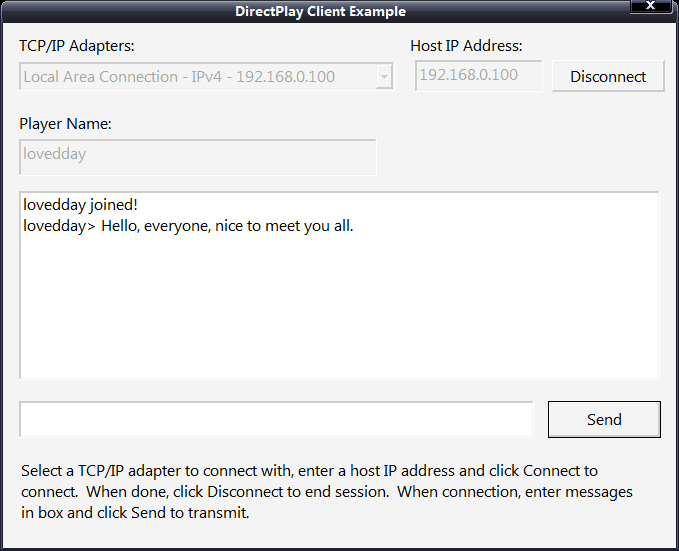使用DirectPlay进行网络互联(4)
客户端并不像服务器端那么复杂,它通常只使用两种消息,即接收数据和终止会话消息,以及需要连接和保持单一连接(服务器端)。另外最主要的就是客户端应用程序必须指定其玩家的位置,以便主机能够检索它们。设置玩家的信息是通过首先将相关数据填入一个DPN_PLAYER_INFO结构体,然后再调用IDirectPlay8Client:: SetClientInfo函数来实现。
Sets the static settings of a client with an application. Call this method before connecting to relay basic player information to the application. Once the client successfully connects with the application, the server can retrieve information obtained through this method by calling the IDirectPlay8Server::GetClientInfo method.
HRESULT SetClientInfo(
const DPN_PLAYER_INFO *const pdpnPlayerInfo,
PVOID const pvAsyncContext,
DPNHANDLE *const phAsyncHandle,
const DWORD dwFlags
);
Parameters
- pdpnPlayerInfo
- [in] Pointer to a DPN_PLAYER_INFO structure that contains the client information to set.
- pvAsyncContext
- [in] Pointer to the user-supplied context, which is returned in the pvUserContext member of the DPN_MSGID_ASYNC_OP_COMPLETE system message.
- phAsyncHandle
- [in,out] A DPNHANDLE. A value will be returned. However, Microsoft® DirectPlay® 8.1 does not permit cancellation of this operation, so the value cannot be used.
- dwFlags
- [in] Flag that controls how this method is processed. The following flag can be set for this method.
- DPNSETCLIENTINFO_SYNC
- Causes the method to process synchronously.
Return Values
Returns S_OK if this method is processed synchronously and is successful. If the request is processed asynchronously, S_OK can return if the method is instantly processed. By default, this method is run asynchronously and generally returns DPNSUCCESS_PENDING or one of the following error values.
| DPNERR_NOCONNECTION |
| DPNERR_INVALIDFLAGS |
| DPNERR_INVALIDPARAM |
Remarks
This method can be called at any time during the session.
The dwPlayerFlags member of the DPN_PLAYER_INFO structure must be set to zero.
Transmission of nonstatic information should be handled with the IDirectPlay8Client::Send method because of the high cost of using the IDirectPlay8Client::SetClientInfo method.
You can modify the client information with this method after connecting to the application. Calling this method after connection generates a DPN_MSGID_CLIENT_INFO system message to all players, informing them that data has been updated.
服务器端和客户端都使用相同的应用程序GUID,这样它们才能相互识别。网络应用程序不能连接的主要原因就是没有这样做,所以一定要确保使用相同的应用程序GUID。
设置好客户端的信息后,需要与服务器端建立连接,可以调用 IDirectPlay6Client::Connect来实现。
Establishes the connection to the server. After a connection is established, the communication channel on the interface is open and the application should expect messages to arrive immediately. No messages can be sent by means of the IDirectPlay8Client::Send method until the connection has completed.
Before this method is called, you can obtain an application description by calling IDirectPlay8Client::EnumHosts. When you call EnumHosts, DPN_MSGID_ENUM_HOSTS_RESPONSE messages are sent to your message handler with the IDirectPlay8Address objects and the DPN_APPLICATION_DESC structure for each host found. This information can be passed without modification to the Connect method.
HRESULT Connect(
const DPN_APPLICATION_DESC *const pdnAppDesc,
IDirectPlay8Address *const pHostAddr,
IDirectPlay8Address *const pDeviceInfo,
const DPN_SECURITY_DESC *const pdnSecurity,
const DPN_SECURITY_CREDENTIALS *const pdnCredentials,
const void *const pvUserConnectData,
const DWORD dwUserConnectDataSize,
void *const pvAsyncContext,
DPNHANDLE *const phAsyncHandle,
const DWORD dwFlags
);
Parameters
- pdnAppDesc
- [in] Pointer to a DPN_APPLICATION_DESC structure that describes the application. The only member of this structure that you must set is the guidApplication member. Only some of the members of this structure are used by this method. The only member that you must set is guidApplication. You can also set guidInstance, pwszPassword, dwFlags, and dwSize.
- pHostAddr
- [in] Pointer to an IDirectPlay8Address interface that specifies the addressing information to use to connect to the computer that is hosting. The user can be queried for any missing address information if you set the DPNENUMHOSTS_OKTOQUERYFORADDRESSING flag in the dwFlags parameter.
- pDeviceInfo
- [in] Pointer to an IDirectPlay8Address object that specifies what network adapter (for example, NIC, modem, and so on) to use to connect to the server. Some service providers allow this parameter to be NULL or be an address object containing only the service provider component. In this case, they will use the most appropriate device to reach the designated host. If you set the DPNCONNECT_OKTOQUERYFORADDRESSING flag in dwFlags, the user can be queried for any missing address information.
- pdnSecurity
- [in] Reserved. Must be NULL.
- pdnCredentials
- [in] Reserved. Must be NULL.
- pvUserConnectData
- [in] Pointer to application-specific data provided to the host or server to further validate the connection. DirectPlay will make a copy of this data when the method is called and therefore you can modify or destroy this data once the connection is complete. This data is sent to the DPN_MSGID_INDICATE_CONNECT message in the pvUserConnectData member. This parameter is optional and you can pass NULL to bypass the connection validation provided by the user code.
- dwUserConnectDataSize
- [in] Variable of type DWORD that specifies the size of the data contained in pvUserConnectData.
- pvAsyncContext
- [in] Pointer to the user-supplied context, which is returned in the pvUserContext member of the DPN_MSGID_CONNECT_COMPLETE system message. This parameter is optional and can be set to NULL.
- phAsyncHandle
- [out] A DPNHANDLE. When the method returns, phAsyncHandle will point to a handle that you can pass to IDirectPlay8Client::CancelAsyncOperation to cancel the operation. This parameter must be set to NULL if you set the DPNCONNECT_SYNC flag in dwFlags.
- dwFlags
- [in] Flag that describes the connection mode. You can set the following flag.
- DPNCONNECT_OKTOQUERYFORADDRESSING
- Setting this flag will display a standard Microsoft® DirectPlay® dialog box, which queries the user for more information if not enough information is passed in this method.
- DPNCONNECT_SYNC
- Process the connection request synchronously.
Return Values
Returns S_OK if this method is processed synchronously and is successful. If the request is processed asynchronously, S_OK will be returned if the method is instantly processed. By default, this method is run asynchronously and generally returns DPNSUCCESS_PENDING or one of the following error values.
| DPNERR_HOSTREJECTEDCONNECTION |
| DPNERR_INVALIDAPPLICATION |
| DPNERR_INVALIDDEVICEADDRESS |
| DPNERR_INVALIDFLAGS |
| DPNERR_INVALIDHOSTADDRESS |
| DPNERR_INVALIDINSTANCE |
| DPNERR_INVALIDINTERFACE |
| DPNERR_INVALIDPASSWORD |
| DPNERR_NOCONNECTION |
| DPNERR_NOTHOST |
| DPNERR_SESSIONFULL |
| DPNERR_ALREADYCONNECTED |
Remarks
It is not required to enumerate hosts before calling Connect if you know the appropriate host and device information.
If you do call the IDirectPlay8Client::EnumHosts method and you want to ensure better network address translation (NAT) and proxy support when using the TCP/IP service provider or prevent redialing with the modem service provider, keep the enumeration active when calling Connect. To prevent the enumeration from completing, set the dwEnumCount parameter to INFINITE and do not use the IDirectPlay8Client::CancelAsyncOperation to terminate the enumeration before the connect operation has completed. You should also pass the pAddressSender and pAddressDevice address objects in the DPNMSG_ENUM_HOSTS_RESPONSE message without modification into the pHostAddr and pDeviceInfo parameters of the Connect method. To pass the address objects to Connect outside of the callback function, use IDirectPlay8Address::Duplicate or IDirectPlay8Address::AddRef to prevent the object from being destroyed and store the pointers using thread-safe code. DirectPlay will automatically cancel the enumeration when the connect completes with DPN_OK or when IDirectPlay8Client::Close is called.
Although multiple enumerations can be run concurrently and can be run across the duration of a connection, only one connection is allowed per interface. To establish a connection to more than one application, you must create another interface.
When this method is called, a DPN_MSGID_INDICATE_CONNECT message is posted to the server's message handler. On retrieval of this message, the host can pass back connection reply data to the Connect method. Connection reply data can send a message indicating that the host does not approve the connection. The calling application can then handle this reply appropriately.
If Connect is called synchronously, the following outcomes are possible.
- Connection Successful. The application will receive a DPN_MSGID_CONNECT_COMPLETE message containing the success code and the Connect method will return with DPN_OK.
- Connection fails because the server rejects the connection. The application will receive a DPN_MSGID_CONNECT_COMPLETE message containing the DPNERR_HOSTREJECTEDCONNECTION failure code. The Connect method will also return with the error code DPNERR_HOSTREJECTEDCONNECTION. The DPN_MSGID_CONNECT_COMPLETE message provides an opportunity for the client application to inspect any data the server returns with the rejection.
- Connection fails for any other reason. The application will not receive a DPN_MSGID_CONNECT_COMPLETE message, and the Connect method will return with the appropriate error code.
If Connect is called asynchronously, the method returns immediately with DPNSUCCESS_PENDING. A DPN_MSGID_CONNECT_COMPLETE message will follow after the connection is complete, containing the result of the connection. The only time the method does not return DPNSUCCESS_PENDING is when validation of the supplied parameters fails, in which case the appropriate error code is returned.
When the connection request completes, all outstanding enumerations are canceled with the return of DPNERR_USERCANCEL.
The hResultCode on the completion will indicate S_OK if the Connect() attempt was successful, or an error otherwise. If the Host player returned anything other than S_OK from the DPN_MSGID_INDICATE_CONNECT message, the likely error code in the completion will be DPNERR_HOSTREJECTEDCONNECTION.
To close the connection established with this method, call the IDirectPlay8Client::Close method.
Note If you set the DPNCONNECT_OKTOQUERYFORADDRESSING flag in dwFlags, the service provider might attempt to display a dialog box to ask the user to complete the address information. You must have a visible window present when the service provider tries to display the dialog box, or your application will lock.
最后一个参数dwFlags告诉DirectPlay采用异步(0)还是同步(DPNCONNECT_SYNC)方式进行连接。使用异步连接方式会立即返回控制权,所以需要等待DPN_MSGID_CONNECT_COMPLETE消息来标识和服务器端的成功连接。采用同步连接方式, Connect函数就只会在出现错误或成功连接时才会返回。
下面这个函数演示了如何设置客户端属性并建立与服务器端的连接。
HWND g_hwnd;
char g_class_name[] = "ClientClass";
// application GUID
GUID g_app_guid = { 0xababbe60, 0x1ac0, 0x11d5, { 0x90, 0x89, 0x44, 0x45, 0x53, 0x54, 0x0, 0x1 } };
IDirectPlay8Client* g_dp_client; // DirectPlay Client
DPN_SERVICE_PROVIDER_INFO* g_adapter_list; // adapters
DWORD g_num_adapters; // number of adapters
BOOL g_is_connected; // flag indicates whether connection between client and server is build up
DPNHANDLE g_async_handle; // async connection handle
//--------------------------------------------------------------------------------
// Start connecting to server which GUID specified by adapter_guid and server IP
// specified by ip.
//--------------------------------------------------------------------------------
BOOL Start_Session(GUID* adapter_guid, char* ip)
{
// Make sure there are an invalid adapter and an invalid IP address
if(adapter_guid == NULL || ip == NULL)
return FALSE;
// Need to re-assign a network handler as quitting a previous session to clears it.
// Close the connection first before assigning a new network handler.
//
// Closes the open connnection to a session.
g_dp_client->Close(0);
// Initialize DirectPlay Client
if(FAILED(g_dp_client->Initialize(NULL, Net_Msg_Handle, 0)))
return FALSE;
// Assign player information
char player_name[256];
WCHAR w_player_name[256];
GetWindowText(GetDlgItem(g_hwnd, IDC_NAME), player_name, 256);
mbstowcs(w_player_name, player_name, strlen(player_name) + 1);
DPN_PLAYER_INFO dpn_player_info;
ZeroMemory(&dpn_player_info, sizeof(DPN_PLAYER_INFO));
dpn_player_info.dwSize = sizeof(DPN_PLAYER_INFO);
dpn_player_info.dwInfoFlags = DPNINFO_NAME | DPNINFO_DATA;
dpn_player_info.pwszName = w_player_name;
// set the static settings of a client with an application, process synchronously.
g_dp_client->SetClientInfo(&dpn_player_info, NULL, NULL, DPNSETCLIENTINFO_SYNC);
IDirectPlay8Address* dp_host_address;
IDirectPlay8Address* dp_device_address;
// Create an address object and fill it with information
// create host address object
if(FAILED(CoCreateInstance(CLSID_DirectPlay8Address, NULL, CLSCTX_INPROC, IID_IDirectPlay8Address,
(void**)&dp_host_address)))
return FALSE;
// create device address object
if(FAILED(CoCreateInstance(CLSID_DirectPlay8Address, NULL, CLSCTX_INPROC, IID_IDirectPlay8Address,
(void**)&dp_device_address)))
{
dp_host_address->Release();
return FALSE;
}
// Set the protocol to TCP/IP
//
// Sets the service provider GUID in the address object.
// If a service provider is specified for this address, it is overwrittern by this call.
// set the protocol to host address
if(FAILED(dp_host_address->SetSP(&CLSID_DP8SP_TCPIP)))
goto fail;
// set the protocol to device address
if(FAILED(dp_device_address->SetSP(&CLSID_DP8SP_TCPIP)))
goto fail;
// Set the port
DWORD port = 21234;
// Adds a component to the address.
// If the component is part of the address, it is replaced by the new value in this call.
// Set port
if(FAILED(dp_host_address->AddComponent(DPNA_KEY_PORT, &port, sizeof(DWORD), DPNA_DATATYPE_DWORD)))
goto fail;
WCHAR w_ip[128] = {0};
// set the host name
mbstowcs(w_ip, ip, strlen(ip)+1);
dp_host_address->AddComponent(DPNA_KEY_HOSTNAME, w_ip, (DWORD)((wcslen(w_ip)+1) * sizeof(WCHAR)),
DPNA_DATATYPE_STRING);
// Set the adapter
dp_host_address->AddComponent(DPNA_KEY_DEVICE, adapter_guid, sizeof(GUID), DPNA_DATATYPE_GUID);
dp_device_address->AddComponent(DPNA_KEY_DEVICE, adapter_guid, sizeof(GUID), DPNA_DATATYPE_GUID);
DPN_APPLICATION_DESC app_desc; // Describes the settings for a Microsoft DirectPlay application
// Setup the application description structure
ZeroMemory(&app_desc, sizeof(DPN_APPLICATION_DESC));
app_desc.dwSize = sizeof(DPN_APPLICATION_DESC);
app_desc.dwFlags = DPNSESSION_CLIENT_SERVER;
app_desc.guidApplication = g_app_guid;
app_desc.pwszSessionName = L"SercverSession";
// Establishes the connection to the server
if(FAILED(g_dp_client->Connect(&app_desc, dp_host_address, dp_device_address, NULL, NULL, NULL, 0, NULL,
&g_async_handle, 0)))
goto fail;
// setup dialog control information
EnableWindow(GetDlgItem(g_hwnd, IDC_ADAPTERS), FALSE);
EnableWindow(GetDlgItem(g_hwnd, IDC_IP), FALSE);
EnableWindow(GetDlgItem(g_hwnd, IDC_NAME), FALSE);
EnableWindow(GetDlgItem(g_hwnd, IDC_CONNECT), TRUE);
dp_host_address->Release();
dp_device_address->Release();
return TRUE;
fail:
dp_host_address->Release();
dp_device_address->Release();
return FALSE;
}
发送和接收消息
客户端接收消息和服务器端接收消息的处理方法是一样的,所以只需要关心消息处理函数内部的实现,发送消息需要调用IDirectPlay8Server::Send函数。
Transmits data to the server. The message can be sent synchronously or asynchronously.
HRESULT Send(
const DPN_BUFFER_DESC *const pBufferDesc,
const DWORD cBufferDesc,
const DWORD dwTimeOut,
void *const pvAsyncContext,
DPNHANDLE *const phAsyncHandle,
const DWORD dwFlags
);
Parameters
- pBufferDesc
- [in] Pointer to a DPN_BUFFER_DESC structure that describes the data to send.
- cBufferDesc
- [in] Number of DPN_BUFFER_DESC structures pointed to by pBufferDesc. There can only be one buffer in this version of Microsoft® DirectPlay® .
- dwTimeOut
- [in] Number of milliseconds to wait for the message to send. If the message has not been sent by the dwTimeOut value, it is deleted from the send queue. If you set this parameter to 0, the message remains in the send queue until it is sent or until the link is dropped.
- pvAsyncContext
- [in] Pointer to the user-supplied context, which is returned in the pvUserContext member of the DPN_MSGID_SEND_COMPLETE system message.
- phAsyncHandle
- [in,out] A DPNHANDLE. When the method returns, phAsyncHandle will point to a handle that you can pass to IDirectPlay8Client::CancelAsyncOperation to cancel the operation. This parameter must be set to NULL if you set the DPNSEND_SYNC flag in dwFlags.
- dwFlags
- [in] Flags that describe send behavior. You can set one or more of the following flags.
- DPNSEND_SYNC
- Process the Send request synchronously.
- DPNSEND_NOCOPY
- Use the data in the DPN_BUFFER_DESC structure and do not make an internal copy. This may be a more efficient method of sending data to the server. However, it is less robust, because the sender might be able to modify the message before the receiver has processed it. This flag cannot be combined with DPNSEND_NOCOMPLETE.
- DPNSEND_NOCOMPLETE
- Does not send DPN_MSGID_SEND_COMPLETE to the message handler. This flag may not be used with DPNSEND_NOCOPY or DPNSEND_GUARANTEED. Additionally, when using this flag pvAsyncContext must be NULL.
- DPNSEND_COMPLETEONPROCESS
- Send DPN_MSGID_SEND_COMPLETE to the message handler when this message has been delivered to the target and the target's message handler returns from indicating its reception. There is additional internal message overhead when this flag is set, and the message transmission process may become significantly slower. If you set this flag, DPNSEND_GUARANTEED must also be set.
- DPNSEND_GUARANTEED
- Send the message by a guaranteed method of delivery.
- DPNSEND_PRIORITY_HIGH
- Sets the priority of the message to high. This flag cannot be used with DPNSEND_PRIORITY_LOW.
- DPNSEND_PRIORITY_LOW
- Sets the priority of the message to low. This flag cannot be used with DPNSEND_PRIORITY_HIGH.
- DPNSEND_NOLOOPBACK
- Suppress the DPN_MSGID_RECEIVE system message to your message handler if you are sending to yourself.
- DPNSEND_NONSEQUENTIAL
- If the flag is not set, messages are delivered to the target application in the order that they are sent, which may necessitate buffering out of sequence messages until the missing messages arrive. Messages are simply delivered to the target application in the order that they are received.
Return Values
Returns S_OK if this method is processed synchronously and is successful. By default, this method is run asynchronously and generally returns DPNSUCCESS_PENDING or one of the following error values.
| DPNERR_INVALIDFLAGS |
| DPNERR_TIMEDOUT |
Remarks
This method generates a DPN_MSGID_RECEIVE system message in the server's message handler. The data buffer is contained in the pReceiveData member of the associated structure.
Messages can have one of three priorities: low, normal, and high. To specify a low or high priority for the message, set the appropriate flag in dwFlags. If neither of the priority flags is set, the message will have normal priority. See Basic Networking for a discussion of send priorities.
When the Send request is completed, a DPN_MSGID_SEND_COMPLETE system message is posted to the sender's message handler. The success or failure of the request is contained in the hResultCode member of the associate structure. You can suppress the send completion by setting the DPN_NOCOMPLETE flag in dwflags.
If a player joins a game and needs to send multiple messages immediately, the player should first send a message with the DPNSEND_COMPLETEONPROCESS flag set. When the DPN_MSGID_SEND_COMPLETE message is returned, the application can begin sending messages. If the player does not do this, some of the messages might need to be queued on the receiver and, if too much data arrives, the queue can grow faster than the receiver can handle the messages. This might result in lost data. After a player is established in the game, however, throttling in DirectPlay will control the data flow by using message timeouts or the GetSendQueueInfo method. For more information, see Optimizing Network Usage.
Send completions are typically posted on the source computer as soon as the message is sent. In other words, a send completion does not necessarily mean that the message has been processed on the target. It may still be in a queue. If you want to be certain that the message has been processed by the target, set the DPN_COMPLETEONPROCESS flag in dwFlags. This flag ensures that the send completion will not be sent until the target's message handler has processed the message, and returned.
Note Do not assume that resources such as the data buffer will remain valid until the method has returned. If you call this method asynchronously, the DPN_MSGID_SEND_COMPLETE message may be received and processed by your message handler before the call has returned. If your message handler deallocates or otherwise invalidates a resource such as the data buffer, that resource may become invalid at any time after the method has been called.
下面这两个函数演示了如何发送和接收消息。
HWND g_hwnd;
char g_class_name[] = "ClientClass";
// application GUID
GUID g_app_guid = { 0xababbe60, 0x1ac0, 0x11d5, { 0x90, 0x89, 0x44, 0x45, 0x53, 0x54, 0x0, 0x1 } };
IDirectPlay8Client* g_dp_client; // DirectPlay Client
DPN_SERVICE_PROVIDER_INFO* g_adapter_list; // adapters
DWORD g_num_adapters; // number of adapters
BOOL g_is_connected; // flag indicates whether connection between client and server is build up
DPNHANDLE g_async_handle; // async connection handle
//--------------------------------------------------------------------------------
// Send text to all clients.
//--------------------------------------------------------------------------------
void Send_Text_Msg(char* text)
{
DPNHANDLE async_handle;
DPN_BUFFER_DESC buffer_desc;
char name[64], message[1024];
if(g_dp_client == NULL)
return;
// get the name
GetWindowText(GetDlgItem(g_hwnd, IDC_NAME), name, 64);
// rebuild string based on the name
sprintf(message, "%s> %s", name, text);
// build a data structure
buffer_desc.dwBufferSize = (DWORD) (strlen(message) + 1);
buffer_desc.pBufferData = (BYTE*) message;
// Send message (async method - reason for handle)
g_dp_client->Send(&buffer_desc, 1, 0, NULL, &async_handle, DPNSEND_NOLOOPBACK);
}
//----------------------------------------------------------------------------------------
// Callback function that receives all messages from the client, and receives indications
// of session changes from the IDirectPlay8Client interface.
//----------------------------------------------------------------------------------------
HRESULT WINAPI Net_Msg_Handle(PVOID user_context, DWORD message_id, PVOID msg_buffer)
{
DPNMSG_RECEIVE* receive_data;
switch(message_id)
{
// Microsoft DirectPlay generates the DPN_MSGID_RECEIVE message when a message has been processed by
// the receiver.
case DPN_MSGID_RECEIVE:
receive_data = (DPNMSG_RECEIVE*) msg_buffer;
// write out text
SendMessage(GetDlgItem(g_hwnd, IDC_CHATTER), LB_ADDSTRING, 0, (LPARAM) receive_data->pReceiveData);
break;
}
// return S_OK to signify the message was handled OK.
return S_OK;
}
获得玩家的ID号
当连接到服务器端后,在有些情况下客户端需要使用自己的玩家ID号。要获得玩家的ID号,客户端可以解析连接完成消息(DPN_MSGID_CONNECT_COMPLETE),该消息使用以下数据结构来包含有关客户端到服务器端连接的必要信息。
Microsoft® DirectPlay® generates the DPN_MSGID_CONNECT_COMPLETE message when the connection attempt has been completed in a peer-to-peer or client/server session. This message is generated whether or not the connection was successful.
The DPNMSG_CONNECT_COMPLETE structure contains information for the DPN_MSGID_CONNECT_COMPLETE system message.
typedef struct _DPNMSG_CONNECT_COMPLETE{
DWORD dwSize;
DPNHANDLE hAsyncOp;
PVOID pvUserContext;
HRESULT hResultCode;
PVOID pvApplicationReplyData;
DWORD dwApplicationReplyDataSize;
} DPNMSG_CONNECT_COMPLETE, *PDPNMSG_CONNECT_COMPLETE;
- dwSize
- Size of this structure.
- hAsyncOp
- Asynchronous operation handle.
- pvUserContext
- User context supplied when the IDirectPlay8Peer::Connect or IDirectPlay8Client::Connect methods are called.
- hResultCode
- HRESULT describing the result of the connection attempt. See the Return Values section in the IDirectPlay8Peer::Connect or IDirectPlay8Client::Connect method for more information. Additionally, DPNERR_PLAYERNOTREACHABLE will be returned if a player has tried to join a peer-to-peer session where at least one other existing player in the session cannot connect to the joining player.
- pvApplicationReplyData
- Connection reply data returned from the host or server.
- dwApplicationReplyDataSize
- Size of the data, in bytes, of the pvApplicationReplyData member.
Return Values
Return DPN_OK.
当服务器端调用IDirectPlay8Server::DestroyClient来销毁玩家时,客户端会收到消息 DPN_MSGID_TERMINATE_SESSION。
下面这个函数演示了如何处理消息DPN_MSGID_CONNECT_COMPLETE和DPN_MSGID_TERMINATE_SESSION。
HWND g_hwnd;
char g_class_name[] = "ClientClass";
// application GUID
GUID g_app_guid = { 0xababbe60, 0x1ac0, 0x11d5, { 0x90, 0x89, 0x44, 0x45, 0x53, 0x54, 0x0, 0x1 } };
IDirectPlay8Client* g_dp_client; // DirectPlay Client
DPN_SERVICE_PROVIDER_INFO* g_adapter_list; // adapters
DWORD g_num_adapters; // number of adapters
BOOL g_is_connected; // flag indicates whether connection between client and server is build up
DPNHANDLE g_async_handle; // async connection handle
//----------------------------------------------------------------------------------------
// Callback function that receives all messages from the client, and receives indications
// of session changes from the IDirectPlay8Client interface.
//----------------------------------------------------------------------------------------
HRESULT WINAPI Net_Msg_Handle(PVOID user_context, DWORD message_id, PVOID msg_buffer)
{
// contains information for the DPN_MSGID_CONNECT_COMPLETE system message
DPNMSG_CONNECT_COMPLETE* connect_complete;
// contains information for the DPN_MSGID_TERMINATE_COMPLETE system message
DPNMSG_TERMINATE_SESSION* terminate_session;
switch(message_id)
{
case DPN_MSGID_CONNECT_COMPLETE:
connect_complete = (DPNMSG_CONNECT_COMPLETE*) msg_buffer;
EnableWindow(GetDlgItem(g_hwnd, IDC_CONNECT), TRUE);
// Make sure connection complete
if(connect_complete->hResultCode == S_OK)
{
// setup the dialog information
EnableWindow(GetDlgItem(g_hwnd, IDC_ADAPTERS), FALSE);
EnableWindow(GetDlgItem(g_hwnd, IDC_IP), FALSE);
EnableWindow(GetDlgItem(g_hwnd, IDC_NAME), FALSE);
SetWindowText(GetDlgItem(g_hwnd, IDC_CONNECT), "Disconnect");
// flag as connected
g_is_connected = TRUE;
}
else
{
switch(connect_complete->hResultCode)
{
case DPNERR_HOSTREJECTEDCONNECTION:
MessageBox(g_hwnd, "Host reject this connection", "Error", MB_OK);
break;
case DPNERR_INVALIDAPPLICATION:
MessageBox(g_hwnd, "The GUID supplied for the application is invalid.", "Error", MB_OK);
break;
case DPNERR_INVALIDDEVICEADDRESS:
MessageBox(g_hwnd, "The address for the local computer or adapter is invalid.", "Error", MB_OK);
break;
case DPNERR_INVALIDFLAGS:
MessageBox(g_hwnd, "The flags passed to this method are invalid. ", "Error", MB_OK);
break;
case DPNERR_INVALIDHOSTADDRESS:
MessageBox(g_hwnd, "The specified remote address is invalid.", "Error", MB_OK);
break;
case DPNERR_INVALIDINSTANCE:
MessageBox(g_hwnd, "The GUID for the application instance is invalid.", "Error", MB_OK);
break;
case DPNERR_INVALIDINTERFACE:
MessageBox(g_hwnd, "The interface parameter is invalid.", "Error", MB_OK);
break;
case DPNERR_INVALIDPASSWORD:
MessageBox(g_hwnd,
"An invalid password was supplied when attempting to join a session that requires a password.",
"Error", MB_OK);
break;
case DPNERR_NOCONNECTION:
MessageBox(g_hwnd, "No communication link was established.", "Error", MB_OK);
break;
case DPNERR_NOTHOST:
MessageBox(g_hwnd, "An attempt by the client to connect to a nonhost computer.", "Error", MB_OK);
break;
case DPNERR_SESSIONFULL:
MessageBox(g_hwnd,
"The request to connect to the host or server failed because the maximum number of players allotted for the session has been reached. ",
"Error", MB_OK);
break;
case DPNERR_ALREADYCONNECTED:
MessageBox(g_hwnd, "The object is already connected to the session.", "Error", MB_OK);
break;
}
// setup the dialog information
EnableWindow(GetDlgItem(g_hwnd, IDC_ADAPTERS), TRUE);
EnableWindow(GetDlgItem(g_hwnd, IDC_IP), TRUE);
EnableWindow(GetDlgItem(g_hwnd, IDC_NAME), TRUE);
SetWindowText(GetDlgItem(g_hwnd, IDC_CONNECT), "Connect");
// flag as disconnected
g_is_connected = FALSE;
}
// clear async handle
g_async_handle = NULL;
break;
case DPN_MSGID_TERMINATE_SESSION:
terminate_session = (DPNMSG_TERMINATE_SESSION*) msg_buffer;
// setup the dialog information
EnableWindow(GetDlgItem(g_hwnd, IDC_ADAPTERS), TRUE);
EnableWindow(GetDlgItem(g_hwnd, IDC_IP), TRUE);
EnableWindow(GetDlgItem(g_hwnd, IDC_NAME), TRUE);
SetWindowText(GetDlgItem(g_hwnd, IDC_CONNECT), "Connect");
// clears async handle
g_async_handle = NULL;
// flag as disconnected
g_is_connected = FALSE;
// print a disconnect message
SendMessage(GetDlgItem(g_hwnd, IDC_CHATTER), LB_ADDSTRING, 0, (LPARAM)"Disconnected.");
break;
}
// return S_OK to signify the message was handled OK.
return S_OK;
}
终止客户端会话
当客户端需要从一次会话中断开连接时,需要明确向DirectPlay传达该消息,以使其按正确的步骤关闭连接。使用IDirectPlay8Client::Close函数,就能将客户端从一次会话中断开连接。
Closes the open connection to a session. This method must be called on any object that is successfully initialized with a call to the IDirectPlay8Client::Initialize method.
HRESULT Close(
const DWORD dwFlags
);
Parameters
- dwFlags
- [in] Reserved. Must be 0.
Return Values
Returns S_OK if successful, or the following error value.
| DPNERR_UNINITIALIZED |
Remarks
Calling Close will cancel all outstanding operations, including data sent as guaranteed. To make sure all messages are sent, wait for all outstanding Send calls to complete before calling Close.
If you do not want the application to wait, the application should call IDirectPlay8Client::CancelAsyncOperation to cancel all outstanding sends prior to calling IDirectPlay8Client::Close or doing a final release call on the IDirectPlay8Client interface. Failing to do so causes unpredictable results.
下面给出一个完整的代码示例:
点击下载源码和工程
PURPOSE:
Client Network Demo
***************************************************************************************/
#include <windows.h>
#include <stdio.h>
#include <dplay8.h>
#include <dpaddr.h>
#include "resource.h"
#pragma comment(lib, "dxguid.lib")
#pragma comment(lib, "dplayx.lib")
#pragma warning(disable : 4996)
#define Safe_Release(p) if((p)) (p)->Release();
// window handles, class.
HWND g_hwnd;
char g_class_name[] = "ClientClass";
// application GUID
GUID g_app_guid = { 0xababbe60, 0x1ac0, 0x11d5, { 0x90, 0x89, 0x44, 0x45, 0x53, 0x54, 0x0, 0x1 } };
IDirectPlay8Client* g_dp_client; // DirectPlay Client
DPN_SERVICE_PROVIDER_INFO* g_adapter_list; // adapters
DWORD g_num_adapters; // number of adapters
BOOL g_is_connected; // flag indicates whether connection between client and server is build up
DPNHANDLE g_async_handle; // async connection handle
//--------------------------------------------------------------------------------
// Send text to all clients.
//--------------------------------------------------------------------------------
void Send_Text_Msg(char* text)
{
DPNHANDLE async_handle;
DPN_BUFFER_DESC buffer_desc;
char name[64], message[1024];
if(g_dp_client == NULL)
return;
// get the name
GetWindowText(GetDlgItem(g_hwnd, IDC_NAME), name, 64);
// rebuild string based on the name
sprintf(message, "%s> %s", name, text);
// build a data structure
buffer_desc.dwBufferSize = (DWORD) (strlen(message) + 1);
buffer_desc.pBufferData = (BYTE*) message;
// Send message (async method - reason for handle)
g_dp_client->Send(&buffer_desc, 1, 0, NULL, &async_handle, DPNSEND_NOLOOPBACK);
}
//----------------------------------------------------------------------------------------
// Callback function that receives all messages from the client, and receives indications
// of session changes from the IDirectPlay8Client interface.
//----------------------------------------------------------------------------------------
HRESULT WINAPI Net_Msg_Handle(PVOID user_context, DWORD message_id, PVOID msg_buffer)
{
// contains information for the DPN_MSGID_CONNECT_COMPLETE system message
DPNMSG_CONNECT_COMPLETE* connect_complete;
// contains information for the DPN_MSGID_TERMINATE_COMPLETE system message
DPNMSG_TERMINATE_SESSION* terminate_session;
DPNMSG_RECEIVE* receive_data;
switch(message_id)
{
case DPN_MSGID_CONNECT_COMPLETE:
connect_complete = (DPNMSG_CONNECT_COMPLETE*) msg_buffer;
EnableWindow(GetDlgItem(g_hwnd, IDC_CONNECT), TRUE);
// Make sure connection complete
if(connect_complete->hResultCode == S_OK)
{
// setup the dialog information
EnableWindow(GetDlgItem(g_hwnd, IDC_ADAPTERS), FALSE);
EnableWindow(GetDlgItem(g_hwnd, IDC_IP), FALSE);
EnableWindow(GetDlgItem(g_hwnd, IDC_NAME), FALSE);
SetWindowText(GetDlgItem(g_hwnd, IDC_CONNECT), "Disconnect");
// flag as connected
g_is_connected = TRUE;
}
else
{
switch(connect_complete->hResultCode)
{
case DPNERR_HOSTREJECTEDCONNECTION:
MessageBox(g_hwnd, "Host reject this connection", "Error", MB_OK);
break;
case DPNERR_INVALIDAPPLICATION:
MessageBox(g_hwnd, "The GUID supplied for the application is invalid.", "Error", MB_OK);
break;
case DPNERR_INVALIDDEVICEADDRESS:
MessageBox(g_hwnd, "The address for the local computer or adapter is invalid.", "Error", MB_OK);
break;
case DPNERR_INVALIDFLAGS:
MessageBox(g_hwnd, "The flags passed to this method are invalid. ", "Error", MB_OK);
break;
case DPNERR_INVALIDHOSTADDRESS:
MessageBox(g_hwnd, "The specified remote address is invalid.", "Error", MB_OK);
break;
case DPNERR_INVALIDINSTANCE:
MessageBox(g_hwnd, "The GUID for the application instance is invalid.", "Error", MB_OK);
break;
case DPNERR_INVALIDINTERFACE:
MessageBox(g_hwnd, "The interface parameter is invalid.", "Error", MB_OK);
break;
case DPNERR_INVALIDPASSWORD:
MessageBox(g_hwnd,
"An invalid password was supplied when attempting to join a session that requires a password.",
"Error", MB_OK);
break;
case DPNERR_NOCONNECTION:
MessageBox(g_hwnd, "No communication link was established.", "Error", MB_OK);
break;
case DPNERR_NOTHOST:
MessageBox(g_hwnd, "An attempt by the client to connect to a nonhost computer.", "Error", MB_OK);
break;
case DPNERR_SESSIONFULL:
MessageBox(g_hwnd,
"The request to connect to the host or server failed because the maximum number of players allotted for the session has been reached. ",
"Error", MB_OK);
break;
case DPNERR_ALREADYCONNECTED:
MessageBox(g_hwnd, "The object is already connected to the session.", "Error", MB_OK);
break;
}
// setup the dialog information
EnableWindow(GetDlgItem(g_hwnd, IDC_ADAPTERS), TRUE);
EnableWindow(GetDlgItem(g_hwnd, IDC_IP), TRUE);
EnableWindow(GetDlgItem(g_hwnd, IDC_NAME), TRUE);
SetWindowText(GetDlgItem(g_hwnd, IDC_CONNECT), "Connect");
// flag as disconnected
g_is_connected = FALSE;
}
// clear async handle
g_async_handle = NULL;
break;
case DPN_MSGID_TERMINATE_SESSION:
terminate_session = (DPNMSG_TERMINATE_SESSION*) msg_buffer;
// setup the dialog information
EnableWindow(GetDlgItem(g_hwnd, IDC_ADAPTERS), TRUE);
EnableWindow(GetDlgItem(g_hwnd, IDC_IP), TRUE);
EnableWindow(GetDlgItem(g_hwnd, IDC_NAME), TRUE);
SetWindowText(GetDlgItem(g_hwnd, IDC_CONNECT), "Connect");
// clears async handle
g_async_handle = NULL;
// flag as disconnected
g_is_connected = FALSE;
// print a disconnect message
SendMessage(GetDlgItem(g_hwnd, IDC_CHATTER), LB_ADDSTRING, 0, (LPARAM)"Disconnected.");
break;
// Microsoft DirectPlay generates the DPN_MSGID_RECEIVE message when a message has been processed by
// the receiver.
case DPN_MSGID_RECEIVE:
receive_data = (DPNMSG_RECEIVE*) msg_buffer;
// write out text
SendMessage(GetDlgItem(g_hwnd, IDC_CHATTER), LB_ADDSTRING, 0, (LPARAM) receive_data->pReceiveData);
break;
}
// return S_OK to signify the message was handled OK.
return S_OK;
}
//--------------------------------------------------------------------------------
// Create DirectPlay Client and initialize it.
//--------------------------------------------------------------------------------
BOOL Init_DirectPlay_Client()
{
// create DirectPlay client component
if(FAILED(CoCreateInstance(CLSID_DirectPlay8Client, NULL, CLSCTX_INPROC, IID_IDirectPlay8Client,
(void**)&g_dp_client)))
return FALSE;
// Assign a message handler to network component
//
// Registers an entry point in the client's code that receives the messages from the IDirectPlay8Client
// interface and from the server.
if(FAILED(g_dp_client->Initialize(NULL, Net_Msg_Handle, 0)))
return FALSE;
return TRUE;
}
//--------------------------------------------------------------------------------
// Enumerate all TCP/IP adapters.
//--------------------------------------------------------------------------------
void Enum_Adapters()
{
// return if no server object or GUID
if(g_dp_client == NULL)
return;
// get a handle of the list box
HWND adapters_ctrl = GetDlgItem(g_hwnd, IDC_ADAPTERS);
// clear the combo-box
SendMessage(adapters_ctrl, CB_RESETCONTENT, 0, 0);
// free prior adapter list
delete[] g_adapter_list;
g_adapter_list = NULL;
g_num_adapters = 0;
DWORD size = 0;
// query the required size of the data buffer
HRESULT rv = g_dp_client->EnumServiceProviders(&CLSID_DP8SP_TCPIP, NULL, g_adapter_list, &size, &g_num_adapters, 0);
if(rv != DPNERR_BUFFERTOOSMALL)
return;
// allocate a buffer
if((g_adapter_list = (DPN_SERVICE_PROVIDER_INFO*) new BYTE[size]) == NULL)
return;
// enumerate again
if(SUCCEEDED(g_dp_client->EnumServiceProviders(&CLSID_DP8SP_TCPIP, NULL, g_adapter_list, &size, &g_num_adapters, 0)))
{
char adapter_name[1024];
// enumeration is complete, scan through entries.
DPN_SERVICE_PROVIDER_INFO* adapter_ptr = g_adapter_list;
for(DWORD i = 0; i < g_num_adapters; i++)
{
// convert wide string into multi-byte string
wcstombs(adapter_name, adapter_ptr->pwszName, 1024);
// add the adapter name int listbox
SendMessage(adapters_ctrl, CB_ADDSTRING, 0, (LPARAM)adapter_name);
// go to next servicec provider
adapter_ptr++;
}
}
// Select first adapter
//
// An application sends a CB_SETCURSEL message to select a string in the list of a combo box.
// If necessary, the list scrolls the string into view. The text in the edit control of the combo box
// changes to reflect the new selection, and any previous selection in the list is removed.
//
// wParam:
// Specifies the zero-based index of the string to select. If this parameter is –1, any current selection
// in the list is removed and the edit control is cleared.
//
// lParam:
// This parameter is not used.
SendMessage(adapters_ctrl, CB_SETCURSEL, 0, 0);
}
//--------------------------------------------------------------------------------
// Release all resource which allocated for DirectPlay.
//--------------------------------------------------------------------------------
void Release_DirectPlay()
{
// release client service provider list memory
delete[] g_adapter_list;
g_adapter_list = NULL;
g_num_adapters = 0;
// release client component
if(g_dp_client != NULL)
{
// Closes the open connection to a session. This method must be called on any object that is successfully
// initialized with a call to the IDirectPlay8Client::Initialize method.
g_dp_client->Close(0);
g_dp_client->Release();
g_dp_client = NULL;
}
}
//--------------------------------------------------------------------------------
// Start connecting to server which GUID specified by adapter_guid and server IP
// specified by ip.
//--------------------------------------------------------------------------------
BOOL Start_Session(GUID* adapter_guid, char* ip)
{
// Make sure there are an invalid adapter and an invalid IP address
if(adapter_guid == NULL || ip == NULL)
return FALSE;
// Need to re-assign a network handler as quitting a previous session to clears it.
// Close the connection first before assigning a new network handler.
//
// Closes the open connnection to a session.
g_dp_client->Close(0);
// Initialize DirectPlay Client
if(FAILED(g_dp_client->Initialize(NULL, Net_Msg_Handle, 0)))
return FALSE;
// Assign player information
char player_name[256];
WCHAR w_player_name[256];
GetWindowText(GetDlgItem(g_hwnd, IDC_NAME), player_name, 256);
mbstowcs(w_player_name, player_name, strlen(player_name) + 1);
DPN_PLAYER_INFO dpn_player_info;
ZeroMemory(&dpn_player_info, sizeof(DPN_PLAYER_INFO));
dpn_player_info.dwSize = sizeof(DPN_PLAYER_INFO);
dpn_player_info.dwInfoFlags = DPNINFO_NAME | DPNINFO_DATA;
dpn_player_info.pwszName = w_player_name;
// set the static settings of a client with an application, process synchronously.
g_dp_client->SetClientInfo(&dpn_player_info, NULL, NULL, DPNSETCLIENTINFO_SYNC);
IDirectPlay8Address* dp_host_address;
IDirectPlay8Address* dp_device_address;
// Create an address object and fill it with information
// create host address object
if(FAILED(CoCreateInstance(CLSID_DirectPlay8Address, NULL, CLSCTX_INPROC, IID_IDirectPlay8Address,
(void**)&dp_host_address)))
return FALSE;
// create device address object
if(FAILED(CoCreateInstance(CLSID_DirectPlay8Address, NULL, CLSCTX_INPROC, IID_IDirectPlay8Address,
(void**)&dp_device_address)))
{
dp_host_address->Release();
return FALSE;
}
// Set the protocol to TCP/IP
//
// Sets the service provider GUID in the address object.
// If a service provider is specified for this address, it is overwrittern by this call.
// set the protocol to host address
if(FAILED(dp_host_address->SetSP(&CLSID_DP8SP_TCPIP)))
goto fail;
// set the protocol to device address
if(FAILED(dp_device_address->SetSP(&CLSID_DP8SP_TCPIP)))
goto fail;
// Set the port
DWORD port = 21234;
// Adds a component to the address.
// If the component is part of the address, it is replaced by the new value in this call.
// Set port
if(FAILED(dp_host_address->AddComponent(DPNA_KEY_PORT, &port, sizeof(DWORD), DPNA_DATATYPE_DWORD)))
goto fail;
WCHAR w_ip[128] = {0};
// set the host name
mbstowcs(w_ip, ip, strlen(ip)+1);
dp_host_address->AddComponent(DPNA_KEY_HOSTNAME, w_ip, (DWORD)((wcslen(w_ip)+1) * sizeof(WCHAR)),
DPNA_DATATYPE_STRING);
// Set the adapter
dp_host_address->AddComponent(DPNA_KEY_DEVICE, adapter_guid, sizeof(GUID), DPNA_DATATYPE_GUID);
dp_device_address->AddComponent(DPNA_KEY_DEVICE, adapter_guid, sizeof(GUID), DPNA_DATATYPE_GUID);
DPN_APPLICATION_DESC app_desc; // Describes the settings for a Microsoft DirectPlay application
// Setup the application description structure
ZeroMemory(&app_desc, sizeof(DPN_APPLICATION_DESC));
app_desc.dwSize = sizeof(DPN_APPLICATION_DESC);
app_desc.dwFlags = DPNSESSION_CLIENT_SERVER;
app_desc.guidApplication = g_app_guid;
app_desc.pwszSessionName = L"SercverSession";
// Establishes the connection to the server
if(FAILED(g_dp_client->Connect(&app_desc, dp_host_address, dp_device_address, NULL, NULL, NULL, 0, NULL,
&g_async_handle, 0)))
goto fail;
// setup dialog control information
EnableWindow(GetDlgItem(g_hwnd, IDC_ADAPTERS), FALSE);
EnableWindow(GetDlgItem(g_hwnd, IDC_IP), FALSE);
EnableWindow(GetDlgItem(g_hwnd, IDC_NAME), FALSE);
EnableWindow(GetDlgItem(g_hwnd, IDC_CONNECT), TRUE);
dp_host_address->Release();
dp_device_address->Release();
return TRUE;
fail:
dp_host_address->Release();
dp_device_address->Release();
return FALSE;
}
//--------------------------------------------------------------------------------
// Stoping hosting server.
//--------------------------------------------------------------------------------
void Stop_Session()
{
// Close the connection
if(g_dp_client)
g_dp_client->Close(0);
// clear async handle
g_async_handle = NULL;
// setup the dialog controls information
// Enables combo-box control
EnableWindow(GetDlgItem(g_hwnd, IDC_ADAPTERS), TRUE);
EnableWindow(GetDlgItem(g_hwnd, IDC_IP), TRUE);
EnableWindow(GetDlgItem(g_hwnd, IDC_NAME), TRUE);
SetWindowText(GetDlgItem(g_hwnd, IDC_CONNECT), "Connect");
// flag as disconnected
g_is_connected = FALSE;
}
//--------------------------------------------------------------------------------
// Window procedure.
//--------------------------------------------------------------------------------
long WINAPI Window_Proc(HWND hwnd, UINT msg_id, WPARAM wParam, LPARAM lParam)
{
DPN_SERVICE_PROVIDER_INFO* adapter_ptr;
unsigned int selected;
char msg[256], ip[16];
switch(msg_id)
{
case WM_COMMAND:
// The WM_COMMAND message is sent when the user selects a command item from a menu, when a control sends a
// notification message to its parent window, or when an accelerator keystroke is translated.
//
// wParam:
// The high-order word specifies the notification code if the message is from a control.
// If the message is from an accelerator, this value is 1. If the message is from a menu, this value is zero.
// The low-order word specifies the identifier of the menu item, control, or accelerator.
//
// lParam:
// Handle to the control sending the message if the message is from a control.
// Otherwise, this parameter is NULL.
switch(LOWORD(wParam))
{
case IDC_CONNECT:
if(! g_is_connected)
{
// Get adapter to use
if((selected = (int) SendMessage(GetDlgItem(hwnd, IDC_ADAPTERS), CB_GETCURSEL, 0, 0)) == LB_ERR)
// invalid selected item
break;
// get IP address to use
GetWindowText(GetDlgItem(g_hwnd, IDC_IP), ip, 16);
// Make sure it's valid and start session
if(selected < g_num_adapters)
{
// pointer adapter pointer to selected position
adapter_ptr = g_adapter_list;
adapter_ptr += selected;
if(! Start_Session(&adapter_ptr->guid, ip))
MessageBox(hwnd, "Unable to start client!", "Error", MB_OK | MB_ICONEXCLAMATION);
}
}
else
Stop_Session();
break;
case IDC_SEND:
GetWindowText(GetDlgItem(hwnd, IDC_MESSAGE), msg, 256);
SetWindowText(GetDlgItem(hwnd, IDC_MESSAGE), "");
Send_Text_Msg(msg);
break;
} // end - LOWORD(wParam):
break;
case WM_DESTROY:
Stop_Session();
Release_DirectPlay();
PostQuitMessage(0);
break;
default:
return (long) DefWindowProc(hwnd, msg_id, wParam, lParam);
}
return 0;
}
//--------------------------------------------------------------------------------
// Main function, routine entry.
//--------------------------------------------------------------------------------
int WINAPI WinMain(HINSTANCE inst, HINSTANCE, LPSTR cmd_line, int cmd_show)
{
WNDCLASS win_class;
MSG msg;
// create window class and register it
win_class.style = CS_HREDRAW | CS_VREDRAW;
win_class.lpfnWndProc = Window_Proc;
win_class.cbClsExtra = 0;
win_class.cbWndExtra = DLGWINDOWEXTRA;
win_class.hInstance = inst;
win_class.hIcon = LoadIcon(inst, IDI_APPLICATION);
win_class.hCursor = LoadCursor(NULL, IDC_ARROW);
win_class.hbrBackground = (HBRUSH) (COLOR_BTNFACE + 1);
win_class.lpszMenuName = NULL;
win_class.lpszClassName = g_class_name;
if(! RegisterClass(&win_class))
return FALSE;
// create the main window
g_hwnd = CreateDialog(inst, MAKEINTRESOURCE(IDD_CLIENT), 0, NULL);
// initialize COM
//
// initialize the COM library on the current thread and identifies the concurrency model as single-thread
// apartment (STA).
CoInitialize(0);
// Initialzie DirectPlay and enumerate service providers.
if(! Init_DirectPlay_Client())
{
MessageBox(NULL, "Error initializing DirectPlay.", "ERROR", MB_OK | MB_ICONEXCLAMATION);
goto exit;
}
// enumerate all TCP/IP adapters
Enum_Adapters();
// Make sure there's an adapter to use
if(g_num_adapters == 0)
{
MessageBox(g_hwnd, "There is no TCP/IP adapters to use!", "ERROR", MB_OK | MB_ICONEXCLAMATION);
goto exit;
}
ShowWindow(g_hwnd, cmd_show);
UpdateWindow(g_hwnd);
// start message pump, waiting for signal to quit.
ZeroMemory(&msg, sizeof(MSG));
while(msg.message != WM_QUIT)
{
if(PeekMessage(&msg, NULL, 0, 0, PM_REMOVE))
{
TranslateMessage(&msg);
DispatchMessage(&msg);
}
}
exit:
UnregisterClass(g_class_name, inst);
// release COM system
//
// Closes the COM library on the current thread, unloads all DLLs loaded by the thread, frees any other
// resources that the thread maintains, and forces all RPC connections on the thread to close.
CoUninitialize();
return (int) msg.wParam;
}
该程序必须和使用DirectPlay进行网络互联(3)中提及的服务器端程序配合使用。
运行截图: