菜单出来时 枪不能旋转 游戏需要暂停
创建空物体控制所有的游戏状态
创建脚本
using System.Collections;
using System.Collections.Generic;
using UnityEngine;
public class GameManager : MonoBehaviour
{
//1.设置暂停
public bool isPaused = true;
public GameObject menuGo;
}
赋值
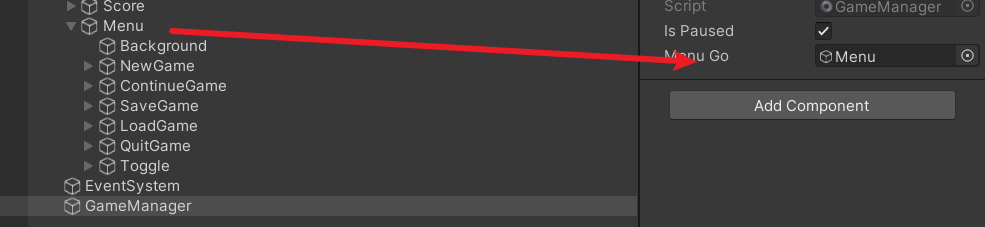
using System.Collections;
using System.Collections.Generic;
using UnityEngine;
public class GameManager : MonoBehaviour
{
//1.设置暂停
public bool isPaused = true;
//2.获得组件
public GameObject menuGo;
private void Awake()
{
Pause();
}
private void Update()
{
if (Input.GetKeyDown(KeyCode.Escape))
{
Pause();
}
}
private void Pause()
{
isPaused = true;
menuGo.SetActive(true);
Time.timeScale = 0;
//隐藏鼠标图标
Cursor.visible = true;
}
private void UnPause()
{
isPaused = false;
menuGo.SetActive(false);
Time.timeScale = 1;
Cursor.visible=false;
}
public void ContinueGame()
{
UnPause();
}
}
赋值按键
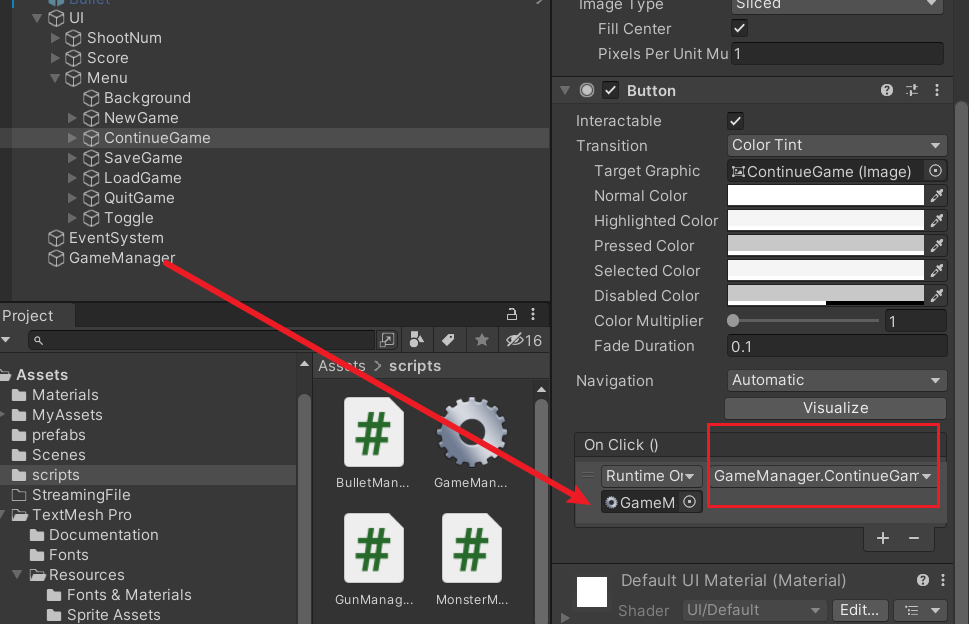
封装方法
using System.Collections;
using System.Collections.Generic;
using UnityEngine;
public class GameManager : MonoBehaviour
{
public static GameManager _instance;
//1.设置暂停
public bool isPaused = true;
//2.获得组件
public GameObject menuGo;
private void Awake()
{
_instance = this;
Pause();
}
private void Update()
{
if (Input.GetKeyDown(KeyCode.Escape))
{
Pause();
}
}
private void Pause()
{
isPaused = true;
menuGo.SetActive(true);
Time.timeScale = 0;
//隐藏鼠标图标
Cursor.visible = true;
}
private void UnPause()
{
isPaused = false;
menuGo.SetActive(false);
Time.timeScale = 1;
Cursor.visible=false;
}
public void ContinueGame()
{
UnPause();
}
}
在GunManager中调用
using System.Collections;
using System.Collections.Generic;
using UnityEngine;
public class GunManager : MonoBehaviour
{
//1.枪旋转角度 xy轴轩轩角度
private float maxYRotation = 120;
private float minYRotation = 0;
private float maxXRotation = 60;
private float minXRotation = 0;
//2.枪射击时间 射击间隔时长
private float shootTime = 1;
private float shootTimer = 0;
//7.得到子弹物体和位置信息
public GameObject bulletGO;
public Transform firePosition;
//3.更新
private void Update()
{
//14.调用GameManager
if (GameManager._instance.isPaused == false)
{
shootTimer += Time.deltaTime;
if (shootTimer > shootTime)
{
//8.点击鼠标左键进行射击
if (Input.GetMouseButtonDown(0))
{
//9.实例化子弹
GameObject bulletCurrent = GameObject.Instantiate(bulletGO, firePosition.position, Quaternion.identity);
//11.获得子弹后 通过刚体组件给子弹添加一个正前方向上的力,以达到让子弹向前运动的效果
bulletCurrent.GetComponent<Rigidbody>().AddForce(transform.forward * 2400);
//12.获得组件后做操作 播放手枪开火动画
gameObject.GetComponent<Animation>().Play();
//10.计时器归零 每1秒生成一次
shootTimer = 0;
//13.调用UIManager
UIManager._instance.AddShootNum();
}
}
//4.旋转 获取鼠标在屏幕上的位置坐标 去旋转手枪
float xPosPrecent = Input.mousePosition.x / Screen.width;
float yPosPrecent = Input.mousePosition.y / Screen.height;
//5.规定旋转角度最大最小值范围
float xAngle = -Mathf.Clamp(yPosPrecent * maxXRotation, minXRotation, maxXRotation) + 15;
float yAngle = Mathf.Clamp(xPosPrecent * maxYRotation, minYRotation, maxYRotation) - 60;
//6.赋值给枪的组件值
transform.eulerAngles = new Vector3(xAngle, yAngle, 0);
}
}
}
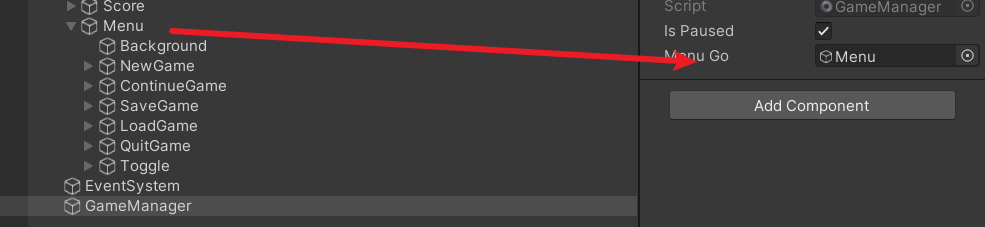
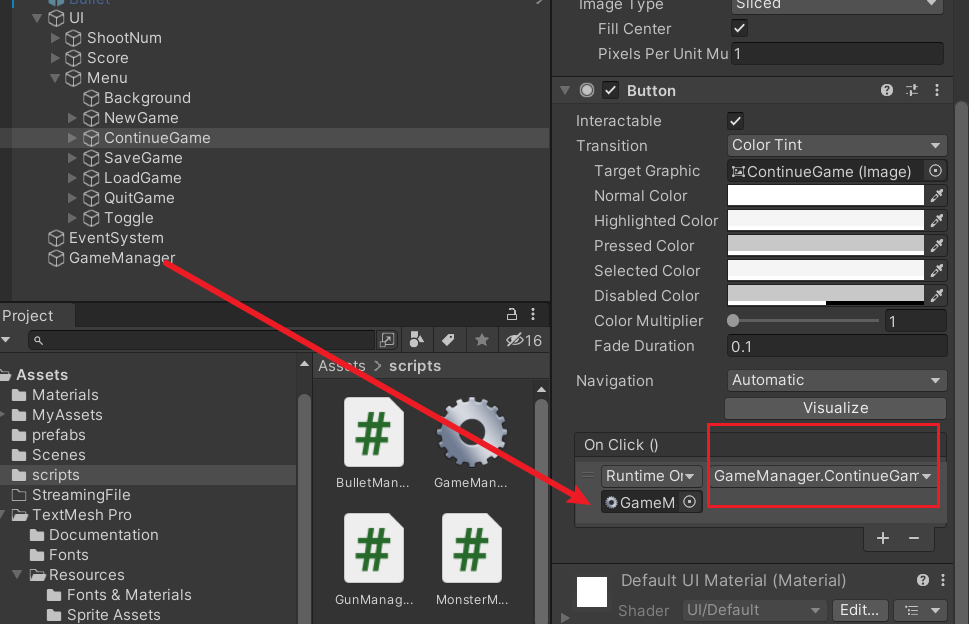



 浙公网安备 33010602011771号
浙公网安备 33010602011771号