frida注入脚本持久化从frida-net到frida-inject
采集APP数据的时候发现需要对参数进行加密,为了简单就没有做算法还原,就想尝试用RPC的方式直接调用
最先开始用frida-net,这个方案有个问题是必须用USB连接手机,方案也能跑通
先下载frida-net
git clone https://github.com/frida/gumjs-net.git
本机的需要nodejs环境
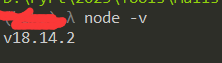
下载完gumjs-net后 cd到
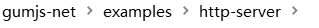
cd gumjs-net\examples\http-server
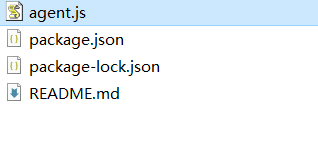
先安装依赖 直接npm install


修改http-server下的agent.js文件
const Koa = require('koa');
const Router = require('koa-router');
const app = new Koa();
const router = new Router();
router
.get('/ranges', (ctx, next) => {
ctx.body = Process.enumerateRanges({
protection: '---',
coalesce: true
});
})
.get('/sign_stamp/:price_type', (ctx, next) => {
// ctx.body = Process.enumerateModules();
// ctx.body =hook_post();
// 获取对应的参数
let price_type = ctx.params.price_type;
console.log("参数类型->",price_type);
// 利用frida的语法hook想要的类库或者方法
Java.perform(function (){
// 产品列表url
let tree_url = "xxx"
// 产检价格url
let base_url = "xxx";
// 价格详情
let price_detail_url = "xxxxx"
// 要用到的类库
let tools = Java.use("com.xxx.utils.Tools");
let time_stamp = Date.now();
if(price_type == "tree"){
let result = tools.a(time_stamp,tree_url);
ctx.body = {"time_stamp": time_stamp, "result": result};
}else if(price_type == "price_detail"){
let result = tools.a(time_stamp,price_detail_url);
ctx.body = {"time_stamp": time_stamp, "result": result};
}else{
let result = tools.a(time_stamp,base_url);
ctx.body = {"time_stamp": time_stamp, "result": result};
}
});
})
.get('/modules/:name', (ctx, next) => {
try {
ctx.body = Process.getModuleByName(ctx.params.name);
} catch (e) {
ctx.status = 404;
ctx.body = e.message;
}
})
.get('/modules/:name/exports', (ctx, next) => {
ctx.body = Module.enumerateExports(ctx.params.name);
})
.get('/modules/:name/imports', (ctx, next) => {
ctx.body = Module.enumerateImports(ctx.params.name);
})
.get('/objc/classes', (ctx, next) => {
if (ObjC.available) {
ctx.body = Object.keys(ObjC.classes);
} else {
ctx.status = 404;
ctx.body = 'Objective-C runtime not available in this process';
}
})
.get('/threads', (ctx, next) => {
ctx.body = Process.enumerateThreads();
});
app
.use(router.routes())
.use(router.allowedMethods())
.listen(1337);
修改完agent.js后执行 npm run build

这样就生成了一个新的 _agent.js
后面就是把 _agent.js文件注入到手机设备上
手机上启动frida-server
注入脚本 frida -UF -l _agent.js
查看手机的ip,浏览器访问
http://192.168.11.85:1337/sign_stamp/price_detail
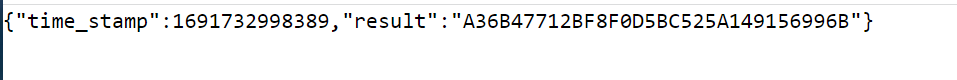
程序里就可以通过这个接口访问APP里的加密逻辑了。
到此也实现了RPC的调用,但是必须USB连接手机,后面发现经常USB线出问题,调动过程中直接断掉连接,于是切换到frida-inject
下载frida-inject, https://github.com/frida/frida/releases

下载对应的版本,push到手机
adb push frida-inject /data/local/tmp
chmod +x frida-inject
将_agent.js文件也push到 /data/local/tmp
nohup finject16.1.3 -f 包名 -s _agent.js &
这样启动后就可以撤掉USB线了,每次采集的时候需要启动一下


