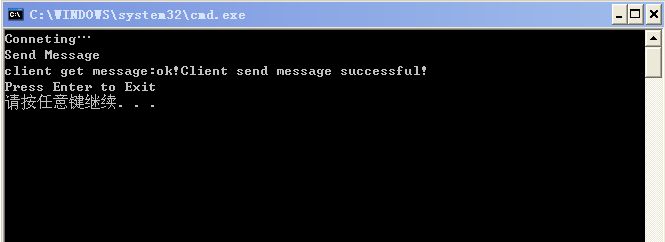最基本的Socket编程 C#版 (转载)
最基本的Socket编程 C#版(本文属于转载,仅供学习与分享)
说明:此示例在.net2005"xp下运行通过
示例程序是同步套接字程序,功能很简单,只是客户端发给服务器一条信息,服务器向客户端返回一条信息;这里只是一个简单的示例,是一个最基本的socket编程流程,在接下来的文章中,会依次记录套接字的同步和异步,以及它们的区别。
下面是示例程序的简单步骤说明
服务器端:
第一步:用指定的端口号和服务器的ip建立一个EndPoint对像;
第二步:建立一个Socket对像;
第三步:用socket对像的Bind()方法绑定EndPoint;
第四步:用socket对像的Listen()方法开始监听;
第五步:接受到客户端的连接,用socket对像的Accept()方法创建新的socket对像用于和请求的客户端进行通信;
第六步:通信结束后一定记得关闭socket;
using System; using System.Collections.Generic; using System.Linq; using System.Text; using System.Net; using System.Net.Sockets; namespace Socket_Linke_BS { class Sever { static void Main(string[] args) { int port = 2000; string host = "127.0.0.1"; //创建终结点(endpoint) IPAddress ip = IPAddress.Parse(host); //用指定的端口和ip初始化一个IPEndPoint类的新实例 IPEndPoint ipe = new IPEndPoint(ip, port); //创建socket并开始监听 Socket s = new Socket(AddressFamily.InterNetwork, SocketType.Stream, ProtocolType.Tcp); s.Bind(ipe);//绑定endpoint对象 s.Listen(0); Console.WriteLine("等待客户端连接...."); //接受到client连接,为此连接建立新的socket,并接受信息 Socket temp = s.Accept();//为新建立连接创建新的socket Console.WriteLine("建立连接"); string recvStr = ""; byte[] recvBytes = new byte[1024]; int bytes;//从客户端接受消息 bytes = temp.Receive(recvBytes, recvBytes.Length, 0); Console.WriteLine("bytes:{0}", bytes); recvStr += Encoding.ASCII.GetString(recvBytes, 0, bytes); //给client端返回信息 Console.WriteLine("sever get message:{0}",recvStr);//把客户端传过来的信息显示出来 string sendStr = "ok!Client send message successful!"; byte[] bs = Encoding.ASCII.GetBytes(sendStr); temp.Send(bs, bs.Length, 0); temp.Close(); s.Close(); Console.ReadLine(); } } }
server结果:
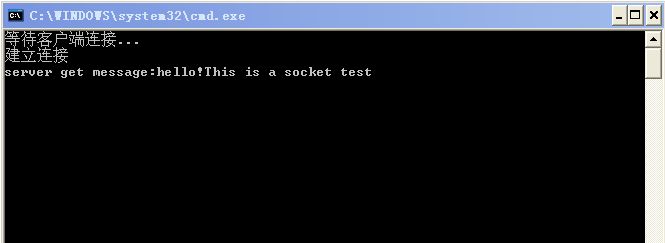
客户端:
第一步:用指定的端口号和服务器的ip建立一个EndPoint对像;
第二步:建立一个Socket对像;
第三步:用socket对像的Connect()方法以上面建立的EndPoint对像做为参数,向服务器发出连接请求;
第四步:如果连接成功,就用socket对像的Send()方法向服务器发送信息;
第五步:用socket对像的Receive()方法接受服务器发来的信息 ;
第六步:通信结束后一定记得关闭socket;
using System; using System.Collections.Generic; using System.Linq; using System.Text; using System.Net; using System.Net.Sockets; namespace Socket_Link_Client { class Program { static void Main(string[] args) { try { int port = 2000; string ipStr = "127.0.0.1"; IPAddress ip = IPAddress.Parse(ipStr); IPEndPoint ipe = new IPEndPoint(ip, port); //创建socket并连接到服务器 Socket c = new Socket(AddressFamily.InterNetwork, SocketType.Stream, ProtocolType.Tcp); Console.WriteLine("Connecting..."); c.Connect(ipe); //向服务器发送信息 string sendStr = "Hello!This is a socket test"; byte[] bs = Encoding.ASCII.GetBytes(sendStr);//把字符串编码为字节 Console.WriteLine("Send Message"); c.Send(bs, bs.Length, 0); //接受从服务器返回的信息 string recvStr = ""; byte[] recvBytes = new byte[1024]; int bytes;//从服务器端接受返回的消息 bytes = c.Receive(recvBytes, recvBytes.Length, 0); recvStr += Encoding.ASCII.GetString(recvBytes, 0, bytes); Console.WriteLine("client get message :{0}",recvStr); c.Close(); } catch (ArgumentException e) { Console.WriteLine("argumentNullException:{0}", e); } catch (SocketException e) { Console.WriteLine("SocketException:{0}", e); } Console.WriteLine("Press Enter to Exit"); Console.Read(); } } }
Client端结果: