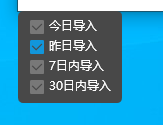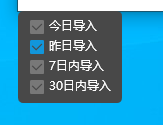自定义弹窗单选框
CheckBox扁平化
<Style x:Key="CheckBoxStyle1" TargetType="{x:Type CheckBox}">
<Setter Property="BorderThickness" Value="1"/>
<Setter Property="Template">
<Setter.Value>
<ControlTemplate TargetType="{x:Type CheckBox}">
<Grid x:Name="templateRoot" Background="Transparent" SnapsToDevicePixels="True">
<Grid.ColumnDefinitions>
<ColumnDefinition Width="Auto"/>
<ColumnDefinition Width="*"/>
</Grid.ColumnDefinitions>
<Grid x:Name="markGrid" Width="16" Height="16">
<Path x:Name="optionMark" Data="M853.32992 102.4H170.67008C133.13024 102.4 102.4 133.13024 102.4 170.67008v682.65984C102.4 890.86976 133.13024 921.6 170.67008 921.6h682.65984C890.86976 921.6 921.6 890.86976 921.6 853.32992V170.67008C921.6 133.13024 890.86976 102.4 853.32992 102.4zM457.8304 716.8L204.8 463.72864l48.27136-48.26112 204.75904 204.8L770.92864 307.2 819.2 355.47136 457.8304 716.8z"
Fill="#787878" Margin="1" Stretch="Fill"/>
</Grid>
<ContentPresenter x:Name="contentPresenter" Grid.Column="1" Focusable="False" HorizontalAlignment="{TemplateBinding HorizontalContentAlignment}" Margin="{TemplateBinding Padding}" RecognizesAccessKey="True" SnapsToDevicePixels="{TemplateBinding SnapsToDevicePixels}" VerticalAlignment="{TemplateBinding VerticalContentAlignment}"/>
</Grid>
<ControlTemplate.Triggers>
<Trigger Property="HasContent" Value="true">
<Setter Property="Padding" Value="4,-1,0,0"/>
</Trigger>
<Trigger Property="IsChecked" Value="True">
<Setter Property="Fill" TargetName="optionMark" Value="#1296db"/>
</Trigger>
</ControlTemplate.Triggers>
</ControlTemplate>
</Setter.Value>
</Setter>
</Style>
ListBox去除交互效果
<Style x:Key="ListBoxItemContainerStyle1" TargetType="{x:Type ListBoxItem}">
<Setter Property="SnapsToDevicePixels" Value="True"/>
<Setter Property="Padding" Value="4,1"/>
<Setter Property="HorizontalContentAlignment" Value="{Binding HorizontalContentAlignment, RelativeSource={RelativeSource AncestorType={x:Type ItemsControl}}}"/>
<Setter Property="VerticalContentAlignment" Value="{Binding VerticalContentAlignment, RelativeSource={RelativeSource AncestorType={x:Type ItemsControl}}}"/>
<Setter Property="Background" Value="Transparent"/>
<Setter Property="BorderBrush" Value="Transparent"/>
<Setter Property="BorderThickness" Value="1"/>
<Setter Property="Template">
<Setter.Value>
<ControlTemplate TargetType="{x:Type ListBoxItem}">
<Border x:Name="Bd" Background="{TemplateBinding Background}" BorderBrush="{TemplateBinding BorderBrush}" BorderThickness="{TemplateBinding BorderThickness}" Padding="{TemplateBinding Padding}" SnapsToDevicePixels="true">
<ContentPresenter HorizontalAlignment="{TemplateBinding HorizontalContentAlignment}" SnapsToDevicePixels="{TemplateBinding SnapsToDevicePixels}" VerticalAlignment="{TemplateBinding VerticalContentAlignment}"/>
</Border>
</ControlTemplate>
</Setter.Value>
</Setter>
</Style>
以上两者配合
<Popup Name="MyPopup" StaysOpen="False" PlacementTarget="{Binding ElementName=ShowPopupButton}" AllowsTransparency="True" PopupAnimation="Slide">
<Border Background="#484848" BorderThickness="0" CornerRadius="5" Padding="5">
<ListBox Name="MyListBox" BorderThickness="0" Background="Transparent"
ItemsSource="{Binding TimeSeletList}"
ItemContainerStyle="{StaticResource ListBoxItemContainerStyle1}"
>
<ListBox.ItemTemplate>
<DataTemplate>
<CheckBox Content="{Binding }" Style="{StaticResource CheckBoxStyle1}" Foreground="White"
IsChecked="{Binding IsSelected,
RelativeSource={RelativeSource AncestorType={x:Type ListBoxItem}},
Mode=TwoWay}" />
</DataTemplate>
</ListBox.ItemTemplate>
</ListBox>
</Border>
</Popup>