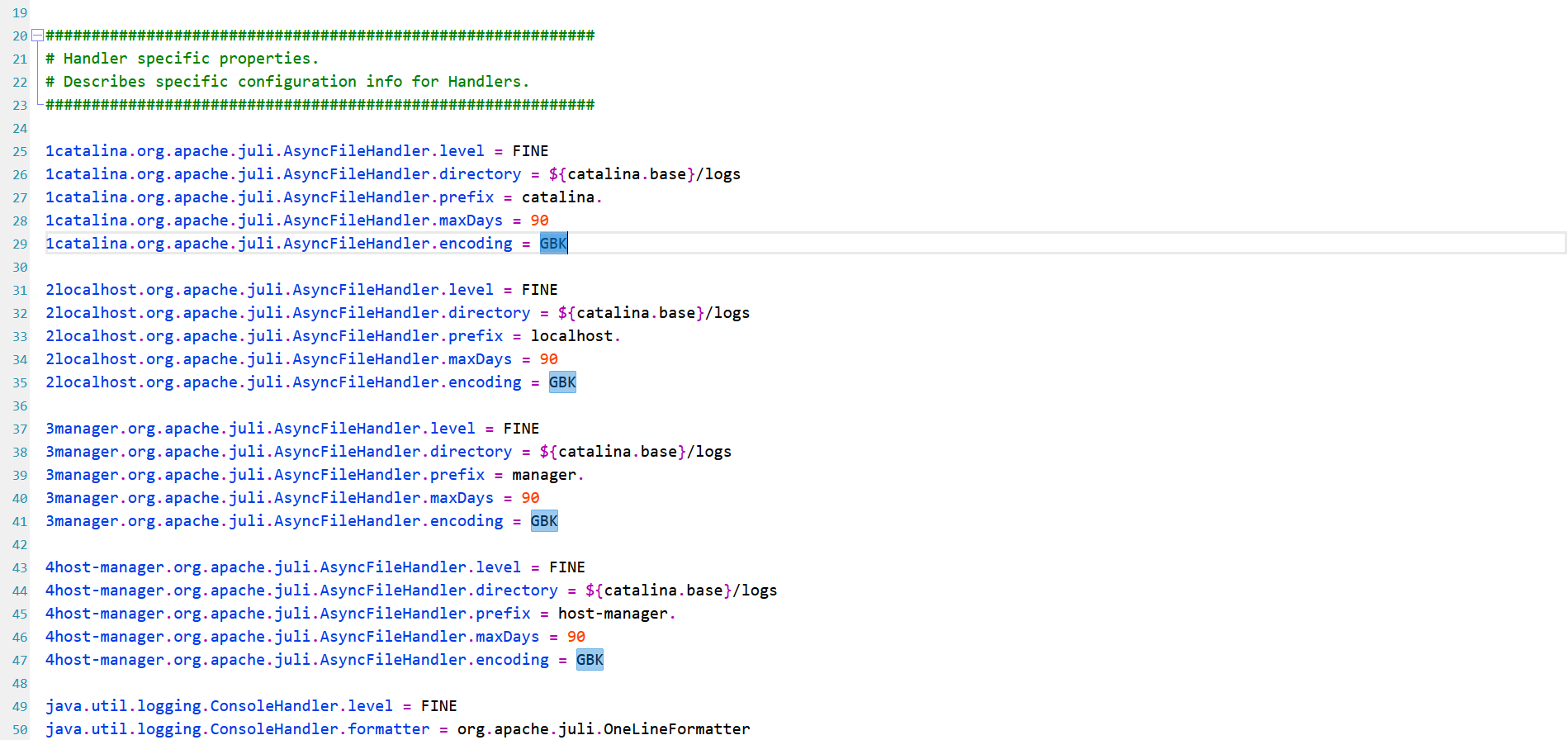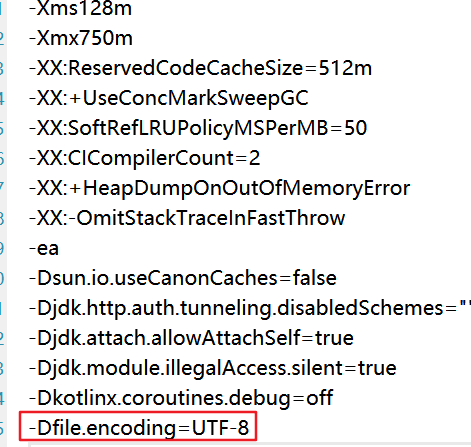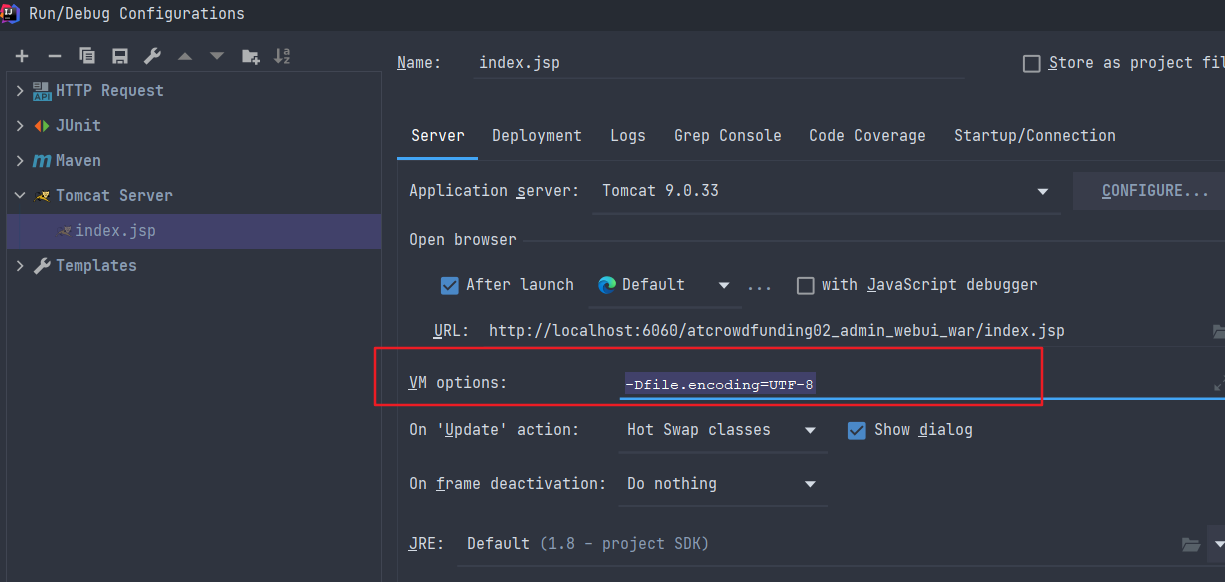Tomcat9.0在IDEA2020.3中控制台乱码
解决方法
1、tomcat目录下的conf目录下的logging.properties目录中,将juli.AsyncFileHandler.encoding的值赋值为GBK
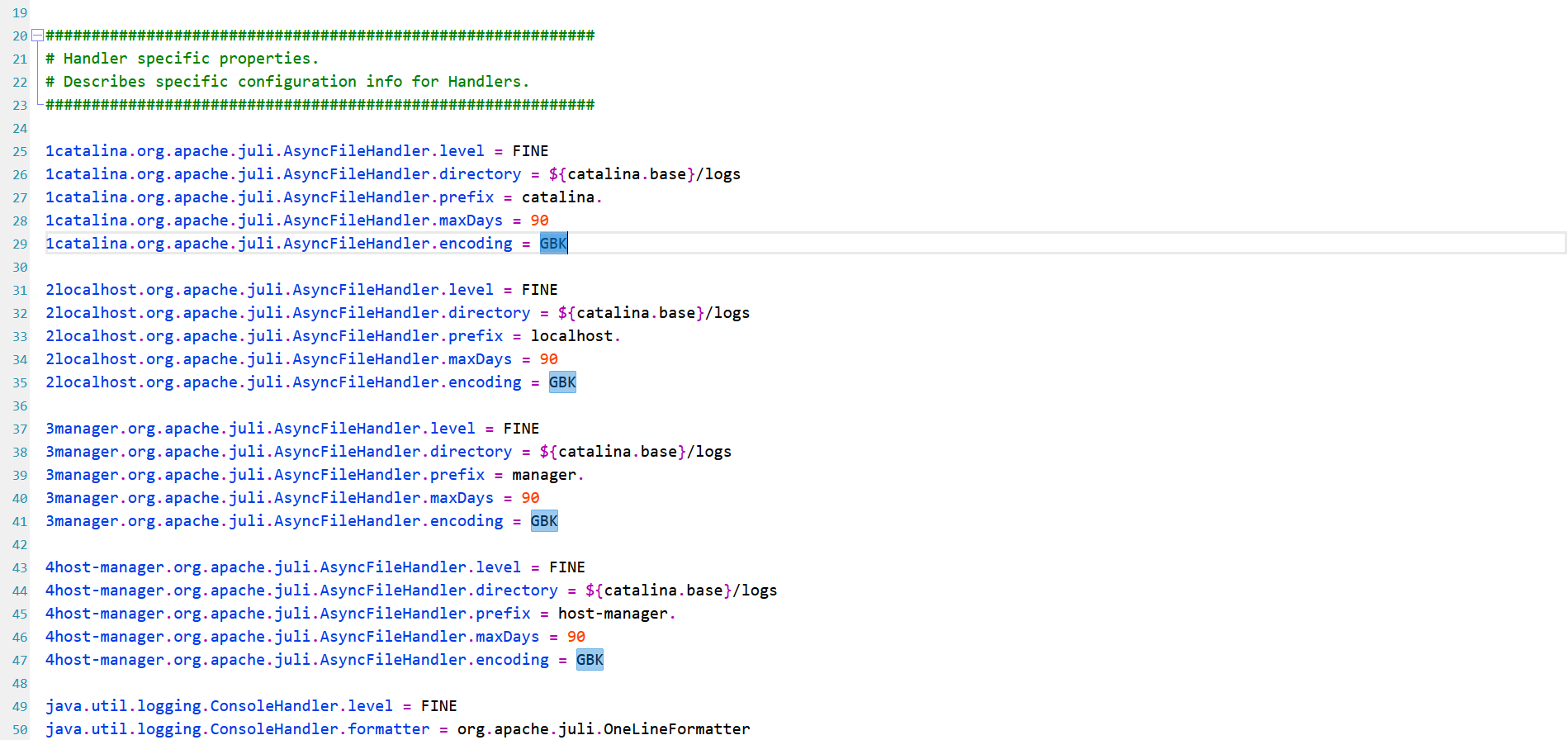
2、idea64.exe.vmoptions文件在最后添加-Dfile.encoding=UTF-8
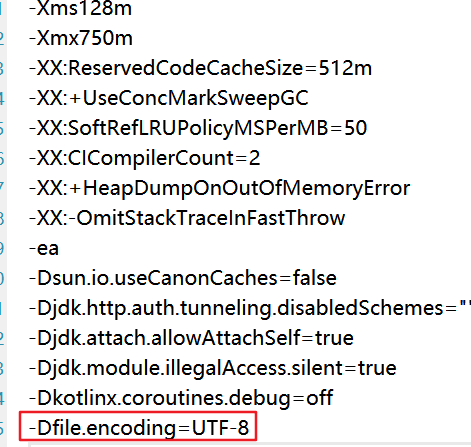
3、Tomcat项目添加VM options参数
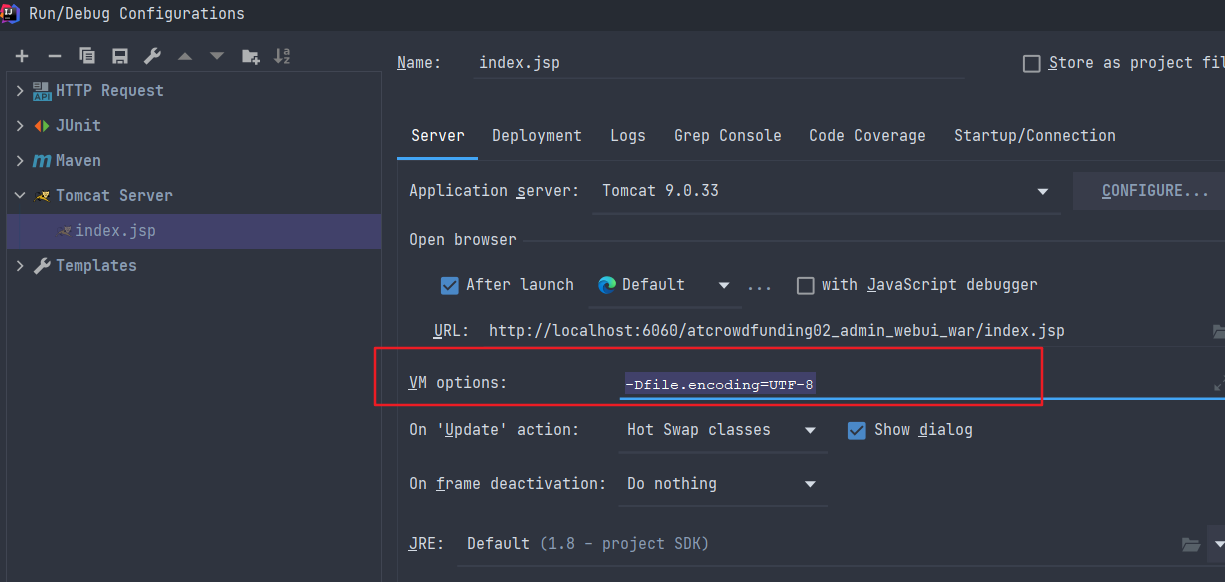
juli.AsyncFileHandler.encoding的值赋值为GBK