echarts记录篇(一):使用柱状图实现排名前边有排序数字
一、效果如图:
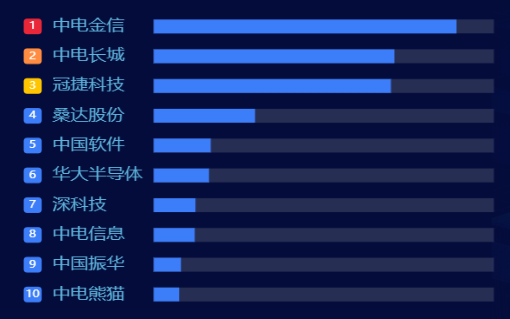
二、直接上代码
yAxis: { inverse: true, //如果数据数组倒置排序,加上此代码 data: categories1, offset: 0, axisLabel: { fontSize: 18, color: "#5DB3DC", margin: 130, // 距离右侧图形距离,配合axisLabel.left 和 grid.left 使用 align: "left", rich: { a1: { color: "#fff", backgroundColor: "#EA2739", width: 18, height: 18, align: "center", borderRadius: 4, }, a2: { color: "#fff", backgroundColor: "#FF8C40", width: 18, height: 18, align: "center", borderRadius: 4, }, a3: { color: "#fff", backgroundColor: "#FFC600", width: 18, height: 18, align: "center", borderRadius: 4, }, a4: { color: "#fff", backgroundColor: "#3C7DF9", width: 18, height: 18, align: "center", borderRadius: 4, }, }, formatter: (params, index) => { console.log(params, "啦啦哈"); // ${" ".repeat(5)} 是添加5个空格 let result; if (index == 0) { result = `{a1|${index + 1}}${" ".repeat(2)}${params}`; } else if (index == 1) { result = `{a2|${index + 1}}${" ".repeat(2)}${params}`; } else if (index == 2) { result = `{a3|${index + 1}}${" ".repeat(2)}${params}`; } else { result = `{a4|${index + 1}}${" ".repeat(2)}${params}`; } return result; }, }, axisLine: { show: false, }, axisTick: { show: false, }, splitLine: { //修改背景线条样式 show: false, }, },
主要通过formatter和rich配合而成;在配置yAxis<axisLabel中写下此代码。
是我吖~

