NIO实现群聊
写在前面
此处使用的是单Reactor单线程模型,服务端使用一个线程处理多个客户端连接、消息接收并转发。
场景
使用nio实现一个群聊系统:
-
服务端监控客户端动态上下线并实现消息打印及转发;
-
客户端实习消息发送及接受其他客户端消息。
实现
服务端:
package others.nio.groupChat; import java.io.IOException; import java.net.InetSocketAddress; import java.nio.ByteBuffer; import java.nio.channels.SelectableChannel; import java.nio.channels.SelectionKey; import java.nio.channels.Selector; import java.nio.channels.ServerSocketChannel; import java.nio.channels.SocketChannel; import java.util.Iterator; import java.util.Set; /** * Description: 群聊服务端 * 实现客户端上下线提示及消息转发 * * @author makeDoBetter * @version 1.0 * @date 2021/4/12 14:39 * @since JDK 1.8 */ public class GroupChatServer { private ServerSocketChannel serverSocketChannel; private Selector selector; private static final int PORT = 1234; public static void main(String[] args) { GroupChatServer server = new GroupChatServer(); server.handler(); } private GroupChatServer() { try { serverSocketChannel = ServerSocketChannel.open(); serverSocketChannel.configureBlocking(false); serverSocketChannel.socket().bind(new InetSocketAddress(PORT)); selector = Selector.open(); serverSocketChannel.register(selector, SelectionKey.OP_ACCEPT); } catch (IOException e) { System.out.println("服务端异常"); e.printStackTrace(); } } private void handler() { try { while (true) { //阻塞两秒 int count = selector.select(2000); if (count > 0) { Iterator<SelectionKey> iterator = selector.selectedKeys().iterator(); while (iterator.hasNext()) { SelectionKey key = iterator.next(); if (key.isAcceptable()) { SocketChannel socketChannel = serverSocketChannel.accept(); System.out.println("客户端" + socketChannel.getRemoteAddress() + "上线"); socketChannel.configureBlocking(false); socketChannel.register(selector, SelectionKey.OP_READ); } if (key.isReadable()) { //读取数据 readInfo(key); } iterator.remove(); } } } } catch (IOException e) { e.printStackTrace(); } finally { try { serverSocketChannel.close(); } catch (IOException e) { e.printStackTrace(); } } } private void readInfo(SelectionKey key) { ByteBuffer buffer = ByteBuffer.allocate(1024); SocketChannel channel = (SocketChannel) key.channel(); try { int count = channel.read(buffer); if (count > 0) { //打印客户端信息 String msg = new String(buffer.array()); System.out.println(msg); //转发 sentToOther(msg, channel); } } catch (IOException e) { try { System.out.println("客户端" + channel.getRemoteAddress() + "下线"); key.cancel(); channel.close(); } catch (IOException ex) { ex.printStackTrace(); } } } private void sentToOther(String msg, SocketChannel self) { Set<SelectionKey> keys = selector.keys(); System.out.println("此时有" + keys.size() + "客户端在线"); SelectableChannel channel = null; for (SelectionKey key : keys) { channel = key.channel(); try { if (channel instanceof SocketChannel && channel != self) { ByteBuffer buffer = ByteBuffer.wrap(msg.getBytes()); SocketChannel dest = (SocketChannel) channel; dest.write(buffer); } } catch (IOException e) { e.printStackTrace(); } } } }
客户端:
package others.nio.groupChat; import java.io.IOException; import java.net.InetSocketAddress; import java.nio.ByteBuffer; import java.nio.channels.SelectionKey; import java.nio.channels.Selector; import java.nio.channels.SocketChannel; import java.util.Iterator; import java.util.Scanner; /** * Description:群聊客户端 * 实现消息的发送与接受 * * @author makeDoBetter * @version 1.0 * @date 2021/4/12 16:01 * @since JDK 1.8 */ public class GroupChatClient { private SocketChannel socketChannel; private Selector selector; private static final String HOST = "127.0.0.1"; private static final int PORT = 1234; public GroupChatClient() { try { socketChannel = SocketChannel.open(new InetSocketAddress(HOST, PORT)); socketChannel.configureBlocking(false); selector = Selector.open(); socketChannel.register(selector, SelectionKey.OP_READ); } catch (IOException e) { e.printStackTrace(); } } public void sentInfo(String msg) { String info; try { info = socketChannel.getLocalAddress().toString() + "说:" + msg; socketChannel.write(ByteBuffer.wrap(info.getBytes())); } catch (IOException e) { e.printStackTrace(); } } public void readInfo() { try { int count = selector.select(); if (count > 0){ Iterator<SelectionKey> iterator = selector.selectedKeys().iterator(); if (iterator.hasNext()) { SelectionKey key = iterator.next(); if (key.isReadable()) { ByteBuffer buffer = ByteBuffer.allocate(1024); SocketChannel channel = (SocketChannel) key.channel(); channel.read(buffer); System.out.println(new String(buffer.array())); } iterator.remove(); } } } catch (IOException e) { e.printStackTrace(); } } public static void main(String[] args) { GroupChatClient groupClient = new GroupChatClient(); try { System.out.println(groupClient.socketChannel.getLocalAddress().toString()); new Thread(new Runnable() { @Override public void run() { while (true){ groupClient.readInfo(); try { Thread.sleep(1000); } catch (InterruptedException e) { e.printStackTrace(); } } } }).start(); Scanner scanner = new Scanner(System.in); while (scanner.hasNextLine()) { groupClient.sentInfo(scanner.nextLine()); } } catch (IOException e) { e.printStackTrace(); } finally { try { groupClient.socketChannel.close(); } catch (IOException e) { e.printStackTrace(); } } } }
测试
启动了服务端与三个客户端,每个客户端发送一条消息,后关闭一个客户端,效果如下:
1. 客户端展示其他客户端发送的消息
客户端1

客户端2
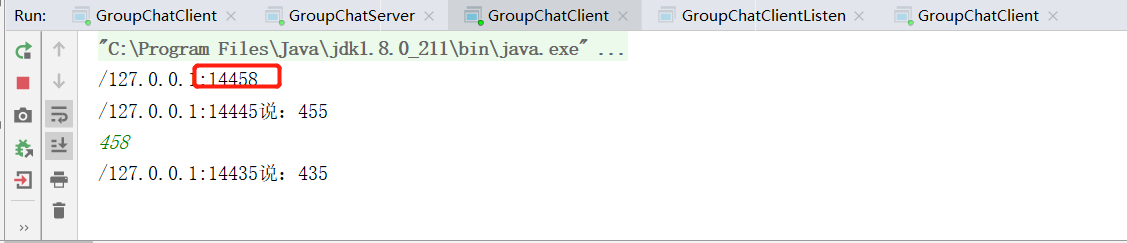
客户端3
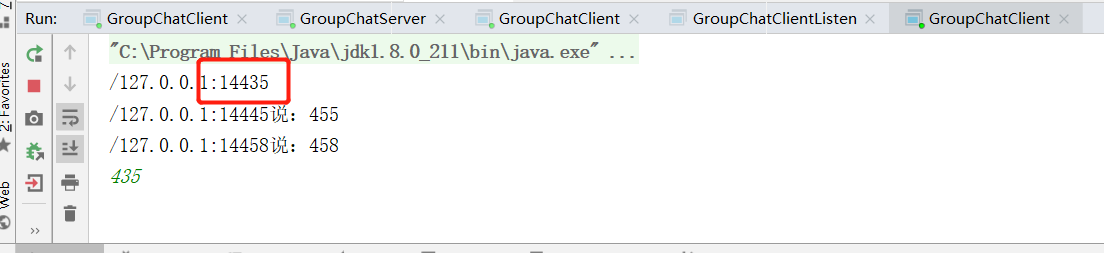
服务端展示
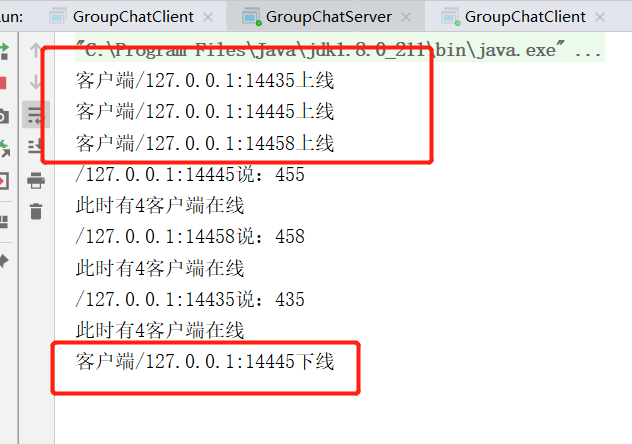
踩坑
private void sentToOther(String msg, SocketChannel self){ Set<SelectionKey> keys = selector.keys(); System.out.println("此时有" + keys.size() + "客户端在线"); //不可在此定义复用ByteBuffer对象 //ByteBuffer buffer = ByteBuffer.wrap(msg.getBytes()); SelectableChannel channel = null; for (SelectionKey key : keys) { channel = key.channel(); try { if (channel instanceof SocketChannel && channel != self){ //每一个通道需要new一个ByteBuffer对象,否则将会出现缓冲区只能读出一次 //具体原因由于ByteBuffer的标志位发生变动 ByteBuffer buffer = ByteBuffer.wrap(msg.getBytes()); SocketChannel dest = (SocketChannel)channel; dest.write(buffer); } } catch (IOException e) { e.printStackTrace(); } } }


