1.导入jar包
2.配置文件
a. applicationContext.xml文件
1 2 3 4 5 6 7 8 9 10 11 12 13 14 15 16 17 18 19 20 21 22 23 24 25 26 27 28 29 30 31 32 33 34 35 36 37 38 39 40 41 42 43 44 45 46 47 48 | <beans xmlns="http://www.springframework.org/schema/beans" xmlns:xsi="http://www.w3.org/2001/XMLSchema-instance" xmlns:mvc="http://www.springframework.org/schema/mvc" xmlns:context="http://www.springframework.org/schema/context" xmlns:aop="http://www.springframework.org/schema/aop" xmlns:tx="http://www.springframework.org/schema/tx" xsi:schemaLocation="http://www.springframework.org/schema/beans http://www.springframework.org/schema/beans/spring-beans-3.2.xsd http://www.springframework.org/schema/mvc http://www.springframework.org/schema/mvc/spring-mvc-3.2.xsd http://www.springframework.org/schema/context http://www.springframework.org/schema/context/spring-context-3.2.xsd http://www.springframework.org/schema/aop http://www.springframework.org/schema/aop/spring-aop-3.2.xsd http://www.springframework.org/schema/tx http://www.springframework.org/schema/tx/spring-tx-3.2.xsd "><!-- 配置数据源dataSource --><!-- 加载配置文件 --><context:property-placeholder location="classpath:db.properties"/><!-- 数据库连接池 --><bean id="dataSource" class="org.apache.commons.dbcp.BasicDataSource" destroy-method="close"> <property name="driverClassName" value="${jdbc.driver}"/> <property name="url" value="${jdbc.url}"/> <property name="username" value="${jdbc.username}"/> <property name="password" value="${jdbc.password}"/> <property name="maxActive" value="10"/> <property name="maxIdle" value="5"/></bean> <!-- 配置sqlSessionFactory --><bean id="sqlSessionFactory" class="org.mybatis.spring.SqlSessionFactoryBean"> <!-- 配置数据源 --> <property name="dataSource" ref="dataSource"/> <!-- 加载mybatis的配置文件 --> <property name="configLocation" value="classpath:SqlMapConfig.xml"/></bean><!-- 原始dao --><bean id="userDao" class="com.baidu.dao.imp.UserDaoImp"> <property name="sqlSessionFactory" ref="sqlSessionFactory"/></bean> <!-- mapper代理配置 --><bean id="userMapper" class="org.mybatis.spring.mapper.MapperFactoryBean"> <!-- 指定mapper接口 --> <property name="mapperInterface" value="com.baidu.dao.UserDao"/> <!-- 注入SqlSessionFactory --> <property name="sqlSessionFactory" ref="sqlSessionFactory"/> </bean></beans> |
1 2 3 4 5 6 7 8 9 10 | <!-- 使用mapper扫描器创建mapper代理对象扫描器把自动将包下边的mapper扫描出来创建代理对象在spring容器注册,bean的id为类名(首字母小写) --><bean class="org.mybatis.spring.mapper.MapperScannerConfigurer"> <!-- 指定要扫描的包路径,如果要扫描多个包,中间使用半角逗号分隔 注意:如果使用扫描器,不需要在sqlMapConfig.xml中加载mapper,要将mapper.xml和mapper.java放在同一个目录且同名 --> <property name="basePackage" value="com.baidu.dao"/> <property name="sqlSessionFactoryBeanName" value="sqlSessionFactory"></property></bean> |
b. SqlMapperConfig.xml
1 2 3 4 5 6 7 8 9 10 11 12 13 | <?xml version="1.0" encoding="UTF-8" ?><!DOCTYPE configurationPUBLIC "-//mybatis.org//DTD Config 3.0//EN""http://mybatis.org/dtd/mybatis-3-config.dtd"><configuration> <typeAliases> <typeAlias type="com.baidu.pojo.User" alias="u" /> </typeAliases> <!-- 加载mapper.xml --> <mappers> <mapper resource="UserMapper.xml" /> </mappers></configuration> |
c. XxxMaper.xml文件
1 2 3 4 5 6 7 8 9 10 11 12 13 14 15 16 17 18 19 20 21 | <?xml version="1.0" encoding="UTF-8" ?><!DOCTYPE mapperPUBLIC "-//mybatis.org//DTD Mapper 3.0//EN""http://mybatis.org/dtd/mybatis-3-mapper.dtd"><mapper namespace="com.baidu.dao.UserDao"> <!-- 查询用户通过id --> <select id="findById" parameterType="u" resultMap="u"> SELECT id,username,sex,birthday,address FROM USER <where> <if test="id!=null and id!=''"> and id = #{id} </if> <if test="username!=null and username!=''"> and username like '%${username}%' </if> </where> </select></mapper> |
d. db.propertis
1 2 3 4 | jdbc.driver=com.mysql.jdbc.Driverjdbc.url=jdbc:mysql://localhost:3306/mybatisjdbc.username=rootjdbc.password=123 |
3.相关类

a.UserDao.java
1 2 3 4 5 6 7 | package com.baidu.dao;import com.baidu.pojo.User;public interface UserDao { public User findById(User u);} |
b.UserDaoImp.java
1 2 3 4 5 6 7 8 9 10 11 12 13 14 15 16 17 18 19 20 21 | package com.baidu.dao.imp;import java.util.List;import org.apache.ibatis.session.SqlSession;import org.mybatis.spring.support.SqlSessionDaoSupport;import com.baidu.dao.UserDao;import com.baidu.pojo.User;public class UserDaoImp extends SqlSessionDaoSupport implements UserDao{ @Override public User findById(User u) { //获取session // Sqlsession定义为局部变量 SqlSession sqlSession = this.getSqlSession(); User user = sqlSession.selectOne("com.baidu.dao.UserDao.findById", u); return user; }} |
继承sqlSessionDaoSupport的原因是
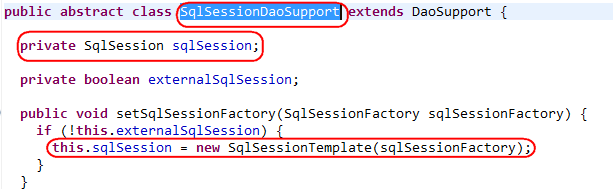
c.User.java
1 2 3 4 5 6 7 | public class User implements Serializable { private int id; private String username;// 用户姓名 private String sex;// 性别 private Date birthday;// 生日 private String address;// 地址} |
d.MyBatisTest.java
1 2 3 4 5 6 7 8 9 10 11 12 13 14 15 16 17 18 19 20 21 22 23 | public class MyBatisTest { private ApplicationContext applicationContext; @Before public void setup(){ //加载spring配置文件 //取出spring的容器 applicationContext = new ClassPathXmlApplicationContext("classpath:applicationContext.xml"); } @Test public void testFindUserById() throws Exception { //从容器中取出dao UserDao userDao = (UserDao) applicationContext.getBean("userDao"); //调用dao的方法 User u=new User(); u.setUsername("fan"); User user = userDao.findById(u); System.out.println(user); } } |




【推荐】国内首个AI IDE,深度理解中文开发场景,立即下载体验Trae
【推荐】凌霞软件回馈社区,携手博客园推出1Panel与Halo联合会员
【推荐】轻量又高性能的 SSH 工具 IShell:AI 加持,快人一步