垂直外边距重叠问题
垂直外边距折叠
垂直外边距折叠的发生
兄弟元素之间(对开发有利,无需处理)
当两个盒子(兄弟元素)处于垂直状态时,相邻两个外边距不是相加,而是取最大值
<style>
.box1,
.box2{
width: 200px;
height: 200px;
}
.box1{
background-color: #bfa;
margin-bottom: 100px;
/*
margin-bottom: -200px;
兄弟元素相邻的外边距一正一负会相加
-200px + 200px = 0px
*/
}
.box2{
background-color: orange;
margin-top: 200px;
}
/* 相邻的外边距不是100px + 200px = 300px
而是取最大值也就是200px
*/
</style>
<body>
<!-- 两个盒子处于垂直状态 兄弟元素 -->
<div class="box1"></div>
<div class="box2"></div>
</body>

父子元素之间(需要解决)
当两个元素是父子关系时,子元素的外边距(父元素的外边距)会传递给对方
<!-- 父子元素 -->
<div class="outer">
<div class="inner"></div>
</div>
<style>
.outer{
width: 200px;
height: 200px;
background-color: #bfa;
}
.inner{
width: 100px;
height: 100px;
background-color: orange;
/* 父子元素外边距重叠:子元素的外边距(父元素的外边距)会传递给对方 */
margin-top: 30px;
}
</style>
<body>
<div class="outer">
<div class="inner"></div>
</div>
</body>
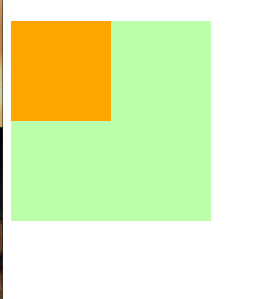
解决方法1: 使用文字破坏外边距相邻
<div class="outer">
破坏相邻状态
<div class="inner"></div>
</div>
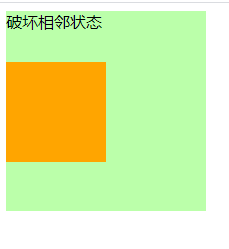
缺点: 需要增加html结构
解决方法2: 使用border破坏外边距相邻
<style>
.outer{
width: 200px;
height: 199px; /* 200px - 1px需要维持可见框大小 */
background-color: #bfa;
/* 使用border破坏外边距相邻状态 */
border-top: solid 1px red;
}
.inner{
width: 100px;
height: 100px;
background-color: orange;
/* 父子元素外边距重叠:子元素的外边距(父元素的外边距)会传递给对方 */
margin-top: 50px;
}
</style>
缺点: 需要维持可见框大小
解决方法3: 不是用外边距,转而去调整内边距(padding)
<style>
.outer{
width: 200px;
height: 170px; /* 200px - 30px需要维持可见框大小 */
background-color: #bfa;
padding-top: 30px;
}
.inner{
width: 100px;
height: 100px;
background-color: orange;
/* 父子元素外边距重叠:子元素的外边距(父元素的外边距)会传递给对方 */
/* margin-top: 30px; */
}
</style>
缺点: 需要维持可见框大小
终极版:解决方法: clearfix类封装
/* 解决外边距重叠 */
.clearfix::before{
/* 由于必须使用margin,所以解决思路是破坏两个margin相邻的状态 */
content: '';
/* 使用table的好处:
- 既能将虚拟元素变成块元素
- 同时在内容为空时,不占据空间(block会占据)
*/
display: table;
}


 浙公网安备 33010602011771号
浙公网安备 33010602011771号