ABB AC900F学习笔记128:Freelance_Engineering_System_Configuration-05
2.2 Project Manager options
项目管理选项
 |
Project > Project Manager > Options 项目 > 项目管理 > 选项 |
From Project Manager using the menu item Options you can open the following commands:
从项目管理使用菜单选项,你可以打开下列命令:
- Login... 登录
- Logout 登出
- Change password... 修改密码
- Run security lock 运行安全锁
- Tag names...标签名
- PLC-Open export...PLC-OPEN导出
- Enable Freelance Operations write access on version error 版本错误时启用Freelance操作写访问
- High resolution 高分辨率
- Start diagnostic server 启动诊断服务
- Stop diagnostic server 停止诊断服务
2.2.1 Run Security Lock
运行安全锁
Security Lock is part of the User Management and installed by default during the Freelance installation. It assigns the user rights and defines the user groups. Group specific rights can be assigned to the user groups for
安全锁是用户管理的一部分,Freelance安装时默认安装。它分配用户权限,定义用户组。可以为用户组分配特定的权限:
-
- Configuration 配置
- Commissioning调试
- Operator actions操作员操作
Every user is identified by a password, which can be changed. If Security Lock is enabled on an engineering station, the user must enter the password before starting to edit or modify a project.
每个用户有一个密码,可以被修改。如果在工程师站启用安全锁,在编辑或者修改项目之前,用户必须输入密码。
With Security Lock enabled, you must log in before you can work using Freelance Engineering or Freelance Operations.
伴随安全锁启用。在使用Freelance Engineer或者Freelance OPeration之前,你必须登录。
As long as no user has logged in, the rights assigned to the guest group are activated. The standard users are:
一旦没有用户登录,分配给客户组的权限激活。标准用户有:
|
NOLOCK 无许可证 |
No license for Security Lock 没有安全锁许可证 |
| Guest 客户 |
No one has logged in, (for example, on starting Freelance 没有登录(比如,开始Freelance OPerations) |
| System 系统 |
Operator action by system (may appear in log) 系统操作行为(也许出现在日志中) |
 |
The Login, Logout, Execute Security Lock and Change password actions can 登录、注销、修改密码行为可以记录在Freelance Engineer的日志中。只有启用安全锁功能,才能 执行“登录”、“注销”和“修改密码”菜单选项。 |
From the Welcome screen or Project Manager, login with a valid User name and Password (with privileges to configuration access rights). Open a project by selecting Open button or from the Recent Files list. For more information on user access, refer to Engineering Manual User Management.
从欢迎屏幕或者项目管理,使用有效的用户名和密码登录(有配置访问权限)。通过选择“打开”按钮或从“最近文件”列表中打开项目。更多用户访问信息,参阅工程手册,用户管理。
 |
As an alternative to Security Lock, Extended User Management can be activated. 作为安全锁的替代品,扩展用户管理被激活。扩展用户管理支持通过本地Windows用户管理 或通过Windows域进行用户管理 |
2.2.2 Checking tag names
检查标签名
 |
From Project Manager, select Options > Tag names... 从项目管理,选择选项 > 标签名 |
The Syntax check in a project does not permit a tag name to start with a number (according to IEC 61131-3). In certain process sectors (for example, in the power generation sector), this regulation must be bypassed. It is also possible to choose between 16 character and 12 character tag names. The appropriate selections should be made in the Project Manager through Options > Tag names.
项目的语法检查不允许标签名以数字开头(根据IEC 61131-3)。在某些过程部门(比如,发电部门)必须绕过这一规则。也可以在16个字符和12个字符之间进行选择。应该通过选项>标记名在项目经理中进行适当的选择。
Special characters (! § $ % & / ( ) = ? ß { } [ ] \ ' # + * ~ - _ . : , ; |) and umlauts can be used in tag names only if check for IEC 61131-3 conform names is deactivated through Options > Tag names....
只有在通过Options > tag names....禁用检查IEC 61131-3符合名称时,特殊字符(! § $ % & / ( ) = ? ß { } [ ] \ ' # + * ~ - _ . : , ; |) 和变体才能在标签名称中使用。
 |
Checking tag names is based on the rules defined in IEC 61131-3 standard. These 基于IEC 91131-3标准检查标签名。这些规则允许在标签名称中嵌入前导字符,但不允许前导数字。 不允许以" _ "结尾的序列(一行中不止一个)。 |
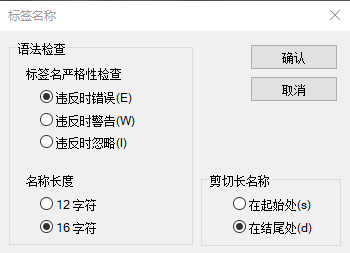
|
Strict tag names 标签名严格性检查 |
|
|
Error on violation 违反时错误 |
 All tag names must conform to the IEC naming conventions All tag names must conform to the IEC naming conventions
(defaults). 所有标签名称必须符合IEC命名约定(默认)。 |
|
Warning on violation 违反时警告 |
 Tag names that do not conform to IEC conventions are allowed, Tag names that do not conform to IEC conventions are allowed,
but a warning is issued. 允许不符合IEC约定的标签名,但会发出警告 |
|
Ignore violation 违反时忽略 |
 Tag names are not checked. The selected setting is stored both Tag names are not checked. The selected setting is stored both
in the project database and the CSV export file. This ensures that 不检查标签名。所选设置存储在项目数据库和CSV导出文件中。 这确保了在每次打开或导入项目(例如,导入到不同的freelingengineering PC) 时使用相同的标记名检查过程 |
|
Name length 名称长度 |
|
|
12/16 Characters 12或者16字符 |
The length of tag names is limited to either 12 or 16 characters. Without this adjustment the names have to be changed manually to 标签名的长度限制为12个或者16个字符。如果没有这种调整,必须手动更改名称以检查项目。 |
|
Cutting long names 剪切长名称 |
|
|
at start/at end 在起始或者结尾处 |
If there is not enough space for displaying the whole tag name, the name is cut in the display. The complete name can be shown by using the ToolTip. 如果没有足够的空间显示整个标记名,则在显示中剪切名称。使用工具提示可以显示完整的名称。 |
2.2.3 Automatic execution of a command with PLC-Open export
自动执行一个命令与PLC-Open导出
 |
From Project Manager, select Options > PLC-Open export... 从项目管理,选择 选项 > PLC-OPEN导出 |
A Windows command can be automatically executed immediately after the creation of a *.PLC file. Select menu item > Options > PLC-Open export... a dialog appears to enable a command and associated parameters to be entered.
windows命令可以在创建*.PLC文件后自动执行。选择菜单选项 item > 选项 > PLC-OPEN导出……。出现一个对话框,允许输入命令和相关参数。
Select Execute command with PLC export. The specified command will be executed directly after the creation of a PLC file (through Project menu > Export > PLCOpen file).
选择PLC导出来执行导出命令。指定的命令将在创建PLC文件后直接执行(通过项目菜单>导出> PLCOpen文件)
The example below will automatically create a backup of the PLC file:
下面的示例将自动创建PLC文件的备份:
|
Command: 命令 |
xcopy |
|
Parameter: 参数 |
c:\BACKUP\save.plc |
Every time a PLC file is created it will automatically be copied to directory
每次创建PLC文件时,都会自动将其复制到目录中。
c:\BACKUP\ with the name save.plc
2.2.4 Freelance Operations write access on version error
Freelance OPeration 对版本错误的写访问
If only the process stations are loaded upon project re-configuration, a version conflict occurs between the operator stations and the process stations. Disable the write access from the operator stations if not useful. In special cases and if the configuration changes made are known, then the write access is possible from the operator stations.
如果在项目重新配置时只加载过程站,操作站和过程站之间发生版本冲突。如果不使用,禁用操作站的写访问。在特殊情况下,如果配置更改是已知的,则可以从操作员站进行写访问。
 |
From Project Manager, select Options > Enable Freelance Operations write 从项目管理,选择选项 > 在版本错误时,启用Freelance Operation写访问 |
 |
Use this menu option in the commissioning phase. Otherwise, ignoring the 在调试阶段使用此菜单选项,忽略版本错误可能造成过程站系统崩溃。 |
2.2.5 High resolution
高分辨率
This option serves as default of a high resolution when creating a new operator station in the project or configuring group displays. If the presentation of a standard group display is changed, in the configuration dialog for the group display, select whether the group display for a Freelance Operations station is to be created with high or low resolution. Depending on the selection, 6 x 1 or 5 x 2 standard faceplates can be put together in a group display.
当在项目中创建新的操作站或配置组显示时,此选项作为高分辨率的默认选项。如果更改了标准组显示的显示方式,则在组显示的配置对话框中,选择创建Freelance操作站的组显示的分辨率是高还是低。根据选择,6 × 1或5 × 2标准面板可以放在一个组显示。
If at this point a tick is set in the actual configuration menu the high resolution is already set by default. Otherwise select when configuring the group display.
如果此时在实际配置菜单中设置了一个标记,那么默认情况下高分辨率已经设置好了。否则在配置组显示时选择。
 |
From Project Manager, select Options > High resolution 从项目管理,选择选项 > 高分辨率 |
2.2.6 Start and stop diagnostic server
开始或者停止诊断服务
These options are to be used only by L3 support personnel.
这些选项仅供L3支持人员使用。
 |
From Project Manager, select Options > Start diagnostic server or Stop 从项目管理,选择选项 > 开始诊断服务或者停止诊断服务 |


