ABB AC 900F学习笔记102:Freelance_Engineering_Process_Stations-08
继续学习,这是此文档的第八篇学习笔记,开始3.5 AC 900F控制器参数的学习
3.5 Parameters of the AC 900F controllers
AC 900F控制器参数
The AC 900F process station can be used in six variants:
AC 900F控制器可用于6种变体:
-
AC 900F - Standard version
- AC 900F - 标准版
- AC 900FR - redundant configuration of the Standard version
- AC 900FR - 标准版的冗余配置
- AC 900FL - Lite version with lower capacity
- AC 900FL - 低配版
- AC 900FRL - redundant configuration of the Lite version
- AC 900FRL - 低配版冗余配置
- AC 900FP - Plus version with higher capacity
- AC 900FP - 高配版
- AC 900FRP - redundant configuration of the Plus version
- AC 900FRP - 高配版冗余配置
As the parameter definition dialogs of these variants are almost identical, the following description applies to all of them.
由于这些变体的参数定义对话框几乎一样,下面的描述适用于所有的版本。
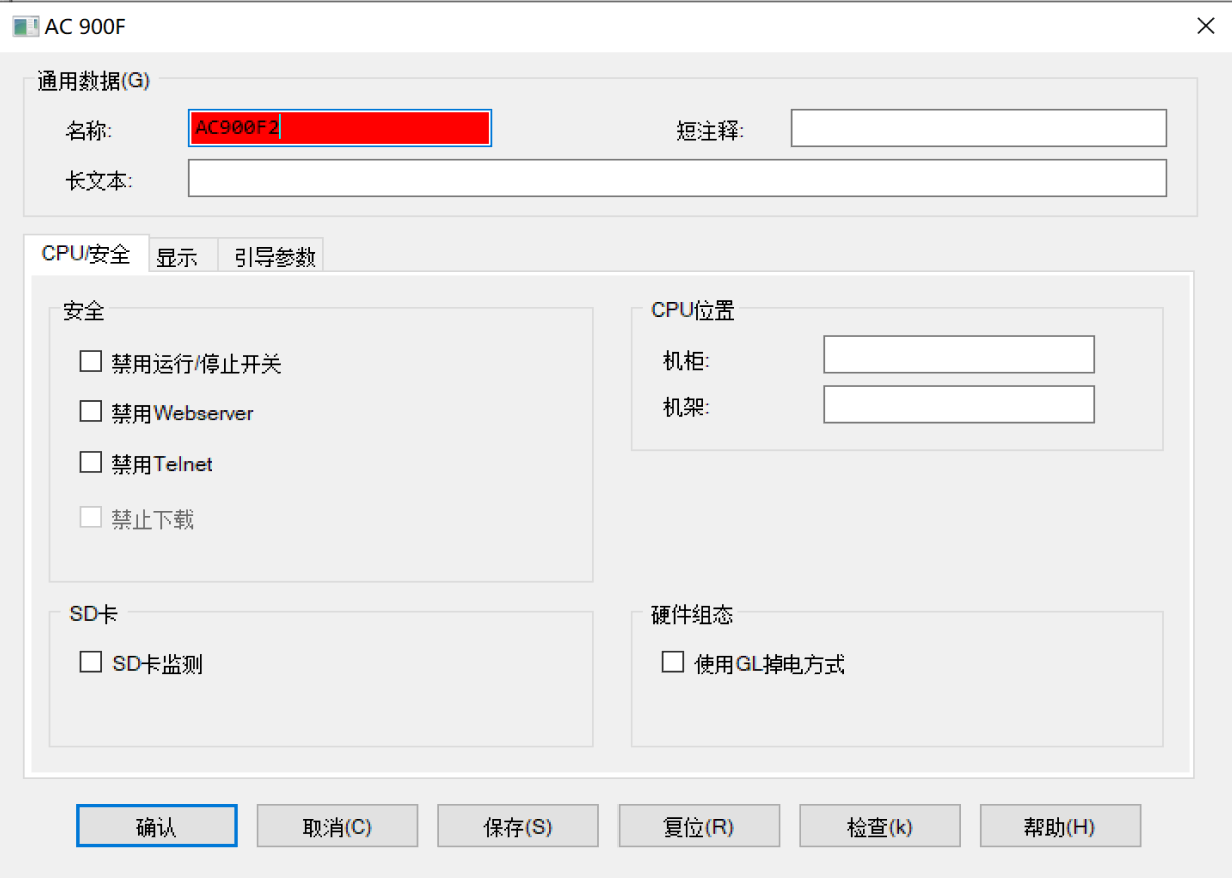
上图是在中文版做的截图
This dialog is available for all AC 900F controller variants. For redundant controllers, the Cabinet and Rack fields are only provided once for each IP address.
此对话框适用于所有AC 900F控制器变体。对于冗余控制器,每个IP地址只提供一次“机柜”和“机架”字段。
Security 安全
Run/Stop switch disabled 运行/停止开关无效
By ticking this checkbox, the Run/Stop switch at the module is disabled; the controller can thus not be switched on or off accidentally.
当勾选此选择框,模板上的运行/停止开关无效;这么一来控制器就不会被意外的打开或者关闭。
Webserver disabled 禁用webserver
By ticking this checkbox, the webserver in the module is disabled; the controller website can thus not be accessed via the IP address.
当勾选此选择框,模板的webserver功能失效;因此无法通过IP地址访问控制器web网站。
Telnet disabled 禁用Telnet
By ticking this checkbox, the debug interface in the module is disabled; the controller can thus not be operated through a telnet program.
当勾选此选择框,模块的调试接口被关闭;因此控制器不能通过Telnet程序进行操作。
Download disabled 下载失效
Display only. Blocking of downloads is done via the online functions of the Controller Display Unit (Main Menu / Controller / Security / F2).
只显示。通过控制器显示单元(主菜单/控制器/安全/ F2)的在线功能来阻止下载。
If loading is disabled, then no configuration (application) can be loaded into the controller. The same applies to firmware updates. Interventions from Freelance Operations are not
disabled.
如果加载被禁用,那么没有配置(应用程序)可以被加载到控制器中。这同样适用于固件更新。来自于freelance操作的干预并非无效。
Furthermore, no online values can be displayed in the commissioning mode of the engineering, unless the variables have already been defined in the Value or Trend window before
locking the controller. These previously defined variables can also be written (write value).
SD card SD 卡
SD card monitoring SD卡监控
With activated card monitoring, a system message is released in Freelance Operations when the SD card is missing.
在激活的卡监控中,当SD卡丢失时,自由操作会释放系统消息。
 |
It is strongly recommended to activate the monitoring function if the “Auto
Restore” service setting was selected for the controller.
Upon power failure, the controller checks the memory for the project
configuration. If the memory is empty, the project configuration is automatically
loaded from the SD card.
如果控制器选择了“Auto Restore”服务设置,强烈建议激活监控功能。
一旦电源故障,控制器检查项目配置的内存。如果内存为空,则自动从SD卡加载项目配置。
For detailed information, see the Mounting and Installation Manuals for the
AC 900F and AC 700F Controllers.
详细信息请参见《AC 900F和AC 700F控制器安装手册》。
|
CPU location
CPU的位置
Cabinet / Rack (IP1/IP2)
机柜 / 机架(IP1/IP2)
Free texts for the description of the CPU location can be used for the project documentation.
可用任意文字为项目文档描述CPU位置。
With redundant controllers, entries for IP1 and IP2 can be made.
通过冗余控制器,可以创建IP1和IP2的表项。
Hardware configuration
硬件配置
The power failure detection (powerfail) can be changed from the default setting to the more exacting standards of Germanischer Lloyd (GL) according to the NAMUR guidelines.
根据NAMUR指南,默认设置为德国劳埃德船级社(GL)更严格的标准。
Use Powerfail GL-Level
使用电源故障GL-Level
By ticking this checkbox, the higher requirements as per GL specification are activated for power failure detection.
通过勾选此复选框,根据GL规范的更高要求将激活电源故障检测。

This dialog is available for all AC 900F controller variants.
此对话框适用于所有的AC 900F变体。
Display configuration
显示配置
Configuration of the display on the front panel of the controller。
控制器前面板上显示的配置。
Headline
标题
Free text displayed in the header of the display. Up to 15 characters can be shown in the header of the display; the limiting ‘ characters are not displayed.
显示标题可显示任意文字。显示标题最多显示15个字符;限制'不能显示(单引号)
Display mode
显示模式
This setting is used to select the display page shown upon loading of the process station.
此设置用于选择过程站加载时显示的页面(是显示CPU状态,还是过程值,还是诊测信息)。
 |
When to change the display mode from Process values to CPU state or Diagnosis,
the change does not take effect automatically after loading the process station. A
short change to the main menu and back (-> ESC -> OK) or a restart of the
controller updates the display
当显示模式从过程值更改为CPU状态或者诊测信息,过程站加载后更改不会自动有效。
对主菜单进行短暂的更改并返回(-> ESC -> OK)或重新启动控制器将更新显示。
(就是说在控制器的显示单元上捣鼓一下菜单,不用做任何修改,然后ECS返回就可以
看到显示模式更改效果了,或者重启一下控制器也行)
|
The CPU state and Diagnosis display pages are fixed:
CPU状态和诊断显示页面是固定的:
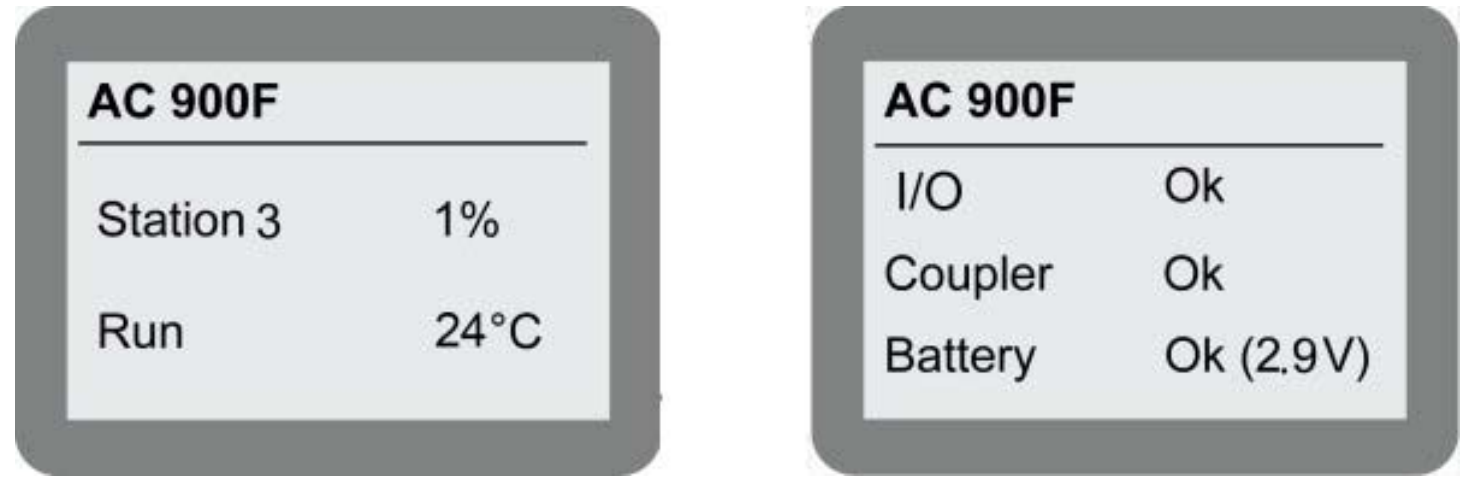
For the process values page, 12 entries can be configured for the display of variables.
对于过程值页,可以配置12个条目来显示变量。
 |
The I/O editor is used to configure the variables, the values of which are to be
displayed.
I/O编辑器用于配置要显示的变量。
|
Value 1-12, Unit:
值1-12,单位
A name (max. 10 characters) and a unit (max. 4 characters) can be entered for each variable. The name and the unit are indicated before or after the variable value on the controller
display. Without this configuration, the values are displayed as Value 1 to Value 12 without the unit being indicated.
一个名称(最多10个字符)和一个单位(最多可以为每个变量输入4个字符)。名称和单位指示在变量数值的前面或后面。如果没有这个配置,值显示为值1到值12,没有单位显示。
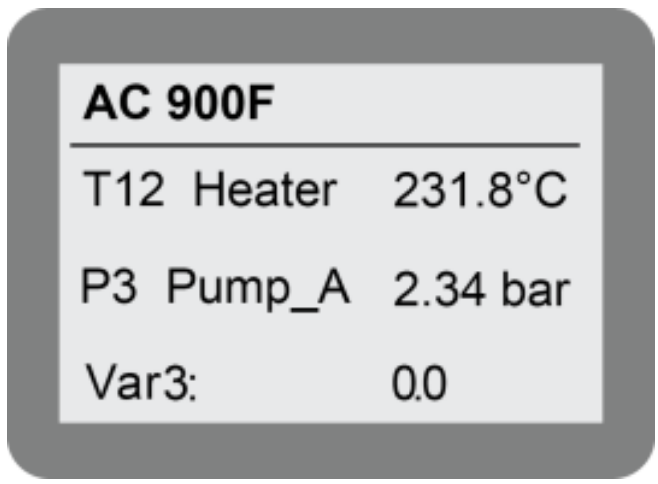
Boot Parameter tab
引导参数设置页面
Boot parameters for redundant stations
冗余站的引导参数

Boot parameters for non-redundant stations
非冗余站的引导参数

 |
Each modification of a resource boot parameter will cause a project version error.
The resource must be initialized to ensure that the modified boot parameter is
effective.
对资源引导参数的每次修改都会导致项目版本错误。必须对资源进行初始化,以确保修改的 引导参数为有效。 For detailed information, see General boot parameters on page 39.
详细信息请参见第39页“常规启动参数”。
|
Resource configuration
资源配置
User application tasks
用户应用任务
Maximum number of user tasks in this resource.
此资源的最大用户任务数量。
Operator stations
操作员站
Number of permissible communication links to the operator stations. See Engineering Manual, System Configuration, Project tree.
与操作站允许的通信链路数。参见《工程手册》,系统配置,项目树。
Gateway stations
网关站
Number of permissible communication links to the gateways (e.g.Trend, UNI). See Engineering Manual, System Configuration,Project tree.
允许到网关的通信链接数(例如:Trend, UNI)。参见《工程手册》,系统配置,项目树
Max. objects
最大对象数量
Maximum number of objects that can be configured on the resource。
资源上可配置的最大对象数量。
Configuration data (PRAM)
组态数据
Memory size in kByte that is reserved for the configuration data. A battery-buffered memory of up to 8 MB is available for the PRAM and RAM areas.
为配置数据预留的内存大小(以kByte为单位)。最高可达8mb的电池缓冲存储器可用于PRAM和RAM区域。
Redundancy - for redundant stations only
冗余 - 仅为冗余站
Redundancy memory
冗余内存
Memory area in kByte that is reserved for the transfer of redundancy data.
用于传输冗余数据的内存区域,单位为kByte。
Currently required:
当前使用
Shows the maximum size of memory in byte required by the project for the transfer of redundancy data.
显示项目传输冗余数据所需的最大字节内存大小。
I/O cycle time - for non-redundant stations only
I/O 循环周期 - 仅为非冗余站
Information on the cycle time of the I/O modules.
I/O模板的循环周期信息
As fast as possible
最短时间
The I/O communication determines the fastest possible cycle for I/O communication according to the configured modules. Depending on the configuration, the fastest possible cycle is
between 0.8 ms and up to 2 ms.
I/O通信根据配置的模块确定最快的I/O通信周期。根据配置,最快的可能周期在0.8毫秒到2毫秒之间。
Not faster than:
不快于
The cycle time can be limited to the value specified here in order to reduce the CPU load through I/O communication. The I/O communication will then calculate a cycle time that does not fall
below the specified minimum value. The possible value range is between 1 and 20 milliseconds.
为了通过I/O通信减少CPU负载,可以将周期时间限制在此处指定的值。然后,I/O通信将计算一个不低于指定最小值的周期时间。取值范围为1 ~ 20毫秒.
Module fault detection
模块故障诊断
Number of I/O cycles for the detection of faults on an I/O module. Valid entries are 10 to 50 cycles.
I/O模块故障检测的I/O周期数。有效的条目是10到50个周期。
The monitoring time results from the current I/O cycle time multiplied by the number of detection cycles.
监控时间由当前I/O周期时间乘以检测周期数得出。
 |
When the monitoring time has elapsed, the input values immediately assume
their configured safety value (hold last value or configured substitute value). The
I/O modules recognize the interruption of communication when the monitoring
time has elapsed and then assume their safety values.
当监视时间过去后,输入值立即假定其配置的安全值(保留上一个值或配置的替代值). 当监视时间过去时,I/O模块识别通信中断,然后假定它们的安全值。 |
See Interface modules for AC 900F and AC 700F on page 65 for fieldbus module details and Engineering Manual I/O Modules for AC 700F / AC 900F for details on directly connected I/O modules.
现场总线模块细节请参阅第65页AC 900F和AC 700F模块接口,AC 900F和AC 700F的直接连接IO模块细节请参阅《工程手册I/O模板》。


