ABB AC 900F学习笔记97:Freelance_Engineering_Process_Stations-03
继续学习。这是这篇文档的第三篇学习笔记,总共160页左右,争取国庆节前学习完毕。
2 Firmware and operating system
固件和操作系统
2.1 Firmware update
固件升级
The process station firmware consists of the boot software and the operating system. The firmware version of the process station must correspond to the Engineering software version. The firmware can be updated either during installation of the Freelance Software or at a later time via the Settings tool.
过程站固件包括引导软件和操作系统。过程站的固件版本必须对应工程软件版本。固件在安装Freelance软件时更新,或者稍后通过设置工具更新。
For this purpose, an Ethernet connection to the process station or – in a redundant configuration – to both process stations is required.
为此目的,需要将以太网连接到过程站或者冗余过程站。
Prior to downloading a new firmware version to a CPU you should check that the network connection between the engineering PC and the process station works properly. For this purpose, a “ping” is entered in the command prompt window under Windows and then transmitted to the process station. A positive response indicates that there is a network connection to the process station.
在下载新的固件版本到CPU之前,你需要检查工程计算机和过程站之间的网络连接是否正常。
See the Mounting and Installation Manual of the corresponding process station for more information on setting and reading the IP address.
更多关于设置和读取IP地址的信息,参见《the Mounting and Installation Manual of the corresponding process station》
Start the Settings tool.
开始设置工具
 |
Windows 7:
> Start > Programs > ABB > Freelance <Version> > Settings
Windows 10:
> Start menu > ABB > Freelance Settings
|
In the tree structure, select Controller firmware update.
在树形结构,选择控制器固件升级。
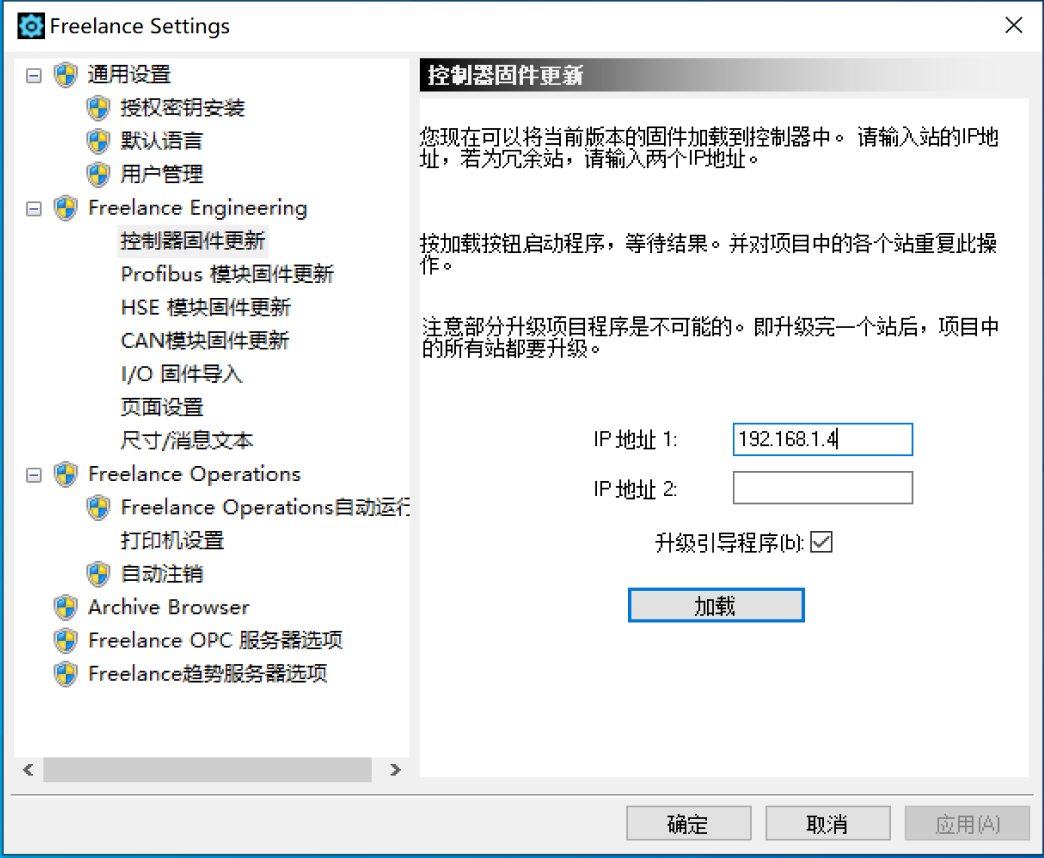
|
IP地址
IP address
|
在IP地址1下输入过程站IP地址。如果是冗余站,输入IP1和IP2。
Enter the process station IP address under IP address 1. Enter both
addresses (IP address 1 and IP address 2) for a redundant station.
|
|
升级引导软件
Update boot software
|
“升级引导软件”选项只与AC 800F控制器相关
The "Update Boot Software" option is only relevant for the AC
800F Controller.
|
| Load下载 |
The current version of the firmware is downloaded to the process
station with the given IP address(es).
使用前面给定的IP地址将当前版本的固件下载到过程站。
|
If you have more than one process station in your project, repeat the above described procedure for each of them.
如果你的项目有多于一个过程站,为每一个过程站重复上面描述的过程。
 |
The firmware for the display is automatically loaded along with the AC 900F controller.
用于显示的固件随着AC 900F控制器一起加载。
|
2.2 Operating system download
操作系统下载
Usually, the operating system that has been downloaded together with the boot software already resides in the process station. An Initialize all command from Freelance Engineering deactivates the operating system. You can then start a Boostrap in the Engineering tool to download for the first time or update the operating system via the system bus.
通常,操作系统已经伴随着已经驻留在过程站的引导软件一起下载。来自Freelance工程的初始化所有命令将使操作系统失效。然后你可以在工程工具中启动Boostrap ,以便第一次下载或者通过系统总线更新操作系统。
 |
The operating system bootstrap is normally executed automatically when the project is loaded for the first time by using the Load whole station option.
However, it can also be performed upon a separate initialization action,independently of loading the user program.
当使用加载完整站选项,操作系统引导通常是自动执行项目的第一次加载。但是,它也可以独立于加载用户程序,在单独的初始化操作上执行。
|
When using two process stations in a redundant configuration, a Bootstrap will download the operating system to the Primary only. In this case, you have to use the Settings tool to download a new operating system version to the redundant controller as well.
在冗余配置中使用两个过程站时,引导只下载操作系统到主控制器。在此情况下,你还必须使用设置工具下载新的操作系统版本到冗余控制器。
2.3 Downloading the PROFIBUS module firmware
You can use the Settings tool to download the firmware to the PROFIBUS modules CI 930F (in an AC 900F controller), FI 830F (in an AC 800F controller) and CI 773F (in an AC 700F or AC 900F controller). In this case, the whole process station is initialized and the outputs of the connected I/O modules and field devices are de-energized.
你能使用设置工具下载固件到PROFIBUS模板CI 930F(在AC 900F控制器),FI 830F(在 AC 800F控制器) 和CI 773F(在AC 700F控制器或者AC 900F控制器)。在这种情况下,整个过程站初始化,连接的IO模板输出和现场设备断开。
 |
The download of a new PROFIBUS firmware is always executed for all PROFIBUS modules of the addressed process station. The whole controller is nitialized.
新PROFIBUS固件的下载通常为过程站所有PROFIBUS模板执行。整个过程器初始化。
|
 |
Using the Settings tool:
使用setting工具:
Select PROFIBUS module firmware update
选择PROFIBUS模板固件更新
> Enter process station IP address (enter both IP addresses for a process station
in a redundant configuration)
>输入过程站IP地址(冗余配置过程站输入两个IP地址)
> Download
> 下载
|
Repeat the download operation for each controller.
为每一个过程站重复下载操作。
2.4 Downloading the HSE module firmware
The Settings tool can be used to reconfigure the firmware of the FI 840F HSE module in an AC 800F controller. In this case, the whole process station is initialized and the outputs of the connected I/O modules and field devices are deenergized.
设置工具可以用于重新配置AC 800F控制器的FI 840F HSE模板固件。在此情况下,整个过程站初始化,连接IO模板的输出和现场设备断开。
 |
The download of a new HSE firmware is always executed for all FI 840F
modules of the addressed process station. The whole controller is initialized.
新的HSE固件的下载通常为过程站的FI 840F模板执行。整个控制器初始化。
|
 |
Using the Settings tool:
使用设置工具:
Select HSE module firmware update
选择HSE模板固件更新
> Enter process station IP address (enter both IP addresses for a process station
in a redundant configuration)
> 输入过程站IP地址(冗余配置的过程站输入两个IP地址)
> Download
> 下载
|
Repeat the download operation for each controller.
为每一个过程站重复下载操作。
2.5 Downloading the CAN module firmware
下载CAN模块固件
The Settings tool can be used to reconfigure the firmware of the CI 910F CAN module in an AC 900F controller. In this case, the whole process station is initialized and the outputs of the connected I/O modules and field devices are deenergized.
设置工具可以用于重新配置AC 900F控制器的CI 910F CAN模板固件。在此情况下,整个过程站初始化,连接IO模板的输出和现场设备断开。
 |
The download of a new CAN firmware is always executed for all CAN modules
of the addressed process station. The whole controller is initialized.
新的CAN固件的下载通常为过程站的所有CAN模板执行。整个控制器初始化。
|
 |
Using the Settings tool:
使用设置工具:
Select CAN module firmware update
使用CAN模板固件升级
> Enter process station IP address (enter both IP addresses for a process station
in a redundant configuration)
> 输入过程站IP地址(冗余配置的过程站输入两个IP地址)
> Download
> 下载
|
Repeat the download operation for each controller.
为每一个过程站重复下载操作。



 浙公网安备 33010602011771号
浙公网安备 33010602011771号