ABB AC 900F学习笔记80:Freelance_Mounting_and_Installation_AC_900F_Controller-81
8.3 Online functions of the display unit
显示单元的在线功能
The online functions are available after having loaded the configuration (application). The display unit serves for displaying the controller status and process parameters as well as for supporting the module replacement and data storing on an SD card.
加载配置(应用程序)后,在线功能可用。显示单元用于显示控制器状态和工艺参数,此外,支持模块更换和SD卡数据存储。
|
Start menu (online) |
开始菜单(在线) |
| F1: Process data | F1:工艺数据 |
| F2: Controller status | F2:控制器状态 |
| F3: Diagnostic data | F3:诊断数据 |
| Main menu (online) | 主菜单(在线) |
| F1: Controller | F1:控制器 |
| F1: Service Info | F1:服务信息 |
| F2: Security | F2:安全 |
| F1: PIN | F1:识别码 |
| F2: Download | F2:下载 |
| F3: RUN/STOP | F3:运行/停止 |
| F3: Restart | F3:重启 |
| F1: Warm start | F1:热启动 |
| F2: Cold start | F2:冷启动 |
| F3: Initialization | F3:初始化 |
| F2: Maintenance | F2:维护 |
| F1: Module exchange | F1:模板更换 |
| C1 slot | C1槽 |
| C2 slot | C2槽 |
| C3 slot | C2槽 |
| C4 slot | C4槽 |
| F2: Backup configuration | F2:备份配置 |
| on SD card | 至SD卡 |
| F3: Save memory image | F3:保存存储镜像 |
| on SD card | 至SD卡 |
| Boot configuration (offline) | 引导配置(离线) |
| F2: Update/Restore | F2:更新/恢复 |
| F1: Restore configuration | F1:恢复配置 |
| from SD card | 从SD卡 |
| F2: Firmware update | F2:固件更新 |
| from SD card | 从SD卡 |
| F3: Enable autorestore | F3:使能自动恢复 |
8.3.1 Start menu
开始菜单
The start menu of the AC 900F display is generally the starting point for performing the functions described in this section. Press the ESC key to quit the start menu or to return to the start menu.
AC 900F显示的开始菜单通常是执行本章描述功能的起点。按ESC退出开始菜单或者回到开始菜单。
The start menu provides three functions with the basic setting being the first function (display of process data). The basic setting and the name of the start menu can be changed. These changes cannot be made on the display unit, but only by modifying the controller parameters in Freelance Engineering.
开始菜单提供三个功能,基本设置是第一个功能(显示工艺数据),就是上表中的F1: Process data。基本设置和开始菜单的名称可以更改。这种修改不能通过显示单元,只能通过在freelance工程中对控制器参数进行修改。
F1 - Process data
F1 - 过程数据
Press F1 to display the freely selectable parameters (max. 12 variables Var1...Var12). The process data selection as well as the indication of name and unit must be made in Freelance Engineering.
按下F1选择可自由选择参数(最大12个变量)。工艺数据的选择以及名称和单位必须在freelance工程中做出。
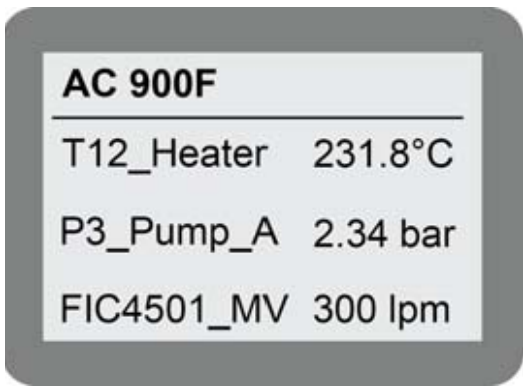
F2 - Controller status
控制器状态
Press F2 to display the current controller status.
按下F2显示控制器当前状态。
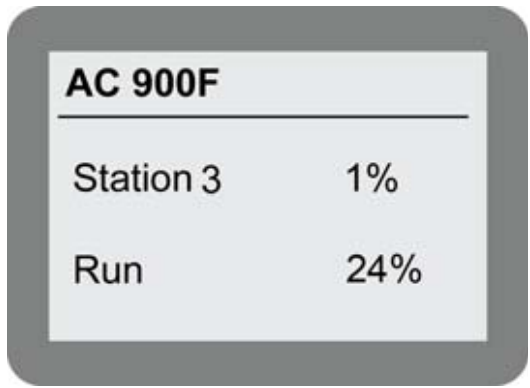
F3 - Diagnostic data
F3 - 诊断数据
Press F3 to display the diagnostic data.
按下F3 显示诊断数据
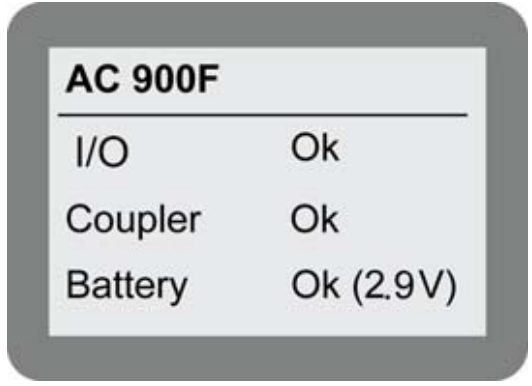
8.3.2 Main menu
主菜单
When the ESC key is pressed, the Main menu is displayed. This menu provides access to the Controller menu via F1 and to the Maintenance menu via F2.
当按下ESC键时,显示“主菜单”。这个菜单提供了通过F1进入控制器菜单,通过F2进入维护菜单。
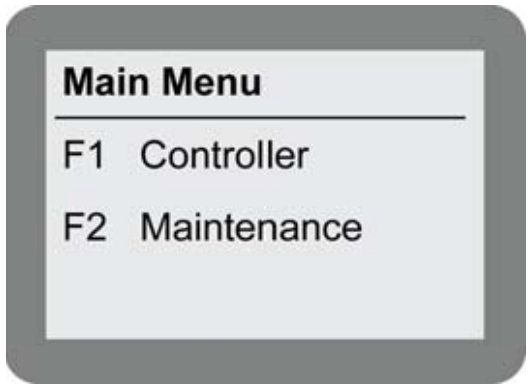
8.3.3 Controller menu
控制器菜单
The Controller menu provides access to the Service Info, Security and Restart sub menus.
控制器菜单提供了对服务信息、安全和重启子菜单的访问。
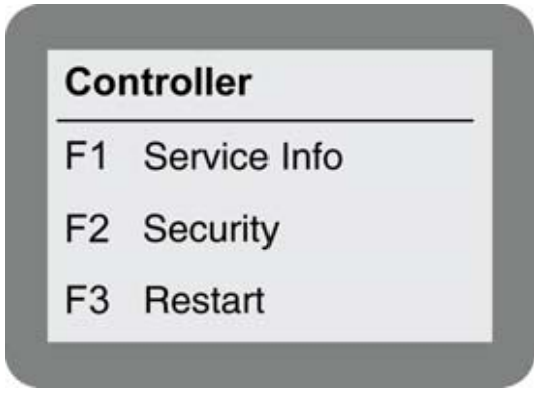
F1 - Service Info
Shows essential controller information:
显示控制器基本信息
|
CPU
|
CPU type (HW index)
CPU型号(硬件序号)
|
|
SerNo
序列号
|
Serial number
序列号
|
|
FPGA
filed现场、programmable可编程、gate门、array阵列
|
FPGA versions
FPGA 版本
|
|
OS
操作系统
|
OS version [build]
操作系统版本
|
|
BOOT
引导
|
BootLoader version [build]
启动装载版本
|
|
Display
显示
|
Display SW version (HW version)
显示软件版本(硬件版本)
|
|
IP-Addr
IP地址
|
Main IP-Address
主IP地址
|
F2 - Security
安全
Select the desired function using the F1 or F2 function key。
使用F1或F2功能键选择需要的功能
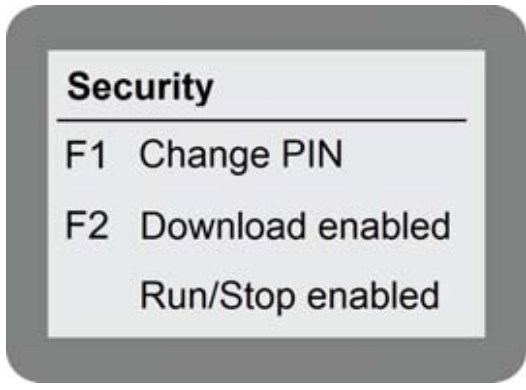
Access to the controller Webserver and Telnet can be blocked by the configuration.This setting can only be entered in Freelance Engineering and not on the display unit.
通过配置可以阻止访问控制器Webserver和Telnet.此设置可以在freelance工程中输入,不能在显示单元设置。
AC 900F Parameters > CPU/Security > Security > Webserver disabled or Telnet disabled
F1 function: Change PIN
F1 功能:修改识别码
By entering a PIN, access to the Controller menu and the use of the functions included in this menu by unauthorized persons is excluded. The same applies to the functions of the Boot Configuration menu.
Enter a four-digit PIN using the arrow keys. Enter the PIN once again to confirm it.
使用方向键输入四位数字PIN码,再输入一遍PIN码确认一下。
The lock symbol at the right top of the start menu indicates an activated PIN, i.e. a protected controller.
在开始菜单右上方的锁符号表示一个激活的PIN,即一个受保护的控制器。

Enter 0000 to deactivate the PIN prompt. If the supply voltage is missing and the battery is empty or unavailable, the PIN will also be disabled. The previously mentioned menus and functions will be available again.
输入0000取消PIN提示。如果电源电压缺失电池是空的或不可用,PIN也将被禁用。前面提到的菜单和功能将再次可用(也就是掉电会清除PIN设置,消除安全设置,所有人又可以使用菜单了)。
F2 function: Download enabled/disabled
F2 功能:下载使能/无效
Press F2 to block (disable) downloads. It is thus no longer possible to download a configuration (application) from the Engineering Station to the controller. The same applies to firmware updates. Interventions from Freelance Operations are not disabled.
按下F2禁用下载。因此,不再可能从工程站下载配置(应用程序)到控制器。同样使用于固件更新。来自freelance 操作的干预也不是无效的。
Furthermore, no online values can be displayed in the commissioning mode of the engineering, unless the variables have already been defined in the Value or Trend window before locking the controller. These previously defined variables can also be written (write value).
此外,在调试模式下无法显示在线数值。除非在控制器被锁定前该数值做了变量或者趋势窗口定义。这些先前已经定义的变量(在调试模式下)依然可以写数据。
If the supply voltage is missing and the battery is empty or unavailable, the blocking is canceled.
如果电源电压缺失,电池空或不可用,阻塞取消了。
Display: Run/Stop enabled/disabled
显示:运行/停止 使能/无效
The Run/Stop switch can only be disabled in Freelance Engineering and not on the display unit.
运行/停止切换只能在Freelance工程中进行,不能再显示单元进行。
AC 900F Parameters > CPU/Security > Security > Run/Stop switch
F3 - Restart
The functions provided in the Restart sub-menu allow the controller to be started in different ways.
在重启子菜单中提供的功能允许以不同的方式重启控制器。
 |
The Restart functions can only be activated from a single controller. In the case of
controller redundancy, pressing F1...F3 will only produce a redundancy change
(Toggle).
Restart功能只能在单控制器下激活.对冗余控制器,按F1…F3只会产生冗余更改(切换)。
|
With controller redundancy, the warm/cold start or initialization functions in Freelance Engineering should be used
对于冗余控制器,应使用Freelance 工程的热启动/冷启动 或者初始化功能。
Select the restart type by pressing the corresponding function key. Regardless of the function key selected, the Restart now? prompt will be displayed. Press the OK key to release the function.
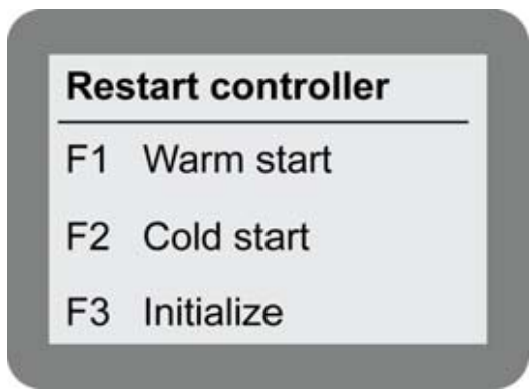
F1 function: Warm start
F1 功能: 热启动
All controller data and variables are retained. Output modules indicate the set security values.
所有控制器数据和变量被保留。输出模块保留设定的安全值。
F2 function: Cold start
F2 功能:冷启动
All controller data are initialized. During cold start, output modules indicate first the set security values and then the initialization values.
控制器数据初始化。冷启动期间,输出模板先保留设定的安全值,然后初始化值。
F3 function: Initialize
F3 功能:初始化
The entire user configuration is canceled. Output modules indicate the set security values. Restart the controller to load a new configuration.
用户配置被取消。输出模板保留设置的安全值。重启控制器加载新的配置。
8.3.4 Maintenance menu
维护菜单
Select the Maintenance menu to access the Module exchange, Backup config and Save memory image functions.
选择维护菜单可以访问模板更换,备份配置和保存镜像功能。
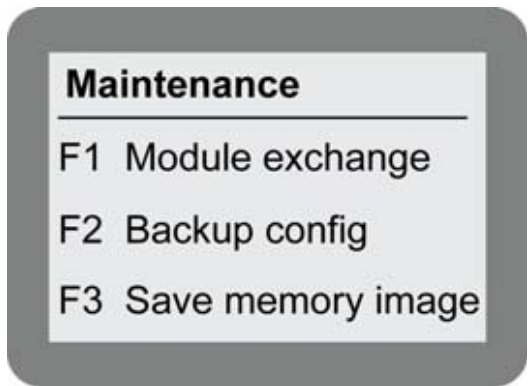
F1 - Module exchange
F1 - 模板更改(状态)
This function supports the CI module change with the controller being in operation.The current ON/OFF status of the Coupler bus interfaces is displayed.
Press the F1 (C4), F2 (C3), F3 (C2) or F4 (C1) function key to change the status.Change back to ON after a module change has been performed in OFF state.
按下F1(C1),F2(C2),F3(C3),F4(C4)功能键改变状态。在关状态执行更改后回到开状态。
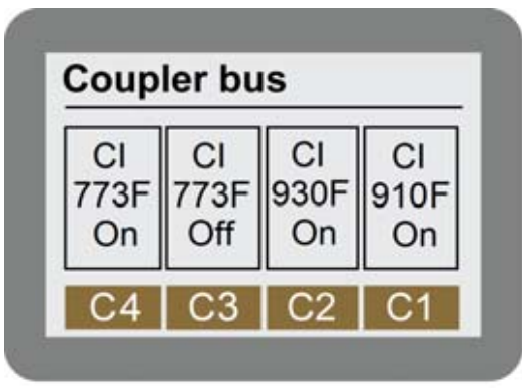
F2 - Backup config
F2 -备份配置
The controller writes a copy of the loaded configuration (application) on the SD card. This function is only activated on condition that an application is running on the controller and an SD card is inserted.
控制器将加载的配置(应用程序)写入SD卡。只有当控制器上有应用程序运行且插入SD卡时,该功能才会被激活。

As soon as the process is completed, an OK message appears on the display.
一旦过程完成,会显示OK信息。
 |
The parameter/variable values that were temporarily changed by Write or Force
in the application and thus on the controller will not be saved on the SD card.
应用程序中暂时写或强制参数/变量的值,因此控制器不会保留在SD卡上。(这句话的意思就是,
在工程师站上为了调试,暂时修改或者强制,然后在控制器上的显示单元做了备份到SD的操作,
这样的修改和强制不会保存在SD卡上)
|
The file with the backup copy has the name <IP Address>.CFI, with the IP address being indicated in hexadecimal format. During the saving process, the controller remains in operation, but downloads are rejected. The backup copy can be read back using the Restore config function or the Auto-restore function.
备份(在SD卡上的)文件名为“IP地址.CFI,IP地址是以16进制格式显示的。保存过程中,控制器保持运行,但不能下载。 备份副本可以通过恢复配置功能或自动恢复功能回读。
F3 - Save memory image
The controller writes a copy of its memory contents on the SD card. This function is only activated on condition that an application is running on the controller and an SD card is inserted.
控制器将其内存内容拷贝到SD卡上。只有当控制器上有应用程序运行且插入SD卡时,该功能才会被激活。
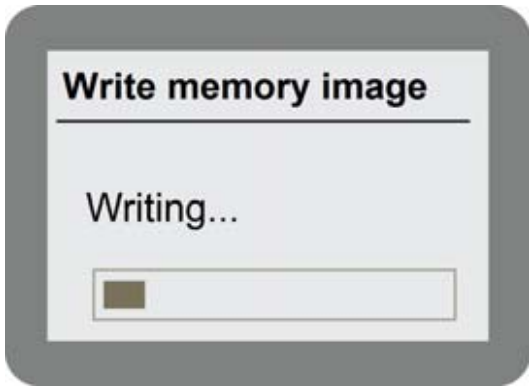
As soon as the process is completed, an OK message appears on the display.
一旦过程完成,会显示OK信息。
The file with the memory contents has the name <IP Address>.MEM, with the IP address being indicated in hexadecimal format. During the saving process, the controller remains in operation, but downloads are rejected. This function is for service purposes only.



 浙公网安备 33010602011771号
浙公网安备 33010602011771号