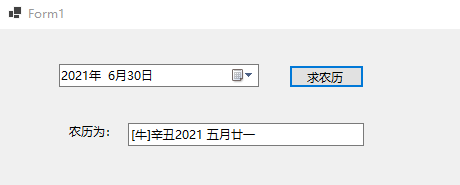重新学C#编程157-求农历(转贴)
原帖地址
C# 计算农历日期方法(2021版)_逐浪CMS发哥的博客-CSDN博客
public static class ChinaDate
{
private static ChineseLunisolarCalendar china = new ChineseLunisolarCalendar();
private static Hashtable gHoliday = new Hashtable();
private static Hashtable nHoliday = new Hashtable();
private static string[] JQ = { "小寒", "大寒", "立春", "雨水", "惊蛰", "春分", "清明", "谷雨", "立夏", "小满", "芒种", "夏至", "小暑", "大暑", "立秋", "处暑", "白露", "秋分", "寒露", "霜降", "立冬", "小雪", "大雪", "冬至" };
private static int[] JQData = { 0, 21208, 43467, 63836, 85337, 107014, 128867, 150921, 173149, 195551, 218072, 240693, 263343, 285989, 308563, 331033, 353350, 375494, 397447, 419210, 440795, 462224, 483532, 504758 };
static ChinaDate()
{
//公历节日
gHoliday.Add("0101", "元旦");
gHoliday.Add("0214", "情人节");
gHoliday.Add("0305", "雷锋日");
gHoliday.Add("0308", "妇女节");
gHoliday.Add("0312", "植树节");
gHoliday.Add("0315", "消费者权益日");
gHoliday.Add("0401", "愚人节");
gHoliday.Add("0501", "劳动节");
gHoliday.Add("0504", "青年节");
gHoliday.Add("0601", "儿童节");
gHoliday.Add("0701", "建党节");
gHoliday.Add("0801", "建军节");
gHoliday.Add("0910", "教师节");
gHoliday.Add("1001", "国庆节");
gHoliday.Add("1224", "平安夜");
gHoliday.Add("1225", "圣诞节");
//农历节日
nHoliday.Add("0101", "春节");
nHoliday.Add("0115", "元宵节");
nHoliday.Add("0505", "端午节");
nHoliday.Add("0815", "中秋节");
nHoliday.Add("0909", "重阳节");
nHoliday.Add("1208", "腊八节");
}
/// <summary>
/// 获取农历
/// </summary>
/// <param name="dt"></param>
/// <returns></returns>
public static string GetChinaDate(DateTime dt)
{
if (dt > china.MaxSupportedDateTime || dt < china.MinSupportedDateTime)
{
//日期范围:1901 年 2 月 19 日 - 2101 年 1 月 28 日
throw new Exception(string.Format("日期超出范围!必须在{0}到{1}之间!", china.MinSupportedDateTime.ToString("yyyy-MM-dd"), china.MaxSupportedDateTime.ToString("yyyy-MM-dd")));
}
string str = string.Format("{0} {1}{2}", GetYear(dt), GetMonth(dt), GetDay(dt));
string strJQ = GetSolarTerm(dt);
if (strJQ != "")
{
str += " (" + strJQ + ")";
}
string strHoliday = GetHoliday(dt);
if (strHoliday != "")
{
str += " " + strHoliday;
}
string strChinaHoliday = GetChinaHoliday(dt);
if (strChinaHoliday != "")
{
str += " " + strChinaHoliday;
}
return str;
}
/// <summary>
/// 获取农历年份
/// </summary>
/// <param name="dt"></param>
/// <returns></returns>
public static string GetYear(DateTime dt)
{
int yearIndex = china.GetSexagenaryYear(dt);
string yearTG = " 甲乙丙丁戊己庚辛壬癸";
string yearDZ = " 子丑寅卯辰巳午未申酉戌亥";
string yearSX = " 鼠牛虎兔龙蛇马羊猴鸡狗猪";
int year = china.GetYear(dt);
int yTG = china.GetCelestialStem(yearIndex);
int yDZ = china.GetTerrestrialBranch(yearIndex);
string str = string.Format("[{1}]{2}{3}{0}", year, yearSX[yDZ], yearTG[yTG], yearDZ[yDZ]);
return str;
}
/// <summary>
/// 获取农历月份
/// </summary>
/// <param name="dt"></param>
/// <returns></returns>
public static string GetMonth(DateTime dt)
{
int year = china.GetYear(dt);
int iMonth = china.GetMonth(dt);
int leapMonth = china.GetLeapMonth(year);
bool isLeapMonth = iMonth == leapMonth;
if (leapMonth != 0 && iMonth >= leapMonth)
{
iMonth--;
}
string szText = "正二三四五六七八九十";
string strMonth = isLeapMonth ? "闰" : "";
if (iMonth <= 10)
{
strMonth += szText.Substring(iMonth - 1, 1);
}
else if (iMonth == 11)
{
strMonth += "十一";
}
else
{
strMonth += "腊";
}
return strMonth + "月";
}
/// <summary>
/// 获取农历日期
/// </summary>
/// <param name="dt"></param>
/// <returns></returns>
public static string GetDay(DateTime dt)
{
int iDay = china.GetDayOfMonth(dt);
string szText1 = "初十廿三";
string szText2 = "一二三四五六七八九十";
string strDay;
if (iDay == 20)
{
strDay = "二十";
}
else if (iDay == 30)
{
strDay = "三十";
}
else
{
strDay = szText1.Substring((iDay - 1) / 10, 1);
strDay = strDay + szText2.Substring((iDay - 1) % 10, 1);
}
return strDay;
}
/// <summary>
/// 获取节气
/// </summary>
/// <param name="dt"></param>
/// <returns></returns>
public static string GetSolarTerm(DateTime dt)
{
DateTime dtBase = new DateTime(1900, 1, 6, 2, 5, 0);
DateTime dtNew;
double num;
int y;
string strReturn = "";
y = dt.Year;
for (int i = 1; i <= 24; i++)
{
num = 525948.76 * (y - 1900) + JQData[i - 1];
dtNew = dtBase.AddMinutes(num);
if (dtNew.DayOfYear == dt.DayOfYear)
{
strReturn = JQ[i - 1];
}
}
return strReturn;
}
/// <summary>
/// 获取公历节日
/// </summary>
/// <param name="dt"></param>
/// <returns></returns>
public static string GetHoliday(DateTime dt)
{
string strReturn = "";
object g = gHoliday[dt.Month.ToString("00") + dt.Day.ToString("00")];
if (g != null)
{
strReturn = g.ToString();
}
return strReturn;
}
/// <summary>
/// 获取农历节日
/// </summary>
/// <param name="dt"></param>
/// <returns></returns>
public static string GetChinaHoliday(DateTime dt)
{
string strReturn = "";
int year = china.GetYear(dt);
int iMonth = china.GetMonth(dt);
int leapMonth = china.GetLeapMonth(year);
int iDay = china.GetDayOfMonth(dt);
if (china.GetDayOfYear(dt) == china.GetDaysInYear(year))
{
strReturn = "除夕";
}
else if (leapMonth != iMonth)
{
if (leapMonth != 0 && iMonth >= leapMonth)
{
iMonth--;
}
object n = nHoliday[iMonth.ToString("00") + iDay.ToString("00")];
if (n != null)
{
if (strReturn == "")
{
strReturn = n.ToString();
}
else
{
strReturn += " " + n.ToString();
}
}
}
return strReturn;
}
}
在窗体上放置一个日期时间控件,一个按钮,一个label控件,一个文本框控件
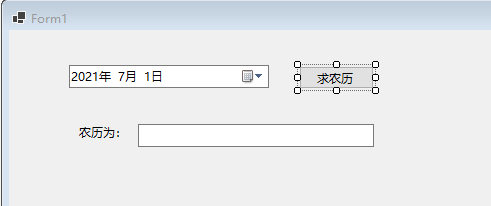
最前面添加以下语句
using System.Globalization;//这一条很重要
using System.Collections;
按钮的鼠标点击事件代码如下
private void button1_Click(object sender, EventArgs e)
{
textBox1.Text = ChinaDate.GetChinaDate(dateTimePicker1.Value);
}
运行程序,选日期时间后点击按钮,文本框就会显示当前的农历信息了