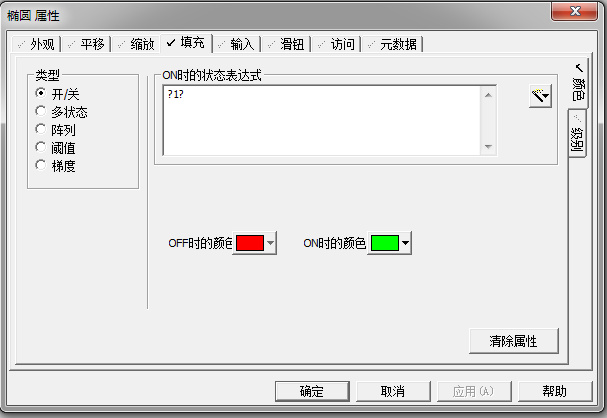搬家第42天-citect2018使用精灵操控设备

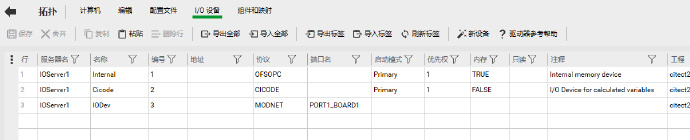

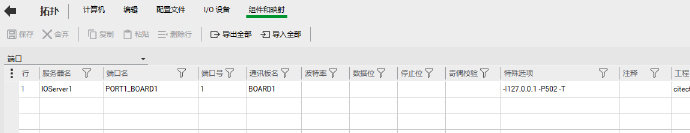
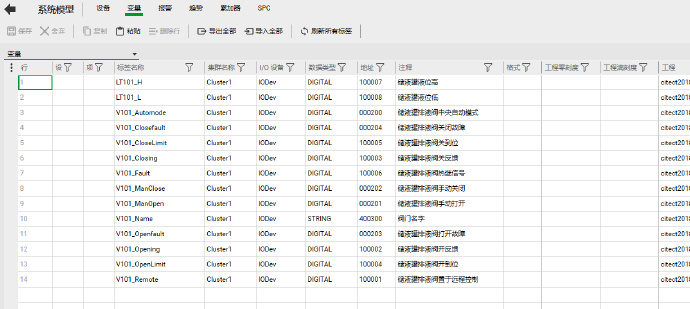
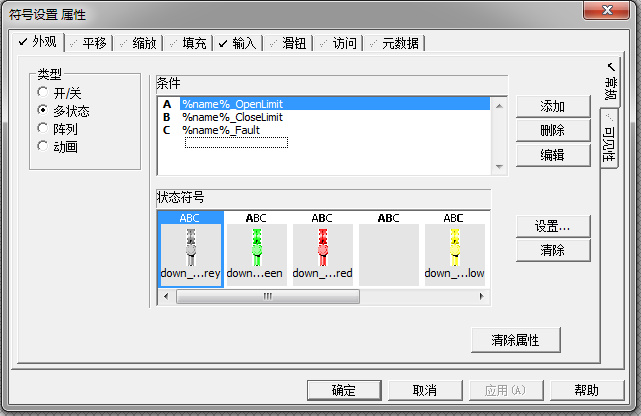
0 - Normal page.
1 - Page child window. The window is closed when a new page is displayed, for example, when the PageDisplay() or PageGoto() function is called. The parent is the current active window.
2 - Window child window. The window is closed automatically when the parent window is freed with the WinFree() function. The parent is the current active window.
4 - No re-size. The window is displayed with thin borders and no maximize/minimize icons. The window cannot be re-sized.
8 - No icons. The window is displayed with thin borders and no maximize/minimize or system menu icons. The window cannot be re-sized.
16 - No caption. The window is displayed with thin borders, no caption, and no maximize/minimize or system menu icons. The window cannot be re-sized.
32 - Echo enabled. When enabled, keyboard echo, prompts, and error messages are displayed on the parent window. This mode should only be used with child windows (for example, Mode 1 and 2).
64 - Always on top.
128 - Open a unique window. This mode stops this window from being opened more then once.
256 - Display the entire window. This mode commands that no parts of the window will appear off the screen
512 - Open a unique Super Genie. This mode stops a Super Genie from being opened more than once (at the same time). However, the same Super Genie with different associations can be opened.
1024 - Disables dynamic resizing of the new window, overriding the setting of the [Page]DynamicSizing parameter.
后面是需要传递的参数名字,这里依然使用了通配符,把重要的参数传递过去。本次传递了7各参数。
7.新建一个页面,命名为!阀门控制1。
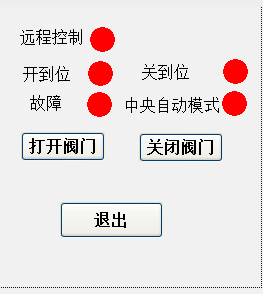
远程控制旁边的红圈使用动态填充,?1?是通配符,表示第一个参数,与前面的asswin函数传递的第一个参数相匹配,这里相当于接收%name%_remote,实际精灵应用后,把%name%具体定义后,就能关联到具体设备信号了。