Avalonia学习
### 2023.03.30 Avalonia学习
原文地址:https://www.firstsaofan.top/archives/20230330avalonia-xue-xi
#### 数据绑定:变化通知
中文地址:变化通知 - Avalonia UI (gitbook.io)
英文地址:Change Notifications - Avalonia UI
建议对照着看因为有些单词翻译过来变味了,需要看原单词比较容易理解
#### 格式字符串
你可以为绑定设置格式字符串,从而影响在UI上如何展现值:
```
<!-- 选项 1: 使用花括号对格式字符串进行转义 --> <TextBlock Text="{Binding FloatValue, StringFormat={}{0:0.0}}" /> <!-- 选项 2: 使用反斜线对格式字符串进行转义 --> <TextBlock Text="{Binding FloatValue, StringFormat=\{0:0.0\}}" /> <!-- 选项 3: 如果格式字符串并非以{0}开始,则不需要转义 --> <!-- 注意:如果在格式字符串中存在空格,则需要用单引号''包裹起来 --> <TextBlock Text="{Binding Animals.Count, StringFormat='I have {0} animals.'}" /> <!-- 注意: 如果格式字符串以{0}开始则需要转义,例如:--> <TextBlock Text="{Binding Animals.Count, StringFormat='{}{0} animals live in the farm.'}" />
```
当`StringFormat`属性存在时,绑定的值将会由`StringFormatValueConverter`利用指定的格式字符串进行转换。
与WPF不同,你需要将格式字符串用花括号包裹起来并以`0:`开始(`{0:TheStringFormat}`)。如果格式字符串中花括号出现在开始,那么即使用单引号包裹起来,也需要进行转义。可以在前面加`{}`,也可以使用反斜线`\{...\}`:
**WPF:**
```
<TextBlock Text="{Binding FloatValue, StringFormat=0.0}" />
```
**Avalonia:**
```
<TextBlock Text="{Binding FloatValue, StringFormat={}{0:0.0}}" /> <TextBlock Text="{Binding FloatValue, StringFormat=\{0:0.0\}}" /> <TextBlock Text="{Binding FloatValue, StringFormat='{}{0:0.0}'}" />
```
格式字符串详情请阅读微软文档
#### 编译绑定
在XAML中定义的绑定是通过反射来实现寻找和访问视图模型中的属性的。在Avalonia中你还可以使用编译绑定。这样有一些好处:
* 如果你使用编译绑定但没有找到你想要绑定的属性,会得到编译期错误,得到更好的调试体验。
* 众所周知,反射很慢(可以阅读codeproject.com的这篇文章)。使用编译绑定可以提升应用的性能。
开启或禁用编译绑定
---------
编译绑定默认不开启。想要开启编译绑定,你需要先通过`DataType`定义想要绑定的目标的类型。在`DataTemplates数据模板`中有`DataType`属性,在其他元素中可以使用`x:DataType`。通常你会在根节点设置`x:DataType`,例如`Window`和`UserControl`。从Avalonia`0.10.12`开始,你还可以在`Binding`中直接指定`DataType`。
现在你可以开启或禁用编译绑定,方法是设置`x:CompileBindings="[True|False]"`。所有的子节点都会继承这一属性,需要的时候也可以为全局开启,为特定的子节点禁用。
```
<!--设置DataType并开启全局绑定 --> <UserControl xmlns="https://github.com/avaloniaui" xmlns:x="http://schemas.microsoft.com/winfx/2006/xaml" xmlns:vm="using:MyApp.ViewModels" x:DataType="vm:MyViewModel" x:CompileBindings="True"> <StackPanel> <TextBlock Text="Last name:" /> <TextBox Text="{Binding LastName}" /> <TextBlock Text="Given name:" /> <TextBox Text="{Binding GivenName}" /> <TextBlock Text="E-Mail:" /> <!-- 在绑定标记中设置DataType --> <TextBox Text="{Binding MailAddress, DataType={x:Type vm:MyViewModel}}" /> <!-- 我们无法在编译绑定中绑定到方法,所以对于按钮需要做出让步 --> <Button x:CompileBindings="False" Content="Send an E-Mail" Command="{Binding SendEmailCommand}" /> </StackPanel> </UserControl>
```
#### CompiledBinding标记
如果你不想对所有子节点开启编译绑定,也可以使用`CompiledBinding`标记。你仍然需要设置`DataType`,但可以省略`x:CompileBindings="True"`。
```
<!-- 设置 DataType --> <UserControl xmlns="https://github.com/avaloniaui" xmlns:x="http://schemas.microsoft.com/winfx/2006/xaml" xmlns:vm="using:MyApp.ViewModels" x:DataType="vm:MyViewModel"> <StackPanel> <TextBlock Text="Last name:" /> <!-- 使用CompiledBinding标记进行绑定 --> <TextBox Text="{CompiledBinding LastName}" /> <TextBlock Text="Given name:" /> <TextBox Text="{CompiledBinding GivenName}" /> <TextBlock Text="E-Mail:" /> <TextBox Text="{CompiledBinding MailAddress}" /> <!-- 我们无法在编译绑定中绑定到方法,所以使用正常的绑定(Binding) --> <Button Content="Send an E-Mail" Command="{Binding SendEmailCommand}" /> </StackPanel> </UserControl>
```
#### ReflectionBinding标记
如果你在根节点开启了编译绑定(通过`x:CompileBindings="True"`),但对于特定的位置并不想用编译绑定,或者遇到了编译绑定的局限,你可以使用`ReflectionBinding`标记。
```
<!-- 设置 DataType --> <UserControl xmlns="https://github.com/avaloniaui" xmlns:x="http://schemas.microsoft.com/winfx/2006/xaml" xmlns:vm="using:MyApp.ViewModels" x:DataType="vm:MyViewModel" x:CompileBindings="True"> <StackPanel> <TextBlock Text="Last name:" /> <TextBox Text="{Binding LastName}" /> <TextBlock Text="Given name:" /> <TextBox Text="{Binding GivenName}" /> <TextBlock Text="E-Mail:" /> <TextBox Text="{Binding MailAddress}" /> <!-- 我们无法在编译绑定中绑定到方法,所以使用ReflectionBinding --> <Button Content="Send an E-Mail" Command="{ReflectionBinding SendEmailCommand}" /> </StackPanel> </UserControl>
```
已知限制
----
编译绑定有一些已知的限制:
* 编译绑定无法绑定到通过名字指定的元素
* 编译绑定无法在样式中通过RelativeResource绑定到TemplatedParent(例如:{Binding Width, RelativeSource={RelativeSource TemplatedParent}})
如果你遇到了上述的限制,你需要禁用编译绑定或使用`ReflectionBinding`。
总结:开启,可以检查自己绑定的属性或者对象是否正确,并能提升性能。但是需要注意特殊场景被限制
#### Avalonia对汉字的显示不够友好
以下样式是对全局的textbox的汉字进行设置可以正常显示,其他的控件也可参照此例
```
<Window.Styles> <Style Selector="TextBox" > <Setter Property="FontFamily" Value="宋体,Simsun,微软雅黑,Microsoft YaHei,苹方-简,宋体-简"> </Setter> </Style> </Window.Styles>
```
以下是正常运行的结果:
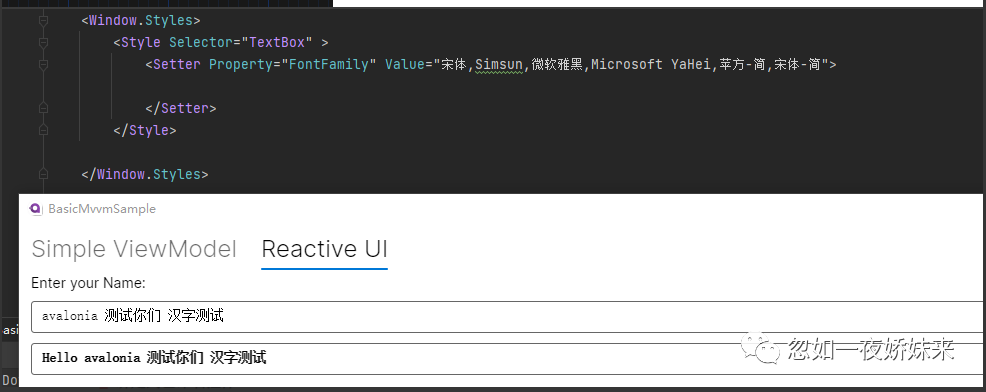
参考博客:https://hedaozi.com/technology/font-in-avalonia/
#### 与控件绑定
#### 绑定到已命名控件
如果要绑定到另一个已命名控件的属性,可以使用以`#`字符为前缀的控件名称。
```
<TextBox Name="other"> <!-- 绑定到命名为“other”控件的Text属性 --> <TextBlock Text="{Binding #other.Text}"/>
```
这相当于WPF和UWP开发者熟悉的长格式绑定:
```
<TextBox Name="other"> <TextBlock Text="{Binding Text, ElementName=other}"/>
```
这两种语法Avalonia均支持,但缩写`#`语法显得不那么冗长。
#### 绑定到父控件或者父控件的父控件
您可以使用`$parent`符号绑定到目标在逻辑上的父级:
```
<Border Tag="Hello World!"> <TextBlock Text="{Binding $parent.Tag}"/> </Border>
```
也可以通过在`$parent`符号添加索引器绑定到父控件的父控件:
```
<Border Tag="Hello World!"> <Border> <TextBlock Text="{Binding $parent[1].Tag}"/> </Border> </Border>
```
索引器从0开始,因此`$parent[0]`等同于`$parent`。
还可以按类型绑定到祖先:
```
<Border Tag="Hello World!"> <Decorator> <TextBlock Text="{Binding $parent[Border].Tag}"/> </Decorator> </Border>
```
最后,您可以组合索引器和类型:
```
<Border Tag="Hello World!"> <Border> <Decorator> <TextBlock Text="{Binding $parent[Border;1].Tag}"/> </Decorator> </Border> </Border>
```
如果需要在祖先类型中包含XAML命名空间,一般使用`:`字符:
```
<local:MyControl Tag="Hello World!"> <Decorator> • <TextBlock Text="{Binding $parent[local:MyControl].Tag}"/> </Decorator> </local:MyControl>
```


 浙公网安备 33010602011771号
浙公网安备 33010602011771号