RichEditBox控件
富文本格式是一种跨平台的文档格式,在这种格式的文档中可以编辑文本、图片、链接等内容。通过RichEditBox控件可以对富文本格式的文档进行编辑。
在XAML文件中,RichEditBox控件的用法如下所示:
新建一个Windows应用商店的空白应用程序项目,并命名为RichEditBoxDemo,在MainPage.xaml文件的Grid元素中添加如下代码。
<RichEditBox Name="EditorDocument" FontSize="30" Margin="380,109,542,533" Background="White"/>
using Windows.Storage.Streams;
public IRandomAccessStream randAccStream ;
接下来为"打开富文本格式文档"按钮添加单击事件处理方法OpenButton_Click,单击此按钮,在系统中上选择富文本格式的文档,并在RichEditBox控件中显示和编辑,代码如下:
private async void OpenButton_Click(object sender, RoutedEventArgs e)
Windows.Storage.Pickers.FileOpenPicker picker = new Windows.Storage.Pickers.FileOpenPicker();
picker.SuggestedStartLocation =Windows.Storage.Pickers.PickerLocationId.DocumentsLibrary;
picker.FileTypeFilter.Add(".rtf");
//选择文档,将文档中的内容读入到randAccStream变量中
Windows.Storage.StorageFile file = await picker.PickSingleFileAsync();
randAccStream = await file.OpenAsync(Windows.Storage.FileAccessMode.ReadWrite);
EditorDocument.Document.LoadFromStream(Windows.UI.Text.TextSetOptions.FormatRtf, randAccStream);
下面为"保存富文本格式文档"按钮添加SaveButton_Click处理方法,单击此按钮,将RichEditBox控件中的内容保存到文档,代码如下所示:
private void SaveButton_Click(object sender, RoutedEventArgs e)
EditorDocument.Document.SaveToStream(Windows.UI.Text.TextGetOptions.FormatRtf, randAccStream);
在上面的代码中,通过EditorDocument控件的Document.SaveToStream方法将RichEditBox控件中的内容保存到.rtf格式的文档中。

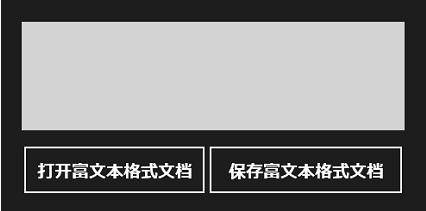
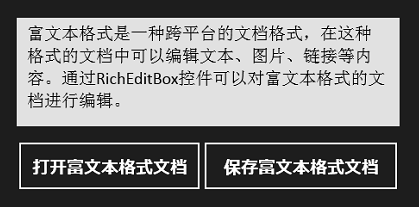

 浙公网安备 33010602011771号
浙公网安备 33010602011771号