windows使用VSCode进行Shell开发
1.首先安装VScode
2.安装插件:shellman(支持shell,智能提示)
3.安装插件:shellcheck(shell语法检查)
4.安装插件:shell-format(shell格式化)
5.安装插件:code-runner(运行shell脚本)
以上可以选择在应用市场安装,或者直接下载安装
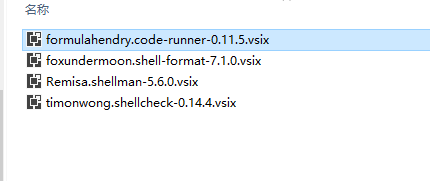
运行shell脚本之前,要确保电脑安装git,并复制目录 (C:\Git\bin\bash.exe),注意:路径中不要带空格
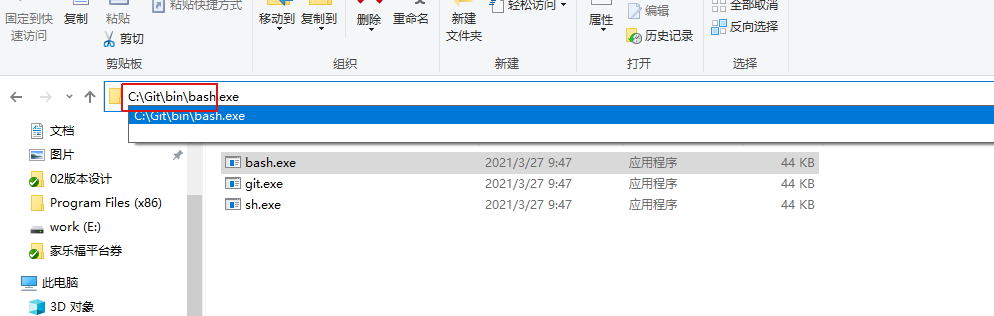
修改命令头
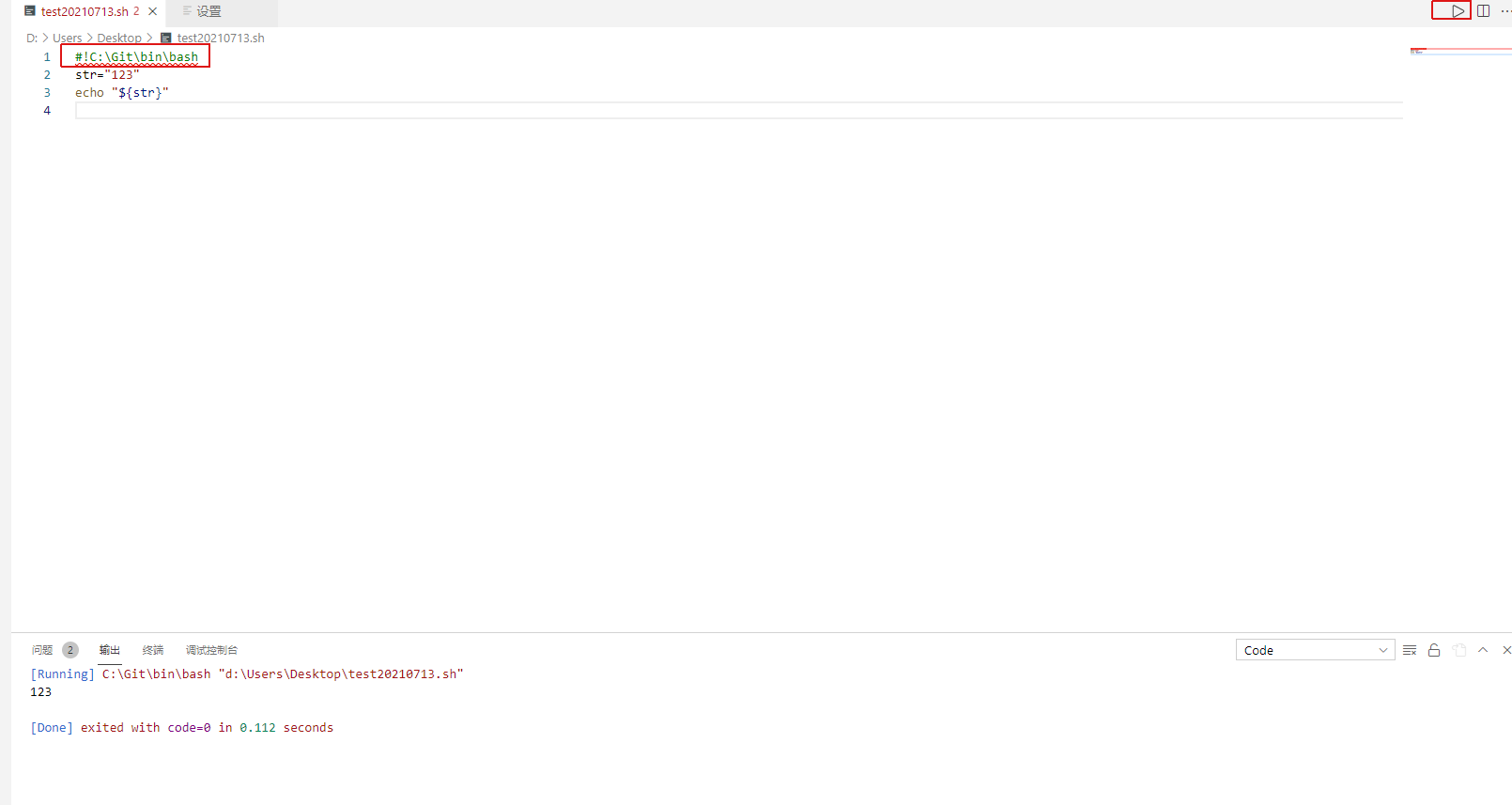
#!C:\Git\bin\bash str="123" echo "${str}"




