安装python第三方模块
下载
第三方模块的下载地址:https://pypi.python.org/pypi
其他版本的第三方模块下载地址:https://www.lfd.uci.edu/~gohlke/pythonlibs/#numpy
pipy国内镜像目前有:
豆瓣 http://pypi.douban.com/simple/
阿里云 http://mirrors.aliyun.com/pypi/simple/
中国科技大学 https://pypi.mirrors.ustc.edu.cn/simple/
清华大学 https://pypi.tuna.tsinghua.edu.cn/simple/
华中理工大学 http://pypi.hustunique.com/
山东理工大学 http://pypi.sdutlinux.org/
1、安装
1.1 命令行下安装模块
例:xlrd模块
下载xlrd:http://pypi.python.org/pypi/xlrd
tar.gz包解压后:在cmd命令下运行python setup.py install
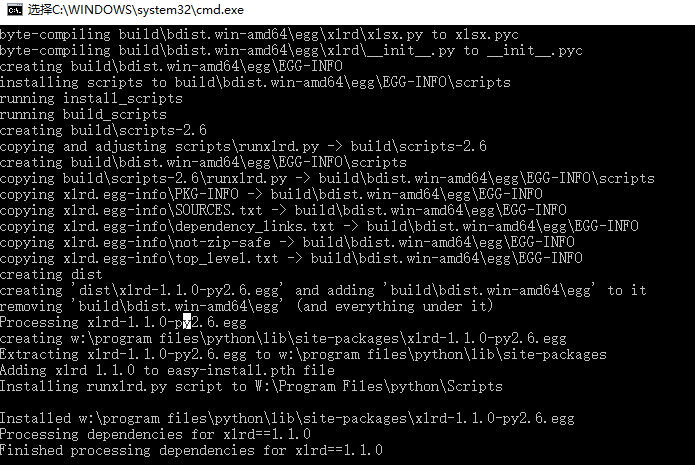
1.2 安装whl文件
需要在系统环境变量的path里设置

在cmd命令下运行 pip install ***.whl
2、查看已安装的模块
2.1、命令行下查看
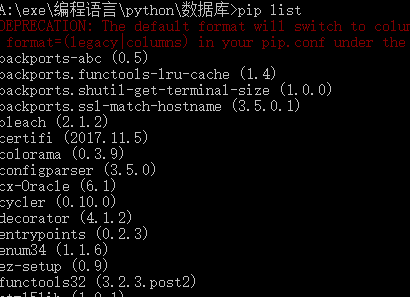
2.2、在pycharm中查看已安装好的模块
先安装pip以及easy_install模块
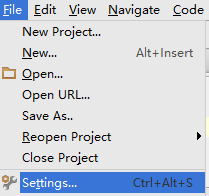
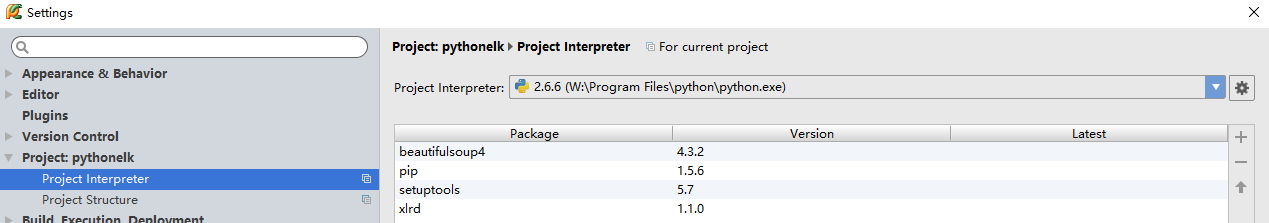
ฅ平平庸庸的普通人ฅ


 浙公网安备 33010602011771号
浙公网安备 33010602011771号