IDEA快速构建Maven工程报错:No archetype found in remote catalog. Defaulting to internal catalog
当使用maven骨架创建java项目时,出现这样的错误原因是:我配置了阿里云镜像,但是有一个xml文件,阿里云的私服中没有
【可以将原来的setting.xml中的阿里云镜像配置删除,使用默认配置下载后,再加上阿里云的配置】
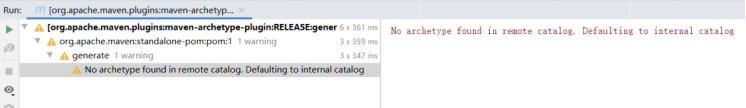
【也可以这样做】:在VM Option添加:-DarchetypeCatalog=internal
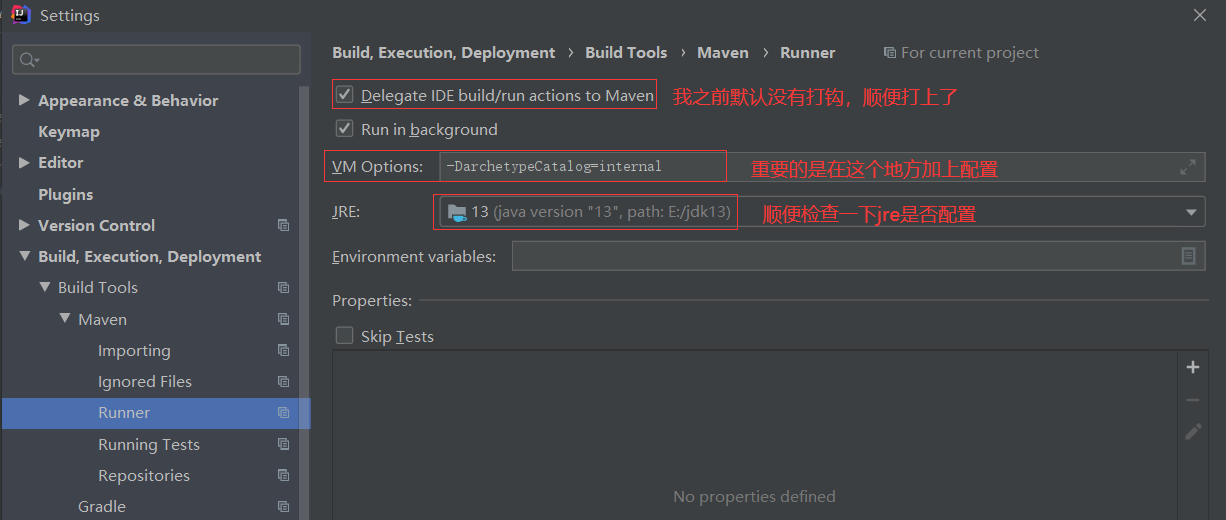
【参考的博主说也可以这样整】【其实我建议两个方法都整一下子】
【创建Maven项目的时候添加属性: archetypecatalog=internal】
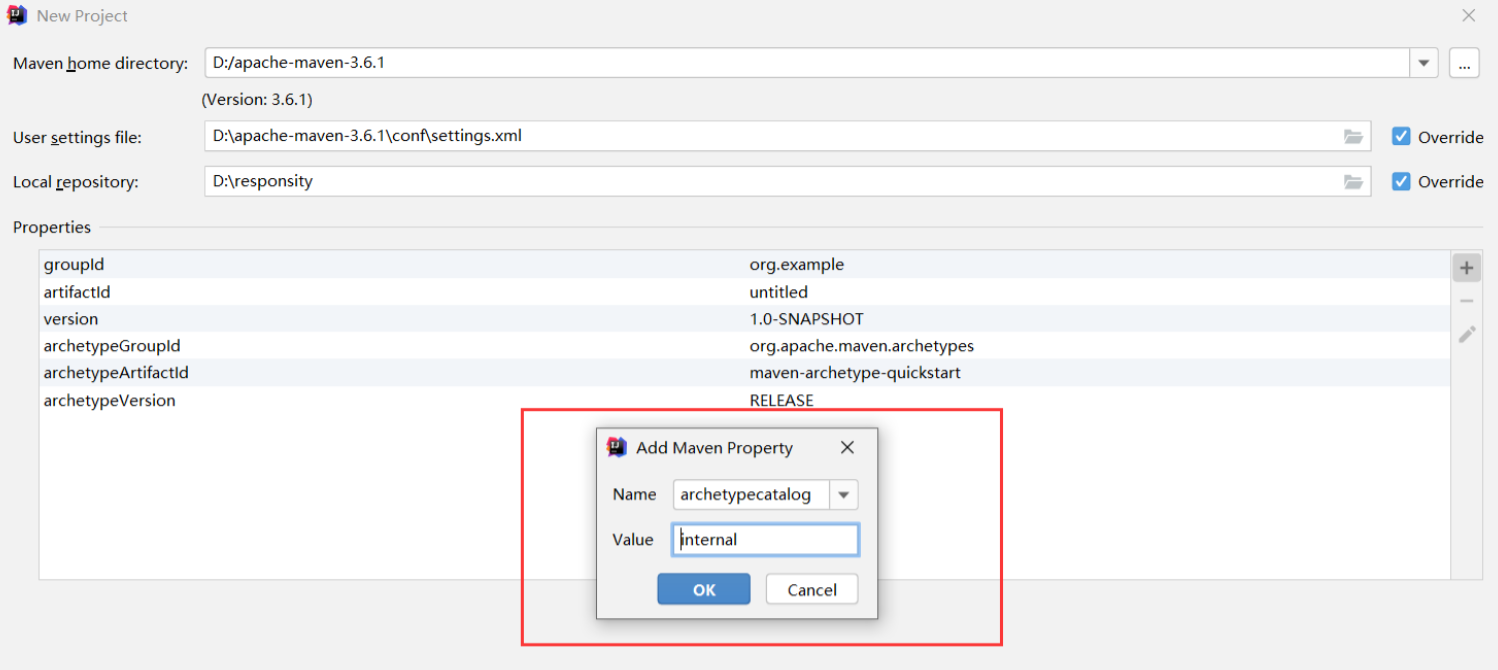





【推荐】国内首个AI IDE,深度理解中文开发场景,立即下载体验Trae
【推荐】编程新体验,更懂你的AI,立即体验豆包MarsCode编程助手
【推荐】抖音旗下AI助手豆包,你的智能百科全书,全免费不限次数
【推荐】轻量又高性能的 SSH 工具 IShell:AI 加持,快人一步
· TypeScript + Deepseek 打造卜卦网站:技术与玄学的结合
· Manus的开源复刻OpenManus初探
· AI 智能体引爆开源社区「GitHub 热点速览」
· 三行代码完成国际化适配,妙~啊~
· .NET Core 中如何实现缓存的预热?