k8s集群监控并实现HPA自动扩缩容
部署metrics
kubernetes早期版本依靠Heapster来实现完整的性能数据采集和监控功能,k8s在1.8版本开始,性能数据开始以Metrics API的方式提供标准化接口,并且从1.10版本开始讲Heapster替换为Metrics Server,在新版本的Metrics当中可以对Node,Pod的cpu,内存的使用指标进行监控
我们可以先在k8s集群当中用kubectl top命令去尝试查看资源使用率,如下:
可以看到并不能查看资源,这是因为没有安装Metrics
[root@master redis]# kubectl top nodes Error from server (NotFound): the server could not find the requested resource (get services http:heapster:)
Metrics部署文件在github上可以找到,如下:
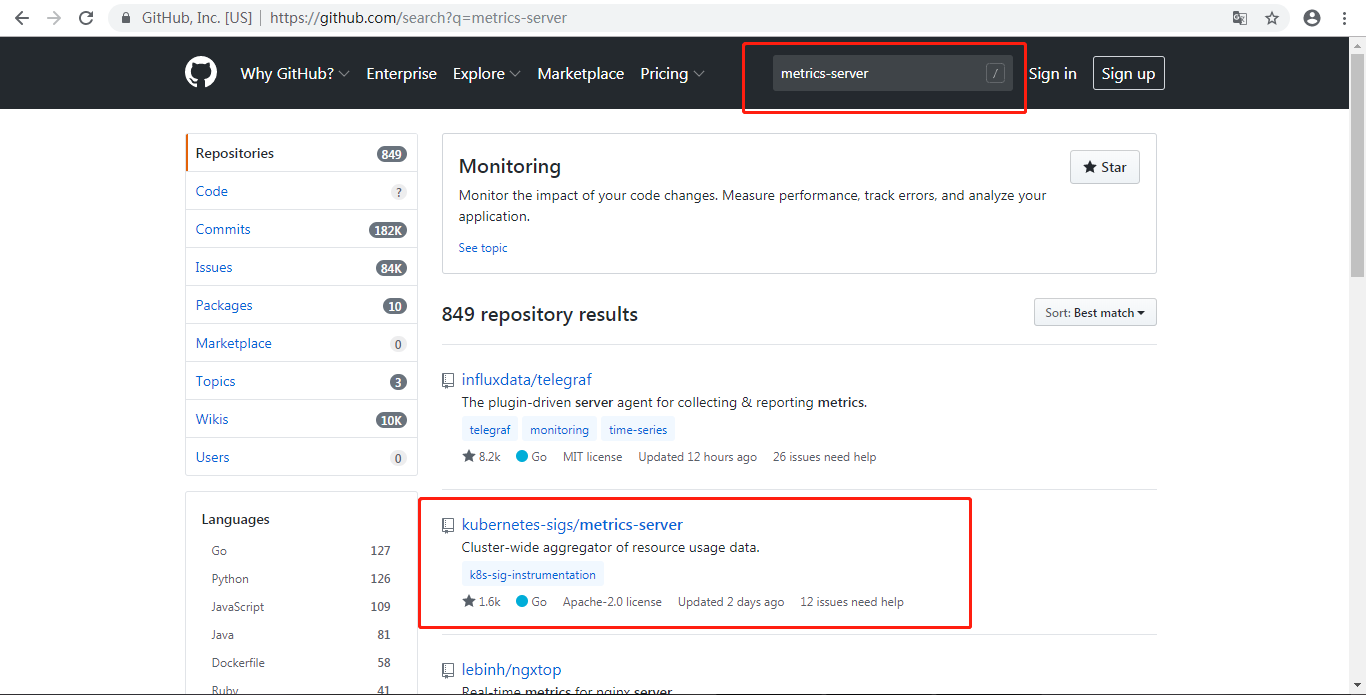
我们点进去然后把它的代码下载下来
[root@master test]# git clone https://github.com/kubernetes-sigs/metrics-server.git 正克隆到 'metrics-server'... remote: Enumerating objects: 53, done. remote: Counting objects: 100% (53/53), done. remote: Compressing objects: 100% (43/43), done. remote: Total 11755 (delta 12), reused 27 (delta 3), pack-reused 11702 接收对象中: 100% (11755/11755), 12.35 MiB | 134.00 KiB/s, done. 处理 delta 中: 100% (6113/6113), done.
进入部署代码目录
[root@master test]# cd metrics-server/deploy/kubernetes/
在metrics-server-deployment.yaml 我们需要添加如下4行内容
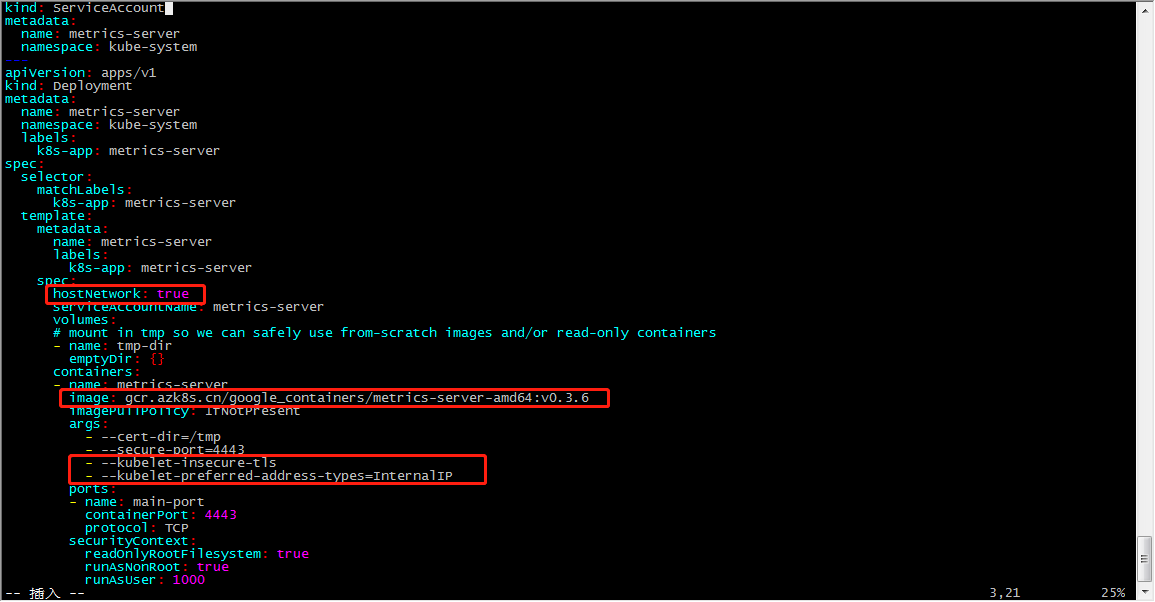
开始部署文件
[root@master kubernetes]# kubectl apply -f . clusterrole.rbac.authorization.k8s.io/system:aggregated-metrics-reader created clusterrolebinding.rbac.authorization.k8s.io/metrics-server:system:auth-delegator created rolebinding.rbac.authorization.k8s.io/metrics-server-auth-reader created apiservice.apiregistration.k8s.io/v1beta1.metrics.k8s.io created serviceaccount/metrics-server created deployment.apps/metrics-server created service/metrics-server created clusterrole.rbac.authorization.k8s.io/system:metrics-server created clusterrolebinding.rbac.authorization.k8s.io/system:metrics-server created
查看metrics pod的状态
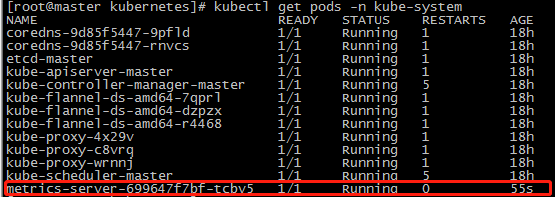
查看api
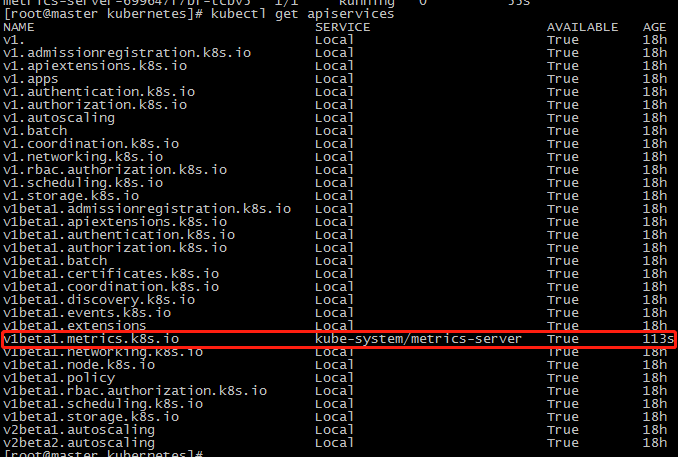
我们可以用kubectl proxy来尝试访问这个新的api
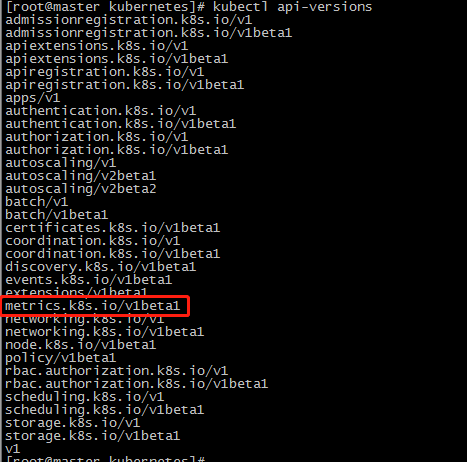
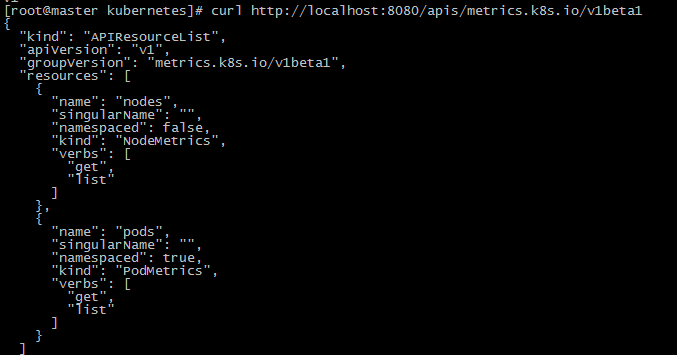
没有任何问题,接下来我们在去尝试用kubectl top命令,可以看到已经可以正常使用了
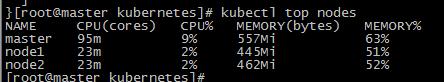
部署grafana+prometheus集群性能监控平台
Prometheus是有SoundCloud公司开发的开源监控系统,是继kubernetes之后CNCF第二个毕业项目,在容器和微服务领域得到了广泛应用,Prometheus有以下特点:
- 使用指标名称及键值对标识的多维度数据模型
- 采用灵活的查询语言PromQL
- 不依赖分式存储,为自治的单节点服务
- 使用HTTP完成对监控数据的拉取
- 支持通过网关推送时序数据
- 支持多种图形和dashboard的展示,例如Grafana
prometheus架构图
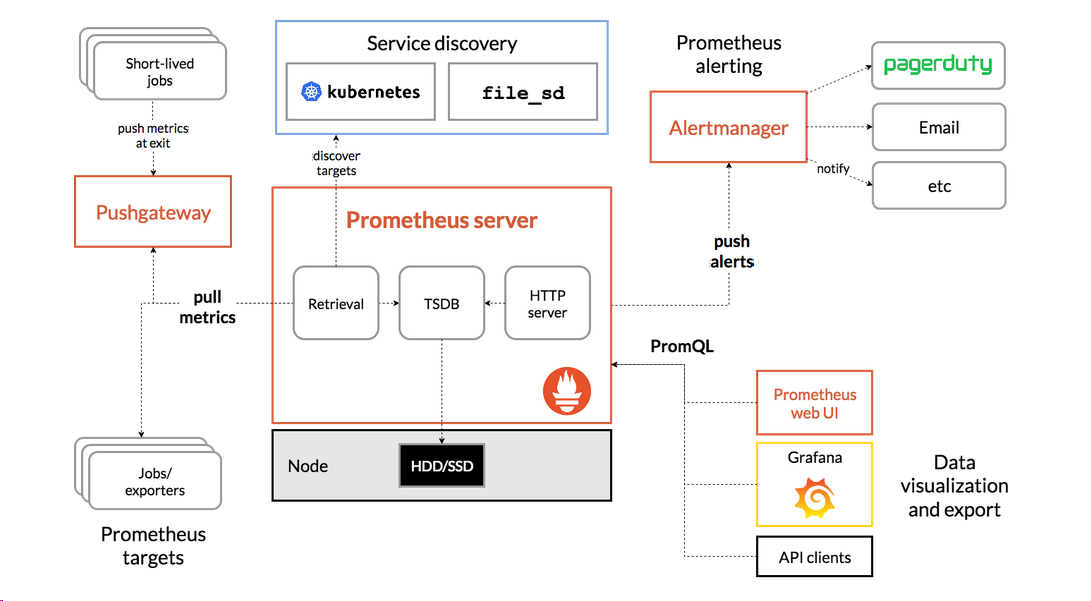
开始部署第一步
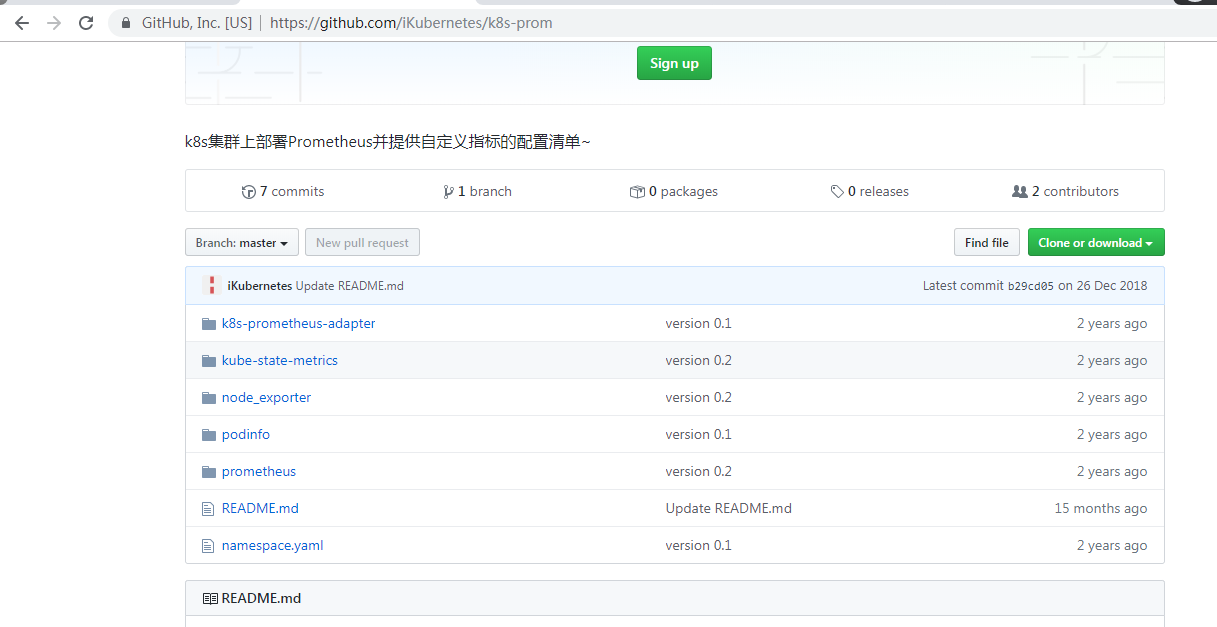
1.下载文件到本地
[root@master test]# git clone https://github.com/iKubernetes/k8s-prom.git 正克隆到 'k8s-prom'... remote: Enumerating objects: 49, done. remote: Total 49 (delta 0), reused 0 (delta 0), pack-reused 49 Unpacking objects: 100% (49/49), done.
2.创建名称空间
[root@master k8s-prom]# kubectl apply -f namespace.yaml
namespace/prom created
3.部署k8s-prom中的node_exporter/中的yaml文件来让prometheus获取数据
[root@master k8s-prom]# kubectl apply -f node_exporter/ daemonset.apps/prometheus-node-exporter created service/prometheus-node-exporter created
4.部署prometheus/中的yaml文件
[root@master k8s-prom]# kubectl apply -f prometheus/
configmap/prometheus-config created
deployment.apps/prometheus-server created
clusterrole.rbac.authorization.k8s.io/prometheus created
serviceaccount/prometheus created
clusterrolebinding.rbac.authorization.k8s.io/prometheus created
service/prometheus created
5.部署k8s-prom中的k8s-prometheus-adapter/中的文件,但是由于这个文件中用的是http协议,但是我们k8s当中用的是https协议,所以在部署前需要创建秘钥
[root@master k8s-prom]# cd /etc/kubernetes/pki/ [root@master pki]# (umask 077;openssl genrsa -out serving.key 2048) Generating RSA private key, 2048 bit long modulus .....+++ .....................................+++ e is 65537 (0x10001) [root@master pki]# openssl req -new -key serving.key -out serving.csr -subj "/CN=serving" [root@master pki]# openssl x509 -req -in serving.csr -CA ./ca.crt -CAkey ./ca.key -CAcreateserial -out serving.crt -days 3650 Signature ok subject=/CN=serving Getting CA Private Key [root@master pki]# kubectl create secret generic cm-adapter-serving-certs --from-file=serving.crt=./serving.crt --from-file=serving.key=./serving.key -n prom secret/cm-adapter-serving-certs created
6.部署k8s-prom中的k8s-prometheus-adapter/中的文件
[root@master k8s-prom]# kubectl apply -f k8s-prometheus-adapter/ clusterrolebinding.rbac.authorization.k8s.io/custom-metrics:system:auth-delegator created rolebinding.rbac.authorization.k8s.io/custom-metrics-auth-reader created deployment.apps/custom-metrics-apiserver created clusterrolebinding.rbac.authorization.k8s.io/custom-metrics-resource-reader created serviceaccount/custom-metrics-apiserver created service/custom-metrics-apiserver created apiservice.apiregistration.k8s.io/v1beta1.custom.metrics.k8s.io created clusterrole.rbac.authorization.k8s.io/custom-metrics-server-resources created configmap/adapter-config created clusterrole.rbac.authorization.k8s.io/custom-metrics-resource-reader created clusterrolebinding.rbac.authorization.k8s.io/hpa-controller-custom-metrics created
7.部署kube-state-metrics中的yaml文件
[root@master k8s-prom]# kubectl apply -f kube-state-metrics/
8.部署grafana.yaml文件
$cat grafana.yaml apiVersion: apps/v1 kind: Deployment metadata: name: monitoring-grafana namespace: prom spec: replicas: 1 selector: matchLabels: task: monitoring k8s-app: grafana template: metadata: labels: task: monitoring k8s-app: grafana spec: containers: - name: grafana image: registry.cn-hangzhou.aliyuncs.com/k8s-kernelsky/heapster-grafana-amd64:v5.0.4 ports: - containerPort: 3000 protocol: TCP volumeMounts: - mountPath: /etc/ssl/certs name: ca-certificates readOnly: true - mountPath: /var name: grafana-storage env: # - name: INFLUXDB_HOST # value: monitoring-influxdb - name: GF_SERVER_HTTP_PORT value: "3000" # The following env variables are required to make Grafana accessible via # the kubernetes api-server proxy. On production clusters, we recommend # removing these env variables, setup auth for grafana, and expose the grafana # service using a LoadBalancer or a public IP. - name: GF_AUTH_BASIC_ENABLED value: "false" - name: GF_AUTH_ANONYMOUS_ENABLED value: "true" - name: GF_AUTH_ANONYMOUS_ORG_ROLE value: Admin - name: GF_SERVER_ROOT_URL # If you're only using the API Server proxy, set this value instead: # value: /api/v1/namespaces/kube-system/services/monitoring-grafana/proxy value: / volumes: - name: ca-certificates hostPath: path: /etc/ssl/certs - name: grafana-storage emptyDir: {} --- apiVersion: v1 kind: Service metadata: labels: # For use as a Cluster add-on (https://github.com/kubernetes/kubernetes/tree/master/cluster/addons) # If you are NOT using this as an addon, you should comment out this line. kubernetes.io/cluster-service: 'true' kubernetes.io/name: monitoring-grafana name: monitoring-grafana namespace: prom spec: # In a production setup, we recommend accessing Grafana through an external Loadbalancer # or through a public IP. # type: LoadBalancer # You could also use NodePort to expose the service at a randomly-generated port # type: NodePort ports: - port: 80 targetPort: 3000 selector: k8s-app: grafana type: NodePort
[root@master k8s-prom]# kubectl apply -f grafana.yaml deployment.apps/monitoring-grafana created service/monitoring-grafana created
9.验证各个pod运行无误
[root@master k8s-prom]# kubectl get ns NAME STATUS AGE default Active 19h kube-node-lease Active 19h kube-public Active 19h kube-system Active 19h prom Active 10m [root@master k8s-prom]# kubectl get pods -n prom NAME READY STATUS RESTARTS AGE custom-metrics-apiserver-7666fc78cc-xlnzn 1/1 Running 0 3m25s monitoring-grafana-846dd49bdb-8gpkw 1/1 Running 0 61s prometheus-node-exporter-45qxt 1/1 Running 0 8m28s prometheus-node-exporter-6mhwn 1/1 Running 0 8m28s prometheus-node-exporter-k6d7m 1/1 Running 0 8m28s prometheus-server-69b544ff5b-9mk9x 1/1 Running 0 107s [root@master k8s-prom]# kubectl get svc -n prom NAME TYPE CLUSTER-IP EXTERNAL-IP PORT(S) AGE custom-metrics-apiserver ClusterIP 10.98.67.254 <none> 443/TCP 4m2s monitoring-grafana NodePort 10.102.49.116 <none> 80:30080/TCP 97s prometheus NodePort 10.107.21.128 <none> 9090:30090/TCP 2m24s prometheus-node-exporter ClusterIP None <none> 9100/TCP 9m5s
10.打开浏览器
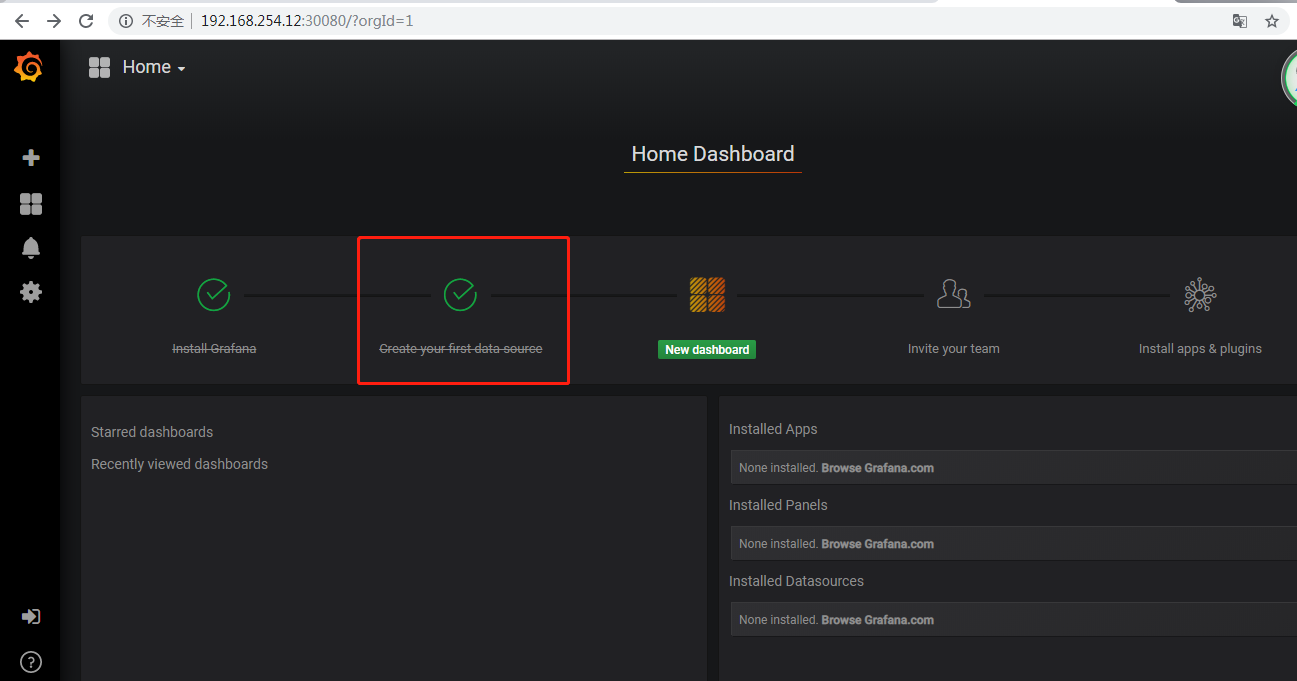
配置为
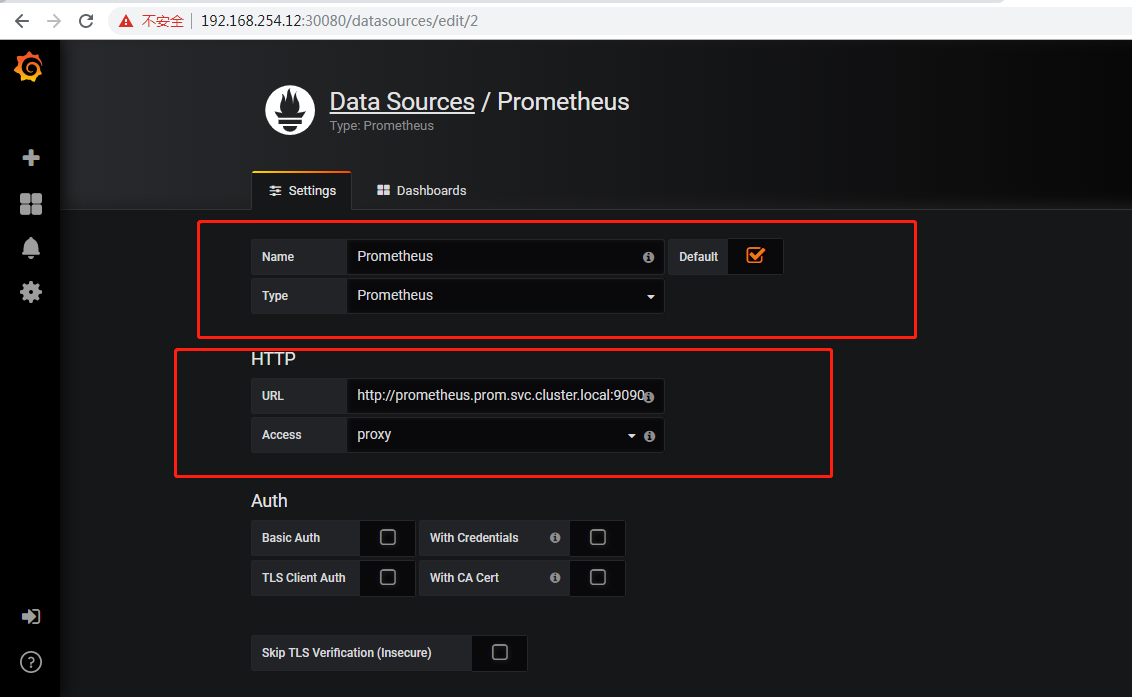
导入模板
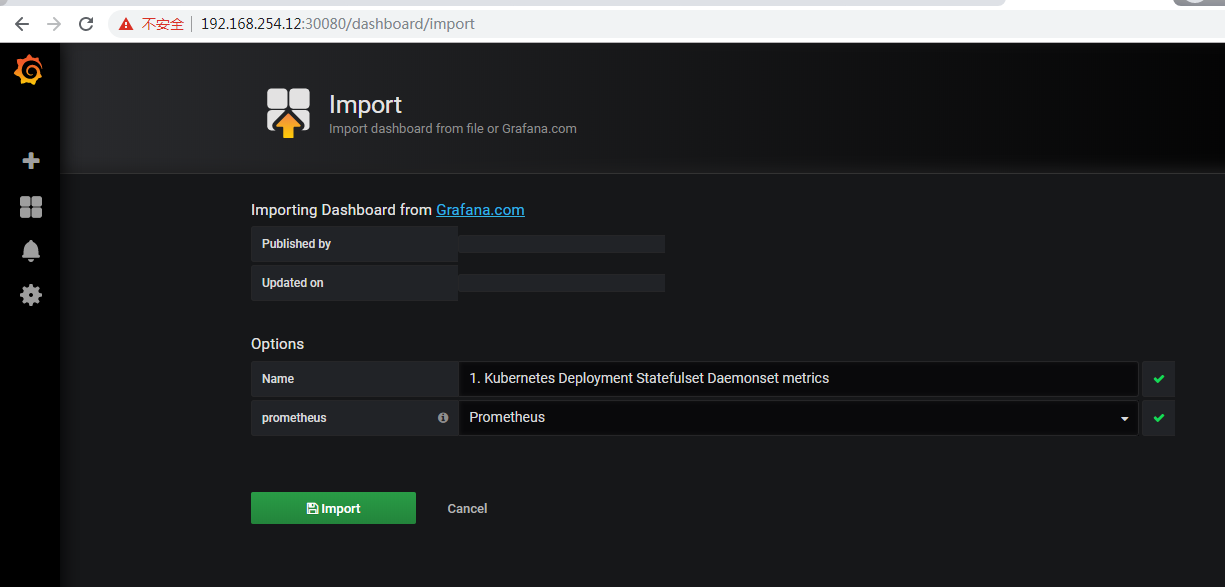
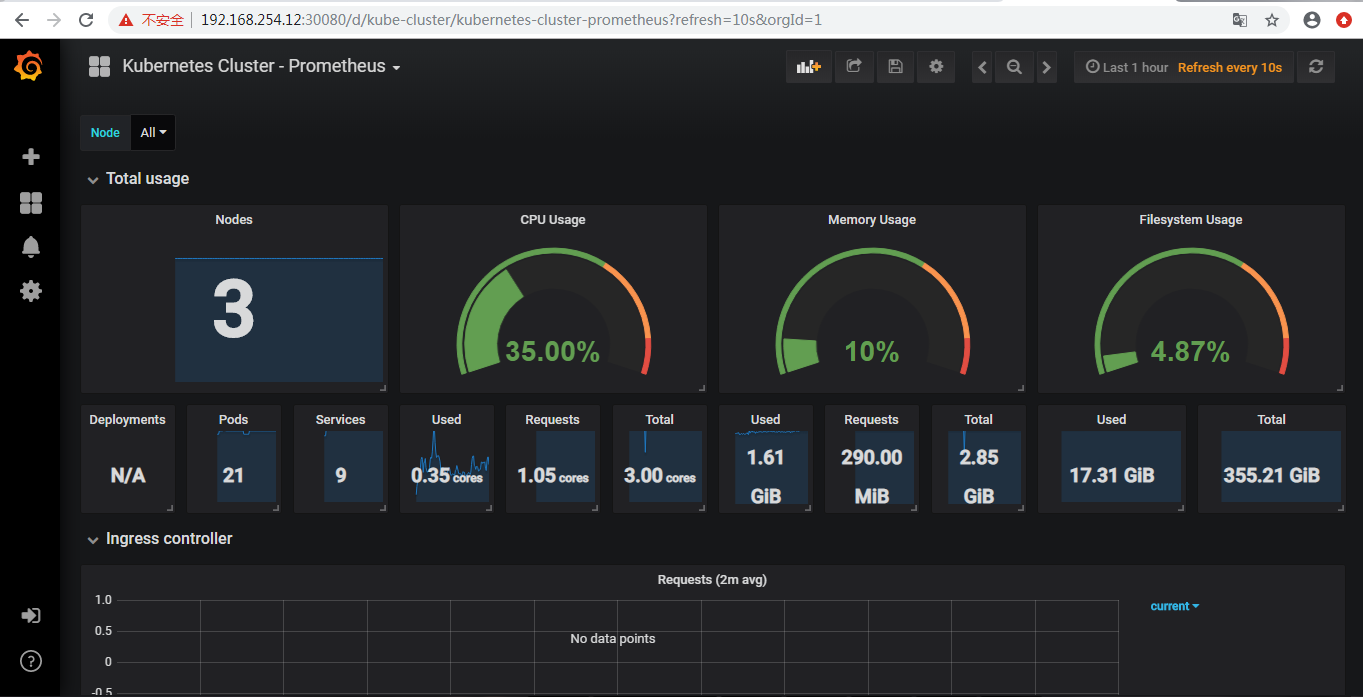
创建HPA
动态扩缩容
创建1个pod
kubectl run myapp --image=liwang7314/myapp:v1 --replicas=1 --requests='cpu=50m,memory=50Mi' --limits='cpu=50m,memory=50Mi' --labels='app=myapp' --expose --port=80
创建hpa
kubectl autoscale deployment myapp --min=1 --max=8 --cpu-percent=60
使用ab工具压力测试,模拟100人访问50w次
ab -c 100 -n 500000 http://192.168.254.12:30958/index.html
观察pod数量
[root@master k8s-prom]# kubectl get pods -o wide -w NAME READY STATUS RESTARTS AGE IP NODE NOMINATED NODE READINESS GATES myapp-54fbc848b4-7lf9m 1/1 Running 0 3m45s 10.244.1.32 node1 <none> <none> myapp-54fbc848b4-7v6fq 0/1 Pending 0 0s <none> <none> <none> <none> myapp-54fbc848b4-7v6fq 0/1 Pending 0 1s <none> node2 <none> <none> myapp-54fbc848b4-7v6fq 0/1 ContainerCreating 0 1s <none> node2 <none> <none> myapp-54fbc848b4-7v6fq 1/1 Running 0 7s 10.244.2.42 node2 <none> <none> myapp-54fbc848b4-frrp2 0/1 Pending 0 0s <none> <none> <none> <none> myapp-54fbc848b4-frrp2 0/1 Pending 0 1s <none> node1 <none> <none> myapp-54fbc848b4-6vttw 0/1 Pending 0 0s <none> <none> <none> <none> myapp-54fbc848b4-6vttw 0/1 Pending 0 0s <none> node2 <none> <none> myapp-54fbc848b4-frrp2 0/1 ContainerCreating 0 1s <none> node1 <none> <none> myapp-54fbc848b4-6vttw 0/1 ContainerCreating 0 0s <none> node2 <none> <none> myapp-54fbc848b4-frrp2 1/1 Running 0 5s 10.244.1.33 node1 <none> <none> myapp-54fbc848b4-6vttw 1/1 Running 0 13s 10.244.2.43 node2 <none> <none> myapp-54fbc848b4-t5pgq 0/1 Pending 0 1s <none> <none> <none> <none> myapp-54fbc848b4-t5pgq 0/1 Pending 0 4s <none> node1 <none> <none> myapp-54fbc848b4-lnmns 0/1 Pending 0 3s <none> <none> <none> <none> myapp-54fbc848b4-jw8kp 0/1 Pending 0 4s <none> <none> <none> <none> myapp-54fbc848b4-lnmns 0/1 Pending 0 4s <none> node2 <none> <none> myapp-54fbc848b4-jw8kp 0/1 Pending 0 5s <none> node1 <none> <none> myapp-54fbc848b4-t5pgq 0/1 ContainerCreating 0 9s <none> node1 <none> <none> myapp-54fbc848b4-lnmns 0/1 ContainerCreating 0 7s <none> node2 <none> <none> myapp-54fbc848b4-jw8kp 0/1 ContainerCreating 0 7s <none> node1 <none> <none> myapp-54fbc848b4-t5pgq 1/1 Running 0 11s 10.244.1.34 node1 <none> <none>
查看HPA
[root@master ~]# kubectl describe hpa myapp Name: myapp Namespace: default Labels: <none> Annotations: <none> CreationTimestamp: Sat, 14 Mar 2020 22:42:49 +0800 Reference: Deployment/myapp Metrics: ( current / target ) resource cpu on pods (as a percentage of request): 100% (50m) / 60% Min replicas: 1 Max replicas: 8 Deployment pods: 7 current / 7 desired Conditions: Type Status Reason Message ---- ------ ------ ------- AbleToScale True ReadyForNewScale recommended size matches current size ScalingActive True ValidMetricFound the HPA was able to successfully calculate a replica count from cpu resource utilization (percentage of request) ScalingLimited False DesiredWithinRange the desired count is within the acceptable range Events: Type Reason Age From Message ---- ------ ---- ---- ------- Normal SuccessfulRescale 3m49s horizontal-pod-autoscaler New size: 2; reason: cpu resource utilization (percentage of request) above target Normal SuccessfulRescale 2m47s horizontal-pod-autoscaler New size: 4; reason: cpu resource utilization (percentage of request) above target Normal SuccessfulRescale 78s horizontal-pod-autoscaler New size: 7; reason: cpu resource utilization (percentage of request) above target




【推荐】国内首个AI IDE,深度理解中文开发场景,立即下载体验Trae
【推荐】编程新体验,更懂你的AI,立即体验豆包MarsCode编程助手
【推荐】抖音旗下AI助手豆包,你的智能百科全书,全免费不限次数
【推荐】轻量又高性能的 SSH 工具 IShell:AI 加持,快人一步
· Linux系列:如何用heaptrack跟踪.NET程序的非托管内存泄露
· 开发者必知的日志记录最佳实践
· SQL Server 2025 AI相关能力初探
· Linux系列:如何用 C#调用 C方法造成内存泄露
· AI与.NET技术实操系列(二):开始使用ML.NET
· 被坑几百块钱后,我竟然真的恢复了删除的微信聊天记录!
· 没有Manus邀请码?试试免邀请码的MGX或者开源的OpenManus吧
· 【自荐】一款简洁、开源的在线白板工具 Drawnix
· 园子的第一款AI主题卫衣上架——"HELLO! HOW CAN I ASSIST YOU TODAY
· Docker 太简单,K8s 太复杂?w7panel 让容器管理更轻松!