iOS ---进阶之摇一摇
1、摇一摇的原理分析
1)在摇动手机时会产生一个动画,界面的图片会在中间分开分别进行向上、向下的位置移动。
分析:此过程就是在主屏幕上设置两个imageView,在开始摇动的方法中对这两个imageView进行位置移动,界面的层次结构如下图: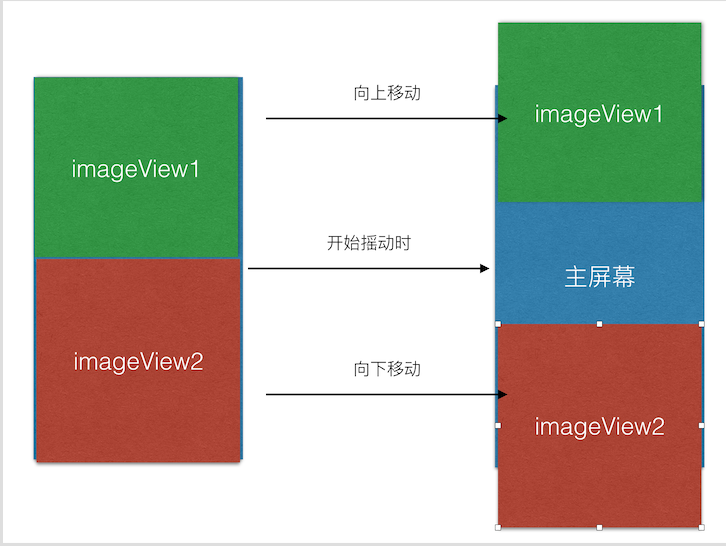
2)在界面进行动画操作的同时播放音频
分析:在执行动画的方法中添加播放音频的代码
3)在结束晃动时做出相应的操作:发送随机数据请求、页面的跳转等等
2、VC.m文件的代码如下:
#import "ViewController.h" #import "NextViewController.h" #import <AudioToolbox/AudioToolbox.h> #define SCREEN_WIDTH self.view.bounds.size.width #define SCREEN_HEIGHT self.view.bounds.size.height @interface ViewController () @property (strong,nonatomic)UIImageView * topImage; @property (strong,nonatomic)UIImageView * bottomImage; @end @implementation ViewController - (void)viewDidLoad { [super viewDidLoad]; [UIApplication sharedApplication].applicationSupportsShakeToEdit = YES; [self setupImageView]; } /** * 播放MP3 */ - (void)playMp3 { NSString * mp3Path = [[NSBundle mainBundle]pathForResource:@"glass.wav" ofType:nil]; NSURL * soundUrl = [NSURL fileURLWithPath:mp3Path]; SystemSoundID soundId; AudioServicesCreateSystemSoundID((__bridge CFURLRef)(soundUrl), &soundId); AudioServicesPlaySystemSound(soundId); } - (void)setupImageView { self.topImage = [[UIImageView alloc]initWithFrame:CGRectMake(0, 0, SCREEN_WIDTH, SCREEN_HEIGHT/2)]; self.topImage.image = [UIImage imageNamed:@"Shake_01"]; [self.view addSubview:self.topImage]; self.bottomImage = [[UIImageView alloc]initWithFrame:CGRectMake(0, SCREEN_HEIGHT/2, SCREEN_WIDTH, SCREEN_HEIGHT/2)]; self.bottomImage.image = [UIImage imageNamed:@"Shake_02"]; [self.view addSubview:self.bottomImage]; } /** * 开始摇动 */ -(void)motionBegan:(UIEventSubtype)motion withEvent:(UIEvent *)event { [UIView animateWithDuration:1.0 animations:^{ [self playMp3]; self.topImage.transform = CGAffineTransformMakeTranslation(0, -100); self.bottomImage.transform = CGAffineTransformMakeTranslation(0, 100); }]; } /** * 结束取消 */ -(void)motionCancelled:(UIEventSubtype)motion withEvent:(UIEvent *)event { [UIView animateWithDuration:1.0 animations:^{ self.topImage.transform = CGAffineTransformIdentity; self.bottomImage.transform = CGAffineTransformIdentity; } completion:^(BOOL finished) { [self.navigationController pushViewController:[[NextViewController alloc]init] animated:YES]; }]; } /** * 结束摇动 */ -(void)motionEnded:(UIEventSubtype)motion withEvent:(UIEvent *)event { [UIView animateWithDuration:1.0 animations:^{ self.topImage.transform = CGAffineTransformIdentity; self.bottomImage.transform = CGAffineTransformIdentity; } completion:^(BOOL finished) { [self.navigationController pushViewController:[[NextViewController alloc]init] animated:YES]; }]; } @end
3、测试的时候最好在真机上测试。
demo下载地址:https://github.com/fengzhihao123/FZHShake




