Spring基础12——使用外部属性文件
1.使用外部属性文件
在配置文件里配置Bean时,有时需要在Bean的配置文件里引入系统部署的细节信息(例如:文件的路径、数据源配置信息等),而这些部署细节实际上需要和bean配置相分离,因为我们修改一次properties文件的代价要远远低于修改spring.xml。
为了满足在bean配置时引入配置文件中的信息,Spring提供一个PropertyPlaceholderConfigurer的BeanFactory后置处理器,这个处理器允许用户将从外部加载的配置文件信息放到bean的属性当中,可以在Bean配置文件里使用形式为${var}的变量,PropertyPlaceholderConfigurer从属性文件里加载属性,并使用这些属性来替换这些带$的变量。
首先我们在classpath下创建一个db.properties的数据库配置文件:
1 user=root 2 password=123456 3 driverclass=com.mysql.jdbc.Driver 4 jdbcurl=jdbc:mysql:///test
重新引入spring的命名空间:
1 <?xml version="1.0" encoding="UTF-8"?> 2 <beans xmlns="http://www.springframework.org/schema/beans" 3 xmlns:xsi="http://www.w3.org/2001/XMLSchema-instance" 4 xmlns:context="http://www.springframework.org/schema/context" 5 xsi:schemaLocation="http://www.springframework.org/schema/beans http://www.springframework.org/schema/beans/spring-beans.xsd 6 http://www.springframework.org/schema/beans http://www.springframework.org/schema/beans/spring-beans.xsd 7 http://www.springframework.org/schema/context 8 http://www.springframework.org/schema/context/spring-context-4.2.xsd">
之后我们通过<context>标签将配置文件引进来:
1 <!--导入属性配置文件--> 2 <context:property-placeholder location="classpath:db.properties"/>
接下来建立一个与properties文件属性的应对DataSource类,并生成属性对应的setter方法和toString方法。
1 /** 2 * @author wzy 3 * @version 1.0 4 * @date 2019/5/8 17:18 5 */ 6 public class DataSource { 7 private String user; 8 private String password; 9 private String driverClass; 10 private String jdbcUrl; 11 12 public void setUser(String user) { 13 this.user = user; 14 } 15 16 public void setPassword(String password) { 17 this.password = password; 18 } 19 20 public void setDriverClass(String driverClass) { 21 this.driverClass = driverClass; 22 } 23 24 public void setJdbcUrl(String jdbcUrl) { 25 this.jdbcUrl = jdbcUrl; 26 } 27 @Override 28 public String toString() { 29 return "DataSource{" + 30 "user='" + user + '\'' + 31 ", password='" + password + '\'' + 32 ", driverClass='" + driverClass + '\'' + 33 ", jdbcUrl='" + jdbcUrl + '\'' + 34 '}'; 35 } 36 }
继续编写spring.xml配置文件,声明一个DataSource类的Bean,并且使用${属性名}的方式从配置文件中取属性。
1 <bean id="dataSource" class="com.wzy.properties.DataSource"> 2 <!--使用外部化属性文件的属性--> 3 <property name="user" value="${user}"/> 4 <property name="password" value="${password}"/> 5 <property name="driverClass" value="${driverclass}"/> 6 <property name="jdbcUrl" value="${jdbcurl}"/> 7 </bean>
编写测试类Main:
1 import org.springframework.context.ApplicationContext; 2 import org.springframework.context.support.ClassPathXmlApplicationContext; 3 import java.sql.SQLException; 4 5 /** 6 * @author wzy 7 * @version 1.0 8 * @date 2019/5/7 15:58 9 */ 10 public class Main { 11 public static void main(String[] args) throws SQLException { 12 ApplicationContext ctx = new ClassPathXmlApplicationContext("beans-properties.xml"); 13 14 DataSource dataSource = (DataSource) ctx.getBean("dataSource"); 15 16 System.out.println(dataSource); 17 18 } 19 }
执行结果:
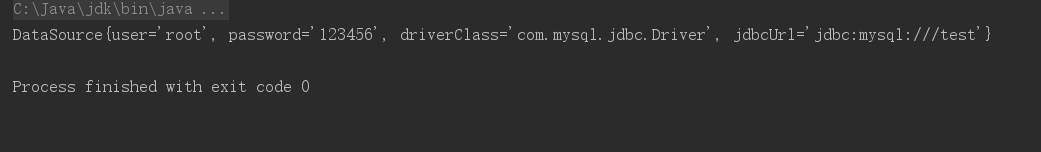
我们可以看到配置文件中的属性成功的注入到了dataSource这个bean当中,我们可以总结出spring引用properties文件中的属性时,需要两步:
1.使用<context:property-placeholder location="classpath:db.properties"/>标签引入配置文件位置。
2.使用${属性名}的方式对配置文件的属性引用到bean当中。


