springboot(十三)-分库分表-手动配置
sharding-jdbc简介
Sharding-JDBC直接封装JDBC API,可以理解为增强版的JDBC驱动,旧代码迁移成本几乎为零:
可适用于任何基于java的ORM框架,如:JPA, Hibernate, Mybatis, Spring JDBC Template或直接使用JDBC。
可基于任何第三方的数据库连接池,如:DBCP, C3P0, BoneCP, Druid等。
理论上可支持任意实现JDBC规范的数据库。虽然目前仅支持MySQL,但已有支持Oracle,SQLServer,DB2等数据库的计划。
Sharding-JDBC定位为轻量级java框架,使用客户端直连数据库,以jar包形式提供服务,未使用中间层,无需额外部署,无其他依赖,DBA也无需改变原有的运维方式。SQL解析使用Druid解析器,是目前性能最高的SQL解析器。
具体的介绍可以上它的文档那里看看,简单归纳起来就是,它是一个增强版的JDBC,对使用者透明,逻辑代码什么的都不用动,它来完成分库分表的操作;然后它还支持分布式事务(不完善)。看起来很不错的样子。
下面用个小例子来看一下分库分表的使用。使用的是SpringBoot,mybatis,DBCP连接池。
1.新建一个springboot项目
ArtifactId为sharding-jdbc-manualConfiguration.自己配置好目录结构。

2.pom.xml
<project xmlns="http://maven.apache.org/POM/4.0.0" xmlns:xsi="http://www.w3.org/2001/XMLSchema-instance" xsi:schemaLocation="http://maven.apache.org/POM/4.0.0 http://maven.apache.org/xsd/maven-4.0.0.xsd"> <modelVersion>4.0.0</modelVersion> <groupId>com.itmuch.boot</groupId> <artifactId>sharding-jdbc-manualConfiguration</artifactId> <version>0.0.1-SNAPSHOT</version> <packaging>jar</packaging> <name>sharding-jdbc-manualConfiguration</name> <url>http://maven.apache.org</url> <parent> <groupId>org.springframework.boot</groupId> <artifactId>spring-boot-starter-parent</artifactId> <version>1.5.9.RELEASE</version> <relativePath/> <!-- lookup parent from repository --> </parent> <properties> <project.build.sourceEncoding>UTF-8</project.build.sourceEncoding> <project.reporting.outputEncoding>UTF-8</project.reporting.outputEncoding> <java.version>1.8</java.version> </properties> <dependencies> <dependency> <groupId>org.springframework.boot</groupId> <artifactId>spring-boot-starter-web</artifactId> </dependency> <dependency> <groupId>org.mybatis.spring.boot</groupId> <artifactId>mybatis-spring-boot-starter</artifactId> <version>1.3.1</version> </dependency> <dependency> <groupId>mysql</groupId> <artifactId>mysql-connector-java</artifactId> <scope>runtime</scope> </dependency> <dependency> <groupId>org.springframework.boot</groupId> <artifactId>spring-boot-starter-test</artifactId> <scope>test</scope> </dependency> <!--sharding-jdbc --> <dependency> <groupId>io.shardingjdbc</groupId> <artifactId>sharding-jdbc-core</artifactId> <version>2.0.3</version> </dependency> <dependency> <groupId>org.springframework.boot</groupId> <artifactId>spring-boot-devtools</artifactId> </dependency> <!-- <dependency> --> <!-- <groupId>com.alibaba</groupId> --> <!-- <artifactId>druid</artifactId> --> <!-- <version>1.1.3</version> --> <!-- </dependency> --> <dependency> <groupId>commons-dbcp</groupId> <artifactId>commons-dbcp</artifactId> </dependency> <dependency> <groupId>mysql</groupId> <artifactId>mysql-connector-java</artifactId> </dependency> <!-- https://mvnrepository.com/artifact/com.alibaba/fastjson --> <dependency> <groupId>com.alibaba</groupId> <artifactId>fastjson</artifactId> <version>1.2.47</version> </dependency> </dependencies> <build> <plugins> <plugin> <groupId>org.springframework.boot</groupId> <artifactId>spring-boot-maven-plugin</artifactId> </plugin> </plugins> </build> </project>
简单提一下:
这里主要是这个依赖
<dependency> <groupId>io.shardingjdbc</groupId> <artifactId>sharding-jdbc-core</artifactId> <version>2.0.3</version> </dependency>
它是当当网开源的sharding-jdbc,当然这个不重要啦!
顺便说一下:
<!-- <dependency> --> <!-- <groupId>com.alibaba</groupId> --> <!-- <artifactId>druid</artifactId> --> <!-- <version>1.1.3</version> --> <!-- </dependency> --> <dependency> <groupId>commons-dbcp</groupId> <artifactId>commons-dbcp</artifactId> </dependency>
我是用的DBCP数据库连接池,这里的druid连接池被我注掉了,当然你也可以使用它,把DBCP注掉。它们都差不多。我想很多其他博友应该有写。大家找找看咯!
在这里我要吐槽下:TMD,CSDN博客上面的文章叫什么东西啊,我读过几次,在上面down下来的代码都是不能运行的,然后在博客园上面再找相同内容的东西,一比对,发现很明显的配置漏洞。我也是无语了。
所以我是推荐咱博客园的文章的,大家都很优秀!!!
application.yml
我们是手动配置数据源,那这里我们可以上面都不用谢了呀!直接放个空文件得了,当然你如果不想使用8080端口,想在这里配置一下当前项目的使用端口号,你可以在这里配置下咯!!!
数据库
我们要准备三个数据库user_0,user_1,user_2,每个数据库里准备两张表user_info_0,user_info_1.一共使用六张一样一样的表。
DROP TABLE IF EXISTS `user_info_0`; CREATE TABLE `user_info_0` ( `user_id` bigint(19) NOT NULL, `user_name` varchar(45) DEFAULT NULL, `account` varchar(45) DEFAULT NULL, `password` varchar(45) DEFAULT NULL, PRIMARY KEY (`user_id`) ) ENGINE=InnoDB DEFAULT CHARSET=utf8; -- ---------------------------- -- Table structure for user_info_1 -- ---------------------------- DROP TABLE IF EXISTS `user_info_1`; CREATE TABLE `user_info_1` ( `user_id` bigint(19) NOT NULL, `user_name` varchar(45) DEFAULT NULL, `account` varchar(45) DEFAULT NULL, `password` varchar(45) DEFAULT NULL, PRIMARY KEY (`user_id`) ) ENGINE=InnoDB DEFAULT CHARSET=utf8;
Application.java
@SpringBootApplication @EnableAutoConfiguration(exclude = { DataSourceAutoConfiguration.class }) public class Application { public static void main(String[] args) { SpringApplication.run(Application.class, args); } }
启动类嘛,我们都一样!不不不。。。注意了,多了个注解,看到它要干嘛了吗?它要把自动配置数据源的功能排除掉。
这里你要是看过我前面的文章“为什么用springboot”中的springboot自动配置的原理,这个东西,so easy啦!
testController.java
@RestController public class testController { @Resource UserInfoMapper userInfoMaper; @Resource DemoService demoService; @GetMapping("insert/{id}") public String insertData(@PathVariable Long id) { demoService.demo(); return "success"; } @GetMapping("get/{id}") public String getData(@PathVariable Long id) { UserInfo userInfoByUserId = demoService.getUserInfoByUserId(id); System.out.println("得到的结果为:" + JSON.toJSON(userInfoByUserId)); return JSON.toJSON(userInfoByUserId).toString(); } }
对外接口,我们提供两个吧,向数据库插入数据传的id没用,我传了玩儿的!!!
插入的内容请看下面的service.
DemoService.java
@Service public class DemoService { @Resource UserInfoMapper userInfoMapper; public static Long userId = 100L; public void demo() { System.out.println("Insert--------------"); for (int i = 1; i <= 100; i++) { UserInfo userInfo = new UserInfo(); userInfo.setUserId(userId); System.out.println(userId); userInfo.setAccount("Account" + i); userInfo.setPassword("pass" + i); userInfo.setUserName("name" + i); userId++; userInfoMapper.insert(userInfo); System.out.println("第" + i + "条"); } System.out.println("over.........."); } public UserInfo getUserInfoByUserId(Long id) { return userInfoMapper.selectByPrimaryKey(id); } }
我们就试验向数据库插100条数据咯,再提供下查询方法。哦哦,Entity在下面
UserInfo.java

1 public class UserInfo { 2 private Long userId; 3 4 private String userName; 5 6 private String account; 7 8 private String password; 9 10 public Long getUserId() { 11 return userId; 12 } 13 14 public void setUserId(Long userId) { 15 this.userId = userId; 16 } 17 18 public String getUserName() { 19 return userName; 20 } 21 22 public void setUserName(String userName) { 23 this.userName = userName == null ? null : userName.trim(); 24 } 25 26 public String getAccount() { 27 return account; 28 } 29 30 public void setAccount(String account) { 31 this.account = account == null ? null : account.trim(); 32 } 33 34 public String getPassword() { 35 return password; 36 } 37 38 public void setPassword(String password) { 39 this.password = password == null ? null : password.trim(); 40 } 41 }
UserInfoMapper.java
@Mapper public interface UserInfoMapper { /** * This method was generated by MyBatis Generator. This method corresponds to * the database table user_info * * @mbg.generated Tue Mar 13 23:47:19 CST 2018 */ int insert(UserInfo record); /** * This method was generated by MyBatis Generator. This method corresponds to * the database table user_info * * @mbg.generated Tue Mar 13 23:47:19 CST 2018 */ int insertSelective(UserInfo record); /** * This method was generated by MyBatis Generator. This method corresponds to * the database table user_info * * @mbg.generated Tue Mar 13 23:47:19 CST 2018 */ UserInfo selectByPrimaryKey(Long userId); /** * This method was generated by MyBatis Generator. This method corresponds to * the database table user_info * * @mbg.generated Tue Mar 13 23:47:19 CST 2018 */ int updateByPrimaryKeySelective(UserInfo record); /** * This method was generated by MyBatis Generator. This method corresponds to * the database table user_info * * @mbg.generated Tue Mar 13 23:47:19 CST 2018 */ int updateByPrimaryKey(UserInfo record); }
因为是用mybatis的逆向工程自动生成的,东西多余了点。懒得删了。但是注意下,类名上面的@Mapper注解是我加的。
这里我展开说一下,我在网上看到很多人在springboot项目中使用Mybatis作为持久层框架的时候,都不这么用。都是在resource根目录下面建一个文件夹mapper,然后把所有的XXXMapper.xml文件放到里面,XXXMapper.java还是放到com...mapper中不变。然后在启动类上面添加一个针对这个com...mapper文件夹的@ComponentScan(“com...mapper”)注解。还要在根目录resource下面配置mybatis-config.xml文件。更有甚者,居然有人在application.properties文件或application.yml文件中配置mybatis的东西,例如:
mybatis:
mapper-locations: classpath:mybatis/mapper/*.xml
type-aliases-package: com.sun.shard.bean
虽然springboot也能支持这样使用,但是我是不建议也不喜欢这样的风格,因为你想啊,我们为什么要用springboot?不就是想尽量少写点配置嘛,把这些繁琐的东西交给springboot来做就得了!要不然springboot出mybatis-spring-boot-starter这个启动器干啥!
对了,大家想了解为啥,建议大家自己看下源码,你加了mybatis-spring-boot-starter这个依赖,在Maven Dependencies下面找到
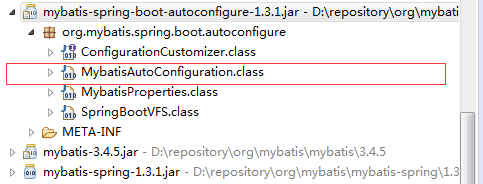
看明白这个类,基本就没啥东西了。
扯远了,我们继续我们的分库分表。
UserInfoMapper.xml

1 <?xml version="1.0" encoding="UTF-8"?> 2 <!DOCTYPE mapper PUBLIC "-//mybatis.org//DTD Mapper 3.0//EN" "http://mybatis.org/dtd/mybatis-3-mapper.dtd"> 3 <mapper namespace="com.itmuch.boot.mapper.UserInfoMapper"> 4 <resultMap id="BaseResultMap" type="com.itmuch.boot.entity.UserInfo"> 5 <!-- 6 WARNING - @mbg.generated 7 This element is automatically generated by MyBatis Generator, do not modify. 8 This element was generated on Tue Mar 13 23:47:19 CST 2018. 9 --> 10 <id column="user_id" jdbcType="BIGINT" property="userId" /> 11 <result column="user_name" jdbcType="VARCHAR" property="userName" /> 12 <result column="account" jdbcType="VARCHAR" property="account" /> 13 <result column="password" jdbcType="VARCHAR" property="password" /> 14 </resultMap> 15 <sql id="Base_Column_List"> 16 <!-- 17 WARNING - @mbg.generated 18 This element is automatically generated by MyBatis Generator, do not modify. 19 This element was generated on Tue Mar 13 23:47:19 CST 2018. 20 --> 21 user_id, user_name, account, password 22 </sql> 23 <select id="selectByPrimaryKey" parameterType="java.lang.Long" resultMap="BaseResultMap"> 24 <!-- 25 WARNING - @mbg.generated 26 This element is automatically generated by MyBatis Generator, do not modify. 27 This element was generated on Tue Mar 13 23:47:19 CST 2018. 28 --> 29 select 30 <include refid="Base_Column_List" /> 31 from user_info 32 where user_id = #{userId,jdbcType=BIGINT} 33 </select> 34 <insert id="insert" parameterType="com.itmuch.boot.entity.UserInfo"> 35 <!-- 36 WARNING - @mbg.generated 37 This element is automatically generated by MyBatis Generator, do not modify. 38 This element was generated on Tue Mar 13 23:47:19 CST 2018. 39 --> 40 insert into user_info (user_id, user_name, account, 41 password) 42 values (#{userId,jdbcType=BIGINT}, #{userName,jdbcType=VARCHAR}, #{account,jdbcType=VARCHAR}, 43 #{password,jdbcType=VARCHAR}) 44 </insert> 45 <insert id="insertSelective" parameterType="com.itmuch.boot.entity.UserInfo"> 46 <!-- 47 WARNING - @mbg.generated 48 This element is automatically generated by MyBatis Generator, do not modify. 49 This element was generated on Tue Mar 13 23:47:19 CST 2018. 50 --> 51 insert into user_info 52 <trim prefix="(" suffix=")" suffixOverrides=","> 53 <if test="userId != null"> 54 user_id, 55 </if> 56 <if test="userName != null"> 57 user_name, 58 </if> 59 <if test="account != null"> 60 account, 61 </if> 62 <if test="password != null"> 63 password, 64 </if> 65 </trim> 66 <trim prefix="values (" suffix=")" suffixOverrides=","> 67 <if test="userId != null"> 68 #{userId,jdbcType=BIGINT}, 69 </if> 70 <if test="userName != null"> 71 #{userName,jdbcType=VARCHAR}, 72 </if> 73 <if test="account != null"> 74 #{account,jdbcType=VARCHAR}, 75 </if> 76 <if test="password != null"> 77 #{password,jdbcType=VARCHAR}, 78 </if> 79 </trim> 80 </insert> 81 <update id="updateByPrimaryKeySelective" parameterType="com.itmuch.boot.entity.UserInfo"> 82 <!-- 83 WARNING - @mbg.generated 84 This element is automatically generated by MyBatis Generator, do not modify. 85 This element was generated on Tue Mar 13 23:47:19 CST 2018. 86 --> 87 update user_info 88 <set> 89 <if test="userName != null"> 90 user_name = #{userName,jdbcType=VARCHAR}, 91 </if> 92 <if test="account != null"> 93 account = #{account,jdbcType=VARCHAR}, 94 </if> 95 <if test="password != null"> 96 password = #{password,jdbcType=VARCHAR}, 97 </if> 98 </set> 99 where user_id = #{userId,jdbcType=BIGINT} 100 </update> 101 <update id="updateByPrimaryKey" parameterType="com.itmuch.boot.entity.UserInfo"> 102 <!-- 103 WARNING - @mbg.generated 104 This element is automatically generated by MyBatis Generator, do not modify. 105 This element was generated on Tue Mar 13 23:47:19 CST 2018. 106 --> 107 update user_info 108 set user_name = #{userName,jdbcType=VARCHAR}, 109 account = #{account,jdbcType=VARCHAR}, 110 password = #{password,jdbcType=VARCHAR} 111 where user_id = #{userId,jdbcType=BIGINT} 112 </update> 113 </mapper>
到这里我们一套流程算是下来了。接下来是重点,手动添加数据源配置。
DataSourceConfig.java
1 @Configuration 2 @MapperScan(basePackages = "com.itmuch.boot.mapper") 3 public class DataSourceConfig { 4 5 @Bean(name = "shardingDataSource") 6 DataSource getShardingDataSource() throws SQLException { 7 ShardingRuleConfiguration shardingRuleConfig; 8 shardingRuleConfig = new ShardingRuleConfiguration(); 9 shardingRuleConfig.getTableRuleConfigs().add(getUserTableRuleConfiguration()); 10 shardingRuleConfig.getBindingTableGroups().add("user_info"); 11 shardingRuleConfig.setDefaultDatabaseShardingStrategyConfig( 12 new StandardShardingStrategyConfiguration("user_id", DemoDatabaseShardingAlgorithm.class.getName())); 13 shardingRuleConfig.setDefaultTableShardingStrategyConfig( 14 new StandardShardingStrategyConfiguration("user_id", DemoTableShardingAlgorithm.class.getName())); 15 return new ShardingDataSource(shardingRuleConfig.build(createDataSourceMap())); 16 } 17 18 @Bean 19 TableRuleConfiguration getUserTableRuleConfiguration() { 20 TableRuleConfiguration orderTableRuleConfig = new TableRuleConfiguration(); 21 orderTableRuleConfig.setLogicTable("user_info"); 22 orderTableRuleConfig.setActualDataNodes("user_${0..2}.user_info_${0..1}"); 23 orderTableRuleConfig.setKeyGeneratorColumnName("user_id"); 24 return orderTableRuleConfig; 25 } 26 27 private Map<String, DataSource> createDataSourceMap() { 28 Map<String, DataSource> result = new HashMap<>(); 29 result.put("user_0", createDataSource("user_0")); 30 result.put("user_1", createDataSource("user_1")); 31 result.put("user_2", createDataSource("user_2")); 32 return result; 33 } 34 35 private DataSource createDataSource(final String dataSourceName) { 36 BasicDataSource result = new BasicDataSource(); 37 result.setDriverClassName(com.mysql.jdbc.Driver.class.getName()); 38 result.setUrl(String.format("jdbc:mysql://localhost:3306/%s", dataSourceName)); 39 40 result.setUsername("root"); 41 result.setPassword("root"); 42 return result; 43 } 44 45 }
这个数据源配置类大家也看到了,并不复杂,你看啊,我们准备了三个数据库user_0,user_1,user_2;每个数据中准备了两张相同的业务表user_info_0和user_info_1.带着这个信息去看这个类,不用多说。
DemoDatabaseShardingAlgorithm.java
public class DemoDatabaseShardingAlgorithm implements PreciseShardingAlgorithm<Long> { @Override public String doSharding(Collection<String> collection, PreciseShardingValue<Long> preciseShardingValue) { for (String each : collection) { if (each.endsWith(Long.parseLong(preciseShardingValue.getValue().toString()) % 3 + "")) { return each; } } throw new IllegalArgumentException(); } }
顾名思义,这是分库算法,根据选择的字段(上面DataSourceConfig.java第12行我们选的字段是user_id)对3取余。
DemoTableShardingAlgorithm.java
public class DemoTableShardingAlgorithm implements PreciseShardingAlgorithm<Long> { @Override public String doSharding(Collection<String> collection, PreciseShardingValue<Long> preciseShardingValue) { for (String each : collection) { if (each.endsWith(Long.parseLong(preciseShardingValue.getValue().toString()) % 2 + "")) { return each; } } throw new IllegalArgumentException(); } }
顾名思义,这是分表算法,根据选择的字段(上面DataSourceConfig.java第14行我们选的字段也是user_id)对2取余。
测试
代码就这么多,启动application.java类,我们访问localhost:8080/insert/1试试。
然后看数据库:我们之前建的三个库,共六张表,四张表都是17条记录,两张表里面分别有16条,一共100条。根据user_id判断,没有重复的,那基本哦了呀!
代码地址:https://gitee.com/fengyuduke/my_open_resources/blob/master/sharding-jdbc-manualConfiguration.rar




 浙公网安备 33010602011771号
浙公网安备 33010602011771号