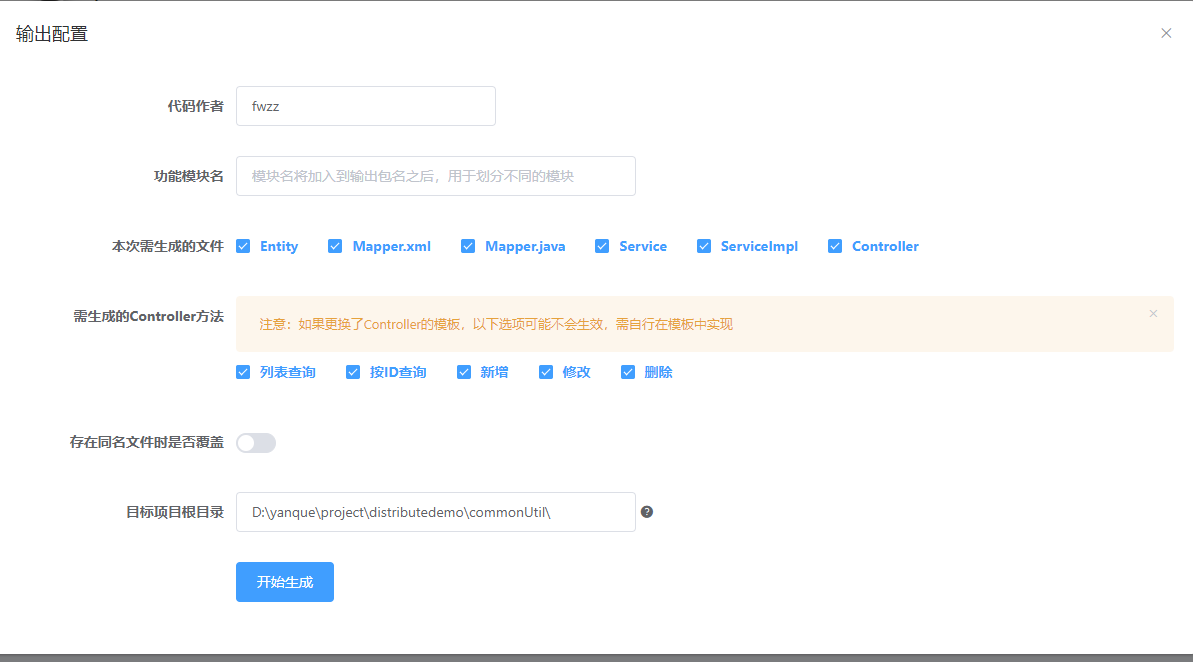Mybatis-Plus代码生成插件:mybatis-plus-generator-ui
<dependency> <groupId>com.github.davidfantasy</groupId> <artifactId>mybatis-plus-generator-ui</artifactId> <version>1.4.5</version> </dependency> <dependency> <groupId>org.postgresql</groupId> <artifactId>postgresql</artifactId> <version>42.2.25</version> </dependency> </dependencies>
新建程序入口,以main函数的方式运行
package com.yelang; import com.github.davidfantasy.mybatisplus.generatorui.GeneratorConfig; import com.github.davidfantasy.mybatisplus.generatorui.MybatisPlusToolsApplication; import com.github.davidfantasy.mybatisplus.generatorui.mbp.NameConverter; public class GeneratorMain { public static void main(String[] args) { GeneratorConfig config = GeneratorConfig.builder().jdbcUrl("jdbc:postgresql://127.0.0.1:5432/test") .userName("rrr1").password("rrr1").driverClassName("org.postgresql.Driver") // 数据库schema,POSTGRE_SQL,ORACLE,DB2类型的数据库需要指定 // .schemaName("myBusiness") // 如果需要修改各类生成文件的默认命名规则,可自定义一个NameConverter实例,覆盖相应的名称转换方法: .nameConverter(new NameConverter() { /** * 自定义Service类文件的名称规则 */ public String serviceNameConvert(String tableName) { return this.entityNameConvert(tableName) + "Service"; } /** * 自定义Controller类文件的名称规则 */ public String controllerNameConvert(String tableName) { return this.entityNameConvert(tableName) + "Action"; } }).basePackage("com.mybatisplustools.example").port(8068).build(); MybatisPlusToolsApplication.run(config); } }
在输出的日志中,可以看到程序的运行端口,以及默认的模板目录地址。在浏览器中输入访问地址http://localhost:8068/

输出配置
内置Entity、Mapper、Service、Controller等6种类型代码的模板配置,可以上传模板进行替换,并修改各类参数,配置参数已经按照影响的文件类型重新进行了分类,并加入了部分文本说明;也可以自行添加其它类型的自定义输出文件。所有的配置项都会按照项目包名进行保存,只需一次性设置就可以了。
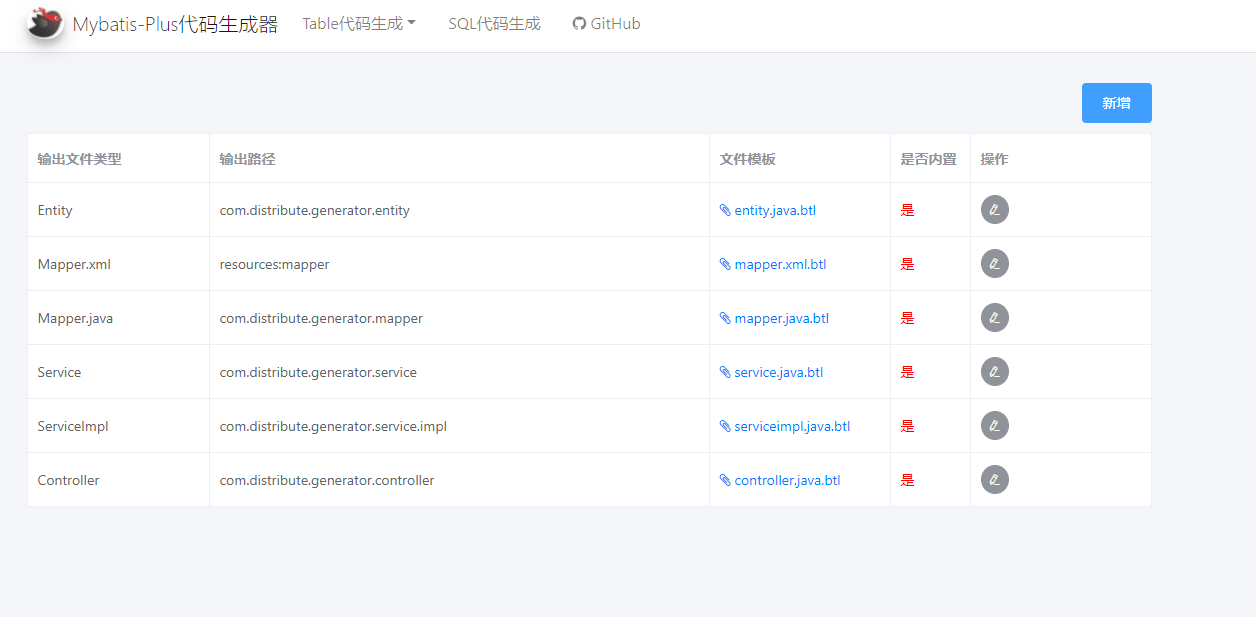
3、策略配置
将每次生成代码时可能变动的内容加入到代码生成选项中,方便调整每次的生成策略,比如:是否覆盖原文件,生成文件的种类等等:
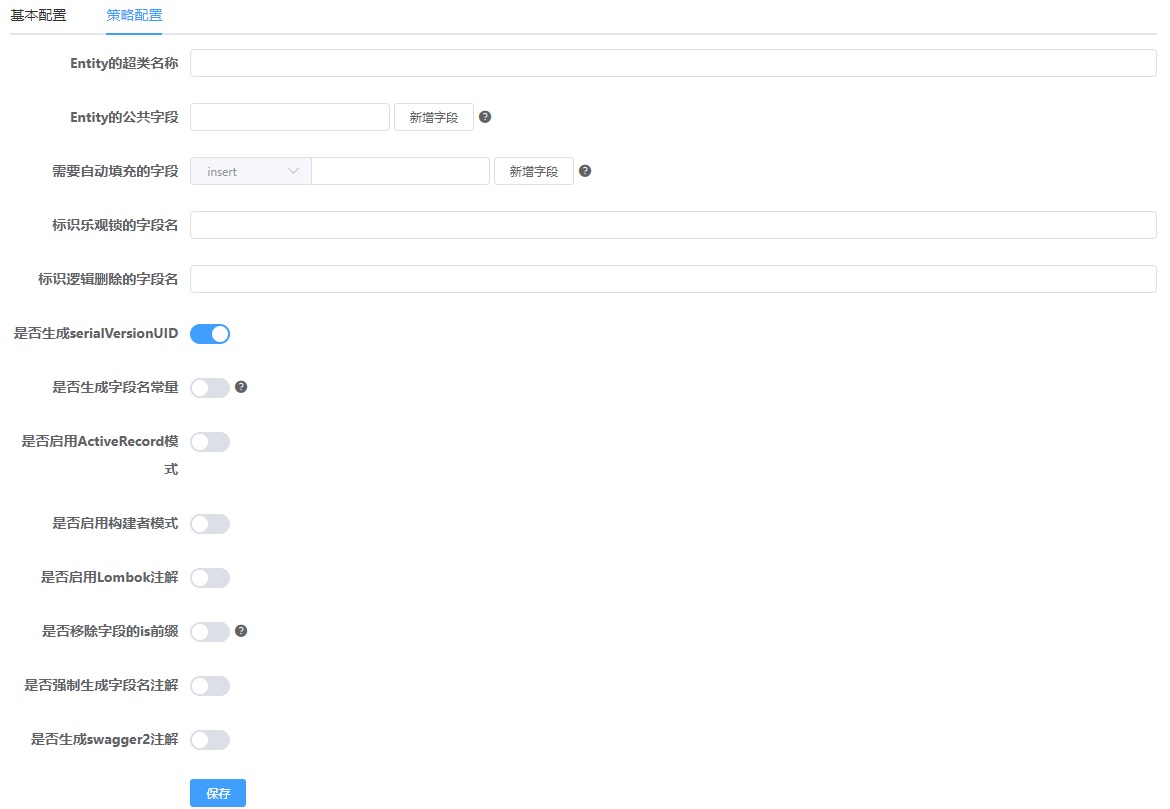
4、SQL配置生成
通过输入查询SQL,可自动在Mapper(Xml及Java)中生成对应的查询方法,DTO对象和ResultMap(结果集映射配置)
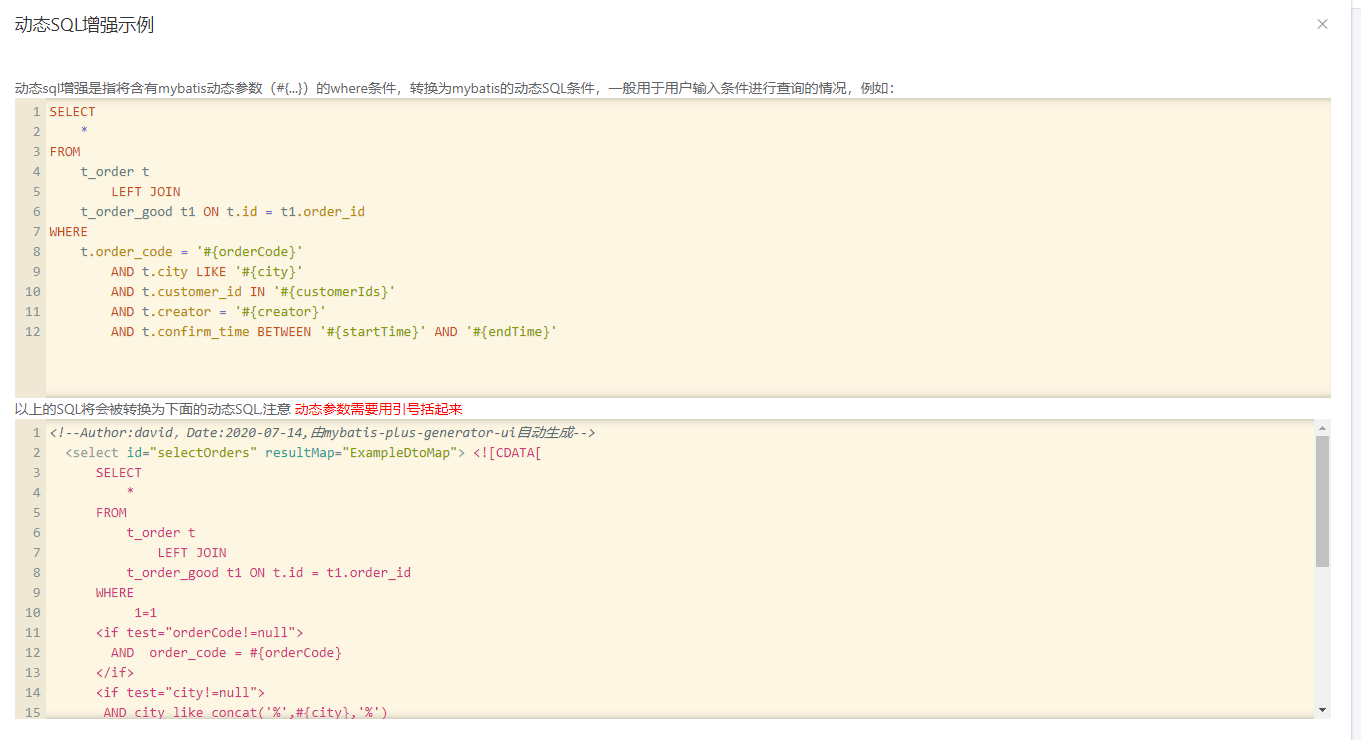
5、代码生成