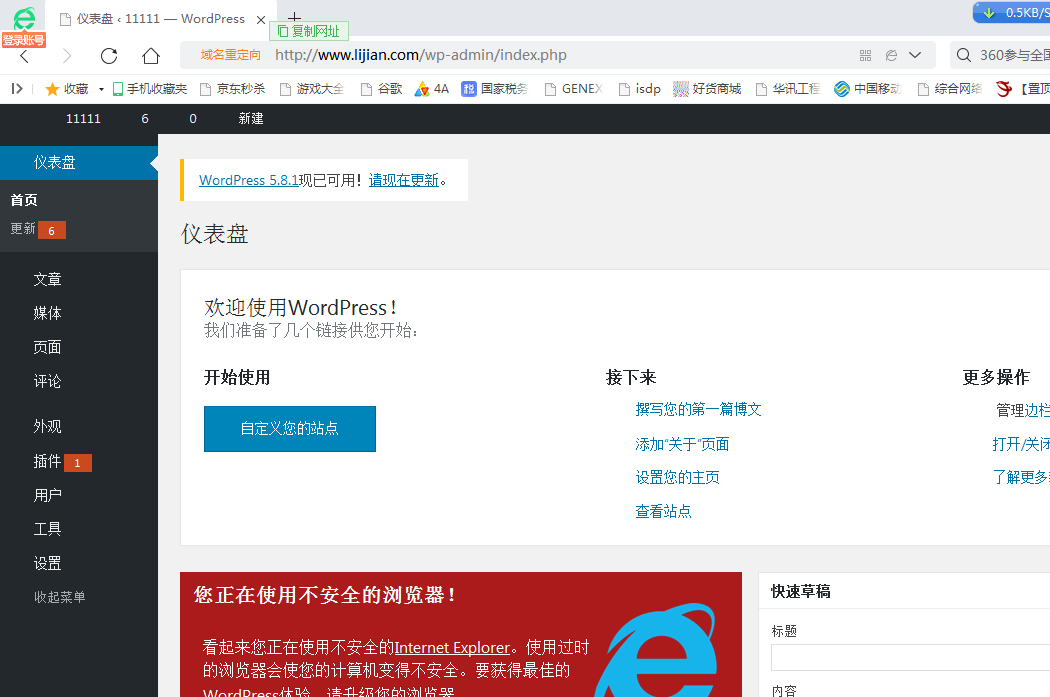实验:LNMP
实验:LNMP
规划:两台机器centos7.9
A:192.168.37.105 业务:Nginx php-fpm 运行web服务
B:192.168.37.107 业务:运行MySQL数据库,Redis服务
数据库版本:mariadb-10.2.25-linux-x86_64.tar.gz(二进制安装包)
php版本:php-7.4.11.tar.xz
nginx版本:nginx-1.18.0.tar.gz
wordpress版本:
1)安装配置数据库
脚本安装:
#!/bin/bash # ######################################################################### #File Name: instmysql.sh #Author: LiJian #QQ: 516104658 #Created Time: 2021-07-21 18:17:53 #role: The test script ######################################################################### PS=lijian . /etc/init.d/functions PA=mariadb-10.2.25-linux-x86_64.tar.gz [ -e $PA ] || echo "请将安装包放在当前目录下。" . /etc/init.d/functions if [ `getent passwd mysql &>/dev/null; echo $?` -eq 0 ] ;then action "mysql用户已存在" else groupadd -r -g 306 mysql && useradd -r -u 306 -g 306 -d /data/mysql -s /sbin/nologin mysql &>/dev/null action "mysql用户创建成功" fi echo "开始解压包..." tar xf ${PA} -C /usr/local/ && action "文件已解压至$INPATH" || action "解压失败" fales cd /usr/local/ ln -sv ` echo $PA | sed -nr 's@(.*)\.tar\.gz@\1@p'` mysql &> /dev/null && action "创建软链接成功" chown -R root.root mysql/ cd /usr/local/mysql/ ./scripts/mysql_install_db --datadir=/data/mysql --user=mysql mkdir /etc/mysql/ cp support-files/my-huge.cnf /etc/mysql/my.cnf sed -i '/\[mysqld\]/a\datadir=/data/mysql' /etc/mysql/my.cnf && action "已配置文件完成" \cp -f /usr/local/mysql/support-files/mysql.server /etc/init.d/mysqld chkconfig --add mysqld \cp -f /usr/local/mysql/support-files/mysql.server /usr/lib/systemd/system/ systemctl daemon-reload echo 'PATH=/usr/local/mysql/bin:$PATH' > /etc/profile.d/mysql.sh . /etc/profile.d/mysql.sh systemctl start mysqld.service && action "mysql程序启动成功" wait mysqladmin -uroot password $PS #创建数据库并授权 mysql -uroot -plijian -e "create database wordpress;" mysql -uroot -plijian -e "create database discuz;" mysql -uroot -plijian -e "grant all on wordpress.* to wordpress@'192.168.37.%' identified by 'lijian';" mysql -uroot -plijian -e "grant all on discuz.* to discuz@'192.168.37.%' identified by 'lijian';" cd
2)安装
yum -y install redis
3)编译安装php
yum -y install gcc openssl-devel libxml2-devel bzip2-devel libmcrypt-devel sqlite-devel oniguruma-devel cd /usr/local/src wget https://www.php.net/distributions/php-7.4.11.tar.xz tar xvf php-7.4.11.tar.xz cd php-7.4.11 ./configure --prefix=/apps/php74 --enable-mysqlnd --with-mysqli=mysqlnd --with-pdo-mysql=mysqlnd --with-openssl --with-zlib --with-config-file-path=/etc --with-config-file-scan-dir=/etc/php.d --enable-mbstring --enable-xml --enable-sockets --enable-fpm --enable-maintainer-zts --disable-fileinfo make -j 2 && make install
#配置php
cp /usr/local/src/php-7.4.11/php.ini-production /etc/php.ini cd /apps/php74/ mv php-fpm.conf.default php-fpm.conf cd php-fpm.d/ mv www.conf.default www.conf vim www.conf #修改这么几行 grep '^[^;]' www.conf [www] user = nginx group = nginx listen = 127.0.0.1:9000 pm = dynamic pm.max_children = 5 pm.start_servers = 2 pm.min_spare_servers = 1 pm.max_spare_servers = 3 pm.status_path = /status ping.path = /ping access.log = log/$pool.access.log slowlog = log/$pool.log.slow clipboard #创建用户和访问日志文件路径 mkdir /apps/php74/log useradd -r -s /sbin/nologin www /apps/php74/sbin/php-fpm -t #检查配置文件的语法 #配置启动脚本 cp /usr/local/src/php-7.4.11/sapi/fpm/php-fpm.service /usr/lib/systemd/system/ systemctl daemon-reload systemctl enable --now php-fpm #检查运行 pstree -p |grep php ps -ef |grep php
4)安装nginx
yum -y install gcc pcre-devel openssl-devel zlib-devel wget http://nginx.org/download/nginx-1.18.0.tar.gz useradd -s /sbin/nologin nginx mv nginx-1.18.0.tar.gz /usr/local/src/ cd /usr/local/src/ tar xvf nginx-1.18.0.tar.gz cd nginx-1.18.0/ ./configure --prefix=/apps/nginx \ --user=nginx \ --group=nginx \ --with-http_ssl_module \ --with-http_v2_module \ --with-http_realip_module \ --with-http_stub_status_module \ --with-http_gzip_static_module \ --with-pcre \ --with-stream \ --with-stream_ssl_module make && make install ln -s /apps/nginx/sbin/nginx /usr/sbin/ nginx -v
创建 Nginx 自启动文件
#复制同一版本的nginx的yum安装生成的service文件
vim /usr/lib/systemd/system/nginx.service [Unit] Description=nginx - high performance web server Documentation=http://nginx.org/en/docs/ After=network-online.target remote-fs.target nss-lookup.target Wants=network-online.target [Service] Type=forking PIDFile=/apps/nginx/run/nginx.pid ExecStart=/apps/nginx/sbin/nginx -c /apps/nginx/conf/nginx.conf ExecReload=/bin/kill -s HUP $MAINPID ExecStop=/bin/kill -s TERM $MAINPID [Install] WantedBy=multi-user.target #创建目录 mkdir /apps/nginx/run/ #修改配置文件 sed -i s@'#pid logs/nginx.pid;'@'pid /apps/nginx/run/nginx.pid;'@ /apps/nginx/conf/nginx.conf #nginx启动使用 systemctl daemon-reload systemctl enable --now nginx #修改nginx的主配置文件,在http语句块下最后面添加 include /apps/nginx/conf/conf.d/*.conf; #增加辅配置文件 mkdir /apps/nginx/conf/conf.d cat > /apps/nginx/conf/conf.d/fastcgi.conf << EOF > server { > listen 80; > server_name www.lijian.com; > location / { > root /data/nginx/wordpress; > index index.php index.html index.htm; > } > location ~ \.php$ { > root /data/nginx/wordpress; > fastcgi_pass 127.0.0.1:9000; > fastcgi_index index.php; > #fastcgi_param SCRIPT_FILENAME $document_root$fastcgi_script_name; > fastcgi_param PATH_TRANSLATED $document_root$fastcgi_script_name; > include fastcgi_params; > } > location ~ ^/(ping|status)$ { > include fastcgi_params; > fastcgi_pass 127.0.0.1:9000; > fastcgi_param PATH_TRANSLATED $document_root$fastcgi_script_name; > } > } > EOF
5)安装wordpress
tar xvf wordpress-5.2.2-zh_CN.tar.gz mv wordpress/* /data/nginx/wordpress chown -R www.www /data/nginx/wordpress/
实验成功: