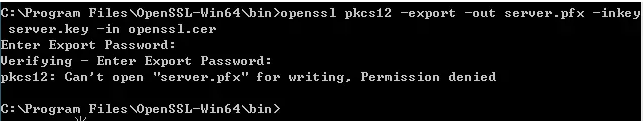2020/4/8-证书转换pfx-cer
证书转换transfer the format of certificate from pfx to pem
get the key:
openssl pkcs12 -in test.crt.pfx -nocerts -nodes -out privatekey.pem
get the cert:
openssl pkcs12 -in test.crt.pfx -nokeys -out cert.pem
查看证书有效期:
openssl x509 -in cert.pem -noout -dates
notBefore=Apr 9 10:56:53 2021 GMT
notAfter=Mar 16 17:37:09 2036 GMT
3、配置nginx
ssl_certificate /usr/local/nginx/XXX.crt;
ssl_certificate_key /usr/local/nginx/XXX.rsa;
ssl_session_timeout 10m;
ssl_protocols SSLv2 SSLv3 TLSv1;
ssl_ciphers ALL:!ADH:!EXPORT56:RC4+RSA:+HIGH:+MEDIUM:+LOW:+SSLv2:+EXP;
ssl_prefer_server_ciphers on;
4、重启nginx
5、谷歌浏览器可以很方便看到你的证书生效、失效日期哦
————————————————
版权声明:本文为CSDN博主「benjor_ming」的原创文章,遵循CC 4.0 BY-SA版权协议,转载请附上原文出处链接及本声明。
原文链接:https://blog.csdn.net/weixin_39585596/article/details/107442301