Zotero多平台安装
LibreOffice
设置JAVA路径
https://www.zotero.org/support/word_processor_plugin_troubleshooting#installation_error
安装jre/jdk默认
安装jre默认,也就是11
sudo apt install default-jre
也可以安装全部jdk
https://computingforgeeks.com/how-to-install-java-11-on-ubuntu-linux/
https://www.infoworld.com/article/3514725/installing-oracle-java-se-11-on-ubuntu-18-04.html
以上是错误的做法,因为jdk11以后没有jre文件,需要输入命令生成镜像。
安装jre8
所以应该安装jre8
sudo apt install openjdk-8-jre-headless
headless是无显示的,比8-jre少了用户绘制图形界面的包。
但是这种方式没法设置jre路径。因为设置路径时候没有系统root权限,不知道如何给与权限。
以上是错误做法。
安装libreoffice-java-common
这个会自动调用jre默认也就是11的安装。
sudo apt-get install libreoffice-java-common
重启一下,如下所示。或者注销一下应该也可以。
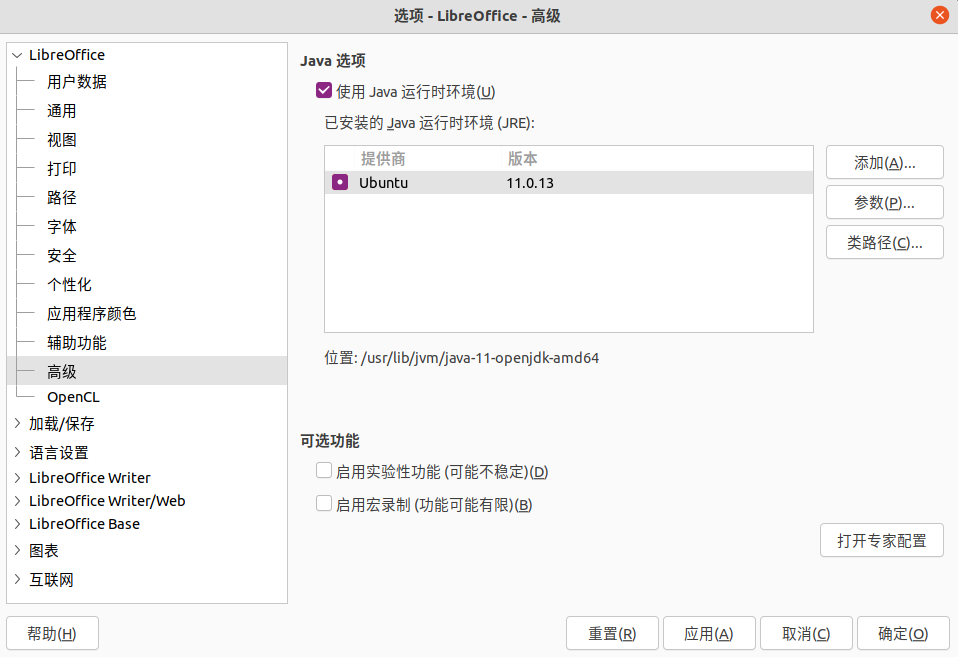
安装插件
官方手册
https://www.zotero.org/support/word_processor_plugin_manual_installation
https://extensions.libreoffice.org/?q=zotero&action_doExtensionSearch=搜索
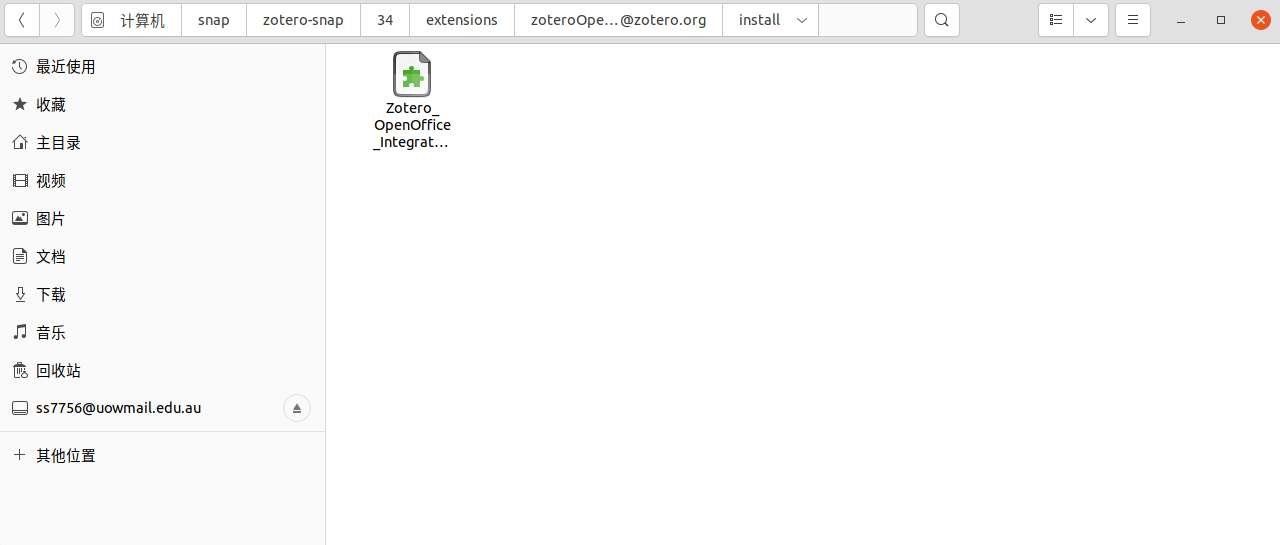
图标丢失
即有文本,没有图标。因为刚开始安装缺乏java环境,有图标没有起效的java接口。后来后安装java ire和插件会造成这个问题。
Ubuntu删除.config目录的extensions。MAC和windows自行查看链接如下。
https://forums.zotero.org/discussion/21761/libreoffice-missing-toolbar-icons-but-toolbar-working/p2
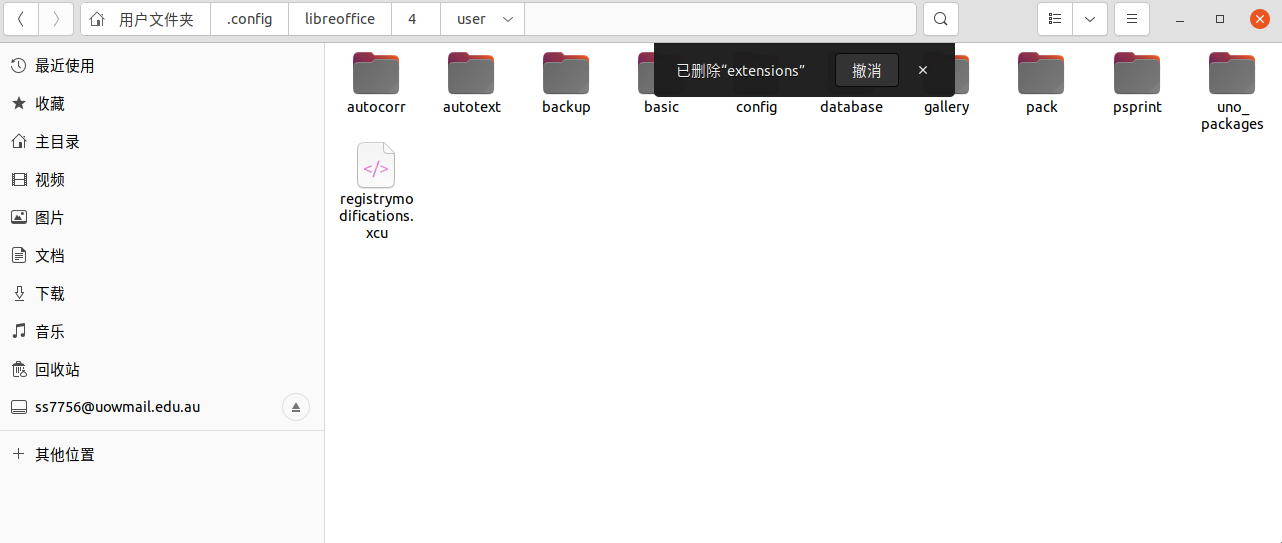
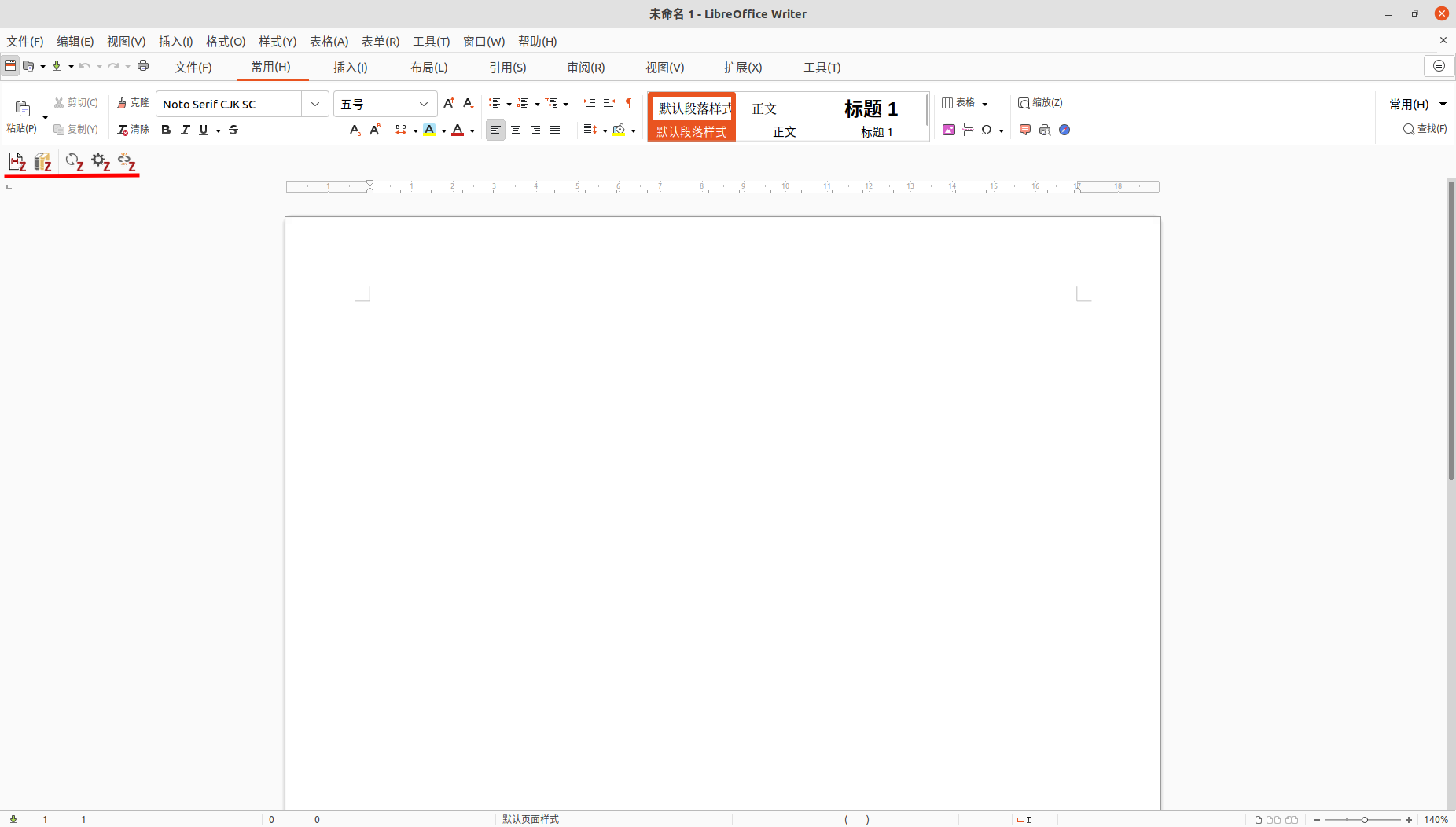
Zotero无法切换打开方式
snap安装的pdf因为封包原因,无法有权限使用功能snap pdf。
并不是desktop文件夹和.config文件夹其余的缓存和默认打开方式影响。
https://askubuntu.com/questions/1114346/suddenly-okular-will-not-open-any-more/1114357#1114357
WPS
window平台
https://blog.csdn.net/weixin_43105250/article/details/118677741
Microsoft Word插件即可实现。
linux
LibreOffice插件无法兼容。
Microsoft Word windows平台没有尝试。


