jenkins + sonar 安装配置
最近把snoar 添加上了
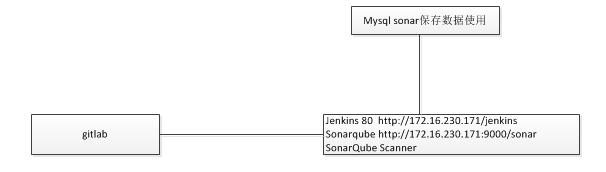
[root@snoar data]# wget https://sonarsource.bintray.com/Distribution/sonarqube/sonarqube-6.5.zip
[root@snoar data]# unzip sonarqube-6.5
[root@snoar data]# mv sonarqube-6.5 sonarqube
修改配置文件
sonar.jdbc.username=fengjian sonar.jdbc.password=fengjian123 sonar.jdbc.url=jdbc:mysql://172.16.230.173:3306/sonar?useUnicode=true&characterEncoding=utf8&rewriteBatchedStatements=true&useConfigs=maxPerformance&useSSL=fals sonar.web.javaOpts=-server -Xms256m -Xmx768m -XX:+HeapDumpOnOutOfMemoryError sonar.web.host=0.0.0.0 sonar.web.context=/sonar sonar.web.port=9000
启动sonar
[root@jenkins sonar]# /data/sonar/bin/linux-x86-64/sonar.sh start
查看日志
[root@jenkins sonar]# tail -f /data/sonar/logs/sonar.log
登录snoar页面,默认admin, admin
http://172.16.230.171:9000/sonar , chinese 是中文反义
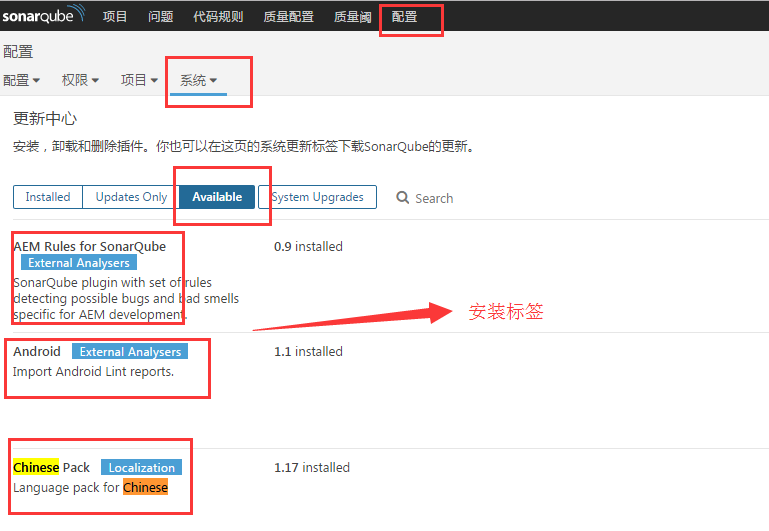
jenkins 安装插件
SonarQube Plugin
jenkins 设置全变配置 , token 在 sonar 个人管理中能看到。
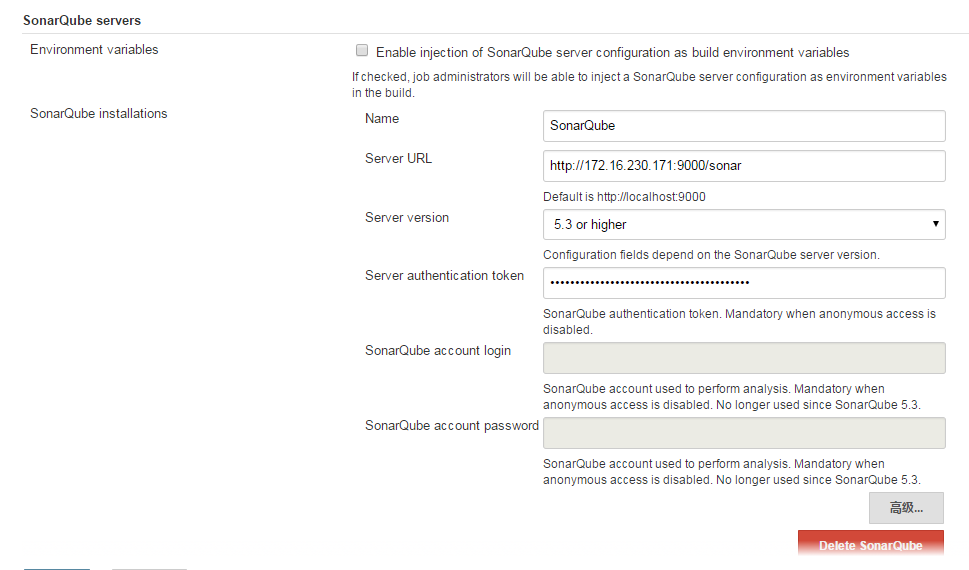
安装sonar scanner

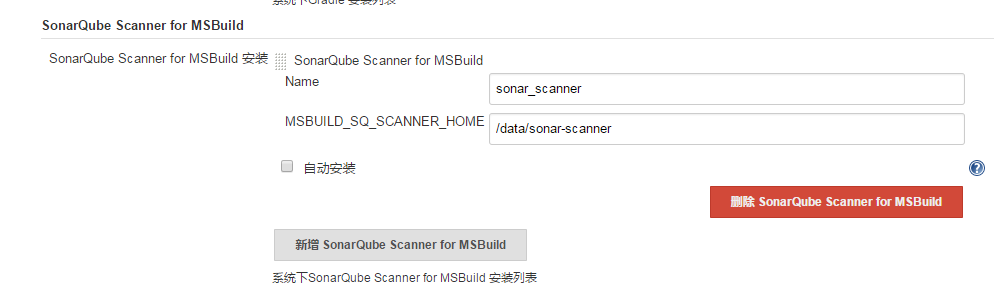
修改mavn 配置文件 setting.xml
<?xml version="1.0" encoding="UTF-8"?> <settings xmlns="http://maven.apache.org/SETTINGS/1.0.0" xmlns:xsi="http://www.w3.org/2001/XMLSchema-instance" xsi:schemaLocation="http://maven.apache.org/SETTINGS/1.0.0 http://maven.apache.org/xsd/settings-1.0.0.xsd"> <localRepository>/data/repository</localRepository> <pluginGroups> </pluginGroups> <proxies> </proxies> <servers> <!-- 授权配置 --> <server> <id>releases</id> <username>admin</username> <password>wwxxaadd</password> </server> <server> <id>snapshots</id> <username>admin</username> <password>wwxxaadd</password> </server> </servers> <mirrors> <!-- 镜像配置:覆盖中央仓库默认地址 --> <mirror> <id>central</id> <mirrorOf>*</mirrorOf> <url>http://172.16.230.111:8081/nexus/content/groups/public/</url> </mirror> </mirrors> <profiles> <profile> <id>dev</id> <activation> <activeByDefault>false</activeByDefault> <jdk>1.7</jdk> </activation> <properties> <maven.compiler.source>1.7</maven.compiler.source> <maven.compiler.target>1.7</maven.compiler.target> <maven.compiler.compilerVersion>1.7</maven.compiler.compilerVersion> </properties> <repositories> <repository> <id>nexus</id> <url>http://172.16.230.111:8081/nexus/content/groups/public</url> <releases> <enabled>true</enabled> </releases> <snapshots> <enabled>true</enabled> <updatePolicy>always</updatePolicy> </snapshots> </repository> </repositories> <pluginRepositories> <pluginRepository> <id>nexus</id> <url>http://172.16.230.111:8081/nexus/content/groups/public</url> <releases> <enabled>true</enabled> </releases> <snapshots> <enabled>true</enabled> </snapshots> </pluginRepository> </pluginRepositories> </profile>
<!-- 添加的sonar 配置部分 --> <profile> <id>sonar</id> <activation> <activeByDefault>true</activeByDefault> </activation> <properties> <!-- database--> <sonar.jdbc.url>jdbc:mysql://172.16.230.173:3306/sonar</sonar.jdbc.url> <sonar.jdbc.driver>com.mysql.jdbc.Driver</sonar.jdbc.driver> <sonar.jdbc.username>fengjian</sonar.jdbc.username> <sonar.jdbc.password>fengjian123</sonar.jdbc.password> <!-- Optional URL to server. Default value is http://localhost:9000 --> <sonar.host.url>http://172.16.230.171:9000/sonar</sonar.host.url> </properties> </profile> </profiles> <!-- 激活配置 --> <activeProfiles> <activeProfile>dev</activeProfile> </activeProfiles> </settings>
在maven编译时,后面加上sonar:sonar参数就OK了。比如:
clean install -Dmaven.test.skip=true sonar:sonar



