流量镜像
流量镜像(Mirroring/traffic-shadow),也叫作影子流量,是指通过一定的配置将线上的真实流量复制一份到镜像服务中去,我们通过流量镜像转发以达到在不影响线上服务的情况下对流量或请求内容做具体分析的目的,它的设计思想是只做转发而不接收响应(fire and forget)。这个功能在传统的微服务架构里是很难做到的,一方面,传统服务之间的通讯是由SDK支持的,那么对流量镜像就代表着在业务服务逻辑中有着镜像逻辑相关代码的侵入,这会影响业务服务的代码的整洁性。另一方面,流量镜像的功能是需要非常灵活的,多维度,可动态管控的一个组件。如果将这样的一个组件集成到SDK中去完成它的使命后却无法及时清除,这样的设计势必是臃肿而繁琐的。所幸的是,随着微服务架构的发展,Service Mesh登上了历史舞台,成为新一代的服务架构引领者。而Istio作为Service Mesh优秀的落地架构,利用它本身使用Envoy代理转发流量的特性,轻松的支持了流量镜像的功能,再加上它的实现不需要任何代码的侵入,只需要在配置文件中简单加上几个配置即可完成。
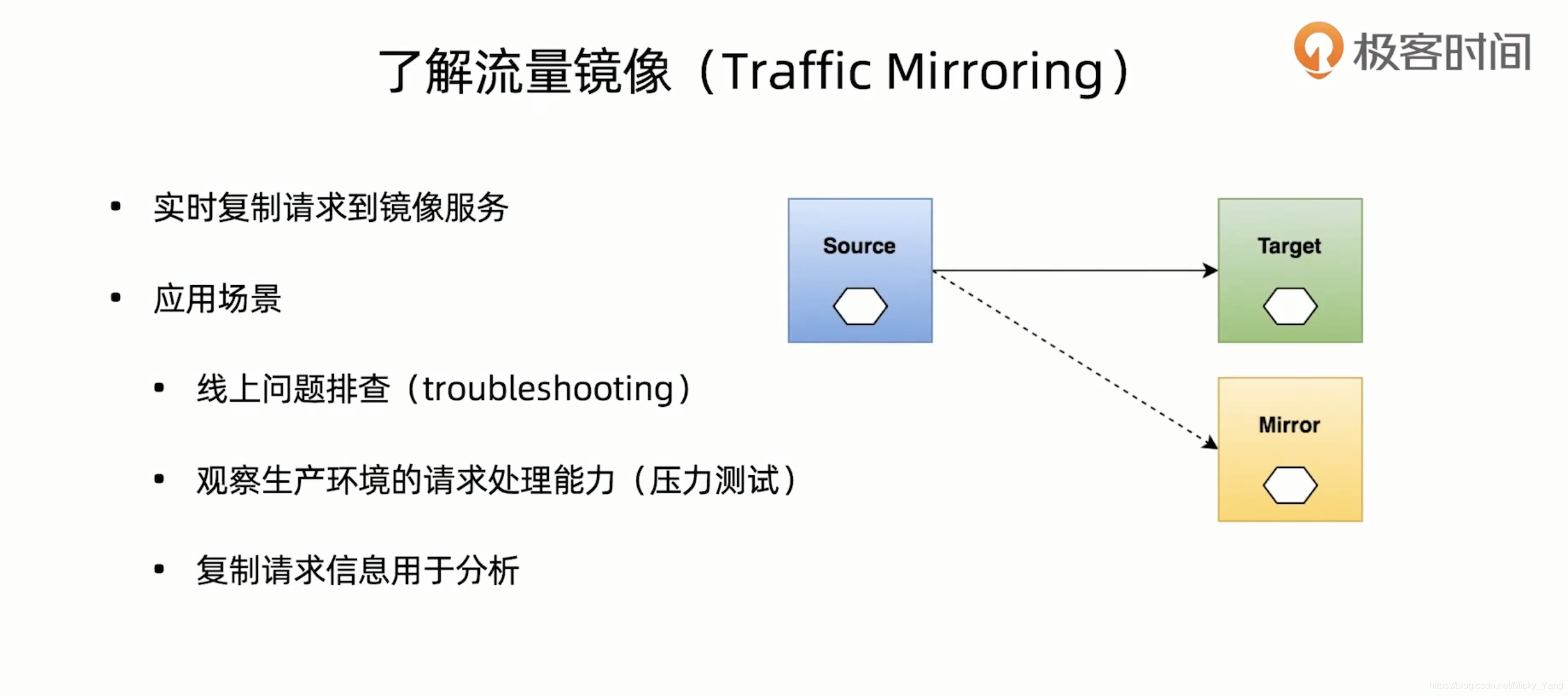
1.准备工作
在此任务中,您将首先强制所有流量到测试服务的V1,然后,您将应用一个规则来将一部分流量映射到V2。
首先部署两个启用了访问日志记录的httpbin服务版本:
[root@k8s-master01 httpbin]# kubectl delete -n istio dr httpbin
destinationrule.networking.istio.io "httpbin" deleted
[root@k8s-master01 httpbin]#
[root@k8s-master01 httpbin]# kubectl delete -n istio deploy fortio-deploy
deployment.apps "fortio-deploy" deleted
[root@k8s-master01 httpbin]#
[root@k8s-master01 httpbin]# kubectl delete -n istio svc httpbin fortio
service "httpbin" deleted
service "fortio" deleted
[root@k8s-master01 httpbin]# kubectl delete -n istio deployments.apps httpbin
deployment.apps "httpbin" deleted
部署httpbin-v1
[root@k8s-master01 httpbin]# vim httpbin.yaml
apiVersion: apps/v1
kind: Deployment
metadata:
name: httpbin-v1
spec:
replicas: 1
selector:
matchLabels:
app: httpbin
version: v1
template:
metadata:
labels:
app: httpbin
version: v1
spec:
serviceAccountName: httpbin
containers:
- image: docker.io/kennethreitz/httpbin
imagePullPolicy: IfNotPresent
name: httpbin
command: ["gunicorn","--access-logfile","-","-b","0.0.0.0:80","httpbin:app"]
ports:
- containerPort: 80
部署httpbin-v2
[root@k8s-master01 httpbin]# vim httpbin-v2.yaml
apiVersion: apps/v1
kind: Deployment
metadata:
name: httpbin-v2
spec:
replicas: 1
selector:
matchLabels:
app: httpbin
version: v2
template:
metadata:
labels:
app: httpbin
version: v2
spec:
serviceAccountName: httpbin
containers:
- image: docker.io/kennethreitz/httpbin
imagePullPolicy: IfNotPresent
name: httpbin
command: ["gunicorn","--access-logfile","-","-b","0.0.0.0:80","httpbin:app"]
ports:
- containerPort: 80
部署httpbin服务。
[root@k8s-master01 httpbin]# kubectl apply -f httpbinsvc.yaml -n istio
service/httpbin created
apiVersion: v1
kind: Service
metadata:
name: httpbin
labels:
app: httpbin
service: httpbin
spec:
ports:
- name: http
port: 8000
targetPort: 80
selector:
app: httpbin
启动sleep的服务,才能使用curl
2.创建默认的路由策略
默认的情况下,kubernetes在两个版本的httpbin服务之间进行负载平衡,在此步骤中,您将更改行为,以便所有的流量
都到v1。
1.创建默认的路由规则去路由所有的流量到V1
[root@k8s-master01 httpbin]# kubectl apply -f httpbin-virtualservices.yaml -n istio
virtualservice.networking.istio.io/httpbin created
destinationrule.networking.istio.io/httpbin created
[root@k8s-master01 httpbin]# vim httpbin-virtualservices.yaml
apiVersion: networking.istio.io/v1alpha3
kind: VirtualService
metadata:
name: httpbin
spec:
hosts:
- httpbin
http:
- route:
- destination:
host: httpbin
subset: v1
weight: 100
---
apiVersion: networking.istio.io/v1alpha3
kind: DestinationRule
metadata:
name: httpbin
spec:
host: httpbin
subsets:
- name: v1
labels:
version: v1
- name: v2
labels:
version: v2
2.使用sleep服务做测试,并查看httpbin v1和v2的日志输出
[root@k8s-master01 httpbin]# export SLEEP_POD=$(kubectl get pod -n istio -l app=sleep -o jsonpath={.items..metadata.name})
[root@k8s-master01 httpbin]# echo $SLEEP_POD
sleep-7fb47cd85-zkmmx
检查httpbin的V1和V2日志,应该看到V1版本有日志,V2版本没有
[root@k8s-master01 httpbin]# kubectl exec -it $SLEEP_POD -n istio -c sleep -- sh -c 'curl http://httpbin:8000/headers'
{
"headers": {
"Accept": "*/*",
"Host": "httpbin:8000",
"User-Agent": "curl/7.35.0",
"X-B3-Parentspanid": "0de9aa91f882f4be",
"X-B3-Sampled": "1",
"X-B3-Spanid": "0ba02704174193e0",
"X-B3-Traceid": "be5fad41aa0f20300de9aa91f882f4be",
"X-Envoy-Attempt-Count": "1",
"X-Forwarded-Client-Cert": "By=spiffe://cluster.local/ns/istio/sa/httpbin;Hash=bc25dbce7c86189303563c3e62ff0105955f8b7b36c700c6062dfc0f6001f457;Subject=\"\";URI=spiffe://cl
uster.local/ns/istio/sa/default" }
}
[root@k8s-master01 httpbin]#
[root@k8s-master01 httpbin]# kubectl logs -n istio -f httpbin-v1-5b6fd5859b-7cznn -c httpbin
[2023-05-25 15:28:36 +0000] [1] [INFO] Starting gunicorn 19.9.0
[2023-05-25 15:28:36 +0000] [1] [INFO] Listening at: http://0.0.0.0:80 (1)
[2023-05-25 15:28:36 +0000] [1] [INFO] Using worker: sync
[2023-05-25 15:28:36 +0000] [9] [INFO] Booting worker with pid: 9
127.0.0.6 - - [26/May/2023:13:45:58 +0000] "GET /headers HTTP/1.1" 200 521 "-" "curl/7.35.0"
^C
[root@k8s-master01 httpbin]#
[root@k8s-master01 httpbin]#
[root@k8s-master01 httpbin]# kubectl logs -n istio -f httpbin-v2-86dc78d89-2kjct -c httpbin
[2023-05-25 15:25:51 +0000] [1] [INFO] Starting gunicorn 19.9.0
[2023-05-25 15:25:51 +0000] [1] [INFO] Listening at: http://0.0.0.0:80 (1)
[2023-05-25 15:25:51 +0000] [1] [INFO] Using worker: sync
[2023-05-25 15:25:51 +0000] [9] [INFO] Booting worker with pid: 9
1.改变路由规则去镜像流量到V2
[root@k8s-master01 httpbin]# kubectl apply -f httpbin-virtualservices-v2.yaml -n istio
Warning: using deprecated setting "mirrorPercent", use "mirrorPercentage" instead
virtualservice.networking.istio.io/httpbin configured
此路由规则将流量100%发送到V1,最后一节指定您希望镜像到httpbin:v2服务,当流量被镜像时,请求被发送到镜像服务
,其host/Authority报头被附加上 -shadow,例如,cluster-1变成 cluster-1-shadow
另外需要注意,这些请求被镜像为“fire and forget”,这意味响应被丢弃。
可以使用mirror_percent 字段来镜像一部分流量,而不是镜像所有的请求,如果该字段不存在,为了与旧版本兼容,所有流量都被镜像。
2.发送流量
[root@k8s-master01 httpbin]# kubectl exec -it $SLEEP_POD -n istio -c sleep -- sh -c 'curl http://httpbin:8000/headers'
{
"headers": {
"Accept": "*/*",
"Host": "httpbin:8000",
"User-Agent": "curl/7.35.0",
"X-B3-Parentspanid": "6eef83813cc4d2a4",
"X-B3-Sampled": "1",
"X-B3-Spanid": "c9ddc1dfbdaa29ff",
"X-B3-Traceid": "771f64058dca8b296eef83813cc4d2a4",
"X-Envoy-Attempt-Count": "1",
"X-Forwarded-Client-Cert": "By=spiffe://cluster.local/ns/istio/sa/httpbin;Hash=bc25dbce7c86189303563c3e62ff0105955f8b7b36c700c6062dfc0f6001f457;Subject=\"\";URI=spiffe://cl
uster.local/ns/istio/sa/default" }
}
[root@k8s-master01 httpbin]# kubectl logs -n istio -f httpbin-v1-5b6fd5859b-7cznn -c httpbin
[2023-05-25 15:28:36 +0000] [1] [INFO] Starting gunicorn 19.9.0
[2023-05-25 15:28:36 +0000] [1] [INFO] Listening at: http://0.0.0.0:80 (1)
[2023-05-25 15:28:36 +0000] [1] [INFO] Using worker: sync
[2023-05-25 15:28:36 +0000] [9] [INFO] Booting worker with pid: 9
127.0.0.6 - - [26/May/2023:13:45:58 +0000] "GET /headers HTTP/1.1" 200 521 "-" "curl/7.35.0"
127.0.0.6 - - [26/May/2023:14:01:37 +0000] "GET /headers HTTP/1.1" 200 521 "-" "curl/7.35.0"
现在看到v1和v2的访问日志记录,在v2中创建的访问日志实际上是指向v1的镜像请求。
[root@k8s-master01 httpbin]# kubectl logs -n istio -f httpbin-v2-86dc78d89-2kjct -c httpbin
[2023-05-25 15:25:51 +0000] [1] [INFO] Starting gunicorn 19.9.0
[2023-05-25 15:25:51 +0000] [1] [INFO] Listening at: http://0.0.0.0:80 (1)
[2023-05-25 15:25:51 +0000] [1] [INFO] Using worker: sync
[2023-05-25 15:25:51 +0000] [9] [INFO] Booting worker with pid: 9
127.0.0.6 - - [26/May/2023:14:01:31 +0000] "GET /headers HTTP/1.1" 200 521 "-" "curl/7.35.0"
127.0.0.6 - - [26/May/2023:14:01:35 +0000] "GET /headers HTTP/1.1" 200 521 "-" "curl/7.35.0"
清理实验服务
[root@k8s-master01 httpbin]# kubectl delete vs httpbin -n istio
virtualservice.networking.istio.io "httpbin" deleted
[root@k8s-master01 httpbin]# kubectl delete dr httpbin -n istio
destinationrule.networking.istio.io "httpbin" deleted
[root@k8s-master01 httpbin]# kubectl delete deploy httpbin-v1 -n istio
deployment.apps "httpbin-v1" deleted
[root@k8s-master01 httpbin]# kubectl delete deploy httpbin-v2 -n istio
deployment.apps "httpbin-v2" deleted
[root@k8s-master01 httpbin]#
[root@k8s-master01 httpbin]# kubectl delete svc httpbin -n istio
posted on 2023-05-26 16:36 FLOWERS_WAN 阅读(2707) 评论(0) 收藏 举报



 浙公网安备 33010602011771号
浙公网安备 33010602011771号