using System;
using System.Configuration;
using System.IO;
namespace ToIO
{
public class WritLogAdapter
{
public static readonly WritLogAdapter Instance = new WritLogAdapter();
public void Write(string logMessage, int path)
{
string strpath = "";
switch (path)
{
case 1:
strpath = ConfigurationManager.AppSettings["WritePath"];
break;
case 2:
strpath = ConfigurationManager.AppSettings["ReadPath"];
break;
case 3:
strpath = ConfigurationManager.AppSettings["LogPath"];
break;
}
strpath = strpath.Replace("{Year}", DateTime.Now.Year.ToString()).Replace("{Month}", DateTime.Now.Month.ToString()).Replace("{Day}", DateTime.Now.Day.ToString());
if (!Directory.Exists(strpath))
{
Directory.CreateDirectory(strpath);
}
string fileName = "";
switch (path)
{
case 1:
fileName = strpath + "\\Write.txt";
break;
case 2:
fileName = strpath + "\\Read.txt";
break;
case 3:
fileName = strpath + "\\Log.txt";
break;
}
WriteLog(logMessage, fileName);
}
public void WriteLog(string logMessage, string fileName)
{
using (StreamWriter w = File.AppendText(fileName))
{
w.WriteLine("----{0}----", DateTime.Now);
w.WriteLine("{0},", logMessage);
w.WriteLine("");
w.Flush();//清楚缓存
w.Close();//关闭文件
}
}
}
}
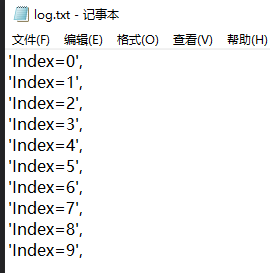



 浙公网安备 33010602011771号
浙公网安备 33010602011771号