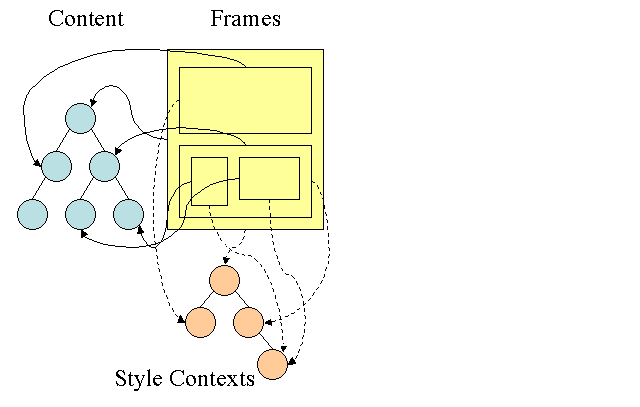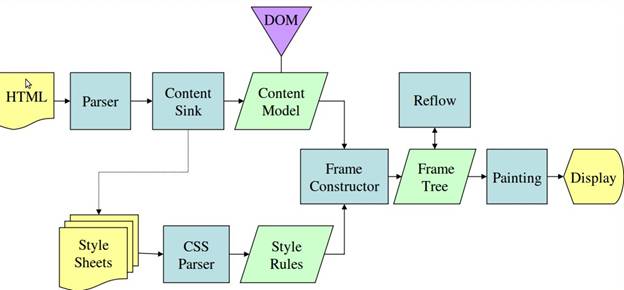How browsers work
http://taligarsiel.com/Projects/howbrowserswork1.htm
The browser's high level structure
The browser's main components are (1.1):
- The user interface - this includes the address bar, back/forward button, bookmarking menu etc. Every part of the browser display except the main window where you see the requested page.
- The browser engine - the interface for querying and manipulating the rendering engine.
- The rendering engine - responsible for displaying the requested content. For example if the requested content is HTML, it is responsible for parsing the HTML and CSS and displaying the parsed content on the screen.
- Networking - used for network calls, like HTTP requests. It has platform independent interface and underneath implementations for each platform.
- UI backend - used for drawing basic widgets like combo boxes and windows. It exposes a generic interface that is not platform specific. Underneath it uses the operating system user interface methods.
- JavaScript interpreter. Used to parse and execute the JavaScript code.
- Data storage. This is a persistence layer. The browser needs to save all sorts of data on the hard disk, for examples, cookies. The new HTML specification (HTML5) defines 'web database' which is a complete (although light) database in the browser.
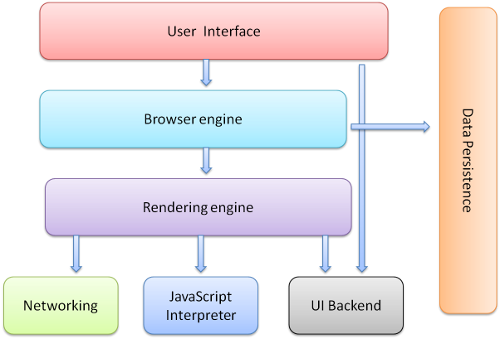
Figure 1: Browser main components.
It is important to note that Chrome, unlike most browsers, holds multiple instances of the rendering engine - one for each tab,. Each tab is a separate process.
I will devote a chapter for each of these components.
Main flow examples
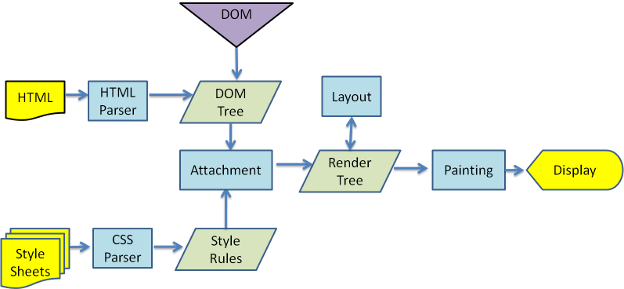
Figure 3: Webkit main flow
Render tree construction
While the DOM tree is being constructed, the browser constructs another tree, the render tree. This tree is of visual elements in the order in which they will be displayed. It is the visual representation of the document. The purpose of this tree is to enable painting the contents in their correct order.
Firefox calls the elements in the render tree "frames". Webkit uses the term renderer or render object.
A renderer knows how to layout and paint itself and it's children.
Webkits RenderObject class, the base class of the renderers has the following definition:
class RenderObject{
virtual void layout();
virtual void paint(PaintInfo);
virtual void rect repaintRect();
Node* node; //the DOM node
RenderStyle* style; // the computed style
RenderLayer* containgLayer; //the containing z-index layer
}
Each renderer represents a rectangular area usually corresponding to the node's CSS box, as described by the CSS2 spec. It contains geometric information like width, height and position.
The box type is affected by the "display" style attribute that is relevant for the node (see the style computation section). Here is Webkit code for deciding what type of renderer should be created for a DOM node, according to the display attribute.
RenderObject* RenderObject::createObject(Node* node, RenderStyle* style)
{
Document* doc = node->document();
RenderArena* arena = doc->renderArena();
...
RenderObject* o = 0;
switch (style->display()) {
case NONE:
break;
case INLINE:
o = new (arena) RenderInline(node);
break;
case BLOCK:
o = new (arena) RenderBlock(node);
break;
case INLINE_BLOCK:
o = new (arena) RenderBlock(node);
break;
case LIST_ITEM:
o = new (arena) RenderListItem(node);
break;
...
}
return o;
}
The element type is also considered, for example form controls and tables have special frames.
In Webkit if an element wants to create a special renderer it will override the "createRenderer" method. The renderers points to style objects that contains the non geometric information.
Firefox rule tree
Firefox has two extra trees for easier style computation - the rule tree and style context tree. Webkit also has style objects but they are not stored in a tree like the style context tree, only the DOM node points to its relevant style.