docker-compose 使用介绍
简介
Docker-Compose项目是Docker官方的开源项目,负责实现对Docker容器集群的快速编排。Compose允许用户通过一个单独的docker-compose.yml模板文件(YAML 格式)来定义一组相关联的应用容器为一个项目(project)。Docker-Compose项目由Python编写,调用Docker服务提供的API来对容器进行管理。因此,只要所操作的平台支持Docker API,就可以在其上利用Compose来进行编排管理。
Docker-Compose将所管理的容器分为三层,分别是工程(project),服务(service)以及容器(container)。Docker-Compose运行目录下的所有文件(docker-compose.yml,extends文件或环境变量文件等)组成一个工程,若无特殊指定工程名即为当前目录名。一个工程当中可包含多个服务,每个服务中定义了容器运行的镜像,参数,依赖。一个服务当中可包括多个容器实例,Docker-Compose并没有解决负载均衡的问题,因此需要借助其它工具实现服务发现及负载均衡。
Docker-Compose的工程配置文件默认为docker-compose.yml,可通过环境变量COMPOSE_FILE或-f参数自定义配置文件,其定义了多个有依赖关系的服务及每个服务运行的容器。
使用一个Dockerfile模板文件,可以让用户很方便的定义一个单独的应用容器。在工作中,经常会碰到需要多个容器相互配合来完成某项任务的情况。例如要实现一个Web项目,除了Web服务容器本身,往往还需要再加上后端的数据库服务容器,甚至还包括负载均衡容器等。
Docker-compose常用命令
- 查看配置:docker-compose config
- 后台启动:docker-compose up -d
- 构建镜像:docker-compose build
- 下载镜像:docker-compose pull
- 运行的:docker-compose ps
- 进程:docker-compose top
- 启动: docker-compose start
- 停止:docker-compose stop
docker-compose 模版文件
Compose允许用户通过一个docker-compose.yml模板文件(YAML 格式)来定义一组相关联的应用容器为一个项目(project)。
Compose模板文件是一个定义服务、网络和卷的YAML文件。Compose模板文件默认路径是当前目录下的docker-compose.yml,可以使用.yml或.yaml作为文件扩展名。
Docker-Compose标准模板文件应该包含version、services、networks 三大部分,最关键的是services和networks两个部分。
version: "2.1" services: img-name: image: xxxx
Compose目前有三个版本分别为Version 1,Version 2,Version 3,Compose区分Version 1和Version 2(Compose 1.6.0+,Docker Engine 1.10.0+)。Version 2支持更多的指令。Version 1将来会被弃用。
挂载文件
docker-compose支持两种方式设置持久化的文件
servicename: image: image-name volumes: - /path/to/file:/path/to/container/file
这种方式将文件直接挂载到容器中,使用起来比较直观,但是需要管理本地路径。
servicename: image: image-name volumes: - volume-name:/path/to/container/file volumes: volume-name: /path/to/local/file
使用docker volume ls命令可以查看本地挂载的文件。
使用docker volume inspect volume-name命令可以查看具体的真实地址。
具体示例
chenshifengdeMacBook-Pro:docker-compose chenshifeng$ pwd /Users/chenshifeng/docker/docker-compose chenshifengdeMacBook-Pro:docker-compose chenshifeng$ ls -a . .. .env Dockerfile app.py docker-compose.yml
docker-compose.yml 文件
version: '3' services: web: build: context: . depends_on: - redis ports: - "5000:5000" redis: image: ${REDIS_VERSION} restart: always
Dockerfile
FROM python:3.7-alpine LABEL maintainer="shifeng" #将工作路径设定为/code WORKDIR /code #创建环境变量给 Flask 使用 ENV FLASK_APP app.py ENV FLASK_RUN_HOST 0.0.0.0 #复制 app.py 到容器内 /code 目录 COPY app.py /code #安装 gcc 工具、python 的依赖 RUN pip install flask && pip install redis #映射端口 EXPOSE 5000 STOPSIGNAL SIGTERM #为容器设置默认启动命令 CMD ["flask","run"]
app.py文件
import time import redis from flask import Flask app = Flask(__name__) cache = redis.Redis(host='redis',port=6379) def get_hit_count(): retries = 5 while True: try: return cache.incr('hits') except redis.exceptions.ConnectionError as exc: if retries == 0: raise exc retries -= 1 time.sleep(0.5) @app.route('/') def hello(): count = get_hit_count() return 'Hello Wirld! I have been see {} times.\n'.format(count)
.env 文件
REDIS_VERSION=redis:alpine
chenshifengdeMacBook-Pro:docker-compose chenshifeng$ docker-compose up Creating network "docker-compose_default" with the default driver Pulling redis (redis:alpine)... alpine: Pulling from library/redis 801bfaa63ef2: Pull complete 9a8d0188e481: Pull complete 8a3f5c4e0176: Pull complete 51a20dbe2f6a: Pull complete 0aacff13b8d7: Pull complete adc9264cf133: Pull complete Digest: sha256:68d4030e07912c418332ba6fdab4ac69f0293d9b1daaed4f1f77bdeb0a5eb048 Status: Downloaded newer image for redis:alpine Building web Step 1/10 : FROM python:3.7-alpine 3.7-alpine: Pulling from library/python 801bfaa63ef2: Already exists 7678dd7631a2: Pull complete 673b2cf6feb8: Pull complete 924474d3e184: Pull complete 3531f307fdb1: Pull complete Digest: sha256:a73d0fdab3235920c0df44d55c420e2c3096f1b1a95e5f913a0287eee4192bdb Status: Downloaded newer image for python:3.7-alpine ---> 72e4ef8abf8e Step 2/10 : LABEL maintainer="shifeng" ---> Running in 793121c1f8dd Removing intermediate container 793121c1f8dd ---> ed4aff0b54e8 Step 3/10 : WORKDIR /code ---> Running in 98ee8098e153 Removing intermediate container 98ee8098e153 ---> 4900195b572f Step 4/10 : ENV FLASK_APP app.py ---> Running in 3e2758418f80 Removing intermediate container 3e2758418f80 ---> 171470c2ac1b Step 5/10 : ENV FLASK_RUN_HOST 0.0.0.0 ---> Running in 04b8ad3e08a7 Removing intermediate container 04b8ad3e08a7 ---> 1347210f446e Step 6/10 : COPY app.py /code ---> 7e5a2528c571 Step 7/10 : RUN pip install flask && pip install redis ---> Running in 0e844207fd06 Collecting flask Downloading Flask-1.1.2-py2.py3-none-any.whl (94 kB) Collecting click>=5.1 Downloading click-7.1.2-py2.py3-none-any.whl (82 kB) Collecting itsdangerous>=0.24 Downloading itsdangerous-1.1.0-py2.py3-none-any.whl (16 kB) Collecting Jinja2>=2.10.1 Downloading Jinja2-2.11.2-py2.py3-none-any.whl (125 kB) Collecting MarkupSafe>=0.23 Downloading MarkupSafe-1.1.1.tar.gz (19 kB) Collecting Werkzeug>=0.15 Downloading Werkzeug-1.0.1-py2.py3-none-any.whl (298 kB) Building wheels for collected packages: MarkupSafe Building wheel for MarkupSafe (setup.py): started Building wheel for MarkupSafe (setup.py): finished with status 'done' Created wheel for MarkupSafe: filename=MarkupSafe-1.1.1-py3-none-any.whl size=12629 sha256=5645144c3e873524880c2e8ece40cc7d195ef92acf2d7e2f4fbbdca8959411ac Stored in directory: /root/.cache/pip/wheels/b9/d9/ae/63bf9056b0a22b13ade9f6b9e08187c1bb71c47ef21a8c9924 Successfully built MarkupSafe Installing collected packages: MarkupSafe, Werkzeug, Jinja2, itsdangerous, click, flask Successfully installed Jinja2-2.11.2 MarkupSafe-1.1.1 Werkzeug-1.0.1 click-7.1.2 flask-1.1.2 itsdangerous-1.1.0 Collecting redis Downloading redis-3.5.3-py2.py3-none-any.whl (72 kB) Installing collected packages: redis Successfully installed redis-3.5.3 Removing intermediate container 0e844207fd06 ---> 53a70dd92c04 Step 8/10 : EXPOSE 5000 ---> Running in 6987bd583661 Removing intermediate container 6987bd583661 ---> e20fb875f578 Step 9/10 : STOPSIGNAL SIGTERM ---> Running in 31e0f0933348 Removing intermediate container 31e0f0933348 ---> 48291e02cb4e Step 10/10 : CMD ["flask","run"] ---> Running in 9405853c0548 Removing intermediate container 9405853c0548 ---> bce891d25361 Successfully built bce891d25361 Successfully tagged docker-compose_web:latest WARNING: Image for service web was built because it did not already exist. To rebuild this image you must use `docker-compose build` or `docker-compose up --build`. Creating docker-compose_redis_1 ... done Creating docker-compose_web_1 ... done Attaching to docker-compose_redis_1, docker-compose_web_1 redis_1 | 1:C 05 Jan 2021 15:53:41.991 # oO0OoO0OoO0Oo Redis is starting oO0OoO0OoO0Oo redis_1 | 1:C 05 Jan 2021 15:53:41.991 # Redis version=6.0.9, bits=64, commit=00000000, modified=0, pid=1, just started redis_1 | 1:C 05 Jan 2021 15:53:41.991 # Warning: no config file specified, using the default config. In order to specify a config file use redis-server /path/to/redis.conf redis_1 | 1:M 05 Jan 2021 15:53:41.993 * Running mode=standalone, port=6379. redis_1 | 1:M 05 Jan 2021 15:53:41.994 # Server initialized redis_1 | 1:M 05 Jan 2021 15:53:41.995 * Ready to accept connections web_1 | * Serving Flask app "app.py" web_1 | * Environment: production web_1 | WARNING: This is a development server. Do not use it in a production deployment. web_1 | Use a production WSGI server instead. web_1 | * Debug mode: off web_1 | * Running on http://0.0.0.0:5000/ (Press CTRL+C to quit) web_1 | 172.20.0.1 - - [05/Jan/2021 15:53:58] "GET / HTTP/1.1" 200 - web_1 | 172.20.0.1 - - [05/Jan/2021 15:53:59] "GET /favicon.ico HTTP/1.1" 404 - web_1 | 172.20.0.1 - - [05/Jan/2021 15:54:01] "GET / HTTP/1.1" 200 -
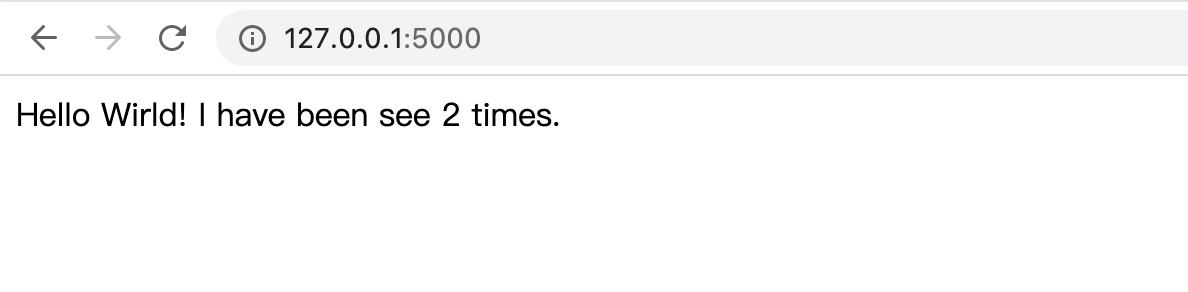
chenshifengdeMacBook-Pro:docker-compose chenshifeng$ docker-compose ps Name Command State Ports ---------------------------------------------------------------------------------------- docker-compose_redis_1 docker-entrypoint.sh redis ... Up 6379/tcp docker-compose_web_1 flask run Up 0.0.0.0:5000->5000/tcp
chenshifengdeMacBook-Pro:docker-compose chenshifeng$ docker-compose top docker-compose_redis_1 PID USER TIME COMMAND ---------------------------------- 17626 999 0:03 redis-server docker-compose_web_1 PID USER TIME COMMAND ---------------------------------------------------------------------------- 17732 root 0:00 {flask} /usr/local/bin/python /usr/local/bin/flask run



【推荐】国内首个AI IDE,深度理解中文开发场景,立即下载体验Trae
【推荐】编程新体验,更懂你的AI,立即体验豆包MarsCode编程助手
【推荐】抖音旗下AI助手豆包,你的智能百科全书,全免费不限次数
【推荐】轻量又高性能的 SSH 工具 IShell:AI 加持,快人一步
· 如何编写易于单元测试的代码
· 10年+ .NET Coder 心语,封装的思维:从隐藏、稳定开始理解其本质意义
· .NET Core 中如何实现缓存的预热?
· 从 HTTP 原因短语缺失研究 HTTP/2 和 HTTP/3 的设计差异
· AI与.NET技术实操系列:向量存储与相似性搜索在 .NET 中的实现
· 地球OL攻略 —— 某应届生求职总结
· 周边上新:园子的第一款马克杯温暖上架
· Open-Sora 2.0 重磅开源!
· 提示词工程——AI应用必不可少的技术
· .NET周刊【3月第1期 2025-03-02】