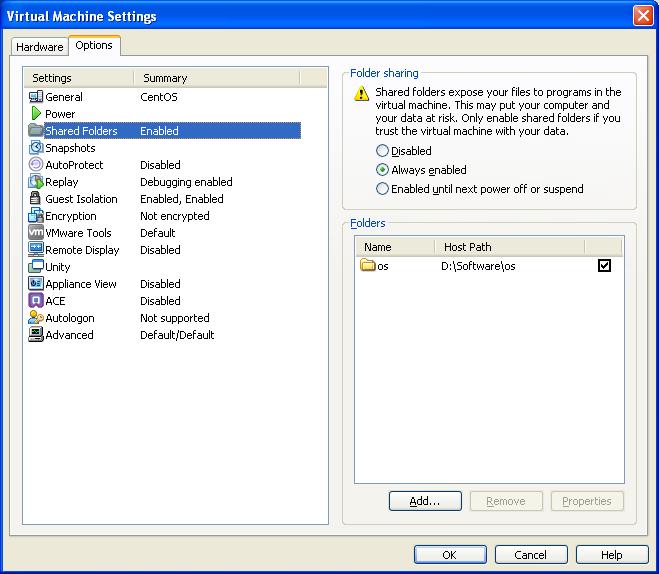本人在使用yum安装软件的时候,感觉最不爽的是网络不佳时,安装的速度特别慢。所以,个人就上网search了一下如何使用Linux的安装文件作为其yum源。经过几次尝试,已经可以成功的配置了。下面是详细的介绍:
(1)个人的使用环境
本人的CentOS是安装在vmware上的:VMware workstation 7.1.1 + CentOS 5.5
(2)yum使用的相关文件介绍
CentOS使用的yum源是在/etc/yum.repos.d/目录下的两个文件中进行配置的CentOS-Base.repo和CentOS-Media.repo,其中,CentOS-Base.repo是配置网络yum源,CentOS-Media.repo是配置本地yum源。
[root@localhost ~]# cd /etc/yum.repos.d/
[root@localhost yum.repos.d]# ll
total 16
-rw-r--r-- 1 root root 2245 Apr 26 2010 CentOS-Base.repo
-rw-r--r-- 1 root root 626 Apr 26 2010 CentOS-Media.repo
我们可以看看CentOS-Media.repo中的内容:
[root@localhost yum.repos.d]# more CentOS-Media.repo
# CentOS-Media.repo
#
# This repo is used to mount the default locations for a CDROM / DVD on
# CentOS-5. You can use this repo and yum to install items directly off the
# DVD ISO that we release.
#
# To use this repo, put in your DVD and use it with the other repos too:
# yum --enablerepo=c5-media [command]
#
# or for ONLY the media repo, do this:
#
# yum --disablerepo=/* --enablerepo=c5-media [command]
[c5-media]
name=CentOS-$releasever - Media
baseurl=file:///media/CentOS/
file:///media/cdrom/
file:///media/cdrecorder/
gpgcheck=1
enabled=0
gpgkey=file:///etc/pki/rpm-gpg/RPM-GPG-KEY-CentOS-5
其中,baseurl是本地yum源的位置,当然,根据我们iso的配置位置,这里是可以进行修改的。不过,我只是将iso文件挂载到/media/CentOS/目录,所以,我也没有做修改。
(3)挂载iso文件
本人的iso文件是在宿主机上,所以,通过vmware的文件共享,将宿主机上的iso文件挂载到/mnt/hgfs/目录下:
VM->Settings->Options选项卡->Shared Folders->Set Folder sharing as 'Always enabled'
使用Add button选取本地iso文件的目录,我的CentOS放在D:/Software/os/目录下,所以,添加后的截图如下:
点击'OK',完成共享。
在CentOS中,我们可以在/mnt/hgfs/目录下发现一个os/子目录,CentOS的iso文件也就在该目录下,本人共享以后,iso文件在CentOS的路径为:/mnt/hgfs/os/CentOS-5.5-i386-bin-DVD.iso
将该镜像文件挂载到/media/CentOS/
[root@localhost yum.repos.d]# mount -o loop /mnt/hgfs/os/CentOS-5.5-i386-bin-DVD.iso /media/CentOS/
(4)使用本地yum源安装软件
使用本地yum源的方法在CentOS-Media.repo中已经描述了:
(4.1)除了使用本地yum源,也会是使用其他的yum源
yum --enablerepo=c5-media [command]
(4.2)只是用本地yum源
yum --disablerepo=/* --enablerepo=c5-media [command]
下面是用本地yum源安装mysql
[root@localhost yum.repos.d]# yum --disablerepo=/* --enablerepo=c5-media install mysql-server
Loaded plugins: fastestmirror
Loading mirror speeds from cached hostfile
* c5-media:
c5-media | 1.1 kB 00:00
c5-media/primary | 920 kB 00:00
c5-media 2599/2599
Setting up Install Process
Resolving Dependencies
--> Running transaction check
---> Package mysql-server.i386 0:5.0.77-4.el5_4.2 set to be updated
--> Processing Dependency: mysql = 5.0.77-4.el5_4.2 for package: mysql-server
--> Processing Dependency: perl(DBI) for package: mysql-server
--> Processing Dependency: libmysqlclient.so.15(libmysqlclient_15) for package: mysql-server
--> Processing Dependency: perl-DBI for package: mysql-server
--> Processing Dependency: libmysqlclient_r.so.15(libmysqlclient_15) for package: mysql-server
--> Processing Dependency: libmysqlclient.so.15 for package: mysql-server
--> Processing Dependency: perl-DBD-MySQL for package: mysql-server
--> Processing Dependency: libmysqlclient_r.so.15 for package: mysql-server
--> Running transaction check
---> Package mysql.i386 0:5.0.77-4.el5_4.2 set to be updated
---> Package perl-DBD-MySQL.i386 0:3.0007-2.el5 set to be updated
---> Package perl-DBI.i386 0:1.52-2.el5 set to be updated
--> Finished Dependency Resolution
Dependencies Resolved
================================================================================
Package Arch Version Repository Size
================================================================================
Installing:
mysql-server i386 5.0.77-4.el5_4.2 c5-media 9.8 M
Installing for dependencies:
mysql i386 5.0.77-4.el5_4.2 c5-media 4.8 M
perl-DBD-MySQL i386 3.0007-2.el5 c5-media 148 k
perl-DBI i386 1.52-2.el5 c5-media 600 k
Transaction Summary
================================================================================
Install 4 Package(s)
Upgrade 0 Package(s)
Total download size: 15 M
Is this ok [y/N]: y
Downloading Packages:
--------------------------------------------------------------------------------
Total 469 MB/s | 15 MB 00:00
warning: rpmts_HdrFromFdno: Header V3 DSA signature: NOKEY, key ID e8562897
c5-media/gpgkey | 1.5 kB 00:00
Importing GPG key 0xE8562897 "CentOS-5 Key (CentOS 5 Official Signing Key) <centos-5-key@centos.org>" from /etc/pki/rpm-gpg/RPM-GPG-KEY-CentOS-5
Is this ok [y/N]: y
Running rpm_check_debug
Running Transaction Test
Finished Transaction Test
Transaction Test Succeeded
Running Transaction
Installing : perl-DBI 1/4
Installing : mysql 2/4
Installing : perl-DBD-MySQL 3/4
Installing : mysql-server 4/4
Installed:
mysql-server.i386 0:5.0.77-4.el5_4.2
Dependency Installed:
mysql.i386 0:5.0.77-4.el5_4.2 perl-DBD-MySQL.i386 0:3.0007-2.el5
perl-DBI.i386 0:1.52-2.el5
Complete!
速度很快,要比使用网络yum源安装快多了!