批量发送邮件的小工具
- 老婆说他要发开发信,比较麻烦,都是模板发送,我说我可以搞个小程序,她说“你可以么”。。。试试吧
- 看看python核心编程,看了下gui编程,貌似就一些插件,然后关联上一些方法,看上去也不是很难。
- 主要程序
import random from configparser import ConfigParser from functools import partial from tkinter import * from tkinter import ttk from tkinter import filedialog import time from sendemail import mail class MailGraph(object): def __init__(self): self.top = Tk(className="邮件发送器") self.pathtoEmailFile = StringVar(self.top) self.pathtoModelFile = StringVar(self.top) self.cm = StringVar(self.top) #显示当发送邮箱 self.mt= StringVar(self.top) #显示当前发送文本 # 当前发送文本框 self.LabelofcurrentMail = Label(self.top, text="当前发送邮箱:") self.LabelofcurrentMail.grid(row=1, column=0, padx=20, pady=1,sticky=E ) self.currentMail = Entry(self.top, textvariable=self.cm, width=20) self.currentMail.grid(row=1, column=1, padx=20, pady=10, sticky=W) self.ButtonofChoseUserlist = Button(self.top, text="选择邮箱文件", command=partial(self.ChosePath, self.pathtoEmailFile)) self.ButtonofChoseUserlist.grid(row=3, column=0, padx=20, pady=10,sticky=W) self.emailPath = Entry(self.top, textvariable=self.pathtoEmailFile, width=20) self.emailPath.grid(row=3, column=1, padx=20, pady=10,sticky=W) self.ButtonofChoseUserlist = Button(self.top, text="选择模板文件", command=partial(self.ChosePath, self.pathtoModelFile)) self.ButtonofChoseUserlist.grid(row=3, column=2, padx=20, pady=10,sticky=W ) self.modelPath = Entry(self.top, textvariable=self.pathtoModelFile) self.modelPath.grid(row=3, column=3, padx=5, pady=10) self.LabelofProcessRate = Label(self.top, text="发送进度" , width=10) self.LabelofProcessRate.grid(row=4, column=0, padx=20, pady=10,columnspan=2,sticky=W) self.ProcessRate = ttk.Progressbar(self.top, orient=HORIZONTAL, length=500, mode="determinate", ) self.ProcessRate.grid(row=4, column=1, padx=20, pady=10,columnspan=2,sticky=W) self.ButtonofExecute = Button(self.top, text="开始发送", command=self.Execute) self.ButtonofExecute.grid(row=5, column=0, padx=20, pady=10, ) self.errorinfo = StringVar(self.top) self.labeloferrorinfo = Label(self.top, textvariable=self.errorinfo, fg="red") self.labeloferrorinfo.grid(row=5, column=1, padx=5, pady=10, ) def openfile(self): filename = filedialog.askopenfilename(title="选择txt文件", filetypes=[('txt', '*.txt')]) return filename def readmailmodels(self, name): par = ConfigParser() par.read(name, encoding="utf-8") contents = [] for sec in par.sections(): contents.append(par.get(sec, 'content')) return contents def readdata(self, name): ''' 打开邮件列表文件,可以是每个一行,然后每行里可以用个逗号隔开 :param name: 文件名 :return: 列表 ''' emailList = [] if name: with open(name, 'r', encoding='utf-8') as fr: for line in fr: emailList += line.replace(';', ',').split(',') return emailList def ChosePath(self, varname): '''选择用户列表''' fname = self.openfile() varname.set(fname) def Execute(self): '''执行过程''' # 检查两个模板是否选择 emailfile = self.pathtoEmailFile.get() modelfile = self.pathtoModelFile.get() self.errorinfo.set("") if emailfile == "": self.errorinfo.set("请选择邮件列表") if modelfile == "": self.errorinfo.set("请选择模板列表") emails = self.readdata(emailfile) print(emails) modelfile = self.readmailmodels(modelfile) mailfuc = mail() totalemails = len(emails) curpro = 0 for index in range(totalemails): content = random.choice(modelfile) mailfuc.send_mail([emails[index], ], cc=[emails[index], ], subject="你好", content=content) stepamount = 1.0 / totalemails * 100 curpro += stepamount self.ProcessRate["value"] = curpro self.cm.set(emails[index]) self.top.update() time.sleep(0.01) def main(): m = MailGraph() mainloop() if __name__ == "__main__": main()#!/usr/bin/python #coding:utf-8 import smtplib from email.mime.text import MIMEText from email.mime.multipart import MIMEMultipart from email.mime.application import MIMEApplication class mail(object): def __init__(self,mail_host='smtp.163.com',mail_user='用户名',mail_pass='',mail_postfix='163.com', nick_name='你的昵称'): self.mail_host = mail_host self.mail_user = mail_user self.mail_pass = mail_pass self.mail_postfix = mail_postfix self.nick_name = nick_name def send_mail(self,to_list,cc=None,subject=None,content=None,*filename): me = self.nick_name+"<"+self.mail_user+"@"+self.mail_postfix+">" msg = MIMEMultipart('mixed') msg['Subject'] = subject msg['From'] = me msg['to'] = ','.join(to_list) if cc: msg['CC'] = ','.join(cc) #文字部分 to = to_list + cc else: to = to_list part = MIMEText(content,_charset='utf-8') msg.attach(part) #附件部分 for f in filename: fp=open(f,'rb') attach = MIMEApplication(fp.read()) fp.close() attach.add_header('Content-Disposition','attachement',filename=f) attach.set_charset('utf-8') msg.attach(attach) try: s = smtplib.SMTP() s.connect(self.mail_host) s.login(self.mail_user,self.mail_pass) s.sendmail(me,to,msg.as_string()) s.close() return True except Exception as e: print(str(e)) return False - tk的布局有绝对布局,相对布局,网格布局,百度了下,pack感觉没法用,堆一起,用了grid,最后图形界面当然还是挺丑的。。
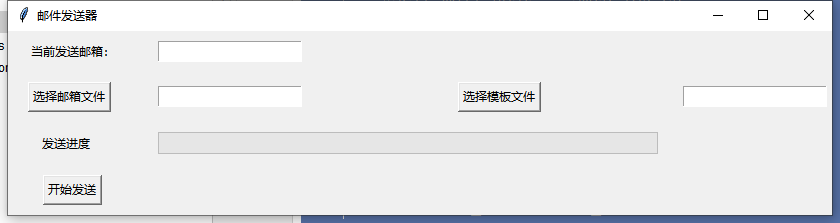
-
邮箱文件
a@qq.com,b@qq.com,adfa@163.com aaf@163.com邮件模板文件
[model1] content=你好, 这是我第一个邮件,请查收 第三行测试 [model2] content=你好,这是我第二个邮件,请查收


