自定义单选按钮和文本框
单选按钮
html:
<span class="radio_btn"> <input type="radio" name="company_type" id="tax" checked /> <span></span> </span> <label for="tax" >税务师事务所</label>
css:
.radio_btn input{
width: 100%;
height: 100%;
position: absolute;
top: 0;
left: 0;
z-index: 100;
opacity: 0;
margin-right: 34px;
}
.radio_btn span{
background: #bfbfbf;
width: 8px;
height: 8px;
display: inline-block;
position: absolute;
z-index: 1;
top: 3px;
left: 3px;
border-radius: 50%;
}
.radio_btn input[type="radio"] + span{
opacity: 0;
}
.radio_btn input[type="radio"]:checked + span{
opacity: 1;
}
显示效果:
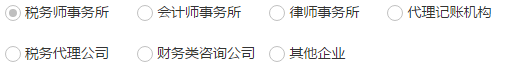
真正的稳定,不是你在一家单位有饭吃,而是你足够牛逼,不论走到哪里都有饭吃




