微信小程序开发(六)-常⻅组件
一. 常用组件
view,text,rich--text,button,image,navigator,icon,swiper,radio,checkbox text,button,image,navigator,icon,swiper,radio,checkbox。。
1.view
代替 原来的 div标签
2. text
1. ⽂本标签
2. 只能嵌套text
3. ⻓按⽂字可以复制(只有该标签有这个功能)
4. 可以对空格 回⻋ 进⾏编码
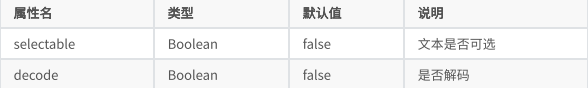
<text selectable="{{false}}" decode="{{false}}">
普 通
</text>
3.image
1. 图⽚标签,image组件默认宽度320px、⾼度240px
2. ⽀持懒加载
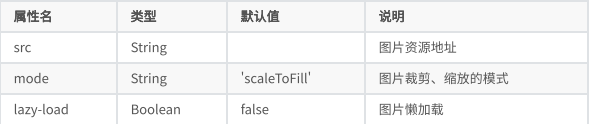
mode 有效值:


mode 有 13 种模式,其中 4 种是缩放模式,9种是裁剪模式。

4.swiper(微信内置轮播图组件)
注意:默认宽度 100% ⾼度 150px

5.navigator(导航组件 类似超链接标签)

1.open-type 有效值:
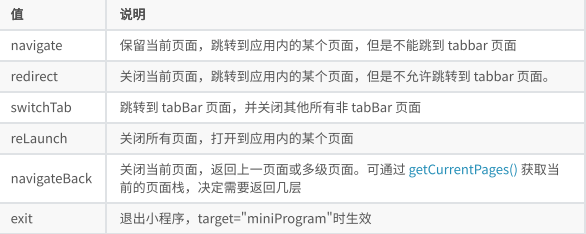
6. rich-text(富文本标签)
可以将字符串解析成 对应标签,类似 vue中 v--html功能
// 1 index.wxml 加载 节点数组 <rich-text nodes="{{nodes}}" bindtap="tap"></rich-text>
// 2 加载 字符串 <rich-text nodes='<img
src="https://developers.weixin.qq.com/miniprogram/assets/images/head_global_z_@all.p
ng" alt="">'></rich-text>
// index.js
Page({
data: {
nodes: [{
name: 'div',
attrs: {
class: 'div_class',
style: 'line-height: 60px; color: red;'
},
children: [{
type: 'text',
text: 'Hello World!'
}]
}]
},
tap() {
console.log('tap')
}
})
7. button
<button
type="default"
size="{{defaultSize}}"
loading="{{loading}}"
plain="{{plain}}"
>
default
</button>
属性:
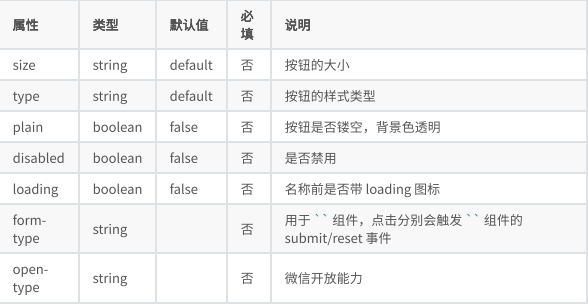
size 的合法值

type 的合法值
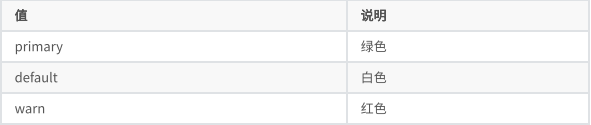
form-type 的合法值

open-type 的合法值

open-type 的 contact的实现流程
1. 将⼩程序 的 appid由测试号改为 ⾃⼰的 appid
2. 登录微信⼩程序官⽹,添加客服-微信
8.icon, radio,checkbox
radio需要搭配 radio-group ⼀起使⽤
checkbox需要搭配checkbox-group ⼀起使⽤




