找不到资源“themes/materialdesigntheme.defaults.xaml”
在使用MaterialDesignThemes.Wpf 5.0版本后。
继续使用原来的资源文件,会报错。
<ResourceDictionary Source="pack://application:,,,/MaterialDesignThemes.Wpf;component/Themes/MaterialDesignTheme.Light.xaml" />
<ResourceDictionary Source="pack://application:,,,/MaterialDesignThemes.Wpf;component/Themes/MaterialDesignTheme.Defaults.xaml" />
<ResourceDictionary Source="pack://application:,,,/MaterialDesignColors;component/Themes/Recommended/Primary/MaterialDesignColor.DeepPurple.xaml" />
<ResourceDictionary Source="pack://application:,,,/MaterialDesignColors;component/Themes/Recommended/Accent/MaterialDesignColor.Lime.xaml" />
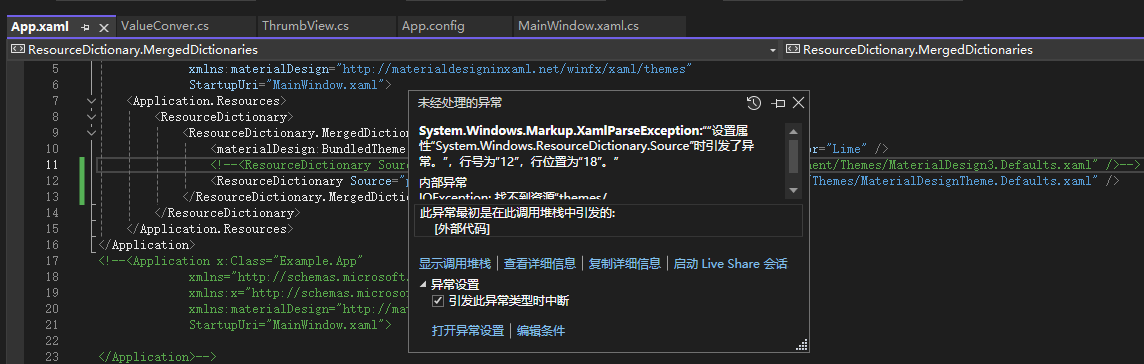
官方文档给出的3.0及以上配置,也不行。
https://github.com/MaterialDesignInXAML/MaterialDesignInXamlToolkit/wiki/Getting-Started
最后是在源代码的DEMO上找到了最新的URI
<ResourceDictionary Source="pack://application:,,,/MaterialDesignThemes.Wpf;component/Themes/MaterialDesign3.Defaults.xaml" />
改成这样即可。


 浙公网安备 33010602011771号
浙公网安备 33010602011771号