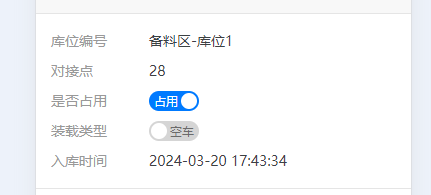uniapp vue3 实现自定义Switch效果
<template>
<view class="container" @click="toggleSwitch">
<label :class="isOn ? 'switch-checked' : 'switch-nochecked'">
<view class="open">{{ activeText }}</view>
<view class="close">{{ inactiveText }}</view>
</label>
</view>
</template>
<script setup>
import {
ref,
watch,
defineProps,
defineEmits
} from 'vue';
const props = defineProps({
value: {
type: Boolean,
default: false
},
activeText: {
type: String,
default: '开启'
},
inactiveText: {
type: String,
default: '关闭'
},
activeValue: {
type: [Number, String, Boolean],
default: true
},
inactiveValue: {
type: [Number, String, Boolean],
default: false
}
});
const emit = defineEmits(['update:value', 'change']);
const isOn = ref(props.value);
watch(() => props.value, (newVal) => {
isOn.value = newVal;
});
const toggleSwitch = () => {
isOn.value = !isOn.value;
console.log(isOn.value ? props.activeValue : props.inactiveValue)
emit('update:value', isOn.value ? props.activeValue : props.inactiveValue);
emit('change', isOn.value ? props.activeValue : props.inactiveValue);
};
</script>
<style lang="scss" scoped>
.container {
width: 100rpx;
label {
position: relative;
display: block;
border-radius: 40rpx;
height: 40rpx;
width: 100%;
&:before {
content: " ";
display: block;
border-radius: 50rpx;
height: 100%;
background-color: #d5d5d5;
transform: scale(1, 1);
transition: all 0.3s ease;
}
&:after {
content: " ";
position: absolute;
top: 10%;
// margin-left: 5%;
left: 2px;
width: 32rpx;
height: 32rpx;
border-radius: 32rpx;
background-color: white;
box-shadow: 2rpx rgba(0, 0, 0, 0.08);
transition: all 0.3s ease;
}
}
%font-style {
top: 0;
color: #ffffff;
font-size: 24rpx;
height: 100%;
line-height: 40rpx;
position: absolute;
transition: all 1s ease;
}
.switch-checked {
&:after {
// margin-left: calc(100% - 40rpx);
left: unset;
right: 2px;
}
&:before {
background-color: #007aff;
}
.close {
display: none;
}
}
.switch-nochecked {
.open {
display: none;
}
}
.open {
left: 10rpx;
@extend %font-style;
}
.close {
right: 10rpx;
@extend %font-style;
color: #6b6b6b;
}
}
</style>
使用效果