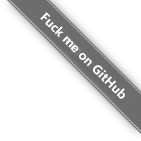Nginx三种模式的虚拟主机(附Apache基于域名的虚拟主机)
1.安装nginx
# pcre中文"perl兼容正则表达式",安装pcre库是为了让nginx支持具备URL重写功能 # 的Rewrite模块,rewrite可以实现动态页面转成伪静态、301网页跳转等功能. yum -y install pcre pcre-devel openssl openssl-devel gcc gcc+ useradd www -M -s /sbin/nologin useradd oldboy mkdir /home/oldboy/tools/ cd /home/oldboy/tools/ wget http://nginx.org/download/nginx-1.8.0.tar.gz tar xf nginx-1.8.0.tar.gz # 将这句注释掉取消Debug编译模式 大概在179行 sed -i "179s/#//" auto/cc/gcc ./configure --prefix=/opt/nginx --user=www --group=www \ --with-http_stub_status_module --with-http_ssl_module make make install mkdir /application ln -s /opt/nginx/ /application/nginx # 开发用的目录地址是/application/nginx,好处是如果nginx要升级,就可以升完级, # 然后删除软链接,再软链一个一样的目录名--/application/nginx curl -I 10.0.0.8 HTTP/1.1 200 OK Server: nginx/1.8.0 Date: Tue, 11 Dec 2018 18:01:55 GMT Content-Type: text/html Content-Length: 612 Last-Modified: Tue, 11 Dec 2018 17:38:35 GMT Connection: keep-alive ETag: "5c0ff61b-264" Accept-Ranges: bytes # 排错三部曲--ping、telnet、wget(或curl -I)
2.配置
# 把空行、注释行都去掉
egrep -v "^$|#" nginx.conf.default >nginx.conf
配置文件中index index.html index.htm;的意思是:访问URL什么都不跟时,会从index后面的文件挨个查找.
root html;指站点的根目录是html,相对于安装目录来说;
# 更改了软链接的内容,源文件或源目录也会相应发生变化.
# windows下命令窗口输入drivers可以迅速找到hosts文件.
nginx使用一个server{}标签来表示一个虚拟主机,一个web服务可以有多个
虚拟主机标签对,即-可以同时支持多个虚拟主机站点.
wget的三个参数:
-O:下载的文件存放到指定的文件夹下,同时重命名下载的文件;
-c:断点续传;
-P LOCAL_DIR:保存所有的文件或目录到指定的目录下.
3.访问基于域名的虚拟主机的基本流程
在浏览器输入域名,经DNS解析为IP地址之后,在请求头的host中携带着域名就去服务器端了,
服务器会根据请求头中的域名去做location匹配;
直接拿IP去访问服务器,默认是返回第一个匹配到的网页.
ping这些网站,返回的都是一个IP:www.51cto.com、blog.51cto.com、home.51cto.com、edu.51cto.com
在server中启用此参数--autoindex on,可以使此目录变成下载目录.
cat nginx.conf
worker_processes 1;
events {
worker_connections 1024;
}
http {
include mime.types;
default_type application/octet-stream;
sendfile on;
keepalive_timeout 65;
server {
listen 80;
server_name www.etiantian.com;
location / {
root html/www;
index index.html index.htm;
}
}
server {
listen 80;
server_name bbs.etiantian.com;
location / {
root html/bbs;
index index.html index.htm;
}
}
}
# 直接用IP地址访问,请求头的host中没有域名,会把匹配到的第一个文件返回:
curl 10.0.0.8 -- www
4.基于端口的虚拟主机
用10.0.0.61去测试,在hosts中添加:
172.16.1.8 web01 www.etiantian.com bbs.etiantian.com
worker_processes 1;
events {
worker_connections 1024;
}
http {
include mime.types;
default_type application/octet-stream;
sendfile on;
keepalive_timeout 65;
server {
listen 80;
server_name www.etiantian.com;
location / {
root html/www;
index index.html index.htm;
}
}
server {
listen 81;
server_name bbs.etiantian.com;
location / {
root html/bbs;
index index.html index.htm;
}
}
}
此时分别去访问这两个域名:
curl www.etiantian.com -- www
curl bbs.etiantian.com -- www
此时分别去访问这两个域名:
curl www.etiantian.com -- www
curl bbs.etiantian.com -- www
都不加端口,会发现返回内容都是www,第一个是对的,第二个返回内容不是我们想要的结果,
因为以bbs.etiantian.com不加端口访问时,默认是80,经DNS解析的IP地址是172.16.1.8,
带着这样的请求头去找服务器,没有相应的匹配,就会返回匹配到的第一个html.
5.基于IP的虚拟主机
# ifconfig添加的IP叫别名IP
ifconfig eth0:1 10.0.0.101/24 up
ifconfig eth0:1 down
# ip添加的IP叫辅助IP,加了label之后,会让你看不出来是用哪个命令配的
# 一出手就是专业,高手打羽毛球不会让你预判出他发的是什么球
ip addr add 10.0.0.101/24 dev eth0 label eth0:2
ip addr del 10.0.0.101/24 dev eth0 label eth0:2
worker_processes 1;
events {
worker_connections 1024;
}
http {
include mime.types;
default_type application/octet-stream;
sendfile on;
keepalive_timeout 65;
server {
listen 10.0.0.8:80;
server_name www.etiantian.com;
location / {
root html/www;
index index.html index.htm;
}
}
server {
listen 10.0.0.101:80;
server_name bbs.etiantian.com;
location / {
root html/bbs;
index index.html index.htm;
}
}
}
curl 10.0.0.8 -- www
curl 10.0.0.101 -- bbs
6.日志及主机别名
worker_processes 1;
events {
worker_connections 1024;
}
# 可以放在main、http、server、location等位置
# 用较低级别的日志级别(如:debug|info|notice)会产生很大的磁盘I/O
error_log logs/error.log error
http {
include mime.types;
default_type application/octet-stream;
sendfile on;
log_format main '$remote_addr - $remote_user [$time_local] "$request" '
'$status $body_bytes_sent "$http_referer" '
'"$http_user_agent" "$http_x_forwarded_for"';
keepalive_timeout 65;
incloud extra/*.conf
}
别名作用:
1.可以实现访问两个网站www.etiantian.com、etiantian.com,其实是访问的一个;
2.比如几台web服务器的主域名相同,监控每台机器状态时,可以通过别名来准确监控.
7.nginx状态模块
cat >> /application/nginx/conf/extra/status.conf<<EOF
# status
server{
listen 80;
server_name status.etiantian.com;
location /nginx_status {
stub_status on;
access_log off;
allow 10.0.0.0/24;
deny all;
}
}
EOF
# 在10.0.0.61上访问测试
curl status.etiantian.com/nginx_status
<html>
<head><title>403 Forbidden</title></head>
<body bgcolor="white">
<center><h1>403 Forbidden</h1></center>
<hr><center>nginx/1.8.0</center>
</body>
</html>
# 这是因为在10.0.0.61的hosts中status.etiantian.com被解析为172.16.1.8,
# 服务器端对IP段进行了限制,能与172.16.1.8通信的是172.16.1.61,
# 所以服务器返回了403,修改hosts之后即可正常访问--10.0.0.8 status.etiantian.com
172.16.1.61 - - [15/Dec/2018:20:58:31 +0800] "GET / HTTP/1.1" 200 4 "-"
Active connections: 120
server accepts handled requests
200 200 400
Reading: 40 Writing: 20 Waiting: 60
Active connections:表示nginx正在处理的活动连接数;
server:从启动到现在共处理了200个连接;
accepts:从启动到现在共创建了200次握手;
请求丢失数=握手数-连接,可以看出,本次状态统计中没有丢失请求;
handled requests:总共处理了400次请求;
Reading:nginx读到客户端的Header信息数;
Writing:nginx返回给客户端的Header信息数;
Waiting:已经处理完正在等候下一次请求指令的驻留连接,开启 keep-alive 的情况下,这个值等于active–(reading+writing)
8.Apache基于域名的虚拟主机(IP地址10.0.0.7)
mkdir /server/tools/
cd /server/tools/
wget http://archive.apache.org/dist/httpd/httpd-2.2.32.tar.gz
tar xf httpd-2.2.32.tar.gz
cd httpd-2.2.32/
yum -y install zlib zlib-devel
./configure --prefix=/application/apache2.2.32 \
--enable-deflate --enable-expires --enable-headers \
--enable-modules=most --enable-so --enable-rewrite --with-mpm=worker
make
make install
/application/apache/htdocs
mkdir www blog bbs
# 去掉配置文件中396行的注释
vi /application/apache/conf/httpd.conf +406
Include conf/extra/httpd-languages.conf
vi /application/apache/conf/httpd.conf +98
ServerName 127.0.0.1:80
# 取消把根目录当做下载站点功能
vi httpd.conf +145
Options -Indexes FollowSymLinks
cat /application/apache/conf/extra/httpd-vhosts.conf
NameVirtualHost *:80
<VirtualHost *:80>
ServerAdmin 1746465163-@qq.com
DocumentRoot "/application/apache2.2.32/htdocs/www"
ServerName www.etiantian.com
ServerAlias etiantian.com
ErrorLog "logs/www-error_log"
CustomLog "logs/www-access_log" common
</VirtualHost>
<VirtualHost *:80>
ServerAdmin 1746465163-@qq.com
DocumentRoot "/application/apache2.2.32/htdocs/bbs"
ServerName bbs.etiantian.com
ErrorLog "logs/bbs-error_log"
CustomLog "logs/bbs-access_log" common
</VirtualHost>
<VirtualHost *:80>
ServerAdmin 1746465163-@qq.com
DocumentRoot "/application/apache2.2.32/htdocs/blog"
ServerName blog.etiantian.com
ErrorLog "logs/blog-error_log"
CustomLog "logs/blog-access_log" common
</VirtualHost>
# 没有首页文件只是报403 Forbidden的原因之一
echo "apache blog" > blog/index.html
echo "apache bbs" > bbs/index.html
/application/apache/bin/apachectl -t
/application/apache/bin/apachectl start
/application/apache/bin/apachectl graceful
# apache更改网站的根目录之后,访问报403
<VirtualHost *:80>
ServerAdmin 1746465163-@qq.com
DocumentRoot "/var/html/www"
ServerName www1.etiantian.com
ErrorLog "logs/blog-error_log"
CustomLog "logs/blog-access_log" common
</VirtualHost>
# 这是因为配置文件中没有新增这个目录路径
<Directory "/application/apache2.2.32/htdocs">
Options -Indexes FollowSymLinks
AllowOverride None
Order allow,deny
Allow from all
</Directory>
<Directory "/var/html">
Options -Indexes FollowSymLinks
AllowOverride None
Order allow,deny
Allow from all
</Directory>
查询第n-m条数据的sql:
select * from show_md5_status limit 50,100;
select * from show_md5_status order by id desc limit 100;